|
SDDS Summary
SDDS Specifications
SDDS
Installation Manual
ADTRON PC CARD Image Transfer
Utility
SDDS-04A Removable tape emulation
Note: W98SE
automatically detects SDDS-04A [ID2], installs the driver
for it [generic tape?], and it shows up as a tape controller
under Device Manager, "ADTRON SDDS N18012" firmware "2h6f".
Did a test backup of a sub-dir using Microsoft Backup, and
it is wicked-fast! Used a 256MB CF card, so NO moving
parts...
BUT... it does NOT show up under File Manager, or whatever
W98SE calls it...
BTW, it really is different, the BT-646 splash screen at
POST shows eight instances of ADTRON SDDS N18012 firmware
2h6f, 2-0 through 2-7... Still, there is NO confusion of any
kind when accessing the SDDS-04A, even with multiple LUNs...
One Type II PC Card slot, 3.5-inch tape drive bay mounting,
4" x 1.625" tall. The mounting holes in the PCB do NOT line
up with the floppy mounting holes, so you will need the
ADTRON mount...
PCB is marked "SCSI SDDS-XXA" so my guess is the 01A / 03A /
and 04A PCBs are identical, save the shunts or jumper header
presence or absence...
Supports Active Termination, TERMPWR, SCSI Disconnect, SCSI
Parity
Cirrus Logic CL-PD6720-QC-B
ISA–to–PC-Card Host Adapter Preliminary Data Sheet
AMD AM186ER-40KC
Hi-Perf, 80C186-Compatible, 16-Bit Embedded MPU w/ RAM
Making the
Most of the Am186ER or Am188ER Microcontroller
AMD AM53CF96KC Enhanced
SCSI-2 Controller (ESC)
The Am53CF96 can be configured as single ended or differential.
Dallas DS21S07A SCSI Terminator
Single Ended, thankfully...
SDDS-04A
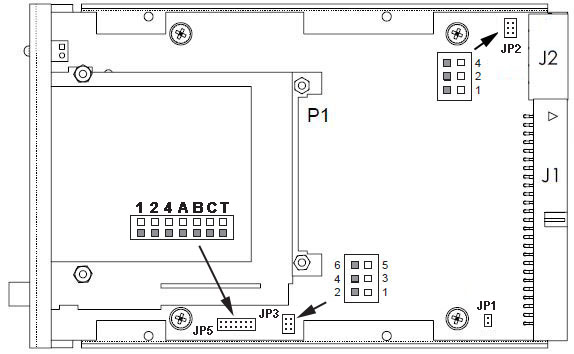
JP1: SCSI Termination Disable
On-board active SCSI termination is enabled by
default. Disable it by jumpering JP1
JP2: SCSI ID
SCSI ID is set by jumpers on pins 4, 2, and 1. By
default, the SDDS SCSI ID is set to 2.
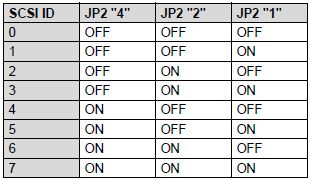
JP3: Option Jumpers
Pins 5-6 Disable SCSI
Disconnections SCSI disconnects are
controlled by the SCSI
host adapter. Disconnects are enabled by default on this
product. Without using the host adapter controls,
disconnects can be disabled by installing a jumper on pins 5
and 6
Pins 3-4 Gang Sockets
Only PCB holes, not supported on SDDS-04A
Pins 1-2 Swap Sockets
Wire shunt on SDDS-04A.This option is only available on the
SDDS-01A; other models will have the settings fixed, and
should not be modified.
JP5: Combination of JP1,
JP2, and JP3. Nothing but through holes on SDDS-04A.
1,2,4 Sets SCSI ID
A,B,C Swap, Gang, SCSI Disconnect
T [actually TD] Termination Disable
LED Status Indicator (bi-color - Green/Red)
When power is first applied, the SDDS performs a
self-test. The LED flashes Green-Red twice. After the
self-test, the LEDs remain off until a card is inserted.
| LED |
Description |
| Solid Green |
Card power is ON |
| Flashing Green |
Error – Card not
recognized |
| Solid
Red/Flashing Red |
Host
accessing |
SDDS Model Identification (from Louis)
My fellow followers of Micro Channel, you must be able to rightly divide the
SDDS models. Unfortunately, the silkscreen "SDDS-XXA" on the PCB is NOT the
model, it just means the PCB is common to -01A / -03A / -04A.
The model can be determined in three ways:
- Picture of PCB from above, you can see jumpers, shunts, or unpopulated
- Picture of sticker on bottom of frame
- Picture of sticker on firmware flash
-01A / -03A RICHTIG!
-04A FALSCH! Tape emulation firmware!
It might be you can flash -04A to -01A / -03A, but I don't have the BIN, and
I can't compare -01A / -03A and -04A chipsets, though I >ASSUME< both variants
are compatible.
So if you cannot read the sticker on the firmware, cannot see the jumpers,
can't see the sticker on the bottom of the frame, or you cannot contact the
seller, it is >quite< possumble it is a -04A which is pretty d*mn useless
unless you need a tape backup.
|