|
@71D4.ADF Kingston DataCard 32 (both adapters use the same adf)
C71D4.ADF Init file for @71D4.ADF
DC16.EXE 16-bit Data Card .ADF files, install files
data16c3.pdf KTM-DC16 installation guide
DC32.EXE 32-bit Data Card .ADF files, install file.
data32c3.pdf KTM-DC32 installation guide
DCWIPE.EXE Wipes Track 0 on Data Card only!
DC-16 BIOS 2.1 ODD [U11]
DC-16 BIOS 2.1 EVEN [U9]
Uses AM27C256
-120? [bad light, could be -150, tiny text...]
DC-32 BIOS, C1.7
Uses AM27C256-150
256 Kilobit (32 K x 8-Bit) CMOS EPROM 28 pin
DIP
WBST:
I’ve discovered your
Kingston DataCard/32 page has a very incorrect
DC32.EXE linked, it seems like my “Maid of All Work
Diskette” ZIP’s contents, plus those of my
Multiprise’s ZIP and other stuff besides. Copy your
DC16.EXE to DC32.EXE and all will be well, all the
Kingston Memory Adapter ADFs etc. plus the updated
SC.EXE ,plus the IBM Memory Adapter ADFs etc are all
in DC16.EXE anyway. There’s no distinction between the
DCnn.EXE Option Diskettes I assume.
Where is the IDE and Memory Controller?
Drive Cable Source
Use in 90 or 95 Systems
Hard Drives
Jumper W1
KTM-DC16
Memory Jumper W2
KTM-DC16 16-bit Data Card
SIMM Requirements
201 and 164 Errors
Use in Reply Upgraded Systems
KTM-DC32
KTM-DC32 32-bit Data Card
SIMM Requirements
Selectable Boot Key Combination
ADF Sections
Where
is the IDE and Memory Controller?
On the back. Probably incorporates the memory controller
as well.
DC-32 Kingston 1115012, HG62F43S16FL [32-bit mca card!]
DC-16 Kingston 1115015, HG62F43S32FL [16-bit mca card!]
HG62F
SERIES (Hitachi CMOS Gate Array) High I/O to Gate
Ratio
The DC-32 has a single EPROM, while the DC-16 has two
EPROM. This might be related to the HG -16FL and HG -32FL,
maybe...
Seagate
ST9235AG HD on DC-32
Replacement
Drive Cable
If you are like me, you never get all the
parts on your adapters... A proper cable is about a 1.5"
long with a 40(?) pin connector at each end. It does
NOT use a separate Molex power plug.
Use in 90
or 95 Systems
This adapter seems to be a Stage 3
microchannel card AT BEST! The ADF is austere. There is
NO inkling of streaming or SCB or ANY advanced
functions.
Hard
Drive
The DC16 and DC32 use 2.5" Laptop drives
with a 50 pin header (missing 3 pins). The upper 4 pins
on the drive (towards the top of the adapter) are
separated from the rest of the pins (the usual 44 pin
IDE header). These 4 pins provide the power (assuming
+5, +12, Gnd...)
W1
This was to be a six pin header. If you follow
the traces on the reverse of the DataCard, they go up to
the four power pins at the top of J1. My guess- W1 was
to be a separate power header. Why? All the DCs I have
use 50 pin cables.
KTM-DC16
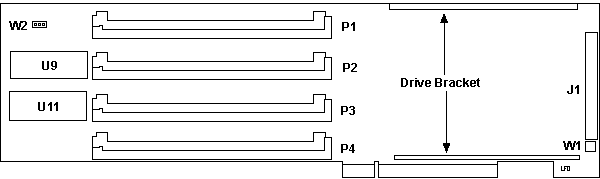
J1 50-pin header (Laptop drive)
P1-P4 72-pin SIMM sockets
W1 Solder pads
|
W2 IBM/Non-IBM SIMM
U9 Even BIOS
U11 Odd BIOS
|
Jumper
W2
Jumper W2 in the upper left corner of the
DC-16/32 is set to position A for compatibility with all
IBM SIMM modules. To use 16MB SIMMs on the DC32, move
the jumper to position B for 16MB SIMM compatibility.
For Kingston 2MB, 4MB, and 8MB SIMMs,
either jumper position works fine. IBM and Kingston SIMM
modules can be mixed.
(Ed. There seems to
be different versions of the DC32, some MAY have W2.
Mine does not.)
KTM-DC16
16-bit Data Card
The DC-16 is designed for Models 50, 50z, 55SX,
56, 57, 60, and 65SX personal computers. The models are
KTM-DC16/127, DC16/ 209, DC16/260 and DC16/340.
The 2.5" 16 ms hard drive sizes are 127MB, 209MB,
260MB or 340MB (Ed.
an 85MB exists)
The DC-16 is also a 16-bit memory
expansion adapter which supports up to 16 MB of onboard
memory. The DataCard-16 can be plugged into any 16-bit
expansion slot, but should use the slot closest to the
fixed disk controller so as not to interfere with any
other expansion slot.
Its onboard hard drive can replace the
existing hard disk or be configured as a second hard
drive for increased data storage capacity. The DC-16 can
also be configured as the boot drive and may be
partitioned into several logical drives to run more than
one operating system. The DC-16 supports DOS 3.3 or
higher, OS/2 2.0 or higher, and Windows NT 3.x.
DataCard-16
SIMM Modules
The DC-16 has four sockets labeled P1, P2,
P3, and P4 into which you can plug from one to four SIMM
modules. The DC-16 uses standard 2MB and 4MB IBM 72-pin
SIMM modules.
Note: Do NOT use 1MB
SIMMs (Kingston P/N: KTM1000/M70). other 1MB SIMMs; or
ones slower than 85 ns. These modules are incompatible
with the DataCard-16.
201
Memory Parity Error and 164 Memory Size Error
If you are installing the DataCard-16 with memory, it is
important to run the INSTALL program from the Kingston
diskette to copy the DataCard's option files to your
backup Reference diskette.
Systems
Using REPLY ™ Motherboards
If your PS/2 computer has been upgraded
with a REPLY system board, it will not recognize memory
on the DataCard-16. The REPLY board is designed to
address a full 16MB of RAM from its system board without
searching micro channel expansion ports for additional
memory. For this reason, memory should be installed
directly onto the system board. Remove any memory from
the DataCard-16 and install it on the REPLY
motherboard.
KTM-DC32
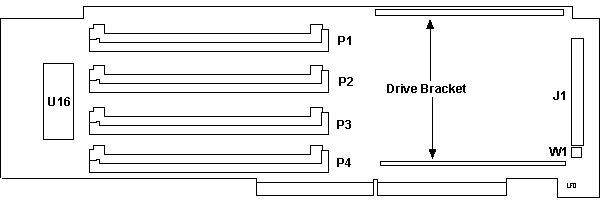
J1 50-pin header (Laptop drive)
P1-P4 72-pin SIMM sockets
|
U16 BIOS
W1 Unknown Solder pads
|
KTM-DC32
32-bit Data Card WBST
The DataCard-32 is designed for
IBM PS/2 Models 70, 80 and 90 personal computers. The
models are KTM-DC32/127, DC32/ 209, DC32/260 and
DC32/340. The 2.5" 16 ms hard drive sizes are 85MB,
127MB, 209MB, 260MB, 340MB and 540MB.
Note:
Tim adds support for 85MB and 540MB. Does 540MB
imply >528MB support?
The DC-32 is
also a 32-bit memory expansion adapter which supports up
to 64 MB of 80 ns Parity
onboard memory. The DC-32 can be plugged into any 32-bit
expansion slot, but should use the slot closest to the
fixed disk controller so as not to interfere with any
other expansion slot. It is
essentially a Kingston MC/64 (a.k.a. PS/64) adapter
with the IDE Interface and HD added.
Note: If you need
80 ns memory for the PS/64, should you use 80 ns in the
DC-32?
It's onboard hard drive can replace the
existing hard disk or be configured as a second hard
drive for increased data storage capacity. The DC-32 can
also be configured as the boot drive and may be
partitioned into several logical drives to run more than
one operating system. The DataCard-32 supports DOS 3.3
or higher, OS/2 2.0 or higher, and Windows NT 3.x.
DataCard-32
SIMM Modules
The DataCard-32 has four sockets labeled
P1, P2, P3, and P4 into which you can plug from one to
four SIMM modules. The DataCard-32 uses IBM standard
72-pin SIMMs of 2MB, 4MB, 8MB, and 16MB SIMM sizes with
parity or without parity.
Note: Do NOT use
1MB SIMMs (Kingston P/N: KTM1000/M70) other 1MB memory
modules; or memory modules that are slower than 85
nanoseconds. These modules are incompatible with the
DataCard-32.
Selectable
Boot feature: (Not
a ADF section! Just a combination key press.)
This feature allows you to select which
hard drive to boot from while the system is powering on
by pressing Ctrl+Alt+F1 just after the Kingston
logo appears (Press the keys after the Kingston logo appears
or you may encounter a 301 keyboard error). As the system is
booting up, you will see the following message:
Kingston Technology Corp. Copyright (c) 1993.
BIOS Version xxx
At this point quickly press Ctrl+Alt+F1. You
have only a few seconds to do so. In the following example,
the internal hard drive is the boot drive and you wish to
boot from the DataCard-32. The screen will now
display:
First drive is original.
Press B to swap, or ENTER to bypass timer.
Pressing "B" on the keyboard will change
the boot disk from the internal hard drive to the
DataCard-32. If you change your mind, press [Enter] to
bypass, or let the timer count down to zero and it will
boot from the default disk. This procedure will not
permanently change the boot drive default.
AdapterID
071D4h Kingston Technology DataCard 16 or 32
Note: Both ADFs look to be identical.
Change
Configuration
If you have an internal IBM hard disk
already installed and are adding the DataCard-32 as a
second drive, it is important to know the drive type
number. Page down the Change Configuration menu to the
last expansion slot. It should look something like
this:
slot x - IBM Hard Disk Adapter
Type of first drive..........[ 32]
Type of second drive.....[ 0]
In this example, the IBM internal hard drive type is
32. Write down your drive type number below for future
reference
For older systems, the 90/95 series would
not show Drive Type. Or would it? I don't know.
Controller
I/O Address
This selects the I/O address space of the
adapter
< I/O Base 8020-
803f>, 8120 - 813f,
8220-823f, 8320- 833f
BIOS
Address
This selects the base address of the BIOS
PROM. The default setting is D4000h for DOS or OS/2
non-bootable, but can be changed to another address if
desired. For Windows NT, use D0000h bootable or D2000h
non-bootable. If you have another hard drive currently
on your system, it will remain the boot drive at any
non-boot address setting and the DataCard will be the
second physical drive on your system. If the DataCard is
the only hard drive on your system, it will become the
boot drive and boot the system from any address
listed.
<D4000-Dos-OS/2
non-boot>, D600-Dos-OS/2 boot, C800-Dos-OS/2
boot, CA00-Dos-OS/2 non-boot, CC00-Dos-OS/2 non-boot,
CE00-Dos-OS/2 non-boot, D000-Dos-NT boot,
D200-Dos-NT non-boot
Interrupt
Level
This selects the interrupt level for the
adapter
<Interrupt 15>,
14, 11, 10
|