|
@6C68.ADF AC32 Dual RS-422/485 Adapter
The AC32 and AC34 -DO- support the PB16HQ Quad I/O modules.
AC32 Dual RS-422/485 Adapter For Micro Channel Computers
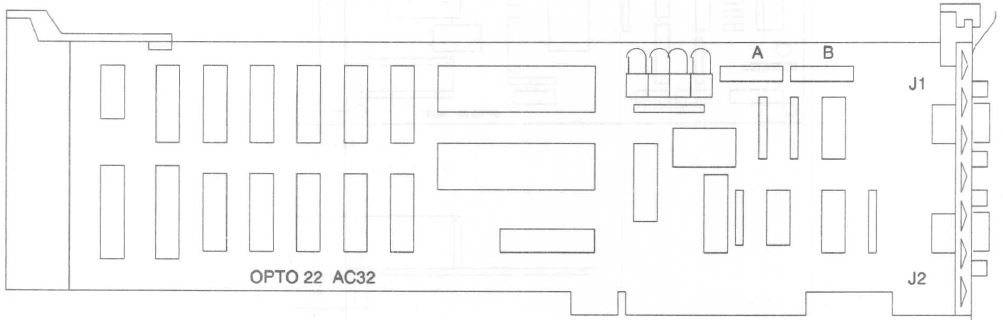
J1 (A) - DE9
J2 (B) - DE9
AC32 Bank A and B Jumper Settings
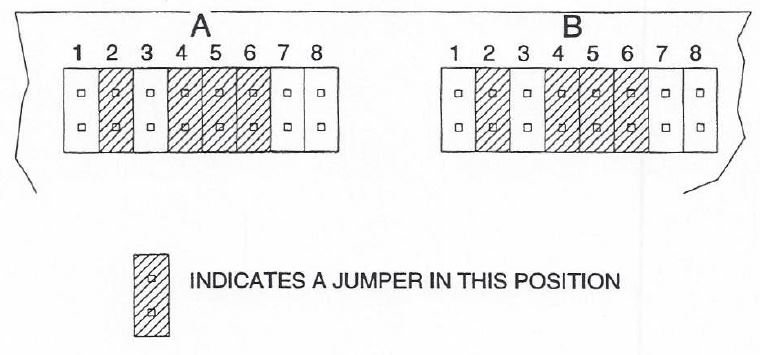
Each port is configured on the adapter by a group of 8 jumpers. Both Bank
'A" and "B" jumpers share the same function.
| Position |
Description |
| 1 |
Pull up jumper for transmit line |
| 2 |
Terminate jumper for transmit line |
| 3 |
Pull down jumper for transmit line |
| 4 |
Terminate jumper for receive line |
| 5 |
Pull down jumper for receive line |
| 6 |
Pull up jumper for receive line |
| 7 |
Enables RS-422/485 driver from RTS output on UART |
| 8 |
Not used |
AC32 Serial Port Pinout
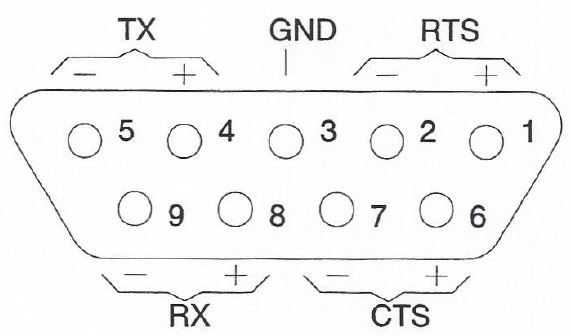
Description
The AC32 is a dual RS-422/485 adapter card (transient protected) and
features two independent asynchronous channels (each able to drive up to 100
devices on a multidrop network). Channel A can be selected for COM1 through
COM8 and channel B can be selected for COM2 through COM8. The AC32 offers full
hardware and software compatibility with IBM PS/2 Models 50, 60, 70, 80, and
compatible computers. The AC32 operates as a full duplex device with
transmission speeds up to 38,400 baud for distances up to 5,000 feet using two
twisted pairs per channel and a ground.
|