|
LCD Display
Backlit LCD
IBM 5144 PC Monochrome Display Model 1
IBM 5145 PC Convertible Color Display Model 1
CRT Display Adapter
CRT Video Port Pinouts
LCD Display
Each system unit is furnished with a detachable LCD. When latched closed, it
forms the cover for the keyboard and diskette drives. The LCD is attached via a
"quick disconnect" connector, so that the 5140 System Unit may be placed below
an optional 5144 PC Convertible Mono Display or 5145 Color Display. 80x25 text,
640x200 and 320x200 graphics 16K RAM display buffer, 8KB LCD font RAM.
From Don Hills:
The original systems had a first generation LCD display- my first
machine came with one. These were grey and low contrast. They were upgraded
with a supertwist LCD (sort of green/navy blue) that had much better contrast.
My first machine came bundled with this upgrade which I performed myself. I
only ever saw one system with the backlit LCD. It used an electroluminescent
panel rather than a fluorescent tube and diffuser. They fell out of favour
because they couldn't produce as much light as a tube.
The backlit LCD was OK in very poor light conditions, but in normal room
lighting or sunlight you were much better off with the standard supertwist. I
used to sit up in bed writing code (DOS device drivers in ASM, for example)
with my machine. I had a small lamp mounted on the wall behind me that shone at
just the right angle for good visibility. The display characters were large,
and it was easy to load different fonts into the font memory until you found
one you liked.
Backlit LCD
Backlit LCD has internal illumination, which means it can be used in
low-light conditions. Battery life is dependent on the setting of the
brightness control. The Backlit LCD works on all PC Convertible models by
plugging it into the LCD assembly, in place of the current screen, and
installing the new power supply. A new power supply is packaged with the
Backlit LCD Option Kit.
Use of the Backlit LCD with the illumination feature turned all the way up
could shorten battery life to between 2.5 and 4.0 hours. The brighter the
intensity the shorter the battery life. Battery life is also dependent on the
application used and the amount of I/O activity. The Light Panel for the
Backlit LCD has in excess of 1500 hours of illumination time. Replacement light
panels (81X8536) are available as a maintenance part.
IBM 5144 PC Monochrome Display Model 1
The 5144 Display is a 9-inch (measured diagonally) composite video display
that is attached to the system unit via the CRT Display Adapter. The display
stand, an AC power cord, and a signal cable that connects the 5144 to the CRT
Display Adapter are provided with the 5144. Character box size is 8 x 8 pels.
Text modes are 80 x 25 and 40 x 25. Graphics modes are 640 x 200 and 320 x
200.
IBM 5145 PC Convertible Color Display Model 1
The 5145 is a 13-inch (measured diagonally) color display that displays in
medium resolution (320 x 200). It is designed for those customers whose
application requirements will be satisfied by that resolution. It is attached
to the system unit via the CRT Display Adapter (#4020). The display stand, an
AC power cord, and a signal cable that connects the 5145 to the CRT Display
Adapter are provided with the 5145. The display includes a speaker for external
audio output. The 5145 will display business and graphics data in 40 x 25
character mode. In 80 x 25 character mode, the 5145 can be used for word
processing and text applications.
CRT Display Adapter (#4020)
![Front [P]](/other/img/photo.gif)
![Back [P]](/other/img/photo.gif)
![Output [P]](/other/img/photo.gif)
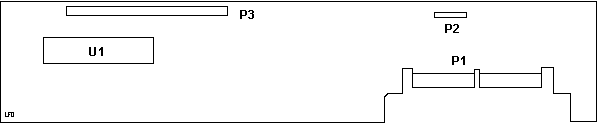
U1 Hitachi HD46505RP
P1 72-pin edgecard
|
P2 solder pads for 6-pin header
P3 60-pin header to port PCB
|
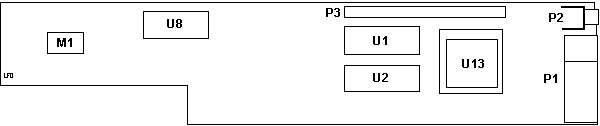
P1 15-pin / 5-pin header
P2 RCA Jack
P3 60-pin receptacle
M1 14.318180 MHz osc
|
U1,2 Toshiba TC5565PL-15
U8 Motorola 1503723
U13 Toshiba TC17G022AT
|
Resolution: 640 x 200 or 320 x 200
Colors: 16
Port Pinouts
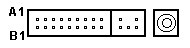
Direct Drive Interface (2x9-pin)
Looking at the side of the adapter,
pin 1 is at the bottom. Column A is on the left, B on the right.
| Pin | Signal Name | |
Pin | Signal Name |
|---|
| A1 | No connection |
B1 | +Vertical Sync |
| A2 | Ground |
B2 | No connection |
| A3 | No connection |
B3 | +Horizontal Sync |
| A4 | Blue |
B4 | No connection |
| A5 | Red |
B5 | Ground |
| A6 | Intensity |
B6 | No connection |
| A7 | Green |
B7 | No connection |
| A8 | No connection |
B8 | No connection |
| A9 | Reserved |
B9 | No connection |
RF Modulator Interface (6-pin)
Pin 1 at bottom, column A on left.
| Pin | Signal Name | |
Pin | Signal Name |
|---|
| A1 | +12 V DC |
B1 | Ground |
| A2 | Physical Key |
B2 | Reserved |
| A3 | Composit Video |
B3 | No connection |
Composite Video Interface
Interior of RCA jack Peak-to-peak amplitude (approx. 1.5 V)
Exterior of RCA jack is Chassis Ground
It allows the user the option of connecting a separate CRT display to the
system. The optional 5144 PC Convertible Monochrome Display or 5145 PC
Convertible Color Display may be attached via this adapter. Through the use of
optional connectors or cables, the CRT Display Adapter (#4020) also allows the
attachment of the IBM 4863 PCjr Color Display, IBM 5153 Color Display, or a
standard television set.
Don Hills saves my bacon by saying:
The RCA jack is composite video out. The 18 pin header is the CGA
output for the monitors (mono and colour) sold specifically for the
Convertible. They came with an optional stand that held the monitor just above
the system unit, in the airspace created by unclipping the LCD display after
opening the unit. The connector is the same as that used on the PCjr. There is
an optional 6 inch long cable with a plug to fit the header on one end and a 9
pin CGA connector on the other for connecting a standard CGA monitor.
The 5-pin header is for an optional RF modulator, again like the PCjr one,
for displaying the composite video on a standard TV set without video in
socket.
|