|
Based on content by William R. Walsh (original HERE). Edited by Major Tom.
If your Model 25 has a vented hard disk panel installed (whether it actually
has a hard disk in it or not) your system can be locked using a keylock in this
panel. When locked, the system unit cannot be opened.
On the Model 25 and 25-286, this lock also locks out the keyboard to prevent
unauthorized use of the system. However, chances are good that if your system
is locked, you don't have the keys.
Notice: This procedure will unlock the system.
However, it will also destroy the usefulness of the lock afterwards. If you
need the locking functionality, either try to find the system keys, or contact
a locksmith.
The first approach to unlocking the system is to simply insert a thin bladed
screwdriver into any gap you can make in the hard disk panel. Though this will
work, it requires a lot of force, and it may break the panel, damage an
installed hard disk, break your prying tool, or hurt you if the the tool you
use slips.
1. Disconnect the system unit from all cables. Remove all floppy diskettes
from any installed floppy diskette drive.
2. Place the system unit face down on a table. Use a towel to protect the
screen surface. Remove the two screws that hold the system unit base in
place.
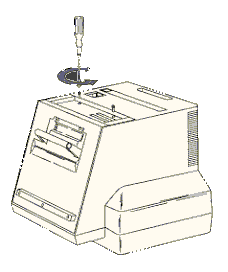
3. Remove the tilting stand from the bottom of the system.
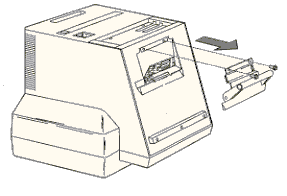
4. Place the stronger of your two hands in the empty hole where the tilt
stand was installed. Curl your fingers so they are firmly inside the tilt
stand. I'd advise wearing a glove on the hand you use, as the metal could cut
you when the lock lets go.
5. Pull. Pull hard. The lock is very strong and will take
quite a strong pull to break the system open. You'll hear a snap when the
plastic locking tab breaks, and then the bottom cover will pull up about
1".
6. After the lock breaks, tilt the bottom cover downward so you can see the
hard disk panel. Remove the panel and disconnect the lock if it is connected or
has wires.
7. If the lock had wires, cut them or leave them disconnected. If you don't,
the system will think it is locked and leave the keyboard unusable.
|