|
rfl40103.exe L40 Reference Disk v1.03 (zipped image)
rfl40101.zip L40 Reference Disk v1.01 (zipped image only) (thx to Brutman)
rfl40100.zip L40 Reference Disk v1.00 (zipped image only) (thx to Brutman)
84F9758.zip L40FAXUT.exe L40 Fax Utility
MAXBLAST ver 9.04M Drive Overlay
ZG91-0105 The IBM PS/2 Model L40 SX system (8543-A44) and Features
191-030 IBM PS/2 Model L40 SX System And Features
191-204 IBM PS/2 Communication Cartridge I (3541)
192-161 Withdrawal: IBM PS/2 Model L40 SX (8543-044)
L40 Quick Reference Guide (960K)
L40 Hints and Tips (44K)
L40 HMM Extract (148K)
SHS15F-2266-01 IBM PS/2 Model L40 SX HMS (*.boo format reader HERE)
SHS15F-2267-00 IBM PS/2 Model L40 SX HMR (*.boo format reader HERE)
SF84F7576
Model L40 SX Internal Data/Fax Modem Operating Instructions
SF85F1664 Mod L40SX Internal Data/Fax Modem Install Inst.
(SAINMSTR *.BOO)
EP0567237A1 Method and apparatus for increasing usable memory space
US5423045 System for distributed power management in portable computers
IBM Personal System/2 Laptop 40 SX (PS/2 L40SX) Notes (brutman.com)
Planar
System Firmware
ROM Images
RAM Upgrades
Using 2MB EMS with Windows 3.x
Fax Modem
Updated Fax/Modem Fixes Fax Issues
Serial Adapter
Video
Clear A Power On Password
Compatible Operating Systems
Rich Starich of MSC, Inc. donated an 8543-044 and the battery charger for "the cause"!
Thanks to William Walsh for the memory and Trackpoint additions.
8543 Planar
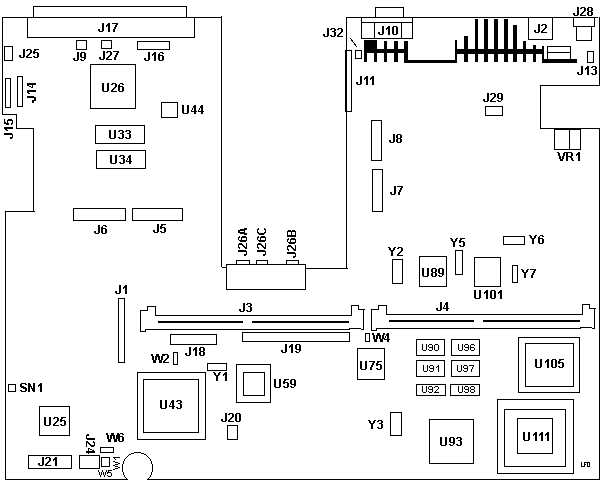
J1 Fax/Modem
J2 Mouse
J3,4 72-pin SIMM
J5,6 Hard Drive
J7,8 Floppy
J9 Backup battery
J10 Serial
J11 Parallel
J13 LCD power
J14,15 LCD Panel
J16 HDD15 video connector
J17 Expansion Unit
J18,19 Keyboard
J20 Speaker
J21 Icon (indicators)
J24 Power and Turbo
J25 Suspend/resume switch
J26A-C Battery
J27 Temp sensor?
J28 Power jack
J29 Bussed 8-pin jumper, unknown
J32 Standby battery
SN1 Temp sensor
U25 Microchip AY0438/L
|
U26 WD90C20-LR
U33,34 TC511664JL-10
U43 BIOS? Big honkin' PLCC
U44 WD90C61-JE
U59 BIOS "ER107"
U75 8042AH
U89 WD76C30-LU
U90,91,96,97 TC514400JL-10
U92,98 TC 511000AJL-10
U93 WD76C10LP-LR
U101 WD76C21-LU
U105 PLCC socket for 387SX-20
U111 386SX-20
VR1 LT1171CT
W1 Outline for reset
W2 Unknown 3-pin POP?
W4 Unknown 2-pin
W2,5,6 Unknown outlines
Y1 20.000 MHz osc
Y2 24.000 MHz osc
Y3 40.000 MHz osc
Y5 48.000 MHz osc
Y6 14.318 MHz osc
Y7 32.768 kHz xtal |
Comments: There are at least five Linear Tech chips concentrated in the
upper right that I didn't show. There are solder spots for a 60 pin header
under the right side of the heatsink. The double box around the 386SX-20 is
where there is a double row of solder pads that are all connected to the SMD
leads of the 386SX. Possible upgrade that never showed up?
The speaker wires aren't very sturdy. You can rip the wire pad
right off the speaker if you aren't careful. I wasn't...
David Beem pipes up:
My L40SX planar (FRU 95F4879) has chip components numbered
differently, all other components are identified the same - Datecodes are from
the 14th through 27th week 1991, BIOS date 1991:
| Unknown FRU (see above) |
FRU 95F4879 (initial?)
![Front [P]](/other/img/photo.gif)
![Back [P]](/other/img/photo.gif)
|
|
U25 Microchip AY0438/L
U26 WD90C20-LR
U33,34 TC511664JL-10
U43 HD6473308
U44 WD90C61-JE
U59 BIOS "ER107"
U75 KBC
U89 WD76C30-LU
U90,91,96,97 514400JL-10
U92,98 511000AJL-10
U93 WD76C10LP-LR
U89 WD76C30-LU
U101 WD76C21-LU
U105 PLCC socket for 387SX-20
|
U90 Microchip AY0438/L
U2 WD90C20-LR
U14,22 TC511664JL-10
U81 HD6473308
U8 WD90C61-JE
U82 BIOS
U73 KBC
U53 WD76C30-LU
U64,75,65,76 514400JL-10
U85,86 511000AJL-10
U103 WD76C10LP-LR "PROTO"
U53 WD76C30-LU
U54 WD76C21-LU
U114 PLCC socket for 387SX-20
|
External keyboards are not supported. 80387SX Math Coprocessor PLCC
WD76C10ALP-LR (alt) System Controller
WD90C20-LR VGA Controller Chip (-LR?)
WD76C21-LU Floppy, RTC and Bus Controller (Possibly IDE as well?)
WD76C30-LU Peripheral Controller, Interrupt Mux, and Clock Generator (LU vs LV?)
WD90C61-JE Video Graphics Array Clock
LT1171CT 100 kHz, 2.5 A, High Efficiency Switching Regulator
Microchip AY0438/L 32-Segment CMOS LCD Driver
Hitachi H8/330 Microcomputer Datasheet (HD6473308, HD6433308, HD6413308)
System Firmware (POST & BIOS)
Firmware stored in EPROM.
ROM Images
95F4981 - 27 Feb 1991, rev. 2, 2x 27C010-200 (U59 or U82), labeled "ER107"
95F6766 - 26 Aug 1991, rev. 3, 2x 27C010-200 (U59 or U82)
95F6768 - 13 Nov 1991, rev. 3, 2x 27C010-200 (U59 or U82)
RAM Upgrades
Modifying standard SIMMs to L40 is described HERE.
2, 4, or 8 MB 80 ns (expandable to 18MB)
Supposedly, using two 4MB SIMMs is NOT supported.
From William Walsh:
The L40SX has 2MB of planar memory. Some units may have
at least one 4MB module installed. In either case, more
memory than 2 or 6MB total may be desired. This is where
things get a little bit interesting, as the L40 uses
lower power SIMMs and standard SIMMs might not work.
4MB SIMMs have been successfully converted for use in
the L40SX by more than one person. However, it is
supposed that you can only use one 4MB SIMM in the
system--two are simply not allowed. (Anyone
want to prove or disprove this?)
No modifications to 8MB modules have worked as of this
writing (04/2002). However, a somewhat satisfactory
solution using modified 16MB modules at half capacity
has been found. I have been lucky enough to find two L40
with genuine 8MB modules in them, so I have not
attempted any modifications.
The one module I had modified for me (a 4MB module) by
David Beem was rejected by both my L40SX. It was usable
and passed diagnostics, but gave a constant "164" from
the system at POST.
Using 2MB EMS with Windows 3.x
(by William Walsh) (NG Comments)
When two 8MB memory modules are installed in the system
unit, the planar's onboard 2MB of memory is allocated by
automatic configuration as 2MB of EMS memory since the
386SX CPU can only address a maximum of 16MB extended
RAM. This memory can then be used with a special driver
IBM provides on the L40SX starter diskette. This driver
is installable by means of the UINSTALL utility provided
on the starter disk.
The driver is easily installed by UINSTALL but IBM
warns you not to install the driver if you are a Windows
3.0 user. I decided to install the driver on my
maxed-out L40 anyway since it didn't cause trouble with
Windows 3.10. However, after transferring the 8MB part
from one L40 to my other one, Windows for Workgroups
3.11 refused to start, complaining that an incompatible
EMS driver was being loaded.
David L. Beem:
Looked in his Windows 3.1 resource kit and found the
answer to my problem. A simple addition of:
IgnoreInstalledEMM=On
to the Windows SYSTEM.INI file under the [386Enh]
section solved the problem and made the system work
great with IBM's EMS driver.
Update: An attempt to create a RAM disk using
the EMS RAM and booting Windows 3.11 resulted in total
loss of the data on the RAM disk even though Windows did
see it.
L40SX Serial Adapter P/N 79F0980, FRU 79F0998

Nothing on reverse, really! The lone IC is an LT1137CS
LT1137CS 3-Driver/5-Receiver RS232 Transceiver Datasheet
Fax/Modem P/N 95F4817, FRU 79F0996
|
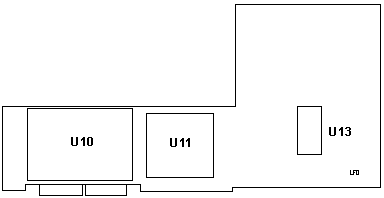
|
U10 Unknown
U11 Yamaha YM7109C-J
U13 KM62256ALG-10
|
| |
|
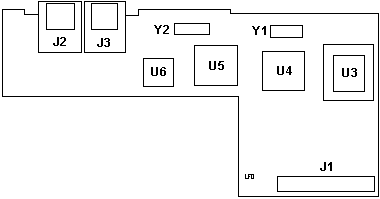
|
J1 50-pin header
U3 Firmware FR 101
U4 80C32-1 MCU
U5 SSI 73D215A-CH
U6 SSI 73M214A-IH
Y1 14.745 MHz osc
Y2 9.830 MHz osc
|
SSI 73D214A-IH Modem Analog Front End Datasheet
SSI 73D215A-CH Receiver Digital Processor
Yamaha YM7109C-J MD96FX 9600bps FAX MODEM LSI Datasheet
It supports data (up to 2400bps) and fax (9600bps) communications, and
standard Hayes AT commands.
Updated Fax/Modem Fixes Fax Issues
FRU P/N 79F0996, FCC ID ANO85431198A

Older Internal Data Fax Modems may fail when using a FAX program, but they
pass diagnostics.
Some down level Data Fax Modems may not operate with class one FAX programs.
If the system is experiencing FAX program hangs when trying to transmit or
receive data, run the advanced FAX diagnostic from the reference diskette. If
this operates correctly check the modem for the part number in the physical
check section. If part number 06G9210 is NOT on the fax modem, the modem may be
affected.
L40FAXUT.exe L40 Fax Utility
84F9758.zip (Thanks to Lorenzo Mollicone)
Fax Utility ver 1.00 Readme
Runs under OS/2, Win 3.0, Win 286 3.0.
Four proportional fonts included.
Directly supported printers
- Diconix Graphics Printer
- HP LaserJet Series II
- IBM PC Graphics Printer
- IBM Proprinter I/XL
- Oki Data ML192/193 *
- Diconix 150 *
* Native mode DOES NOT WORK!
Q. What is the syntax of the FAX command
to use with the L40 Fax/Modem?
A. The FAX command must be followed by a
file name and phone number to dial. There is no "front end" to the program; it
is strictly command line driven. The file transmitted must be straight ASCII or
a PCX graphics file. You may use a plus (+) sign between files to send them
contiguously, without page breaks between (for example, a business letterhead
followed by the letter) or just one name after another to send them as separate
pages. The phone number uses the standard Hayes (AT) modem command set.
Q.. What fax software can I use with the
L40 Fax/Modem option?
A. No special software is needed. The
Fax/Modem option includes a program that provides basic Send/Receive, View,
Print, and Set Options features. The software will accept ASCII, PCX, TIFF, or
fax file formats for transmission.
Q. If the Fax/Modem is in an L40 with
the speed turned down to 5 or 10MHz, will this affect the performance or
accuracy of the Fax input/output?
A. The Fax/Modem is not supported at 5MHz;
for best results in a multitasking environment, such as in the OS/2 DOS box, or
under Windows, the 20MHz speed should be used.
Video
Easy to read, 10-inch Super-Twisted Nematic (STN) LCD with 640 x 480 Video
Graphic Array (VGA) resolution, and cold fluorescent side lighting with a 12 to
1 contrast ratio. 10mm thick, black on white monochrome. Depending on the
application, up to 32 grey scales can be addressed on the LCD. It displays
black characters on a white background with 80 characters per line and 25 lines
per screen.
Q. External monitor will not work off
PS/2 Model L40 VGA port; the monitor is blank.
A. To use the external VGA port, you must
first use setup program to change display type from LCD to CRT. Once this is
done, the video signal will be rerouted to external monitor.
Q. When I attach an external monitor or
projection device to the PS/2 Model L40 VGA port, the LCD goes blank. Is there
any way to have both displays working simultaneously (for doing demonstrations
to large audiences)?
A. Only one display can be used at a time;
either the built-in LCD, or an external monitor or projection device. However,
some devices that convert VGA output to "standard" analog RGB output for video
projectors have video cables with "piggyback" VGA connectors, so that a monitor
can connect to the back of the plug that goes into the VGA port. In this
manner, the demonstrator has an external monitor to look at, while the audience
sees the projection screen. (One such conversion box is called the Extron 109,
manufactured by Covid Electronics (Ed. 2021: well that name didn't age
well...). Other such products may also exist; this is not meant as an
endorsement of this particular vendor or product; merely an example.)
Clear Power on Password
- Power-off computer and unplug power cord.
- Remove system-unit cover.
- Move password jumper J23 (Ed. W2 on mine) to center pin and opposite pin.
- Power-on computer to erase password. No need to move jumper back to previous
position.
Compatible Operating Systems
OS/2
Q. What's the minimum OS/2 version required for the L40?
A. OS/2 V1.30.1 is the minimum requirement.
BSD / Linux on 8543
Alfred Arnold takes a guess with:
I don't think it's impossible. My L40SX has 8MB, hard
drives up to the 500MB limit shouldn't be a problem and from the
software's point of view, it's a 32-bit system. That's quite enough for
an older Linux or BSD installation, though it might not be much fun to
work with it ;-)
Windows 95
William Walsh went for it:
A while back I installed Win95 on my L40SX. The experience
went pretty well and speed wasn't all that bad...maybe not on the order
of using it this way for serious work, but fast enough for
tinkering. Anyway...Windows 95 didn't detect the onboard VGA as
plain VGA. The chipset used is a Western Digital something and that's
what Win95 found. I have not been able to locate a data sheet for the IC
used, but I wonder if it is capable of more than plain VGA with a memory
upgrade/hack?
I suppose the likelihood of the internal panel supporting more than
16 grays is not good, but an external CRT could always be used for the
higher up modes.
L40SX Origins
Peter Wendt says:
The L40SX (8543) was a Japanese/US co-product, where the
technology came from Japan - and the design, marketing and supervision
was located in Boca Raton. That was unnecessarily complicated and lead
to a near 1-year-delay of the project L40.
|