|
Content by Mark Baker (original archived HERE).
Background
I started getting interested in PCs in 1987. At the time I was a
mainframe programmer/analyst working for AGS, Inc. (now Keane, Inc.) as a consultant.
Until 1987, all of my assignments and past jobs had involved IBM mainframe computers and,
in fact, I had only infrequently seen PCs in use at client sites. Most IS departments just
didn't take the machines seriously.
Users did take the machines seriously, though, and so did the larger
consulting firms. The trade publications were predicting that PCs and LANs would
eventually replace mainframes. Not to be left behind (and jobless), I started reading
trade publications and visiting the local MicroCenter stores on a regular basis to become
familiar with Personal Computers and their capabilities. Within a year, I bought my first
PC, an IBM PC Convertible. Since then, I have amassed a pretty sizeable collection of
computers, cards, networking equipment and software as my interest in, and use of the
machines has grown.
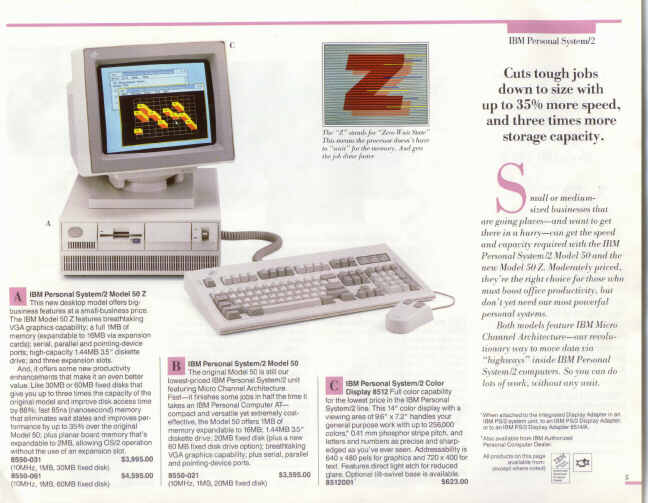
(above picture is from "The IBM Personal Computing Catalog", IBM,
Inc., © 1988)
One of my favorite PCs is an IBM PS/2 model 50Z that I bought in 1989.
At the time, IBM was offering these machines to IBM employees at substantial discounts off
the street price. My brother-in-law, who was working for IBM at the time, offered to let
me buy one through him. I ordered the stock configuration: 80-286 10 mhz processor, 1 meg.
of memory, 30 meg. hard drive, grayscale monitor, 101 key keyboard and an IBM 2 button
mouse. The total price for the system was around $2300.00.
Why buy a 50z? Granted, by 1989 the 50z was no longer a state of the
art system. There were certainly systems with faster processors, bigger hard drives, and
more memory available. But for me, having lived with a PC Convertible with 2 floppy
drives, no hard drive and an 80C88 processor running at 4.6 mhz, the 50z was a big step up
and anything more would have been beyond my budget.
And, it was an IBM. Having grown up and worked in the era of IBM
dominance of the computer industry, the "IBM" logo meant excellent service,
highly reliable and long lasting machines, and protection against obsolescence. In short,
no-one ever got fired for buying IBM and I figured no-one ever got divorced, either.
And, I really enjoyed this machine. I initially used it for word
processing and telecommuting (using mainframe terminal emulation over a dial-up
connection). Over the next few years, I used it for desktop publishing, creating
spreadsheets and presentations, programming, and even ran a few games on it. Hardware
upgrades were easy (albeit more expensive than upgrades for ISA based machines) due to
it's MicroChannel architecture and it's well designed, tool-less case. In my
experience, it outperformed other companies' similarly configured machines.
Of course, it didn't take long before I began yearning for more
memory and hard drive space. So, I started upgrading. I found an AST Advantage/2 memory
card for $25.00 at a MicroCenter Remnant Days sale and installed it in the 50Z along with
6 meg. of memory. Within a year, I had replaced the 30 meg. drive with a 60 meg. ESDI
drive that I also found at a Remnant Days sale. And within 2 years, I added a Quantum
ProDrive Kit to it that included a 100 MEG. Quantum hard drive and a Quantum SCSI adapter
(it was on sale at MicroCenter, also).
I replaced the 286 processor with a Kingston SX/Now 20 mhz 386sx
processor upgrade that I purchased from General Technix in 1991 and then replaced the
SX/Now processor upgrade with a 486/SLC processor upgrade from IBM that I picked up on
eBay three years ago.
I replaced the grayscale 8503 monitor with an IBM 8512 color monitor
that I bought from MicroCenter in 1990. And, after purchasing an IBM PS/2 Model P70
portable computer and stumbling into a MAU and network cards for next to nothing (at a
MicroCenter moving sale), I added a token ring card to it.
Oh yeah, I almost forgot the Cumulas Stepping Stone 5.25" floppy
drive that I added a year after buying the 50z so that I could buy software and exchange
files with colleagues without worrying about the media the software or files were on
(which was a headache). I also had a Logitech ScanMan hand held scanner that I added in
1991 so that I could scan pictures for newsletters I was creating.
Of course, the main reason that I installed many of the hardware
upgrades was to enable 50z to run additional software. And, given the upgrades and a
little patience, I've been able to run a wide variety of software on it. I believe
the first operating system that I installed on it was IBM PC DOS version 4.1. I upgraded
that to IBM PC DOS 5.0 when it was released and then moved to MS DOS 6.22 when it came
out. I added Microsoft Windows version 3.0 in the early 1990's, upgraded to Windows
3.0 sometime after that, and then upgraded Windows for Workgroups version 3.11. Note that
the 50z did not come with an operating system pre-loaded. It had to be purchased
separately.
I used several different applications on 50z with varying degrees of
success. A partial list of DOS applications includes DisplayWrite 4.0, IBM PC/HOST
(terminal emulation), Turbo C++ Pro version 2.0, EasyCase, WordPerfect (4.2 and 5.0), PC
PaintBrush, Publish-It 2.0, Ventura Publisher for DOS, MS Word version 4.0 and
OfficeWriter. Since installing Windows on "50z", I've installed and used
various versions of Word for Windows, Excel, Publisher's Paintbrush, Logitech's
Scanware software, Corel Draw and associated applications, MicroGrafx ABC FlowCharter,
FrameMaker, etc. I can't remember having a problem running any of these applications
that was related to hardware. As I said before, given a little patience, 50z was a great
machine.
From a duty standpoint, 50z was powered up for two or more hours per
day, 7 days per week from 1989 through 1997. From 1995 through 1997 it was hardly shut off
at all; I ran it 24 hour per day. During that time it has worked flawlessly and I have
never had to replace any components due to failure, not even the battery. Few newer
computers can match the reliability of 50z, even newer machines from IBM.
Throughout the 1990s, I accumulated several additional, more powerful
computers (faster processors, bigger hard drives, etc.). By 1997, I was out of desk space
and had exhausted my network ports. Thus, due to space considerations and the increased
capacity and processing power of my other machines, I replaced 50z with a PS/2 model 77
and put 50z in storage under my desk in the den.
The Resurrection Begins
Over the last 7 years, I have expanded network capacity and increased
the desk space in the house dramatically. Network ports were added to each bedroom, the
kitchen, dinette, and family room and computers from the den moved to each of these rooms.
The utility room in the basement that was used for storage has been converted into a
second office/computer experimentation center. I picked up two additional MAUs and several
cables from eBay. With the added space and network capacity, I started resurrecting my
older PCs and during the week of March 18, 2001, it was 50z's turn.
Of course, to start the resurrection, I first had to find 50z. I
checked behind the furnace where I have several old PS/2s stacked up, under the workbench
where several more are stacked, and under the desk in the utility room. I found a 50 and 2
50z's that I bought in a lot of PS/2s from a local computer store that was
liquidating them but not my original 50z. I then looked in the den and found it supporting
one side of an Epson LQ 2500 printer. I put one of the "liquidation" 50z's
in its place and took the original 50z to the utility room.
Hardware Setup
Now the real fun began. I wasn't sure what components were still
installed in 50z since I had been moving parts between machines during the last several
years. So, to start the resurrection, I removed the top cover.
Removing the cover on a 50z highlights one of the great features of
these machines: it's a tool-less box. To remove the cover, I simply turned the two
black knobs at the back of the box counter clockwise until they disengaged from the cover.
Then, I pulled the cover forward and lifted it off. Note that the black knobs remain
attached to the back panel of the PC so they can't get lost. Many times I've
been putting screws back into other machines after disassembling them and come up short. I
wish all PCs were tool-less. It would have saved me a lot of trips to the hardware store.

With the cover removed, I could see that the AST Advantage/2 memory
card was still in place with six one meg SIMMs installed. So was the IBM 16/4 Token Ring
Adapter/A, the Quantum DriveKit SCSI adapter, and the IBM 50z ESDI controller card. The
IBM 486 SLC processor upgrade was still seated in the 286 processor socket. The original
3.5" floppy drive was in floppy drive bay 1 and the Quantum 100 meg SCSI drive was
installed in floppy drive bay 2. There was also a 120 meg. ESDI drive in drive bay 1 that
was plugged into the ESDI controller.
Interestingly, I have no idea where the 120 meg. ESDI drive came from.
I was expecting to see the 60 meg. ESDI drive that I put in 50z in the early 90's.
The 120 meg. drive must have come out of one of the PS/2 model 70's I picked up from
PC Paradise. Maybe I put it in when I tried to install Windows 95 on 50z after installing
the processor upgrade in 97 or 98.
The battery was still in place so the only question to answer was what
size SIMM was on the motherboard? I remembered thinking about updating the original 1 meg.
SIMM to a 2 meg. SIMM but wasn't sure if I'd actually done it. Oh sure, I could
have just booted it to find out; but, it was more fun to pull everything out and visually
confirm what was installed.
This highlights one of the less desirable features of the 50z: to get
at the original SIMM you have to darn near disassemble the entire PC. First, I pulled all
the cards out of the expansion sockets. Then I slid the ESDI drive back towards the power
supply, disengaging it from the ESDI controller card, and lifted it off the support
structure. I lifted the front tab on the floppy drive and slid it off of the support
structure disengaging it from the Quantum floppy drive riser card replacement. I then
disengaged the SCSI cable and power cable from the SCSI drive and slid it off of the
support structure. I released the lock under the battery/speaker assembly and lifted it
out of the support structure. Then, using the tool that is stored inside the case, I
popped the snaps holding the fan in place and lifted it out. I popped the remaining snaps
on the support structure, lifted it out and could now see the SIMM.
The SIMM didn't look original but I couldn't tell from
looking at it what it's size was. So, I pulled a known, good 2 meg. IBM PS/2 SIMM out
of my memory box and installed it in place of the SIMM that had been installed.
Now to reassemble 50z. I positioned the support structure over the
pedestal and snapped it back into place. I then inserted the fan and the battery/speaker
assembly into the support structure. I added two one meg. SIMMs to the AST Advantage card
and inserted it back into slot 1. I inserted the Token Ring card into Slot 2, the Quantum
card into slot 3 and the ESDI riser card into slot 4. I slid the drives back onto the
support structure and connected the cables for the Quantum card. Note that this entire
disassembly/assembly process was completed without the need for any tools. IBM really put
a lot of thought into designing these machines.
Now to answer the real question: will it boot? With the cover still
off, I connected an IBM PS/2 keyboard and a no-name mouse to the PS/2 keyboard and mouse
connectors on the back of the system unit; connected an IBM 8513 monitor that my mother
bought at a church garage sale for $2.00 to the integrated VGA port on the back of the
system unit; plugged a spare token ring cable into the 16/4 Token Ring Adapter/A,
connected power cables to the system unit and monitor and plugged the power cables into a
surge suppressor. I dug up my 50z Reference Diskette and inserted it into the floppy
drive, crossed my fingers and flipped the system unit and monitor on.
IT STARTED! I heard the fan come on and the drives start humming. The
monitor blinked and then started displaying the POST memory test results. The memory test
stopped at 1.4 meg. and an error was displayed. I don't remember what the error
number was and figured the unit just needed to be auto-configured to recognize the
additional RAM. So, I pressed F1 to start the reference diskette.
The familiar IBM Reference Diskette splash screen was displayed and I
pressed enter. A message was displayed on the monitor stating that if I had added or
removed RAM I should run Auto-Configuration and asking if I wanted to run it now. I
answered yes and Auto-Configuration started. At the conclusion of Auto-Configuration, a
message was displayed stating that Auto-Configuration was complete and instructing me to
press enter to restart the system. I pressed enter, the monitor went blank and the POST
tests started.
Note that the POST memory count was now running at about half speed.
This only happens on reboots and seems to be related to the 486/SLC upgrade processor.
Flipping the power off on the system unit and back on again resolved this issue.
Same result: after testing 1.4 meg. of RAM, an error message appeared.
OK, something must be wrong with the AST Advantage card or the memory I installed is
incompatible with the card. I shut off the power on the system unit and removed the AST
Advantage card. Flipped on the power and POST tested 2 meg. of memory OK. I booted into
the reference diskette, Auto-Configured the system and cycled the power. It then powered
up fine, beeped once indicating that POST had completed successfully and all components
were working and started the reference diskette again. From the Reference Diskette main
menu I selected the View/Change Configuration option and then selected the view
configuration option.
Well, according the View/Change configuration screen, I had 2 meg. of
memory installed and usable, a 16/4 Token Ring Adapter/A set to 16 meg. and an integrated
ESDI controller. So now, everything was working except the Quantum SCSI adapter. The drive
was spinning. Hmmm. Maybe I needed to reseat the card. So, I shut down, pulled the card,
booted and Auto-Configured the system. Shut down again, reinserted the card, booted and
auto-configured. Shut down and booted again and this time, the Quantum SCSI BIOS displayed
a message on the screen and identified the drive. The system then beeped and booted the
reference diskette. By reviewing the View/Change Configuration window I confirmed that not
only was the memory, token-ring adapter and ESDI drive configured correctly but the SCSI
adapter was now configured correctly as well. Now to get some memory into this machine.
I decided not to reinstall the AST Advantage/2 card since I wanted more
than 7 meg. of memory and I didn't have any more 30 pin SIMMs to try in it. I've
always had good luck with Kingston MCA memory boards so I pulled a KTM-609 memory adapter
from my box of spare adapters, installed 3 spare KTM-0128 4 meg. SIMMs that I had in my
memory box on the adapter, inserted the adapter into slot 1 of the system unit and booted
the machine.
POST still only detected 2 meg. of memory but I expected that since I
hadn't auto-configured the system with the Kingston adapter installed. And, as I
expected, POST detected that an adapter had been installed and displayed an error message.
I pressed F1, booted with the reference diskette, ran auto-configuration, and cycled the
power.
Success! POST now detected 14 meg. of memory, the Quantum SCSI BIOS
displayed the drive parameters, and the system unit beeped once. As soon as the unit
beeped, I removed the reference diskette from the floppy drive and 50z booted into DOS
6.22 from the ESDI drive.
At this point, the features and advanced engineering of the PS/2 line
of computers should be apparent. The tool-less case was a real innovation that made
disassembly and re-assembly of the system unit quick and painless. And the advanced
MicroChannel bus eliminates most of the hardware installation issues that plagued ISA
based machines. Even today, very few systems are as easy and convenient to work on as the
PS/2 line was in the mid to late 80's.
Selecting an OS
Now for an operating system. A quick scan of both hard drives showed
that only DOS and Windows were currently installed. At this point, I remembered that just
before decommissioning 50z, I tried installing Windows 95 on it. The installation
didn't go well, it froze at some point repeatedly, and I reinstalled DOS and Windows.
There was no point reliving that headache again.
I could have tried OS/2, but I know that my Warp Connect 3.0 CD is bad
and I didn't believe OS/2 2.0 (which I also have) included the networking components
necessary to connect to my Windows 95 and NT computers. I also don't have many OS/2
specific applications. I have several DOS and Windows applications that I used quite a bit
in the late 80's and early 90's and I was interested in seeing how the features
and performance of these older versions compare to the newer versions I'm now using.
So, for the true retro experience and to ensure this machine will be
usable on my network, I opted for DOS and Windows For Workgroups 3.11. I had five choices
for DOS: IBM PC DOS 3.21, IBM PC DOS 4.1, IBM PC DOS version 5, Microsoft MS/DOS version
6.22 or IBM PC DOS version 7.0. All of which I own.
IBM PC DOS 3.21 really wasn't a choice since it doesn't
support hard drives. I was pretty sure the first OS I installed on 50z when I bought it
was IBM PC DOS 4.1. But as I recalled, PC DOS 4.1's memory and hard drive support
were limited.
PC/MS DOS 5.0 introduced improved memory and hard drive support as well
as other features. I remember it's introduction in the mid to late 80's was a
real event and it received great reviews in all the trade publications. I purchased PC DOS
5.0 when it came out and installed it on 50z. As I recall, it ran well and Windows 3.0
worked well with it. PC DOS 5.0 was a definite possibility.
MS/DOS 6.22 implemented several additional enhancements. I believe
MemMaker was one of them allowing DOS and device drivers to be loaded into Upper Memory
Blocks freeing up more conventional RAM. DriveSpace disk compression software was another
enhancement that would compress files on a hard drive providing more free space for
applications and data. I remember purchasing MS/DOS 6.22 when it came out and installing
it on 50z. As I recall, I was happy with it and had no problems.
PC DOS 7.0 was largely ignored by the trade press. It included Stacker
4.0 disk compression software and RAMBoost memory management software. It also supported
the REXX programming language and included the "E" editor which was similar to
the editor IBM included with it's mainframe VM/CMS product. I know I had PC DOS 7.0
installed on 50z at one time. As I remember, it took up significantly more space than DOS
6.22. I didn't care for the "E" editor, RAMBoost was a headache and I
didn't have much need for REXX (I knew the language, I just didn't have much use
for it on a home PC). I remember after installing PC DOS 7.0 and using it for a while,
wishing that it had been a more stable, compatible OS with less bloat. No point reliving
that experience.
Having considered the benefits and limitations of each version of DOS
that I currently own, as well as my experiences using each version, I decided to install
MS/DOS 6.22. By far, it was the most stable version of DOS that I had used on this
machine, was the version that was most compatible with the applications I had available to
install and was the version I had the most experience with.
Installing DOS
Rather than use the currently installed versions of DOS 6.22 and
Windows I opted to make a clean start. Before moving forward with repartitioning and
formatting the hard-drive, I thought I better check to see if there were any drivers or
TSR's installed that would be difficult (if not impossible) to replace. A quick
review of CONFIG.SYS and AUTOEXEC.BAT revealed two: a SCSI driver required for the SCSI
card and a cache initialization program used to initialize and start caching on the
processor upgrade.
I was glad I checked because finding replacements for these files would
have been time-consuming and, given their age, the files may not even be available from
the vendors. I'm pretty sure Quantum was swallowed by another storage vendor and if I
remember right, I had trouble finding the Quantum drivers a few years ago. IBM keeps
drivers available on their site forever; but, it seems that the older a file gets, the
harder it becomes to find it on IBM's site (that's a whole other discussion). I
have the diskettes. But, I know the Quantum diskettes were bad the last time I tried to
use them and who knows about the IBM diskette. Like I said, I'm glad I checked. I
copied the files and the AUTOEXEC.BAT and CONFIG.SYS files to a diskette.
Then, I dug out my DOS diskettes, inserted the first install diskette
in the floppy drive and rebooted. After DOS booted off of the floppy drive and the install
program started, I pressed F3 to get back to a DOS prompt. I then used FDISK to
delete and recreate the primary (and only) partition on the ESDI drive, rebooted, and used
FORMAT to format the drive and copy system files to it. Then I restarted the install
program for DOS and selected the custom installation option. I opted not to install MS
DOS' anti-virus protection as well as some other components that I don't use.
The install program then copied DOS to the hard-drive and rebooted the machine into a
clean installation of MS/DOS 6.22.
At this point, I copied the SCSI driver and IBM cache program from the
diskette I made earlier to C:\. I edited CONFIG.SYS and added a DEVICE= statement for the
SCSI driver. I also edited AUTOEXEC.BAT and added the cache program name as the first
command in the file. I saved the files, turned the machine off and back on so the device
driver would be loaded and the cache initialized. Everything was working.
By the way, if you every install one of these processor upgrades in an
older machine, check to see if you need to run a program to enable the cache on the
processor. Without the cache, the processor upgrade runs dramatically slower.
I then ran MemMaker to create Upper Memory Blocks, enable expanded and
extended memory, and to relocate DOS and as many device drivers as would fit into upper
memory (the area of memory between 640k and 1 meg.). Again, no problems. MS/DOS was
relocated to upper memory as was a portion of SMARTDRV.EXE. The SCSI driver didn't
get relocated and my attempts to force the issue by manually changing the DEVICE command
to a DEVICEHIGH command in CONFIG.SYS were unsuccessful. It wasn't a big deal though
since even with the driver loading in conventional memory, I had over 600k of conventional
memory free.
I wondered at this point if anyone remembers the headaches involved and
hurdles we went through to manage memory with DOS and Windows prior to Windows 95. I think
I read in PC Magazine in the early 80's that Bill Gates said something like the 640k
barrier would never be broken. But, it was of course. As applications grew, expanded
memory adapters were introduced that supported the Lotus/Intel/Microsoft (LIM) standard in
the early 80's. The 286 and 386 chip could support larger address spaces and IBM
introduced extended memory with the PS/2 line (at-least, I think they introduced it).
Of course, DOS still only supported 640k of conventional memory through
all of it's versions; and, with a few device drivers loaded, that would quickly
shrink to 500k or less. That wasn't enough to run several applications so we'd
install memory managers, like QEMM from Quarterdeck or BlueMax from Qualitas Software, to
move device drivers and TSR's into the unused memory between 640k and 1 meg. Memory
management software was a good business until Windows 95 was introduced.
I remember that when DOS 5.0 was introduced, Microsoft was praised for
having finally included support for Expanded (EMS) and Extended (XMS) memory with the
operating system. Other memory managers still provided advantages over DOS. They usually
found more available memory between 640k and 1 meg. and thus, would regularly free more
conventional memory than DOS 5.0 would. If you let them, they would attempt to load
additional portions of DOS into upper memory. And, their installation programs were a lot
easier to use than manually determining areas of upper memory that could be used for
TSR's and editing the the CONFIG.SYS and AUTOEXEC.BAT files. I tried both QEMM and
BlueMax. On my 50z with a 386 processor upgrade installed, 7 meg. of RAM and DOS 5.0,
BlueMax worked best for me. It gave me more memory than I was able to free up on my own
using DOS 5.0 and was more stable than QEMM.
Of course, with DOS 6 and it's various sub-versions, the benefits
of using a third party memory managers dwindled. DOS 6 included MemMaker which, when run,
would determine an optimal memory configuration for your PC and update your AUTOEXEC.BAT
and CONFIG.SYS files for you. I remember when DOS 6 was introduced, the cover of an issue
of PC Magazine included a headline something like, "620K of Free Conventional
Memory!" Like I said, memory was a big deal prior to Windows 95.
But I digress. Back to the job at hand: 50z's resurrection.
DOS was now installed and I had optimized memory. I toyed with the idea
of switching to BlueMax to see if I could free-up a few more K of conventional memory but
figured it wasn't worth the trouble. This PC wasn't going to be my main PC. I
was setting it up to demonstrate to my kids how far we'd come and to gain access to
some older applications that I won't load on my Windows 95, 98 and NT boxes. Anyway,
I'd been working on this project now for 18 hours, it was 5:00 am in the morning, and
I sensed that my wife wasn't very happy that I was in the basement instead of in bed
with her. I laid down on the couch to get a few hours of sleep (I would have gone up to
bed, but didn't want to disturb my wife at this point).
Next, Windows!
The next morning at around 11:00 pm, my wife woke me up as she was
leaving for work. I sensed right: she wasn't very happy. I figured that she would
come around when she saw the results of my work. Back to the basement.
It was time to install Windows. No decisions to make here. While I own
Windows 3.0, 3.1, 95, 98, and NT 4.0, the only version I'd consider installing on 50z
would be Windows for Workgroups 3.11. I remember installing Windows 3.0 on 50z in the
early 90's and moving to 3.1 when it was released to take advantage of several
improvements including TrueType fonts, OLE, an improved File Manager, Drag and Drop, and
Performance Improvements. I moved to 3.11 when it was released in 1994 to take advantage
of it's networking capabilities. As I stated earlier, I know I had trouble installing
95 on 50z the last time I tried it and if 95 wouldn't install, neither will 98 or NT.
Given the limitations of 3.0, the lack of network support in 3.1, and the improbability of
success installing 95, 98 or NT, Windows for Workgroups 3.11 was the only choice that made
sense.
As has usually been my experience installing Windows For WorkGroups
3.11, the installation was mostly without incident. After starting the install from
diskette, selecting the Custom Installation option and confirming the setup program's
choices for hardware, the installer copied software from the first two diskettes to the
C:\WINDOWS directory and then started Windows.
I always select the custom installation option for anything I'm
installing. I want to know what's being installed and to avoid installing those
components I won't use. If there are additional options that aren't installed
during a "Typical" install, I want to know what they are and I want the option
to install them if I think I might use them.
Back to the installation of Windows. I provided the setup program with
my selections for components and accessories I wanted installed, printers I wanted
installed and network information. My first hurdle: no driver for the TCP/IP protocol on
the installation diskettes. That was a problem because a few years ago I removed NETBEUI
from my network and replaced it with TCP/IP. I never installed IPX/SPX; never had a need
for it. I wondered if 50z was still on the network when I moved to TCP/IP? If it was, I
would have at-least tried to find a TCP/IP stack and Winsock for Windows for Workgroups
3.11. I looked through my box of Windows diskettes for one whose label indicated that it
might have a TCP/IP update on it.
At this point, I decided that I should become more disciplined about
labeling diskettes. Only half of the diskettes in my box of Windows diskettes have labels
on them and none of those looked like they'd have a WFWG 3.11 TCP/IP update on them.
The update may have been on one of the hundred or so unlabelled diskettes but I
didn't want to take the rest of the day to check them using DIR or File Manager.
Having become resigned to my labeling disability (and, quite painfully, the limited
lifespan of diskettes) a few years ago I started keeping all downloaded files in a
download directory on my main PC so I opted to check it instead of all those unlabelled
diskettes.
No luck! But then it occurred to me that my main PC now may not have
been my main PC at the time I downloaded the TCP/IP update. That PC is in the family room
now. I browsed that PC's download directory and there was a file named TCP32B.EXE.
The name sounded promising so I copied it to a diskette, copied it from the diskette to
the TEMP directory on 50z and ran it. Several files were extracted into the TEMP
directory. A quick review of the README file confirmed that I'd found it. Back to the
installation of WFWG 3.11.
With the Network Drivers window displayed, I clicked the Add button and
selected an option to install a driver from diskette. I provided the name of the TEMP
directory on 50z's C drive and the setup program installed the TCP/IP update. I
selected the TCP/IP protocol and clicked the Setup button, then entered TCP/IP parameters
(IP address, DNS, gateway, etc.) appropriate for my network. Closed the TCP/IP
configuration window, removed the NETBEUI protocol from the drivers window, closed the
drivers window and continued with the installation. At this point I heard the MAU click
(as it should when a Token Ring Adapter connects to it) and a logon window was displayed.
I entered appropriate values for User Name, Workgroup and PC Name and then went to another
PC on the network to confirm that 50z was visible. Success – 50z was in Network
Neighborhood.
I believe at this point, the setup program notified me that
installation was complete and that I needed to reboot. I rebooted the PC, typed WIN at the
DOS command prompt and Windows came right up, network and all. Now to check 50z's
Windows configuration.
I opened control panel from the Main program group in Program Manager.
Wow! It had been a long time since I had been there. Not that it was unfamiliar, just
dated.
First thing to do was change the default Windows colors. I was never
particularly fond of the default color scheme that shipped with Windows; although, it was
a lot better than many of the schemes I've seen people create on their own. No, when
Windows first came out I spent some time creating a color scheme that would be easy on the
monitor, that would highlight active items, and that included colors that match (at-least
in my opinion they do). This scheme has served me well on a variety of screens including
standard desktop monitors, color laptop displays, grayscale monitors and gas plasma
displays.
Starting with the default color scheme, I changed the desktop to black,
the active border and active title bar to dark red, the menu bar to light gray (same color
as the scroll bars), the menu highlighted item to dark red, The inactive menu item text to
dark gray, the application background to dark blue and the inactive title bar to gray.
Clicked OK and the desktop colors changed to those I selected. That was a lot better,
easier on the monitor and the eyes.
What else did I set up? No changes were needed for Fonts, didn't
need to check Ports since I'm not planning to connect anything to the serial port.
Although, I remember that at one time, I had a cross-over serial cable connected to the
serial port, the other end of which was connected to a Macintosh SE. Using Crosstalk as a
rudimentary BBS server, I'd use terminal emulation software on the Mac to move files
between the two machines. But I digress again.
No need to check the Desktop settings or mouse settings; the defaults
were working fine. Maybe later I'd come back and set the screen saver to Blank
Screen.
Printers! Anyone remember how to connect a network printer in WFWG
3.11? I didn't. I opened Control Panel/Printers and Windows displayed my installed
printers (the Epson LQ 2500) and options for adding, configuring, and setting network
settings. None of this was familiar anymore. I've really gotten used to Windows 95
and NT. I figured Network was the option I was looking for and selected it. Yup, that was
it. The LQ2500 was connected to LPT1; all I needed to do was set a network path. I used
the Browse option to view PCs on the network that were sharing printers, selected the PS/2
Model 77 that the LQ 2500 was hooked up to, selected the LQ2500 and clicked OK. Clicked OK
again and the printer was setup.
Now to test it. I opened note pad typed test and clicked print. The
LQ2500 fired up and printed the page. Success. Only 5 more printers to go.
I figured all I needed to do was click Add Printer, indicate that I was
installing a network printer, identify it, and WFWG would install the drivers from the
host PC, same as Windows 95 does. Wrong! With WFWG, I had to install the drivers first,
then connect the printer to the network port. Installing the drivers wasn't a
problem; the drivers for the LaserJet 2100M were on the CD that came with the printer and
the drivers for the Color LaserJet 5, HP DeskJet 820 Cse, HP DeskJet 500, and HP DeskJet
560C were available on HP's website. I downloaded the drivers from the CD and
HP's website to my main PC's download directory, then copied them to 50z and
installed each driver by running it's setup program.
Connecting the LaserJet 2100M and DeskJet 500 to LPT 3 and LPT 2
respectively was no problem since these ports were already available in Windows. I simply
selected each printer, clicked connect, selected the appropriate LPT port, and browsed to
the appropriate path. Clicked OK, and used notepad to ensure that I could print to them.
So far so good.
Connecting the remaining printers required a little more work. I
assumed I could use the three COM ports as network ports but apparently you can't
since they aren't available in the Printers/Connect/Network/Port dropdown list. I
figured there must be a way to attach more than 3 printers to a WFWG 3.11 PC and that the
answer would be in the WIN.INI file.
I opened WIN.INI in NOTEPAD and searched for the string
"LPT". Sure enough, in the PORTS section of the INI file is a list of LPT ports
and mine was showing LPT1, LPT2, and LPT3. I thought maybe by adding the additional ports
to this list they'd be available for use with network printers. So I updated the
list, saved the file, and restarted Windows.
Success again! Once Windows started again, I opened Control
Panel/Printers selected the DeskJet 820 Cse and clicked Connect. Then, I clicked network,
dropped down the Ports drop down list and there were the additional ports. I selected a
port and entered the appropriate network path for each remaining printer and then tested
each printer. All worked.
I then reviewed the other Control Panel options. No changes needed to
be made to International Settings. I checked date and time and found they were a few days
behind. Must need a new battery. I figured I'd pick that up later. I didn't need
to make any changes to network or ODBC settings. But I did need to change the 386 Enhanced
settings.
One of the most important settings to change in Windows is to switch it
from using a temporary swap file to a permanent swap file and enable 32 bit disk and file
access. This can significantly improve performance. I don't know the technical
details of why this makes such a difference but I have witnessed the difference; not earth
shattering, but significant.
I opened the 386 Enhanced window and selected Virtual Memory. Sure
enough, Windows was currently using a temporary swap file and 16 bit file access. Clicked
change, set up a permanent swap file of 8 meg. and enabled 32 bit file access. The 32 bit
disk access checkbox was grayed out; I didn't know why and didn't feel like
digging into it right then. I saved the changes and restarted Windows. It didn't seem
like 50z was running dramatically faster; but, to that point, I hadn't done anything
that would tax 50z either. It seemed to load a little quicker and a review of the 386
Enhanced/Virtual Memory settings confirmed that the settings had been saved.
I didn't need to review the Drivers or Sound options since I
didn't have a sound card for 50z. Even if I had one, I was out of ports. I could have
installed the Windows Speaker sound driver which will play WAV files through the PC's
speaker. I even have it on one of those unlabelled diskettes and probably have it in one
of my download directories. But, WAV files played through a PC's speaker
wouldn't sound very good and I believe I noticed a performance degradation the last
time I tried using the driver. No, I'll pass on sound.
Finally, Applications!
Time for applications. Since this effort had become a nostalgic
experience, I wanted to install the applications I used to use in the early to mid.
90's. I dug out my boxes of application diskettes.
At-least in the case of applications, my diskette's are labeled,
they came that way when I bought them. Same with the CD's. And, I've kept them
pretty well organized. All the diskette's are in 5 boxes organized alphabetically by
application name. All the CD's are in two 3 ring binders organized by application
type.
To setup any PC, I leaf through my diskettes and CD's in order.
That helps me remember which applications I own and ensures that I've considered all
my application options while setting the PC up. So, starting at the beginning of my A-C
box...
ABC Toolkit 4.0 by MicroGrafx – Great flowcharting/process
modeling package. I believe they were the first to add the capability of assigning
attributes to shapes and aggregate values. I used it to create some nice process flows.
But it takes a fair amount of space (several meg as I remember) and, with only 150 meg.
available, I figured I'd better pass on this on.
BlueMax – Great memory manager for anyone with a PS/2 and DOS.
But it also takes space and I didn't seem to need it. Pass.
Borland C++ 3 and 4 – Leading edge C++ programming language in
the early 90's. but, I doubt I'll be doing any 16 bit C programming in the near
future. And BC++ takes a lot of space. Pass.
CatchWord by Logitech – Pretty fair OCR package that came with
the Logitech ScanMan. But, I wasn't planning to install the ScanMan scanner on this
PC (no slots left) and I have a much better OCR package, OmniPage 8.0, that I'm using
on another PC with a MicroTek ScanMaker IISP. Pass.
CompuServe WinCim – No point. Haven't had a CompuServe ID
since 1997 when I signed up for Concentric. CompuServe was great in the late 80's and
early 90's; I used the support forums and download libraries on a very regular basis.
But, as vendors began offering support through their web sites and dropping support for
their CompuServe forums, I began to lose interest. Also, CompuServe's WEB support was
pretty limited in the early days. Pass.
Concentric Network installation diskettes – no need. I still
have a Concentric Network account that I upgraded to a CNCHOST account a couple of years
ago. But I'm using RoadRunner for home internet access now and use the Concentric
account for my web site and dial-up access when I'm on the road. Since 50z is on the
network, it already has internet access through my proxy server. Pass.
Corel Draw 3 through 5 – Best illustration package I've
used and also includes one of my favorite image editors, PhotoPaint. I have Corel 8 loaded
on another machine though and Corel 3 and 5 take a lot of disk space. Pass.
Corel Flow – Not a bad flowcharting package but not as good as
ABC Toolkit. Pass.
DCA CrossTalk – best general purpose communications package
I've used. Included some very good 3270 emulators. But, no modem and I haven't
done mainframe contracting for several years. Pass.
HP Dashboard – A Program Manager enhancement. I think I
installed it once and didn't care for it. Pass.
DisplayWrite 4 and 4.2 from IBM – Nope! It's DOS based
and I'm still mad at IBM for abandoning the product in the early 1990's and
orphaning all of us DisplayWrite users. I'd spent somewhere around $400.00 on two
versions of DisplayWrite (4 and an upgrade to 4.2) when IBM announced that version 5 would
be it's last. I believe DisplayWrite was supposed to be replaced by a product IBM was
jointly developing with XY Write but it never materialized. Definitely Passed on this one.
Not that it was a bad word processor. I used it on my PC Convertible
and then on my 50z for 3 years and was generally satisfied with it. Maybe I'll fool
around with it the next time I get my PC Convertible out. But it's not going on 50z.
And, HEY IBM! I won't put any more money into productivity applications from you,
even if you do market them under the Lotus name. Once bitten, twice shy.
EasyCase – No, I had a better case tool coming up that I was
looking forward to installing. Pass.
FrameMaker 3, 4 – It was a great desktop publishing package. I
used it to produce a few newsletters. It was reasonably fast and didn't chew up an
enormous amount of disk space. Version 4 was a huge improvement over version 3. It
included a vastly improved user interface in a Windows environment versus prior versions.
I installed it and played with it a little bit. Great package. Every bit as good as I
remember it. It only had two limitations: it's vertical justification was limited and
it's irregular text wrap around frames wasn't near as usable as Ventura's,
PageMaker's or even Publish-It's.
Generic Cadd 3, 5.0 – This program is DOS based but I really
liked it. I used it to redesign our kitchen, design some wall units, and design some other
things. It's interface took a lot of getting used to and it took a long time to print
but the results were worth it. It was a lot of software for the money, under $200.00 if I
remember right.
The company, Generic Software, was great. Before they were swallowed by
AutoDesk, they used to send out newsletters, run drawing contests, and send mailers
announcing new products and upgrades. I miss Generic Software and liked their CADD
package. Generic Cadd 5.0 is installed. I'll have to see if I can find the DWG files
that contain the kitchen designs. My wife and I are still working out an agreement for a
final floor plan. Maybe these old drawings will help.
Gramatik 3 and 5 – Gramatik is a grammar and style checker
that I used quite a bit in the mid. 90's. I found it very helpful and I believe it
helped me improve my writing quite a bit, at-least when I used it. I probably ought to run
it against this story. Gramatik 5 is installed.
Gramatik was developed by Reference Software. I believe it was their
only product and it showed, it was an excellent application. Unfortunately, Reference
Software was swallowed by WordPerfect or Novell or Corel in the mid. 90's. I believe
nearly all the other vendors of grammar checkers were swallowed up as well; and, to my
knowledge, this category of software no longer exists as a stand-alone product category.
Too bad. I liked grammar checkers as a separate product. The products integrated with
office suites don't work as well and slow the word processing components down. I
disable the integrated ones.
GoScript –This was a software based PostScript emulator for HP
printers developed by LaserGo, Inc. I don't think I had much success using this
package. Also, I don't use PostScript much, and if I did, I could print directly to
my LaserJet 2100M. Pass.
Help Magician Pro – Great tool for creating Microsoft Windows
help files. I used it on a couple of contracts and it worked well. But, I don't need
it right now. Pass.
Internet Explorer 3.0 – Yes! I wanted a web browser on 50z and
I prefer Internet Explorer – it seems to run better on Windows platforms than other
browsers in my experience and I find it easier to use. Rather than use the version on the
diskettes, I went to Microsoft's web site and downloaded version 3. Copied it to 50z
and installed it. Configured the proxy settings and did some browsing over my broadband
connection. It was somewhat sluggish, especially when browsing elaborate sites like my
Excite page. Maybe later I'll try one of the alternative browsers I've been
reading about.
KnowledgeWare Information Engineering Workbench, the Analysis
Workstation and the Design Workstation – One of the reasons I wanted to set-up
50z was to install and play with KnowledgeWare. It was one of the premier CASE tools of
the 80's and early 90's. With it, you build an encyclopedia of data and processes by
creating structure charts, data flow diagrams, entity relationship diagrams, etc. You
could also check the validity of your analysis and design using the tool.
And, here's a novelty. It's one of the few products I have
that made use of the GEM (that's Graphical Environment Manager) interface from
Digital Research. It was a GUI environment more similar to the MAC than Windows that ran
on Intel based PC's. It also came out well ahead of Windows. Several vendors sold
applications with GEM embedded in it (MicroGraphics and Timeworks come immediately to
mind).
You know, It's amazing that Digital Research didn't do any
better as a company than it did. They had one of the first operating systems for personal
computers, CPM, but never really achieved critical mass with it on the Intel platform.
Then, they had one of the first GUI environments for the PC and didn't achieve
critical mass with it. I believe Novell bought them in the mid. to late 90's. It
would be really interesting to research this company sometime.
Back to KnowledgeWare, I doubt I'll use it for any client work.
Computer Aided Software Engineering (or CASE as it was called in the late 80's) is
pretty much dead; clients don't have time for it now. But, it will be fun to
experiment with. I installed both workstations and GEM.
This is the only machine I'd consider installing KnowledgeWare on,
at-least the version of KnowledgeWare I have. It's DOS based and requires expanded
memory. I once tried installing it on a Windows 95 machine and after enabling expanded
memory (using EMM386), my 95 machine's performance was pretty bad. It doesn't
seem to have impacted DOS and Windows 3.11 nearly as much.
McAfee Virus Scan – Nope! Virus scanners introduce a
performance penalty I'm not willing to live with. Exercise a little common sense and
you don't really need virus checking software, in my opinion. I've trained the
family not to open attachments unless they know who their from and not to install programs
without checking with me first. The only virus I ever encountered came from my Aptiva
Recovery CD that I received with my IBM Aptiva 535. It's a long story.
Netroom – Another memory management and optimization package
(I tried them all in the early 90's). I don't think Netroom yielded as much free
conventional memory as MemMaker in my experience. Pass.
OfficeWriter – Quirky, DOS based word processor. Used it on
one contract because it was the standard. Pass.
PageMaker 5 – Great desktop publishing package but I have 6.5
installed on one of my Windows 95 machines. Pass.
Paradox 4 and 4.5 – Good database package with an interesting
programming language, ObjectPal. I installed version 4.5.
PowerBuilder 3.0 – Great programming tool that was very
popular throughout the early to mid. 90's and still in wide use today. I have 5.0
installed on one of my Windows 95 machines, though, with the updated SQL Anywhere
database. Pass.
ProComm Plus 2.0 for Windows (and various DOS versions) –
Great communications program for dialing up bulletin boards and on-line services. The
first version I used was a beta download I picked up on a local bulletin board system in
the late 80's. Since then I've purchased a couple of DOS and Windows versions
but as the web took off, my need for such tools quickly evaporated. I'm also not
planning to attach a modem to this machine, for now. Pass.
Prodigy – Pass. I was a Prodigy subscriber in the early to
mid. 90's. Prodigy was the first on-line service I signed up for. It's support
forums weren't as extensive as CompuServe's so I switched.
Publisher's PaintBrush from ZSoft – I used
Publisher's PaintBrush quite a bit through the early to mid. 90's. The best part
of this tool was it's dithering algorithms. Take a color or grayscale picture, open
it with Publisher's Paintbrush and convert it to black and white using one of
it's dithering algorithms and you'd end up with a black and white picture that
could be printed on a low resolution laser or dot matrix printer with surprisingly good
results. It was a reasonable tool for photo-editing and creating bit mapped graphics, as
well. With this package, my logitech scanner, and Publish-It, I created some pretty
elaborate newsletters. I installed it.
Publish-It 2.0 for DOS and 4.0 for Windows – This was a
desktop publishing package with a surprisingly strong feature set for such a reasonable
price (around $100.00 street). Like I said before, I created some pretty elaborate
newsletters with this package. In addition, version 4.0 ran well under Windows 3.11 and
didn't require a lot of disk space. I installed it.
QEMM version 6 and 7.5 – Another memory manager that I used
with mixed results. When it worked it yielded a boatload of conventional memory. But it
took me a lot of tweaking to get it working on these PS/2's and not all applications
were compatible with it. MemMaker and DOS are working fine. Pass.
Quattro Pro for Windows version 1, 5, and 6 – Quattro Pro
version 1 was the first spreadsheet I used. I bought version 1 because it received high
marks in the trade press for usability and compatibility; and, it was a lot cheaper than
the competition. I upgraded to version 5 and version 6 when they came out to gain access
to additional features. I found Quattro Pro version 1 and 5 to be easy to use, very
functional spreadsheet programs. They ran well on modest hardware configurations and, with
a custom configuration, the disk space used by the programs was reasonable (around 12 meg.
for version 5). Version 6 had a new, rather sluggish interface with extra tool bars. I
didn't like it near as much. I installed version 5.
Stacker by Stac Electronics – this was one of the premier disk
compression tools in the early to mid. 90's. I have version 2, 3 and 4 and used one
of these tools until I moved to bigger hard drives and Windows 95/98/NT. Each version
worked well and truly doubled the size of a disk drive with minimal performance
degradation. At this point, I was beginning to run out of free disk space (I had about 50
meg. available on each drive) and wasn't done installing applications. I decided to
install Stacker 4.0 and compress both drives.
I started the installation program from within Windows and Stacker
copied it's files to my C drive. It then closed Windows and began compressing my
drives. It took a couple of hours but it compressed the drives successfully, updated my
CONFIG.SYS and AUTOEXEC.BAT files and rebooted 50z. After 50z rebooted and I started
Windows, I used File Manager to check the available space on each drive and, sure enough,
I now had at-least 100 meg. available on each.
But performance was taking a bigger hit than I remembered. At this
point I opted to install Microsoft Office version 4.2 and performance fell through the
floor. The install for Office was taking an inordinate amount of time and my hard drive
was being thrashed constantly. It had to be Stacker. I finished setting up Office after 2
or three hours of feeding diskettes and rebooted. It was now taking Windows several
minutes to boot and when I went to run Word, it took several minutes to start. Oh sure, it
ran and I had a lot of additional hard drive space. But, I was growing old waiting for
applications to start or exit. The performance degredation was really starting to kill the
nostalgic experience and bring back the fury I used to feel after spending hours trying to
get PCs, DOS, Windows, and utilities all working together. I could have spent some time
trying to tweak stacker and Windows to work together, but the mood was almost gone.
Stacker had to go.
I was so mad, I started over. I repartitioned and reformatted the C
drive, reinstalled DOS and Windows, updated control panel settings, and reinstalled all
the applications listed earlier up to Stacker. I passed on it this time around. My
enthusiasm for this project was nowhere near as strong as it was before the Stacker
incident; but, I still wanted to finish configuring this machine. I pressed on.
Typing Tutor – I bought this for my oldest daughter when she
was 10. She liked it quite a bit, especially liked the games. She used it for about a year
and, either due to this program, or her constant use of email the last few years, has
become a pretty good typist. Maybe I'll install it on my youngest daughter's PC.
But not 50z.
Ventura Publisher 4.1 – This was the last version of Ventura
produced by Ventura Software prior to being bought by Corel in the mid. 1990's. It
was the Cadillac of my publishing applications. I used it to create some great newsletters
and to publish the results of Analysis and Design efforts for clients. It wasn't the
easiest program in the world to learn but the results were worth the effort. It was
somewhat buggy (I learned to save a lot using this program) but, like I said, the results
were worth it. I've since purchased version 7.0 of Corel Ventura, though, and have it
installed on one of my Windows 95 machines. I'll pass on Ventura 4.1 for now.
Windows Draw version 3.0 from MicroGrafx – Great illustration
program for Windows 3.1 with relatively modest memory and hard drive requirements. I used
this program to create some great network schematics in the mid. 90's. I installed
it.
WinZip – A great file compression program. I downloaded WinZip
several years ago and registered it a few days after installing it. It's a great
utility for compressing and uncompressing zip files and each new version brings more
features. The price was reasonable (sorry, I can't remember what I paid for my
license) and the hardware demands are minimal. I'll definitely install WinZip on this
computer (no computer should be without it). However, my diskette versions are pretty old.
I decided to download a current version later.
WordPerfect 4.2 for DOS, 5.0 for DOS, or 6.0 for Windows –
WordPerfect was the word processor I moved to when IBM orphaned DisplayWrite. In-fact, the
day I read about IBM's announcement I went to MicroCenter and dropped $250.00 on
WordPerfect 4.2 for DOS (I hadn't moved to Windows yet). It took a lot of getting
used to. Version 4.2 had no menus; so, I spent a lot of time with the manual (remember
those?) until I memorized the key combinations for various commands. But, once the key
combinations became second nature, I found WordPerfect to be a very capable, fast word
processor. I upgraded to 5.0 when it came out and not only found several new features, but
also found they had implemented menus on the main window.
The only thing I didn't care for with WordPerfect was that it was
a lot like programming. I found that I spent a lot of time with CodeView turned on so that
I could see the codes that various commands inserted in documents and tweaking the codes
to get the printed results I wanted. I yearned for a word processor that was much more
visually oriented and much less code based (at-least from a user's perspective). When
I saw Word for Windows 2.0, I bought it and never looked back. I haven't thought much
about WordPerfect since. The only time I've used either DOS version is when I fool
around with my PC Convertible which isn't very often.
I have WordPerfect 6.0 for Windows and never installed it. I used
WordPerfect 6.x for Windows at a client site where it was the standard. But, I still found
myself using Code View to fix documents that weren't formatting correctly. At-least
in the Windows versions you could see problems before printing or previewing the document.
I installed version 7.0 on one of my Windows 95 machines when I
purchased Corel Ventura 7.0 (WordPerfect 7.0 was included on the second CD). I
experimented with it, found some great features, and didn't have to use Code View
once. If WordPerfect had made this version available when I was switching to Windows, I
may have stuck with WordPerfect as my main word processor.
But, they didn't. I moved to Word with most of the rest of the
computing world and don't see much reason to install version 6.0 on 50z. Pass.
At this point, I was back to my box of Microsoft and Microsoft Windows
diskettes.
Microsoft Office version 4.2 - I could have tried installing Office
4.2 again; but, I would have had to split it between two drives to make it fit and I
wouldn't have much free disk space (if any) when I was done. It's the best
pre-95 version I have, but I passed because of the hardware requirements.
Microsoft Word 2.0 for Windows – This was the first version of
Word for Windows that I owned. I bought it shortly after I moved to Windows and, as I said
before, I never looked back. Couldn't remember what the differences between this
version and the newer versions were; but, I remember I used it quite a bit. And, being an
earlier version, I figured it's requirements may fit pretty well with 50z's
current configuration. I installed it.
Wow, it's different! No pop-up help when you move the mouse over
buttons. And I need it; the buttons and tool bars are really different. Maybe I moved to
version 6.0 sooner than I had thought, because Word 2.0's interface was really
unfamiliar.
My 8 year old daughter happened to walk into the utility room as I was
starting it up. Now, this kid uses Word 97 on a regular basis and has also become pretty
proficient with PowerPoint (they teach this stuff in school now). As the main Word Window
opened, she asked, "What's that Dad?"
I told her it was Word and she didn't believe me. I had to show
her the Help/About dialog box to convince her.
Of course, she also wanted to know where the task bar and Start Button
were. After a few minutes of my Windows history lesson, she left the room wondering aloud
why I was doing this at all. Of course, the rest of the family was no help. When my 8 year
old explained to them why I hadn't left the basement for four days, they all had a
good laugh. I don't think they share my love of computers and appreciation for the
wonders of technology. They tolerate it.
Excel 5.0 – I already had a spreadsheet installed, Quattro
Pro, but Word and Excel go together. Anyway, at this point I'm a lot more familiar
with Excel than I am with Quattro Pro, even if it's an older version so I installed
it. I don't remember when I purchased Excel 5.0, it may be software that I grabbed
when a company I worked at was cleaning out it's software room and throwing out old
software. That's how I ended up with two versions of Microsoft Office 4.2.
The first version of Excel I remember buying was Excel for Windows 95.
Then I moved to Office 97 when it came out.
That was it! I have several other applications I could have consider
installing. But, I was running out of disk space and time. Those other applications will
wait for the next restoration project.
The Resurrection is Complete
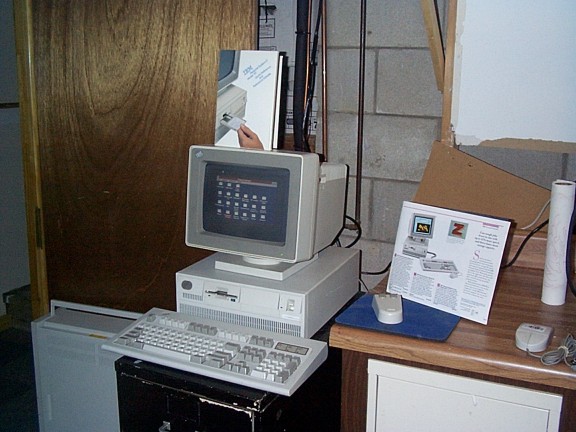
So what do I have after 5 days of non-stop resurrection work? For
starters, a lot of satisfaction and a great sense of accomplishment having restored this
old computer to working order. It was a great computer that served me well for several
years. It didn't deserve to be moth-balled just because I had more powerful machines.
It really feels good to have it running again.
I have a renewed appreciation for IBM's PS/2 line. The tool-less
box, software based CMOS configuration and Micro Channel Architecture were real
innovations when introduced in the mid. 80's. Other lines of Personal Computers
(including those from IBM) are just now catching up. The PS/2s were built extremely well
and included top of the line components. They weren't the fastest machines on the
market; but, they were well engineered and very reliable. I'm convinced these boxes
will run forever.
I also have a heightened appreciation for the advances Microsoft has
made with Windows. Windows 95 and Windows NT 4.0 were huge improvements over the
DOS/Windows 3 environment. Setting this computer up reminded me of many of them.
Of course, I have a fairly functional network workstation also. The
only two things it's missing are e-mail and a presentation graphics program.
Sometime, I may connect the mail client that installed with WFWG 3.11 to my Microsoft Mail
post office. However, I don't believe it will be able to see the common inboxes that
my other computers can see so it's usefulness will be limited. I could set the
version of Outlook Express that installed with Internet Explorer up to access my POP3
accounts at Concentric and Roadrunner; but, it wouldn't save downloaded messages in
the common in-boxes I have setup. I'll have to think about mail.
If I decide I want a presentation graphics package, I have a copy of
Harvard Graphics for Windows that I intercepted on it's way to the dumpster. It may
be a nice addition to the package from a historical perspective. Maybe next weekend
I'll install it.
Other than email and presentation graphics, 50z is a very functional
network workstation. It has full file and print sharing capabilities with the rest of the
network. Most applications are loading within 20 seconds and, once loaded, they run well.
It's disk space is limited; but, if I need more, I'll tap the network for some.
Or, if I get ambitious some weekend, I may dig out my Quantum manuals, figure out what
drives are supported by the Quantum SCSI card, and install a second internal SCSI drive.
That would be a fun project.
Update
Since I originally wrote this article, I did install a 2 gig. SCSI
drive that I found at MicroCenter in one of their used equipment bins. To my surprise, the
drive installed without incident; no problems with the quantum card. I partitioned it into
4 - 500 meg. partitions, copied everything off the other 2 drives onto it's 2 partitions,
and pulled the other 2 drives out. It's working well.
|