|
Overview
Remove PSU (P70 and P75 similar)
Open PSU
Remove PSU Switch Guard
Remove PSU Switch
Fuse
Metal Screws to Reassemble PSU
Power Supply Checkout (Square plug pinout)
Plasma Screen Power Plug Pinout (3x4 connector plug)
Power Supply Fan (Remove/Install)
ECA 068 (Modified P70 Bus Riser)
Modified Bus Riser Outline
ECA104 Diskette Or Disk Hangs Loading Or Reading Data / Programs
3M 1245 Tape Embossed Copper Foil Gleaming, Seductive Copper Foil
Copper Tape and RFI Trivia)
Overview
P70 - 85W/0.2KVA
P75 - P/N 64F8796, FRU 64F8798 100-240v 3.0A 50-60Hz Output ?W/0.35KVA
Some P70 were upgraded with the P75 PSU.
General impression of P75 PSU- pretty well built
for a PSU with a plastic case. The thin metal shield is
only for EMI and it is quite thin. The layout of the
internal components is fairly open. Which certainly
helps when you are trying to blow out the dust bunnies.
The heat sinks are 3/32" COPPER. The only
discoloring on the main PCB was below the resistors R030
and R033 (56ohm, 5%, 2W wirewound). I looked at the
traces on the bottom of the PSU, and they weren't burnt.
Remove Power Supply
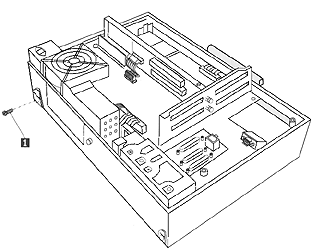
Remove the green/red wire and the ground
strap from the left of the fan. The forward mounting
screw is in the black foot underneath the rocker
switch.
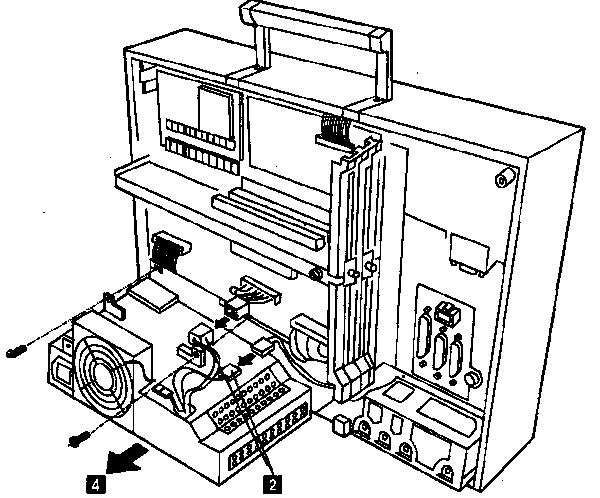 #2 Use the latch on the side of the
square, white power plug to unfasten it. Disconnect the
small, black plug for the fan. Use diagonal cutters to
remove both the nylon wire ties holding the black tubing
on the plasma screen power plug. Work out the kinks and
pull the tubing towards the PSU. Squeeze the tabs on the
ends of the black power plug to unfasten it. #2 Use the latch on the side of the
square, white power plug to unfasten it. Disconnect the
small, black plug for the fan. Use diagonal cutters to
remove both the nylon wire ties holding the black tubing
on the plasma screen power plug. Work out the kinks and
pull the tubing towards the PSU. Squeeze the tabs on the
ends of the black power plug to unfasten it.
Note: On the P75,
the floppy cable is attached to the PSU. Easier to just
cut the barbed retainer, then use a nylon cable tie to
fasten it.
#3 Unscrew the retaining screw from both sides of the
fan (white plastic webs that come up from the PSU,
mounts directly to the P75
case).
#4 NOW you can pull the power supply straight
out. Trust me, it's so much easier when the front screw
is not threaded into the PSU... I found that opening the
floppy and pushing down on the power switch allowed me
to easily pull the PSU out.
Opening
Power Supply
First, drill out the rivets. Next, take out
all the screws, including the black security torx for
the fan shroud (P75 only)
and the ones used to attach the ground(s) on the left of
the PSU. You can't remove the top metal shield unless
those screws are out!
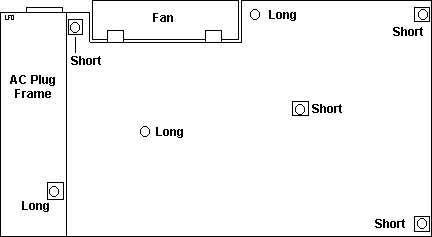
Remove the
power switch guard .Pop the top of the metal
shield off. Use a knife or a small standard screwdriver
to gently pry the flange over the catches. You will have
to pull up on the screw retainers that are on the top of
the mounting flanges
.
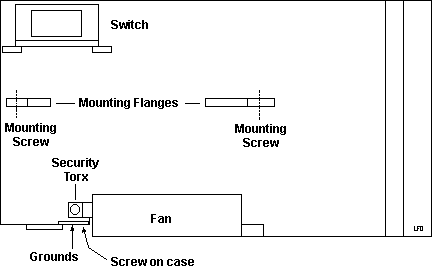
Remove the top plastic half. This gives you access to
the entire inside of the PSU. You can stop disassembling
the PSU and clean it.
Important: Notice
that the part I marked as "AC Plug Frame" is now only
held on by the wires out of the back of the AC plug. On
the P75 / late PSU, you can detach the AC Plug Frame by
looking under the black tubing covered ferrite and
squeezing the top half of the white plastic plug. The
entire AC Plug Frame will now be free.
With the AC Plug Frame either removed or just swung
away from the PSU, you may now pull the bottom half of
the metal shield off.
Note: To reassemble
the PSU, the bottom half of the exterior metal shield
goes between the AC Plug Frame and the plastic frame! It
sort of fits the other way, but then the rivet holes WILL NOT LINE UP.
Remove
Power Switch Guard
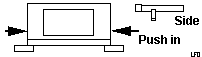
Far simpler than it looks. Get a small jeweler's
screwdriver. On the underside of the switch guard, there
is a small cutout on either side. Stick the screwdriver
inside the cutout and press the latch inward. Pull up on
that side of the guard so the latch is loose from the
PSU frame. Repeat on other side. Now with both latches
loose, pull up on guard.
Remove Power Switch
To pull the main PCB out, you must remove
the power switch (ALPS SDT-7, 5A/80A250V~). Carefully
remove the two mounting screws. Be aware that the
mounting posts are darned near ten years old, they're
fairly thin, and they twist when you turn the screw too
fast. Don't complain to me if you snapped one off, I
haven't any spares.
Fuse
5A 250V~ Marked SOC SD4 D250V5A. Please remember if the
fuse blew, it had to be due to SOMETHING.
Metal Screws Used to Reassemble PSU
After you drilled and pried everything open, you
have to put it back together. Get six #8 3/8ths" metal
screws (called Pan Heads). Not perfect, but they hold
good enough for what we're doing.
Note: For the two
screws on the Power switch end (under the floppy port)
you MUST grind them down
by 1/8th" or they WILL bottom out against the plastic
PSU frame.
Power
Systems Checkout
To check power supply voltages, do the following:
1. Power-off
computer.
2. Unplug the two power-supply connectors.
3. Power-on the computer and check for the voltages
listed below.
If the voltages are not correct, check the
power cord for continuity.
If the power cord is good, replace the
power supply.
Note: If you can't
power-on the computer, the hard disk drive motor-start
jumper might be on . Remove the motor-start
jumper.
P75 Rectangular Plug
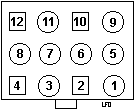
|
12 White
11 20GA Black
10,9,8 18GA Black
7, 6 N/C
5,4,3 Red
2 Orange
1 Blue
|
Vdc Min Vdc Max Ground (-)
Pin Positive (+) Pin
+4.8
+5.2 6, 7, or
8 3 ,4, or 5
+11.5
+12.6 6, 7, or
8
2
-11.0
-12.9 6, 7, or
8
1
Pin positions 6 and 7 are unpopulated.
Plasma
Screen Power Plug Pinout
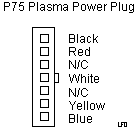
System
Unit Fan
It is a Matsushita Panaflow DC Brushless fan,
Model FBK-09A12L, DC 12v 0.1A
Remove P70 PSU Fan
For the P70 / early
PSU, there is no metal bracket over the fan.
Instead, there are two black Torx in the bottom two
holes.
Remove/Install System Fan, P75 /
late PSU
You will need a T-10 security Torx.
Unfortunately, you need to get at the rear of the fan
cage to get at the screws. If you don't want to
disassemble the system, use a 1/4" drive ratchet and a
hex bit adapter (assuming your security Torx bit is a
hex insert) to remove the two screws in the top two
holes.
Now pull the top outer edge out. Notice
that the fan will pivot on the two white pivots at the
base of the power supply. Carefully pull the power cable
through the fan cage (you will have to turn the power
connector to fit thru the opening).
Personal opinion-
I noticed that the factory routing of the fan's power
wires routed them through the cutouts in the
thermoplastic impeller housing. But notice that the
right fan cage mount for the right screw extends past
that cutout, thereby allowing you to tighten the fan
housing against the extension with the wires between
them. Not a good design. Fix- I pulled the wires out of
the cutout and ran it down the side of the housing.
There is enough room between the side of the fan cage
and the fan housing for the wires to fit without being
crushed.
System Unit Fan:
A non-functioning fan can cause heat to build up
resulting in intermittent problems. If the fan is not
running, replace the power supply.
ECA068
Failure to load AIX, UNIX, or ZENIX.
Indicates a problem with the 8573 Models 061 or 121 where
it would hang when trying to load AIX, UNIX, or ZENIX. If
your not doing any of these, don't worry about it.
MACHINES AFFECTED:
8573, Model 061, S/N Below
50000
8573, Model 121, S/N Below
50000
Note: On a
8573-121, SN 1065064, the bus interface assembly lacked
the big electrolytic can. P/N 56F9047, FRU 56F9101, but
had the copper tape on the PSU. I noticed slight
wavering in the characters on screen in text only.
On an 8573-121, SN1031526, the bus
interface assembly has the big electrolytic can. FRU
65X1567. The image is rock steady in text mode.
Both riser cards are silkscreened with
iGH0256DA, 65X1308.
Modified Bus Interface Card
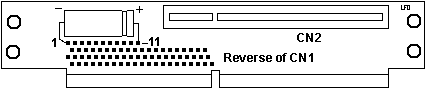
C1 1,000uF
16v, 85c Electrolytic capacitor
CN2 16-bit MCA
Socket (faces down)
CN1 32-bit MCA
Socket (faces top)
The mod riser has the capacitor
glued directly to the riser. The negative lead is
soldered to the top left pin from CN1, the positive lead
is soldered to the eleventh pin from the top left.
Both of the P70 risers that I have (one
mod, one stock) have the teeny SMD capacitor and
resistor to the end of CN2.
ECA104 Diskette Or Disk Hangs
Loading Or Reading Data / Programs
Systems experiencing data transfer read or write
errors such as: CRC checks, post 601, 602, 10480, 10481,
10490 and 10491 errors, or other system hangs and
lockups during data transfers.
P70 systems below S/N xx-xx50000 should also have ECA068
installed if a multi-tasking operating system is
installed. X = any character
Some 8573 power supplies may transmit RFI that
interferes with diskette and fixed disk operation.
This RFI signal could affect any 8573 system.
The types of problems that may occur include, but are
not limited to the following:
1. Installing programs or transferring data to fixed
disk from any source (E.G. internal or external diskette
drive, tape drive etc.)
2. Backing up data from the disk to diskette or any
other media.
3. Installing programs, data, or operating systems from
diskette to the system.
4. Loading programs, data, or operating systems from
diskette or disk to the system.
5. Saving information running on the system to diskette
or fixed disk.
Important: If the
RFI level is high enough to cause a problem during data
transfer an error will occur.
COPPER TAPE KIT FRU P/N 07G1680
This contains a diagram and twelve inches of
ONE INCH copper tape
needed for one power supply.
To install the copper tape lift the clear plastic
shield covering the side and top of the supply. Install
the 1 inch wide copper tape length wise across the top
and side of the supply so it covers the seam
opening. The tape prevents RFI from escaping from
any space between top and side covers by ensuring
conductivity between both surfaces. RFI
transmissions can escape between two electrically
insulated pieces of conductive material.
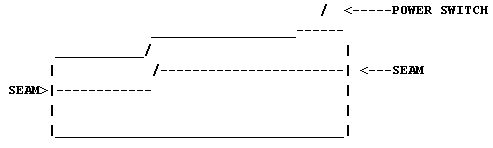
Note: The
rear vent holes are electrically connected to each other
so the RFI can not pass through them.
Errata
-diskette or disk errors/hangs,
loading/reading. Indicates an RFI problem with the P70's
that caused intermittent drive failures during reading and
writing. The fix was to insulate part of the power supply
with 1/2" wide copper tape [typo, ONE inch] to prevent RFI
leakage. There were two separate pieces of copper tape-
one the full length of front horizontal seam, the second
about 1" long on the seam from the corner of the
ventilated end over to the long piece.
There is a quick way to check to see
if you need this ECA, if you are familiar with opening
up your machine. Open up the back of the machine and
check the bus interface card, P/N 65x1567, for a 1000Mf
capacitor installed on the bottom of the card. If you
have this capacitor then you don't need ECA068. The
capacitor apparently helps eliminate data transfer noise
that can prevent the loading of multitasking operating
systems.
1245 Tape
Embossed Copper Foil
3M 1245
Embossed Shielding Tape Data Sheet
This is what the doctor ordered and why the preacher
danced. IBM used this. 1245 Tape came in widths from 1/4"
to 23", but 1" or a bit wider will do.
Gleaming, Seductive Copper Foil

"1245 Tape consists of an embossed 1-ounce deadsoft copper
foil backing and an aggressive pressure-sensitive acrylic
adhesive. The edges of the embossed pattern pressed into
the foil cut through the adhesive layer to establish
reliable metal-to-metal contact between the backing and
the application substrate."
Technical Trivia on Copper
Tape
Don Hills wrote:
The copper tape is relatively
expensive and has to be manually (expensively) applied.
To justify using it, they would have discovered
significant RFI leakage from the joint in some of the
supplies. A long, thin slot makes an effective antenna
for wavelengths similar to the slot length. You need
effective bonding of the two metal surfaces all along
the joint length. They may have tested OK when new but
failed testing after the surfaces corroded slightly in
service. They probably discovered it while chasing the
RFI problem with the diskette drives.
To understand how a hair-thin slot
can radiate more RF than a "swiss cheese" perforated
panel, consider a half-wave dipole antenna (VHF TV
antenna is a good example). It's a rod of metal
surrounded by air, with the feed line connected in the
middle. Now reverse the components and you have a "rod"
of air surrounded by metal. Connect the feed wires to
each side of the slot at the midpoint and there you are
again - a half wave dipole. (The electromagnetic theory
is actually a bit more involved than that, but it
illustrates the concept).
|