|
5523-S (S0/SJ) Brochure (4 pages)
5523-S (S0/SJ) Brochure (2 pages)
5523-S (S0/SJ) Brochure (10 pages)
Specifications
Overview
Setup and Maintenance
Based on content by "Kyondy Ayase" (original HERE). Edited by Tomáš Slavotínek.
Specifications (5523-S04)
CPU: Intel 386SX 12 MHz
RAM: 2 MB std., 6 MB max. (72-pin SIMM)
HDD: 40 MB
FDD: 2-mode, external
LCD: 9.5" Monochrome, 16 grades (640x480 VGA)
Overview (5523-S04)
The PS/55note was virtually the first laptop from IBM.
This unit first appeared in the spring of 1991, when NEC's 98note and Toshiba's Dynabook were causing a big boom.
The original PS/55note was a hit in a situation that was no less competitive than the current laptop market.
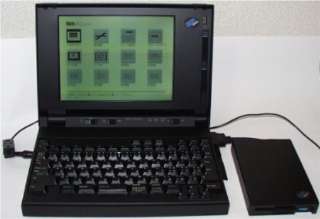 Compared to the more recent models, this machine has a vintage look, but at the time of its release, this black housing and unique texture were very impressive. Compared to the more recent models, this machine has a vintage look, but at the time of its release, this black housing and unique texture were very impressive.
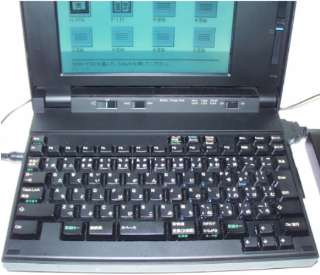 View of the keyboard.
It's slightly different than what we are used to from the later machines, because the 5523-S0 predates the standard 89-key layout.
However, it only took a slight change in the key labeling to get to the current 89-key keyboard (i.e. the "Alt" key), the key layout itself was pretty much boiled down already. View of the keyboard.
It's slightly different than what we are used to from the later machines, because the 5523-S0 predates the standard 89-key layout.
However, it only took a slight change in the key labeling to get to the current 89-key keyboard (i.e. the "Alt" key), the key layout itself was pretty much boiled down already.
There are small openings on the left and right sides of the keyboard near the front edge. These are for the LCD/lid latches.
When you open the LCD panel, the holes close automatically to prevent dust from getting inside.
 This machine with the lid closed.
The text on the emblem says "IBM PS/55 note". This machine with the lid closed.
The text on the emblem says "IBM PS/55 note".
The surface of the machine is treated with a rubberized coating.
This makes it nicer to touch and more difficult to slip off your hands accidentally. On the other hand, the surface is easy to scratch and it degrades over time (gets tacky, gooey, and attracts dust).
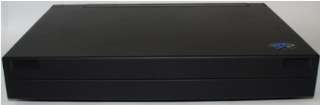 The front is very simple, with only the lid locks on the sides. The front is very simple, with only the lid locks on the sides.
It's easy to imagine that it would have had a unique presence compared to competing models from other companies.
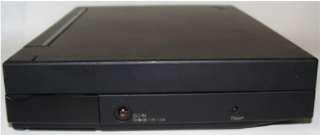 On the left side, only the modem slot, power jack, and reset switch are lined up.
This arrangement remained the same for the successor N23SX. On the left side, only the modem slot, power jack, and reset switch are lined up.
This arrangement remained the same for the successor N23SX.
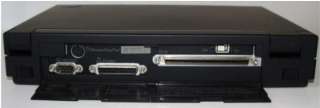 The serial port, parallel port, PS/2 port, and expansion connector are located on the back. The serial port, parallel port, PS/2 port, and expansion connector are located on the back.
This original PS/55note has no video output. Therefore, if the LCD panel breaks down, it becomes virtually unusable.
 When the left and right locks are released, the legs will come out, but instead of popping out with a spring, they will come down by their weight only. When the left and right locks are released, the legs will come out, but instead of popping out with a spring, they will come down by their weight only.
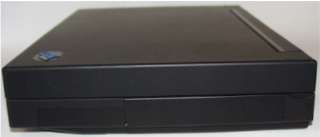 At first glance, the right side looks like nothing, but... At first glance, the right side looks like nothing, but...
 ...the back cover opens to reveal the floppy disk connector. ...the back cover opens to reveal the floppy disk connector.
In this original PS/55note the internal FDD and HDD are mutually exclusive, and comes with one or the other pre-installed.
It is impossible to add the HDD into the FDD model later. There is no space left on the inside.
In this regard, it seems that it is inferior to the competitors from other companies. The successor - N23SX - fixes this limitation and has FDD and HDD built-in.
 View of the left side with the modem slot lid opened.
Since this particular unit doesn't have a modem card there's only a black blank plate in place. View of the left side with the modem slot lid opened.
Since this particular unit doesn't have a modem card there's only a black blank plate in place.
Nowadays, most laptops have a built-in modem or a PCMCIA modem as standard, but many machines from this era had a special modem slot.
 External floppy disk drive included with the unit.
The cable is extremely short, so the drive can only be placed right next to the main unit. External floppy disk drive included with the unit.
The cable is extremely short, so the drive can only be placed right next to the main unit.
As you may have noticed from the shape of the floppy disk connector above, this floppy drive can be used as an external drive for the ThinkPad 755/760 series (but you are doing so at your own risk).
Since this drive is a 2-mode drive, it cannot read 1.25MB floppies for the PC-98x1 series.
 The battery pack doesn't seem to be different from that of the N23SX. The battery pack doesn't seem to be different from that of the N23SX.
The design is rather unfortunate, because when the battery dies the main unit won't start anymore, even when plugged in.
If you completely remove the battery pack, it should start, but if you are not aware of this, you may struggle to understand why it does not start up at all.
 Bottom of the machine with the memory slot cover removed. Bottom of the machine with the memory slot cover removed.
The unit officially supports only 6MB of memory (4MB onboard, 2MB expansion), but it seems that the machine recognizes 4MB modules as well, for 8MB total.
The module shown here is a 4MB replacement made by IO Data. But it seems that it's also possible to modify standard 72-pin SIMMs.
 The bottom of the chassis is very similar to the successor - N23SX, and it is difficult to distinguish between the two. The bottom of the chassis is very similar to the successor - N23SX, and it is difficult to distinguish between the two.
There is a slight taper near the front. At one point, the machines where completely square, like a lunch box, but some more recent models brought this design feature back.
 The original PS/55note AC adapter, also used by the successor - N23SX. The cable on the DC side is very long, nearly 2.5m.
It may be because the adapter is attached directly to the outlet, but it still seems a little too long. (Ed. There's no such thing as too long cable.) The original PS/55note AC adapter, also used by the successor - N23SX. The cable on the DC side is very long, nearly 2.5m.
It may be because the adapter is attached directly to the outlet, but it still seems a little too long. (Ed. There's no such thing as too long cable.)
Later systems use adapters with different plug, output voltage and current rating, making them incompatible.
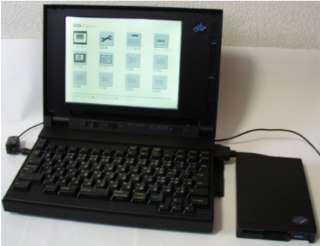 While there definitely is some space for improvement here, the general design, feature set and robust construction certainly aren't an embarrassment for IBM and their first full-scale laptop. This machine demonstrated IBM's attitude toward laptops and introduced principles that would became standard for their upcoming products. While there definitely is some space for improvement here, the general design, feature set and robust construction certainly aren't an embarrassment for IBM and their first full-scale laptop. This machine demonstrated IBM's attitude toward laptops and introduced principles that would became standard for their upcoming products.
Setup and Maintenance
Although this model has a relatively simple architecture, it is unexpectedly difficult to maintain in a working order, mainly thanks to its age.
- When changing the hardware configuration, a Reference Diskette is required for setup.
It is necessary when adding/removing memory, adding a modem, and resetting the boot device.
- The main power switch is on the back, and the resume/suspend switch on the front is recommended to turn the machine ON and OFF. However, since the battery drains very quickly, you need to be careful when leaving the AC adapter disconnected in the resumed state.
(or you will lose any unsaved work)
- When the battery is exhausted, the machine often cannot be started without removing the battery pack or letting it charge for a while.
|