|
5535_15.zip Reference & Diagnostic Disk 5for 535-S0 v1.5 (DOS/V)
5535-S Brochure
Specifications
Overview
Setup and Maintenance
Based on content by "Kyondy Ayase" (original HERE). Edited by Tomáš Slavotínek.
Specifications (5535-S04)
CPU: Intel 386SX 16 MHz (co-pro option)
RAM: 2 MB std., 6 MB max. (?)
HDD: 40 MB (ESDI)
LCD: Monochrome STN (640x480)
Overview (5535-S04)
Similar in appearance to the highly proprietary Multistation 5535M, the 5535S is the first DOS/V compatible laptop from IBM.
 Unlike the earlier machines that used special video solutions and character ROMs to handle Chinese characters this one does all this processing in software.
This move improved compatibility both in terms of hardware and software, and laid the foundation for the current Windows era. Unlike the earlier machines that used special video solutions and character ROMs to handle Chinese characters this one does all this processing in software.
This move improved compatibility both in terms of hardware and software, and laid the foundation for the current Windows era.
The 5535S is not an AT architecture machine, instead it's based on the MCA specification.
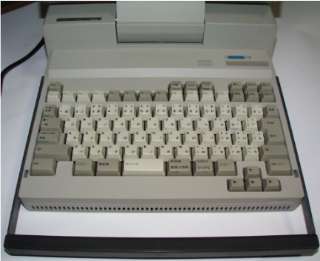 The keyboard layout is now closer to the arrangement known from the later PS/55note machines but thanks to its size/depth the feel is comparable to a classic desktop keyboard. The keyboard layout is now closer to the arrangement known from the later PS/55note machines but thanks to its size/depth the feel is comparable to a classic desktop keyboard.
Notice the blue slider behind the keyboard, that's the volume control.
The bar in the foreground is the carrying handle (when pulled out).
 On the right side of the LCD panel are (from the top) the LCD inversion switch, contrast adjustment, and brightness adjustment. The contrast and brightness adjustments use the same rotary controls like the later N27SX. On the right side of the LCD panel are (from the top) the LCD inversion switch, contrast adjustment, and brightness adjustment. The contrast and brightness adjustments use the same rotary controls like the later N27SX.
The LCD panel is a backlit monochrome STN with VGA resolution (640x480).
The lid with the LCD panel is more than 3 cm thick.
 Detail of the indicators on the upper left of the keyboard. From this angle the FDD, HDD, and power indicator are all clearly visible when lit, but when you close the LCD panel and view it from the top, you can only see the power indicator light. Detail of the indicators on the upper left of the keyboard. From this angle the FDD, HDD, and power indicator are all clearly visible when lit, but when you close the LCD panel and view it from the top, you can only see the power indicator light.
In addition, the lower bit of the hinge part of the LCD panel has a structure in which the hidden plate moves flush with the front (?) (although it is recessed from the normal position in this image).
 The emblem on the back of the LCD panel. It's a little hard to see, but it says "IBM Personal System/55 5535S". The emblem on the back of the LCD panel. It's a little hard to see, but it says "IBM Personal System/55 5535S".
In the foreground, you can see that there are vent holes across the top to provide better cooling for the LCD panel.
 The LCD panel closed. The LCD panel closed.
If you are familiar with today's thin notebooks, you will be amazed by the thickness of this machine.
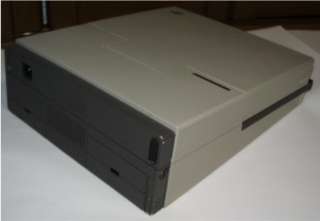 From this angle you would have no clue what you were looking at, if you are not familiar with these machines. From this angle you would have no clue what you were looking at, if you are not familiar with these machines.
 The machine in an upright position. The machine in an upright position.
It may look unstable, but the center of gravity is rather low, because the heavy PSU is located at the back (bottom here) of the unit.
So, it is unlikely that you will easily tip it over, even if you accidentally bump it from the side.
 On the right side is the FDD and power switch, as well as a PS/2 port for the mouse and keyboard. On the right side is the FDD and power switch, as well as a PS/2 port for the mouse and keyboard.
The machine's distinct trapezoidal shape is clearly visible from the side.
 In addition to the AC power input, the back has a parallel port, a serial port (lower left), and a video output for an external monitor (upper MCA slot). In addition to the AC power input, the back has a parallel port, a serial port (lower left), and a video output for an external monitor (upper MCA slot).
There is a big fan in the center, which makes a lot of noise when operating.
 View of the left side with the MCA access cover removed. View of the left side with the MCA access cover removed.
The upper slot is equipped with a video card. The lower one is empty here, but it can take a full-length MCA adapter.
 The strange looking opening next to the FDD is a special slot for the memory and co-pro board. The strange looking opening next to the FDD is a special slot for the memory and co-pro board.
 This is the board in question removed from the unit. There are two SIMM sockets and a co-pro socket (for 80387SX). This is the board in question removed from the unit. There are two SIMM sockets and a co-pro socket (for 80387SX).
Setup and Maintenance
- The machine uses special SIMMs like other MCA notebooks.
- It seems that the HDD is of the ESDI type. It's installed internally and it is unknown whether it can be easily replaced by the user.
- It's very heavy and loud. Above all, avoid using it on your lap. (It feels almost like torture from the Edo period. :)
- This is a relatively decent DOS/V compatible machine, so you can run commonly available DOS-based programs with ease.
|