|
@5CFF.ADF GammaFax CPMC Communications Adapter
Technical Publications Documents
CPMC Base Card
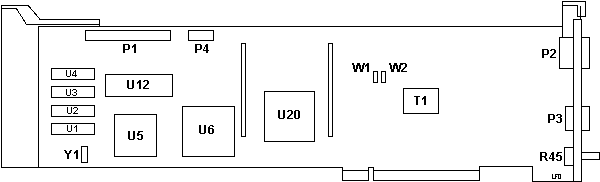
P1 Solder pads for 36 pin header
P2 RJ45 Wall jack
P3 RJ11 Handset jack
P4 Solder pads for status header
R45 Speaker Control Knob
T1 Transformer
U1-4 OKI M514256B-70R |
U5 80C188
U6 Xilinx XC2018-50
U12 BIOS? 3112-038
U20 Altera EPB2001LC
W1,2 Jumpers, unk
Y1 D200A1 xtal |
DFX Daugtercard
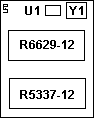
|
Rockwell R6629-12
Rockwell R5337-12
U1 MC1458N
Y1 11.98135
|
Rockwell Semiconductors was spun off to Conexant. The Conexant of "Winmodem"
shame, er, fame.
GammaFax Communications Professional (CP)
The CP and XP boards are microprocessor-based facsimile
modems that have their own RAM, CPU, and telephone interface. These features
enable the boards to function as independent, computer-based facsimile
subsystems that interface with the computer system in which they are installed.
DFX Daughterboard
Although these boards are similar, a DFX daughterboard
can be installed on the CP, which gives it the ability to decode and store
incoming Touch-Tone ™ (DTMF) digits, and to support the CCITT Error Correction
Mode (ECM). Also, the CP is programmable with the GammaFax Command Language
(GCL) and with the GammaFax Programmer's Interface (GPI). As many as 16
CP boards can be installed in a PC chassis. Four XP boards can be installed
in a host computer, providing fax service for LANs.
The CP and ECM Capability
The CP with the DFX daughterboard installed can use the
CCITT- approved error correction mode (ECM). This feature guarantees that
a fax will be sent with no errors when both the sending and receiving fax
devices support this mode. The ECM feature can be set to operate in any
of the three modes listed in Table 4. Using the ECM feature will improve
the quality of transmitted faxes. However, it can increase fax-connect
time on lines that are noisy because of retransmission.
To control the ECM feature, use this command:
GFXECM c send receive
Table 4: Settings for ECM Mode
Setting Function
0 Off. The ECM feature is not used. (Default)
1 Send to or receive from any ECM-capable fax machine or board.
2 Send to or receive from an ECM-capable fax machine or board only,
and reject all other transmissions.
The CP and DTMF Capability
The CP board with the DFX daughterboard installed has
the ability to decode and store incoming Touch-Tone ™ (DTMF) digits. With
the ability to capture incoming DTMF digits, applications can be built
to utilize this information for specialized tasks, such as sending out
information in response to incoming calls.
For example, if an information service wanted to fax weather
maps on request, it could assign DTMF digits to specific geographic areas.
A client wanting a weather map of Northern California, for example, would
be instructed to call a certain fax number and, at the tone, enter the
assigned DTMF digits. GammaFax would receive the call and record the digits.
The application would check the GammaFax records, load the transaction,
and send the map to the caller's fax machine.
Additionally, applications such as a network fax server
can use this feature to provide security of information through direct
routing. For example, faxes sent to these digits can be viewed only by
the intended recipient; thus, access to incoming information can be controlled.
How GammaFax Works with DTMF
When a call is made to a GammaFax board that can detect
DTMF tones,
GammaFax responds with a tone, different from the fax tone, that signals
the
caller to enter the DTMF digits. After the DTMF digits are entered,
GammaFax responds with the fax tone, which signals the caller to activate
the fax machine to send the fax. GammaFax receives the fax, and terminates
the connection. After the connection is terminated, GammaFax creates a
queue record containing details of the transaction, including the DTMF
digits. The queue record is thenfiled in a database called the Queue File.
From there, an application takes over and uses the information stored in
the queue record to carry out the next task. To take advantage of the DTMF
digits, callers must be instructed to use the appropriate digits at the
DTMF tone. However, if a caller or an unattended fax machine transmits
at the DTMF tone, GammaFax will accept the transmission and post the transaction
without digits to a queue record. Then, the fax must be routed manually.
To confirm that the I/O-address settings are correct and
that the board is
properly installed, run the program GFCPTST.EXE. This program shows
the board and channel assignments, and tests the boards and channels in
turn. It also displays other information, such as the ROM version, the
size of the RAM on the board, and the model of the board.
Remove Black Cover
The CPMC has a black plastic clamshell over the base card
to the right of the right daughtercard header. If you want to see what's
under it, push out the pins in the center of the fasteners. This allows
you to squeeze the two prongs together and push the fastener out to the
circuitboard side.
To reinstall the clamshell, put it back on, then take some needlenose
pliers, squeeze the fastener's prongs together, and start the fastener
back into the hole. Push the fastener home, check the other side to see
if the prongs are above the clamshell. Take the pins and push them in tapered
end first. Use a screwdriver handle to tap them home.
LED Scheme for the CP4PCI
Yes, I did catch the PCI in the title, but this may give a clue to P4.
The LEDs on the CP4PCI do not correspond to channels in
the same fashion as the rest of the CP line.
Solution Summary:
The lights on the card are not correct. Physically, the way the lights
go are...
G(1)R(1) G(2)R(2) G(3)R(3) G(4)R(4)
However,
G(3)R(3) corresponds to channel one.
G(4)R(4) corresponds to channel two.
G(1)R(1) corresponds to channel three.
G(2)R(2) corresponds to channel four.
Technical Discussion:
This may be confusing because the CP4LSI has G(1)R(1) corresponding
to channel 1 and so forth.
|