|
@6EDD.ADF U.S. Robotics Courier PS/2 Modem
@6DED.ADF U.S. Robotics Courier 2400 eps
USR Courier Modem, Model 0185
Original 21.16 MHz Daughtercard
Flash 21.16 MHz Daughtercard
ADF Sections, Newer USR Modems (@6edd.adf)
ADF Sections, Older USR Modems (@6ded.adf)
Upgrading the Courier V.32 to 56k
Upgrading HST modems
Courier Dual Standard Fax with v.32bis and ASL
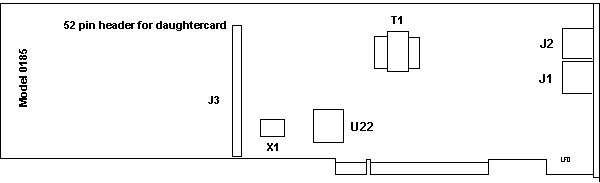
J1 Phone
J2 Telco
J3 52 pin header to daughtercard |
U22 TL16C550 AFN -or- BFN
T1 Transformer
X1 1.8432 MHz Crystal |
Model 0185 Original model, usually
with a sticker with the upgraded model (on the left edge of the board)
depending on the daughtercard.
Original 21.16 MHz Daughtercard 1.012.0234-D
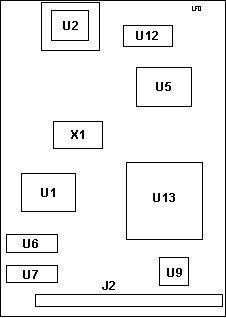
|
J2 Header to daughtercard
U1 TI PD17278PJ (?)
U2 USR SV 19.202 Supervisor ROM?
U5 TS80C188EB20
U6,7 CY7C199-25VC
U9 TLC32044CFN
U12 HY62256ALJ-10
U13 TI F156789PBM (1.016.684)
X1 40.32 MHz half-can oscillator
|
Flash Upgradeable Daughtercard 1.012.0243-D
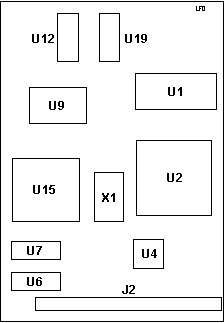
|
J2 Header to daughterboard
U1 PA28F400BX-T80 1.019.270
U2 NEC 1-016-905
U4 TLC320AC01CFN
U6,7 CY7C199-12VC
U9 TS80C186EB20
U12,19 CXK58257AM-10L
U15 TI DSP, 16-912 PD17123PQ
X1 40.320 MHz osc
|
Note: If your daughtercard has a
32 MHz oscillator, that is non-flash capable. The base card may
take the upgrade daughtercard, which has either a 40.32 or 50 MHz oscillator.
The following information was extracted from the 3Com site HERE
Courier Modems that Require a Daughterboard
Upgrade
Certain older Courier modems are not designed to accept
a flash upgrade, but can have a daughterboard added to them that will allow
the modem to accept a flash upgrade. This process is referred to as a Daughterboard
Upgrade.
How do I
find my model number?
 or or 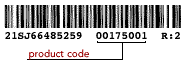
If you have an internal modem: Your serial number or product
code is printed on a label attached to the modem board itself, just behind
the bracket. (or by the end of the main board by the daughtercard)
This includes the following model numbers:
|
0462
|
0461
|
0460
|
0458
|
0457
|
0449
|
0448
|
0447
|
|
0193
|
0192
|
0189
|
0188
|
0187
|
0178
|
0173
|
0099
|
|
0098
|
0097
|
0095
|
0094
|
0093
|
|
|
|
Daughterboard Upgrade Kit $99.00
Flash Daughtercard Update 12 June 2003
Casolai tried to get USR to cough one up. No such thing on
hand or in stock. Supposedly, the Micro Channel modems couldn't be upgraded.
Finding an X2 Daughtercard
Jim Shorney
The 14.4/16.8 daughtercard is not firmware upgradable.
The modem itself, however, is field upgradable with the daughtercard swap.
The new daughtercard is firmware upgradable to 33.6/56K. It *should*
be the same daughtercard as used in Courier v.everything external models,
although I haven't verified this yet.
Courier Upgrades
Carlyle Smith
USR had are three kinds of upgradability for the Courier
(a) complete modem swapout for the "large" size v.32
(b) daughtercard = hardware upgrade for the "small" size from
16 MHz v.32 (128K EPROM, 32K RAM) to 20.16 MHz (256K EPROM, 32K RAM) and
Terbo + V.FC options
(c) BIOS flash = firmware upgrade via software using flash loader, applies
to daughter-card-upgraded as in (b) above or for the models listed in my
previous post, taking them to options HST, V.32bis, Terbo,
V.FC, and V.34+. This _software_-executed upgrade also increases
the EPROM to 512K and the RAM to 64K. The unit then also has X2 capabilities
as well, but one needs to pay USR $60 for a key code to exercise after
dialing in to their X2 upgrade bulletin board, which then activates the
X2 capability. A further firmware flash upgrade to V.90 from X2 is free.
There is, of course, a similar upgrade path for many of the Sportster
28.8/33.6 internal and external modems to X2 and V.90, which also cost
$60. But they won't have all the communication protocol options that the
Courier has when it has been transformed.
That is, the V.EVERYTHING means exactly that -- the unit will communicate
using any USR-certified protocol.
Possible "Good" Modem ID
From Carlyle Smith
I have no _internal_ MCA modems, but suspect that any
US/Canada Courier-IDed internal PS/2 modem would be upgradable to
V.90 if it has, or has been upgraded to, the options V.32bis, Terbo, VFC,
V.34, and has a 20.16 MHz or 25 MHz clock frequency. This information is
ascertained by asserting the ATI7 command to the modem using a terminal
emulator.
A list of the modems that I have which I know are software-upgradable,
as follows (legend on the front bezel):
_______Model Name________________________|_Model Number__
V.EVERYTHING with V.34 - - - - - - - -- - - 00122400
V.34 fax with V.32bis - - - - - - - - - - - 00095400
Dual Standard V.34 fax with V.32bis - - - - 00095500
V.34 Ready Fax with V.FC and v.32bis - - - 00078100
33.6/28.8 V.EVERYTHING - - - - - - - - - - 80-001224-02
33.6/28.8 V.EVERYTHING MACINTOSH - -- -- -- 80-1371-00
The single common factor between these is that they all have a barrel
plug connector for the power adapter, and the power adapter is 20VAC (so
polarity of the connector doesn't matter).
The 56KBPS Technology Courier V.EVERYTHING also uses this
power adapter spec (have one here). It already had V.90. That is the ATI7
Options string was:
Options HST,V32bis,Terbo,VFC,V34+,x2,V90
No Courier modem with a 4-pin keyed round connector is
directly upgradable, because these models only have 16 MHz or less clock
frequency. To be upgraded (if it is still possible) they require a daughter-card
replacement -- about $35 IIRC. I haven't seen one of these that operates
above 14.4 (19.6?) Kbps natively. The 4-pin keyed connector is similar
in size and appearance to a mini-DIN PS/2 mouse/keyboard connector, but
with a different pin arrangement.
These models typically say "Courier HST Dual Standard
with ASL" or "Courier v.32bis with ASL" on the front, and started life
out as 14.4 KBPS modems with or without FAX and v.terbo (depending on age).
The only way to tell for sure that they have the 28.8-56k daughtercard
upgrade installed it to do an ATI7 and see if V34+,x2,or V90 shows up on
the "Options" line.
I suppose an internal modem connected directly to the bus _might_ give
quantitatively faster file and netgraphics transfer speed, but otherwise,
I'm not sure why anyone would really want one.
Is there a PCMCIA adapter for the PS/2 16-bit MCA slot? If so, that
might be a profitable avenue to explore. 56K PCMCIA modems seem to be getting
cheaper. (Ed. The PCMCIA Adapter /A
is not supported under anything but OS/2 and Win3.1x)
The $99 for the daughterboard upgrade does not
include the cost of the 56kbps/x2 enable key.
Obtaining a 56kbps/x2 Enable Key
Courier Analog - You can obtain an x2 upgrade
enable key by calling 800-231-8770. The key will cost $60.00, and can be
billed to a credit card (Visa or Mastercard).
(Editor's Note: I have a Courier
v.32bis w/ASL in my 9595OYT- have yet to get the $60 V.90 "key",
so I'm making do with 28K+...)
Upgrading an HST Modem
Results of HST interrogation!
It's a 16 MHz board. Baudrate to the port tops out at 56K,
not the 112K needed for 21k+. It can act as a Class 1 modem. Is NOT
flashable! There appears to be no ROM to flash. 3Com's site has NO mention
of a flash for 16 MHz modems.
YES! I tried the original daughtercard
from my Courier V.32bis and it worked! It runs at the 21.1K rate the courier
did before the upgrade daughtercard.
Important info- if the number on
the front end of the main modem board is 0185, then the 3com Product #
80-000953-00, Courier V.34 DS FX DB UPG should work.
As I suspected, the oscillator is on the daughtercard (luckily).
Looked at the Courier V.32bis original daughtercard and the OSC was 42.32
(clock speed halved is 21.6 MHz)
What does this mean?
1. The HST does NOT appear to be flashable. 16K max.
2. The base board (0185) supports the upgrade daughter card ($100 a
pop)
3. To get to the 56K requires a $60 "key" to toggle the v.90 bit.
If you have the Microchannel Addiction Disorder, this is
a way to get that v.90 MCA modem and show off to your friends. But it will
cost $160 for the upgrade card plus the "key". You decide.
22597sdl.exe
x2 capable - 2/25/97 FLASH ROM code for U.S. Robotics Courier V.Everything
for 20 MHz only (check ATI7). This is current production code includes DOS
based FLASH program, XMODEM image file and documentation. For domestic
U.S./Canada modems only.
ADF Sections, Newer USR Modems
AdapterId 06edd "U.S. Robotics Courier PS/2 Modem"
Serial(COM) Address
The Courier Dual Standard can
use Serial 1 through Serial 8.
<"SERIAL_1"
(03f8-03ff int 4)>, 2 (02f8-02ff, 3),
3 (3220-3227, 3), 4 (3228-322f, 3), 5 (4220-4227, 3), 6 (4228-422f, 3),
7 (5220-5227, 3), 8 (5228-522f, 3)
Carrier Detect Operations
Normal CD operation: courier sends
CD signal when it connects with another modem, drops CD on disconnect.
Using the CD override setting choice assures that CD is always on.
<"CD
on connect only">, CD override
Data Terminal Ready Operations
Normal DTR operation: computer must
provide DTR signal for modem to accept commands; dropping DTR terminates
a call. Using the DTR override setting choice assures that DTR is
always on.
<"Normal
DTR operation">, DTR override
Auto Answer
Modem auto answer is enabled or
disabled.
<"Answers
on first ring">, Disabled
Command Mode Local Echo
Modem local echo is enabled or suppressed.
<"Keyboard
commands displayed">, Echo suppressed
Result Codes
Whether the modem display result
codes or suppresses them.
<"Disabled">,
Enabled
Verbal/Numeric Result Codes
Modem uses verbal or numeric result
codes.
<"Verbal
(word) results">, Numeric results
Auxiliary, Result Codes
Whether the modem displays result
codes in originate and answer mode or originate mode only.
<"Results
in orig & ans mode">, Results in ans mode
disabled
Power-on Defaults
Whether the modem uses its internal
non-volatile memory to initialize its settings on power-up. Using the FACTORY
SETTINGS choice assures
that the modem is always initialized to known
settings, regardless of previous use.
<
"Boot NVRAM defaults">, Boot factory defaults
AT Command Recognition
Enable or disable the modem's command
set. When set to 'DUMB', the modem cannot originate calls, but will answer
the phone. This could be useful for applications needing restricted access
to the phone lines.
<"Disabled
(Dumb modem)">, Enabled (Smart modem)
Escape Code (+++) Response
The modem escape code response hangs
up or maintains a connection.
<"Hangs
up">, Maintains connection
ADF Sections,
Older USR Modems
AdapterId 06ded "U.S. Robotics Courier 2400 eps"
Serial(COM) Address
The Courier 2400eps can use
Serial 1 through Serial 8.
<"SERIAL_1"
(03f8-03ff int 4)>, 2 (02f8-02ff, 3),
3 (3220-3227, 3), 4 (3228-322f, 3), 5 (4220-4227, 3), 6 (4228-422f, 3),
7 (5220-5227, 3), 8 (5228-522f, 3)
Smart/Dumb
Enable or disable the modem's command
set. When set to 'DUMB', the modem cannot originate calls, but will answer
the phone. This could be useful for applications needing restricted access
to the phone lines.
<"SMART
COMMANDS ENABLED">, DUMB MODEM W/ AUTO ANS
Power-up Defaults
Whether the modem uses its internal
non-volatile memory to initialize its settings on power-up. Using the FACTORY
SETTINGS choice assures
that the modem is always initialized to known
settings, regardless of previous use.
<"BOOT
STORED DEFAULTS FROM NVRAM>, BOOT FACTORY
SETTINGS FROM PROM
|