|
@70B0.ADF Intel Above Board MC32 (requires Initializer, no ADP)
Note: It seems we do not have the Initializer version of the Options diskette
@70B0.ADF Intel Above Board MC32 (rename to @70B0.ADF; requires ADP)
C70B0.ADF ADP file for @70B0.ADF
ABMC32.exe Distribution Diskette (302477-001A, 01 Dec 1991) ![Screenshot [P]](/other/img/photo.gif) (zipped image) (zipped image)
Readme for ABMC32.exe
REST_TRK.EXE Restore track 0 program, Ver. 1.00 (for
ABMC32 Initializer). Restores track 0 on HD to the state it was in before you
installed initializing ADFs.
MCINFO.EXE Displays information about your MCA computer
(50/50Z/60/80)
MCATST.exe Diagnostics disk, MS-DOS. Don't run IBM's
diagnostic programs to test the ABMC32's memory. (neither "Test the computer"
option in the main menu of the Reference Diskette program -OR- in the Adv.
Diags.)
CHKMEM.exe Reports amount of conventional, extended
and expanded memory present in a system.
Intel Above Board Support Pages (archived)
Intel Above Board - Installation Problems and Solutions
Intel Adds 32-Bit MCA Card to Above Board Line (InfoWorld, 15 May 1989)
Above Board MC32
SIMM Compatibility
MCATEST Screen
Initializing ADF Description
ADF Comparison
ADF Sections
Above Board MC32 "M70/80"
![Front [P]](/other/img/photo.gif)
![Back [P]](/other/img/photo.gif) (thx to Ilya Vorobiev)
(thx to Ilya Vorobiev)
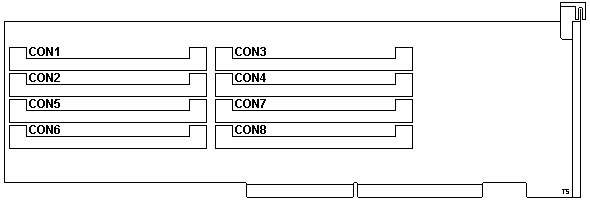
This is a 32-bit MME adapter. Notice there is only one edge connector key -
meaning it won't fit into a 16-bit MCA slot.
There are no ASICs on the board, just a collection of 74xx logic and
GAL/PALs - three PLUS138BA and three PAL16L8BC. (Note:
There are no other examples of an ABMC32 to determine if there are versions
with ASICs or controller chips. -LFO)
Supports 100, 85, and 80 ns 256 KB and 1 MB 30-pin SIMMs. You cannot mix
256 KB and 1 MB SIMMs. You must fill four sockets at a time, starting with the
upper four (two from each column). Entering the wrong amount may cause
unpredictable results.
SIMM Compatibility
Source: SIMMs for the Above Board MC32
The following table lists the SIMMs that Intel has verified are compatible
with the Above Board MC32. The table lists both the part number on the module
("bottom side" of the module) and the part number on the DRAMs ("topside" of
the module).
You can't mix 256 KB modules with the 1 MB modules on the same Above Board
MC32. You must use at least 100 ns RAM.
SIMM
Size | Manufacturer | Module Part Number
("Bottom side") | DRAM Part Number
("Topside") |
|---|
| 256 KB | Micron Tech. | MT9259M-xx | MT1259EJ-xx |
| Mitsubishi | MH25609J-xx | M5M4256AJ-xx |
| NEC | MC-41256A9B-xx | 41256-xx |
| Micron Tech. | MT8C9024M-xx | MT4C1024-xx |
| Mitsubishi | MH1M09J-xx | M5M41000AJ-xx |
| NMB | MM1M00J9x | AAA1M100J-x |
| 1 MB | NMB | GED100S9P09S | AAA1M100J-xx |
| NEC | MC-421000A9B-xx | 421000-xx |
| Toshiba | THM91000S-xx | TC511000AJ-xx |
| Toshiba | THM91000AS-xx | TC511000AJ-xx |
Note: IBM SIMMs are incompatible with Above
Boards.
MCATEST Screen
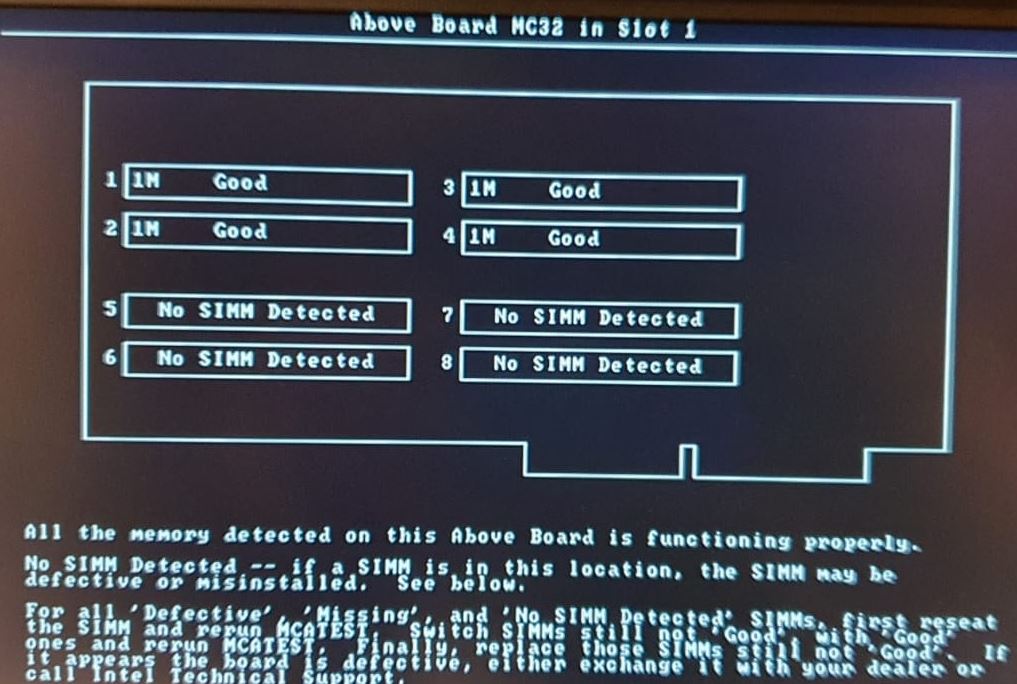
Initializing ADF Description
Source: Initializing ADF Description
The early initializations of the Above Board 2 Plus and Above Board MC32
used a process called "IADF" (Initializing Adapter Descriptor File). This is a
special binary image file that is stored in track 0 of the hard disk and
executed by the POST (Power On Self Test) before any operating system
loads.
This means that the memory is available for operating systems (such as OS/2)
that need the memory to boot. This also means that the memory is NOT available
if you boot from a floppy disk or load an application which alters the hard
drive. Maintaining the integrity of track 0 is crucial to the operation of the
computer. Do not try to edit, remove, or alter the contents of track 0.
The current Above Board MC32 software no longer requires an IADF for either
DOS or OS/2.
See also Updated
SC.EXE, Initializers, Active ROM (from WBST).
Comparison of @70B0.ADF - Init and ADP Versions
|
@70B0.ADF, Init file needed
AdapterId 070B0h
AdapterName "Intel AB MC32
NumBytes 4
FixedResources pos[1]= 11111000b
"System Type"
70/80 (ex 80 16) pos[0]=XXXXXX0Xb
Mod 80 (16MHz) pos[0]=XXXXXX1Xb
"SIMM (memory) Speed"
Fast 80 / 85 pos[0]=XXXXX1XXb
Slow 100 pos[0]=XXXXX0XXb
"Memory Amount"
4 M (4-1) pos[0]=XX011XXXb
8 M (8-1) pos[0]=XX100XXXb
Disable mem pos[0]=XX000XXXb
1 M (4-256) pos[0]=XX001XXXb
2 M (8-256) pos[0]=XX010XXXb
|
@70B0.ADF, ADP file needed
AdapterId 070B0h
AdapterName "Intel AB MC32"
NumBytes 4
sysmem 1024 32
"System Type"
70/80 (ex 80 16) pos[0]=XXXXXX0Xb
Mod 80 (16MHz) pos[0]=XXXXXX1Xb
"SIMM (memory) Speed"
Slow (100ns) pos[0]=XXXXX0XXb
Fast (80 / 85ns) pos[0]=XXXXX1XXb
|
ADF for Intel Above Board MC32
Version 1.00 to be used with ADP type programs
AdapterId 070B0h "Intel Above Board MC32"
System Type
A Model 80 (16MHz type 1) supports a fast memory cycle. To see if
you have this model, check the front panel near the ON/OFF switch for a label
reading 'TYPE 8580-041'. If you are unsure what system you have, choose the
'70/80s (except 80 type 1)' option.
<"70/80s (except 80 type 1)>,
Model 80 (16MHz type 1)
SIMM (memory) Speed
The SIMMs in your Above Board supply the board's memory. The DRAMs
(memory chips) on these modules are usually labeled to show their speed. This
labeling typically consists of a part number, a dash, and the speed number. The
speed number is usually shown without the last zero. For example '110000J-10'
means a part number '110000J' and a speed number '10' implying 100 nanoseconds.
If you are not sure what speed memory you have, choose the 'Slow (100ns)
memory' option."
<Slow (100ns) memory>,
Fast (80 or 85ns) memory
|