|
Content by Marijn Kentie (original HERE). Edited by Major Tom.
Created: 17 Aug 2006, Modified: 01 Apr 2021

About the PS/2
My first computer was an IBM PS/2; a Model 50 to be exact. Desktop case, 10 MHz 80286. After seeing some pictures of the big brothers of the Model 50, I decided to buy one (purely for nostalgic reasons). Now I'm the proud owner of a Server 95. As you can see, it's built in the traditional IBM quality: the entire case is made of thick steel (sometimes two layers), with a plastic front and rear panel on top of that. Everything is built to last, and not to carry around :). It's one heavy machine, about 23 kg. It also has the typical PS/2 look, that is, beige and blue, with stark angles. Here are the specs:
- IBM Server 95 model 9595-S23
- 66 MHz 80486DX-2 processor
- 16 MB ECC DRAM, upgradeable to 256 MB.
- 1 GB SCSI disk
- 2.88 MB floppy drive
- IBM SCSI-2 controller
- Adaptec AHA-1640 SCSI controller
- IBM Token Ring adapter
- SMC EtherCard Plus/A
- SVGA-2 graphics board
The PS/2 line was IBM's reaction to the fact that everyone could build clones of the original PC. They tried to corner the market by using a new, proprietary architecture. Bad idea, no one wanted an expensive PC that didn't work with their existing hardware. The biggest difference between a normal PC (the original one, and the modern ones that evolved from it) and the PS/2 is that instead of ISA or PCI the PS/2 uses its own Micro Channel bus.
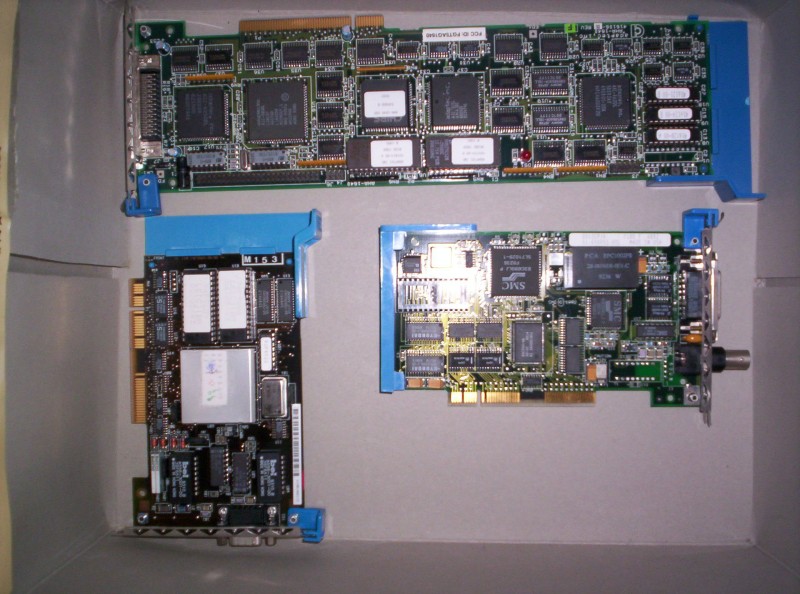
Some Micro Channel cards.
Another difference between the PS/2 and normal PC's is the BIOS. The PS/2 'BIOS' is stored on the harddisk, and is called the System Program. It can be restored/backed up with a floppy. New hardware is detected by the System Program, and you must provide ADF files so the PS/2 knows how to handle it. After the ADF files are installed, the System Program will allow you to change settings for the device.
The Model 95 was the last PS/2 model to be made. It was meant as a high-end server, mine (back in 1993) probably cost more than $20000. Although mine is a 486, the fastest PS/2 made was a Model 95 with a Pentium-90 CPU. The CPU complex boards are intercheangable, so for example, mine should take a P90 complex. Due to the lack of a ZIFF socket and clock/multiplier settings, upgrading without putting in a new IBM complex is difficult. Each complex is built around a specific CPU. The 486 board can be upgraded with some AMD 5x86 CPU's (which requires an interposer between the CPU and the socket). The P90 complex allows upgrades up to a Pentium 233 (again, with significant modifications).

The CPU complex. The chip under the heatsink is the CPU, the chip next to it the cache controller.
As for my PS/2, it's currently doing nothing. I wanted to install OS/2 on it, but that meant making 40 floppy disks. I don't have an AUI transciever for the Ethernet card, or a BNC compatible network. Not to mention Token Ring. Maybe I'll try to put OS/2 on later via a parallel link.
UPDATE: I installed OS/2 Warp 4 on it by means of a bunch of bootdisks and a SCSI cd drive. It's "neat".
A look inside

The front panel pops off to reveal the drive bay covers. Unlike most computers, they're attached to a metal plate behind the panel, not the panel itself.

After removing the front, the side panel comes off. Note the unusual cooling fan (the Cooler Master Stacker isn't that novel after all). A disadvantage of the fan being attached to the side panel is that you shouldn't run the computer with the panel off.

The case with the side off. The most noticeable thing is the huge PSU; it's as big as three ATX PSUs stacked on top of each other. It also has modular drive cables :) It swings out to the side, and is connected to the motherboard with a plug that makes contact when the PSU is in the upright position.

Another look at the PSU.

After taking of the bay cover holder from the first picture, the drive bays are visible. There's room for an extra floppy drive, and four extra hard disks. The 9595A models (A for Array) have room for six hard disks in the bottom four 5.25" bays.
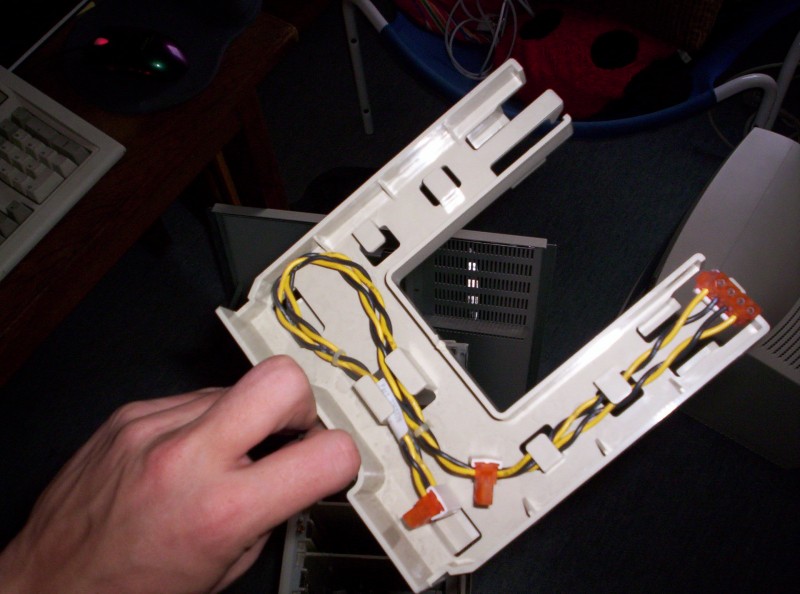
The empty drive bays carry these storage drawers, no idea why.

The operator panel, in the top bay, shows diagnostic codes while booting. Through software it can be used to show custom text.
|