|
@DF7F.ADF IBM 3363 Optical Disk
@DF7F.ADF IBM 3363 Optical Disk (template for translators)
187-064 IBM 3363 Optical Disk Drive
3363driv.exe 3363 Optical Disk Drive Opt Dsk V.1.02D (11-14-90)
3363_setup.txt 3363 Setup README
3363.zip Original 3363 opt disk (DOS) ver 3.3 & lower (05-24-90)
3363_trm.pdf IBM 3363 Optical Disk Drive (WORM) Technical Reference Manual
3363 Optical Disk Drive Adapter
3363 Trivia
ADF Sections
3363 Optical Disk Drive Adapter P/N 63X4266
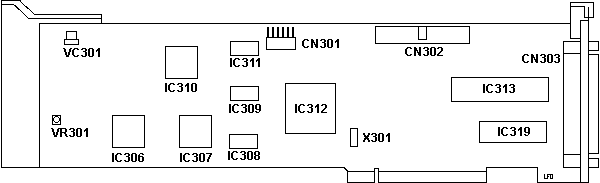
CN301 6 pin power (?)
CN302 34 pin header
CN303 DB37 port
IC306 MN50040TTP
IC307 MN50020TTM
IC308,309,311 4416S-12
IC310 MN8356
|
IC312 MN52060DSB
IC313 intel P8052AH
IC319 MN2364DSP
VC301 variable capacitor, unk
VR301 variable resistor, unk
X301 0001MK xtal
|
Thanks to Jim Hope for sending the MCA and ISA versions.
MN8356 ?
MN50040TTP
CMOS Gate Arrays
MN50020TTM CMOS Gate Arrays
MN52060DSB 50 us, 12-bit Military A/D Converter
Datasheet
MN2364DSP 65,536-Bit NMOS Mask Programmable ROM
P8052AH 8 Bit HMOS UC; 8K ROM; 256 RAM 3 Timer/Counters;
32 I/O pins Datasheet
Diddling with VC301
Dr Jim Shorney says:
"VC" implies variable capacitor. Used for
alignment of
AC circuits to specified parameters. Don't screw
with them, you'll
be sorry.
Util3363.exe Is the IBM Optical Disk Utilities
Burt3363.exe is the Backup Utility.
Ecyddx.sys is the Config.sys device driver
Ibm3363.exe is the Autoexec.bat driver
3383 Trivia
Greg Fretwell wrote:
The 3363 supports either an internal or
externally connected
drive. OS/2 should see it. I use mine on DOS 6.3 but win
3.1 sees it if
I have the driver loaded. You can customize the driver
from one to eight
reserved addresses. The 3363.com (exe?) makes it look like
another
hard drive. When you write to it the drive will ignore any
file with identical
directory entries to save disk space. This is a write once
media. I use
it because it is archival storage. If there is still a
running 3363
in 2099 it should be able to read the media. They have MCA
and ISA bus
cards for it. I haven't tried it on my w/95 machine yet.
That may puke.
I have the tech ref book and the guide to ops book if you
have any jumper
or switch questions.
Dave Jones said:
> I have 2 IBM3363 Worm Drives (1 Internal
& 1 External).
I also have 2 cards. I know they are good but I can't
seem to get one running
on my PS2 80. I am getting critical error 80 when I try
to initialize.
Any
help would be appreciated. IE: toggle/switch settings,
do I need a
loopback?,or whatever.
Hi Ted,
Make sure that you've got each of the 3363 drives
set up with
a unique 'station id'. Even if you're using two adapter
cards you'll still
need to set the dip switches on each worm drive to
different station ids.
For ISA Bus 3363:
The station id is a block of 4 switches, labelled SW601
on the 3363
unit.
For 3363 unit 1: Set ALL dip switches OFF
For 3363 unit 2: Set Switch 1 ON
Look for the Station1/Station2 switch, which is a
single switch labelled
SW602, next to the SW601 4 switch block on the 3363
unit.
For 3363 unit1 Set witch OFF.
For 3363 unit2 Set switch ON.
If you're using the 3363s on separate adapter cards,
ensure that both
of them have the terminator block next to the station
select switches (SW601)
in place.
3363 Optical Disk Utilities
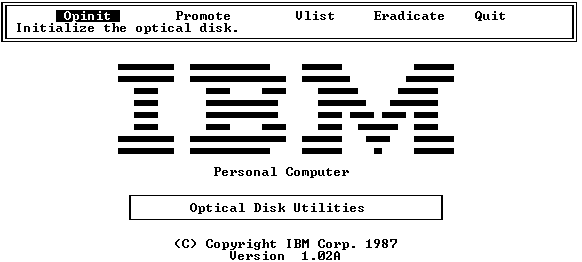
OPINT - Initialize the optical
disk.
Volume Label / No Label / Quit
Promote - Copy a version of a
file.
Existing Date / Current Date / Quit
Vlist - Display directory of versions of
files.
Pause / No Pause / Quit
Eradicate - Permanently erase a
file.
Latest / All / Quit
3363 Backup Utility
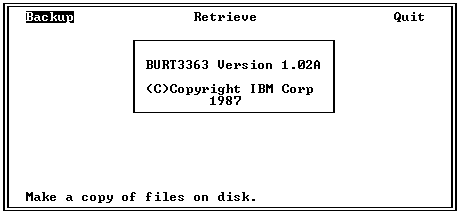
Backup
Incremental / All Files /
List of Files / Quit
Retrieve All Files /
Updated Files / List of Files / Quit
AdapterID
DF7F
IBM 3363 Optical Disk
IO Address Select
Port addresses for the card. Each optical
adapter must
have a unique address range.
<"Address
258"
(0258h-025Bh)>, 658 (0658-065B), A58
(0a58-0a5B), E58 (0e58-0e5B)
BIOS Segment
To configure this adapter you must choose
the memory location
used for it's BIOS ROM. There are 12 memory
locations that can be
selected.
<"Segment
DA00" (DA000-DBFFF)>,
DC00 (DC000-DDFFF), DE00 (DE000-DFFFF), C800
(C8000-C9FFF), CA00 (CA000-CBFFF),
CC00 (0CC000-CDFFF), CE00 (CE000-CFFFF), D000
(D0000-D1FFF), D200 (D2000-D3FFF),
D400 (D4000-D5FFF), D600 (D6000-D7FFF), D800
(D8000-D9FFF)
PIO/DMA IO
This adapter can transfer data via PIO or
DMA. If using
DMA, step through arbitration levels until you find a
level which is not
in conflict.
<"DMA Data
Transfer">,
PIO Data Transfer
Interrupt Level
This adapter can use any of four interrupt
levels
<"5">,
7,
10, 11
Fairness On/Off
Bus Arbitration Fairness. Adapter
releases control
of the bus after exclusive use.
<"On">,
Off
Arbitration Level
Using arbitration levels, this adapter
accesses memory
directly without burdening the computer's main
microprocessor. An
arbitration level of 0 has the highest priority, and
increasing levels
have corresponding decreased priority.
<
"Level 10">,
11, 12, 13, 14, 0, 1, 2, 3, 4, 5, 6, 7, 8, 9
Burst Length
DMA transfer burst length. Maxi
number of bytes
transferred in a single DMA transfer.
<"8
Byte Burst">,
7, 6, 5, 4, 3, 2, Burst Disabled
Bypass Diagnostics at REBOOT
Diagnostics on the adapter card and drives
are always
performed at power on time. This option selects a choice
of whether or
not diagnostics are to be ran at REBOOT time.
<alt-ctrl-del>
<"Run Diags">,
Don't run diags
|