|
@DDFF.ADF IBM ESDI Fixed Disk Controller (does not require Description Program, German version)
@DDFF.ADF IBM ESDI Fixed Disk Controller (requires Description Program)
@DDFF.ADF IBM ESDI Fixed Disk Controller (requires Description Program, different exec method)
@DDFF.ADF IBM ESDI Fixed Disk Controller (requires Description Program, different text)
@DDFF.ADF ESDI Fixed Disk Controller (Phoenix/NCR ver. 1.3)
@DDFF.ADF ESDI Fixed Disk Controller (Phoenix/NCR ver. 1.1, missing Int 0Eh fixed res., 5000MC)
@DDFF.ADF Apricot ESDI/SCSI Disk Controller (Apricot Version 1.1)
CDDFF.ADF Description Program for @DDFF.ADF
CDDFF.ADF Alternative Description Program for @DDFF.ADF
A modified IBM SCSI w/Cache ADF (8EFF) may be needed when installed together
with IBM ESDI in the same system.
ESDI Fixed Disk Drive Adapter/A - Technical Reference
Setup and Benchmarks of Several ESDI Hard Disks and Controller Cards
Early ESDI Controller
Later ESDI Controller
BIOS and Microcode
BIOS Extensions ROMs
Microcode ROM
Updating Microcode
Install Second ESDI Drive
Using Non-IBM ESDI Drives
60/80 HD Cabling Schematic
MFM/RLL Cable Source
Early ESDI Controller P/N 90X8063?, PCB P/N 90X6858
![Front [P]](/other/img/photo.gif)
![Back [P]](/other/img/photo.gif)
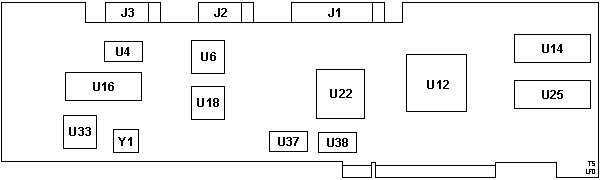
Single-side load (components on one side only). All major parts are the same
as on the later version (including the IDs).
Later ESDI Controller P/N 15F6586 or 15F6805, PCB P/N 72X8588
![Front [P]](/other/img/photo.gif)
![Back [P]](/other/img/photo.gif) |
|
![Front (alt) [P]](/other/img/photo.gif)
![Back (alt) [P]](/other/img/photo.gif)
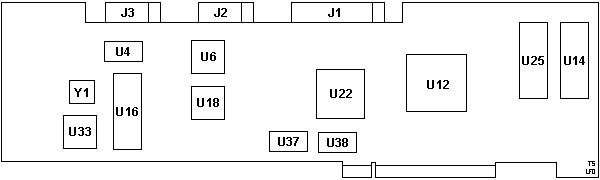
Y1 is a unique flat, square clear plastic
cased crystal.
The later version has a double-side load PCB with a slightly modified layout.
All resistors and bypass caps were moved to the solder side of the PCB.
BIOS and Microcode (ROM images from David Beem)
BIOS Extensions ROMs
U14,25 2x 27128 EPROM (128KB, 16x8)
Microcode ROM
U16 1x 27128 EPROM (128KB, 16x8)
| FRU P/N | Internal P/N | Date | Version |
|---|
| 90X7399 | 90X6853 | 03 Feb 1987 | 0002 |
| 90X8635 | Unknown | Unknown | likely 0001 or 0003 |
| 15F6587 | 15F6588 | 07 Oct 1987 | 0004 |
| 15F6807 | 15F6809 | 13 Jan 1988 | 0005 |
| 91F7430 | Unknown | Unknown | likely 0006 |
| 04G3759 | 04G3761 | 05 Apr 1991 | 0007 |
15F6587 caused a diagnostic formatting
problem and an intermittent hardfile delay during system operation (the hardfile
light would remains "on" for approx. 13 seconds). also, in rare instances, a
write fault could result in a data shift problem during error recovery, which
would be detected during read operations and during diagnostics as a "10473"
error (ECC error; read error).
15F6807 caused a highly intermittent
problem of undetected write faults on the last 1/3 of the last sector written
(detected during system read operations and by diagnostics as error code 10473,
ECC read errors).
91F7430 experienced a highly intermittent system "HANG" only on 115MB
ESDI fixed disks.
David Beem says:
Version 0001 may have not been released since it would have been
prior to the initial PS/2 models that used the ESDI controller coming out in
April 1987.
One of my 04G3759 EPROMs (I should look below the other two I have)
had a confusing label on the underside: "COMPATIBILITY SOFTWARE (C) 1985 PHOENIX
SOFTWARE ASSOCIATES LTD ALL RIGHTS RESERVED".
Updating Microcode
If U16 is 04G3759, then this ECA has already been applied. Modules with any
other P/N should be replaced by using this ECA.
Downlevel ROMs: P/N 90X7399, 90X8635, 15F6587, 15F6807, and 91F7430.
Note: Some older versions of direct
driver software, which bypass BIOS (basic input/output system) may experience
failures accessing the Fixed Disk after the installation of this ECA. This may
occur because changing this module may alter how the Fixed Disk subsystem
"appears" to the software. Software which uses BIOS is not affected and will
function normally. DOS and OS/2 use BIOS.
If the user software fails after this module is changed, the original
module should be re - installed, and the appropriate software support function
should be contacted for any possible software patches or updates.
After replacement of the module, FRU P/N 92F0062 (P/N 04G3759) advanced
diagnostics ESDI fixed disk(s) routine should be run to insure proper hardfile
operation.
How Many Drives are Supported?
Two are supported. ESDI natively supported 7 to 8 drives - but IBM (and
others) cut that down to 2 or 4... the original IBM / WD controller has two
ports for drives.
Installing a Second ESDI Drive
From Joe Kovacs:
You will need another data-cable for the new drive. The wide
control cable has a second plug already. To make it a D: drive, you take out the
resistor (Or some models use a DIP switch).
Run automatic configuration, low level format it (CTRL-A on the main menu),
fdisk it, DOS high level format it, and you're away.
Using Non-IBM PS/2 ESDI Drives
>Will the HD run in my 8580 even if it is not the original IBM-HD?
As I understand it, the ESDI drives for the 80-class machines had identity
data stored on the drive itself. If it's not an original equipment ESDI drive,
or if it *IS* an IBM drive but has since been low-leveled in another (non-IBM)
machine, it can't be put back in an 80 unless the Reference Diskette is
"cooked". For Peter Wendt's recipe, look HERE.
60/80 HD Cabling Schematic (from Peter)
to Power Supply
| |
+----------------+ | | +----------------+
| |H-+ | H| |
| | +------H| |
| |H | | | |
| HD #1 |H-------------\H| HD #2 |
| (Rear) |H | | /H| (Front) |
| | +------/ H| |
| |H | | | | |
| |H---+ | | +---H| |
+----------------+ | | | +----------------+
| | |
| | |
| | +---------+
+-|------+ |
| | |
Rear | | | Front
L_U-----------HHHHHHH--HHH--HHH-------+---+
| J1 J2 J3 | |
| | |
| | |
| IBM HD-Adapter (MFM or ESDI) | |
| | |
+-+HHHHHHHHHHHHHHH+------------------+---+
+HHHHHHHHHHHHHHH+
Cable from J1 to HDs #2 and #1 is twisted for 5 lines 6 to 10 between HD#2 and #1
The segment between J1 and HD#2 is wired 1:1
Cables from J2 to HD#1 and J3 to HD#2 are both wired 1:1 with no twists
ESDI Terminator (from Peter)
How to build your own ESDI terminator:
+----o----o-- ... --o----o----+
| | | | | |
| | | | | |
+++ +++ +++ +++ +++ |
| | | | | | | | | | |
|R| |R| |R| |R| |R| |
|0| |0| |0| |1| |1| |
|1| |2| |3| |0| |1| |
| | | | | | | | | | |
+++ +++ +++ +++ +++ |
| | | | | |
| | | | | |
12 11 10 ... 3 2 1 = Pin No.
Pins 12 - 2 are 150 Ohms against Pin 1
Pin 1 is the common contact
All resistors are 150 Ohms / 0.25 Watts
MFM/RLL Cables from RadioShack (Dated, for reference only)
Dual MFM/RLL Drive Kit (950-0325)
28" dual data cable and a 28" dual control cable (?)
MFM/RLL Replacement Cable (950-0326)
18" 20-pin IDC to edgecard socket
MFM/RLL Replacement Cable (950-0327)
28" 34-pin IDC to edgecard socket
Maxtor 8760E ESDI drive problems on IBM ESDI controller
What could be causing so many 10480s (seek errors)- The drive light flickers
on the disk, but is constant on the top HD light, and only gives 10480, even
though it looks like it works. The drive was pulled from a 486, what could be
wrong with the drive/controller in the model 80? I've read a post about setting
a 380MB and other nearly alike ESDI drives similar to mine, but none of the
tips work/apply so far. I've even tried custom cables, and different types of
34-pin cables. What do I need to do to either get IBM's cable for this card
(number please?).
From Peter:
The IBM ESDI controller is a 10 MHz controller that has a limit on
the speed (10Mb/s disk-to-interface) and the sectors (36). So most likely the
XT-8760E will not work with that controller. It is a 52-sectors drive and seems
to be an ESDI 15 MHz device as well.
ESDI in a 9577 Bermuda?
From Werner Förtsch:
I have a 9577 with an onboard SCSI with one hd drive which was up
to now my boot disk. I found from an old PS/2-80 an ESDI controller and two ESDI
drives which I installed in the 9577. After long I got the system up running. My
problem now is that my 9577 now boots from the first ESDI drive. Is there any
possibility to boot from the SCSI harddrive in changing something in the
firmware?
From Peter (edited):
- The ESDI controller has *not* been announced for use in the later models
after Mod. 80 - so it is no good idea to use it in a 77 of any flavour.
- If any ESDI drive is recognized during setup the machine BIOS handles it
directly on the BIOS-Int Level as system hardware extension (INT 80h device)
just like an MFM-drive. The SCSI BIOS is in this case "one step behind" and the
MFM (if any), IDE (on "Lacunas") and ESDI-drives like in your case will called
first and attached to the Int80h device-call.
- It *might* be possible to use the "Selectable Startup Sequence" in the
machine setup ("Features" in the main menu) - but I truly doubt that the
startup will "know" the ESDI-drive *because* the adapter is not supported in
that machine. However worth trying and looking at anyway.
- The 16-bit MCA ESDI Adapter will most likely have some influence on the
systems performance. I would recommend to remove it - in case you really plan
to do something with the machine and not only do that for curiosity only. The
investment in a new faster and larger SCSI hardisk (like the IBM DCAS-32160,
2.16 GB Ultra SCSI) is not wasted money. The system acts a lot more lively with
that.
>Thank you anyway for your helpful information.
Nothing to thank for. I even forgot to mention another nasty
effect of this combination: you cannot run Win95 or WinNT with it. Both
adapters, the IBM SCSI and the IBM ESDI are hardwired to use IRQ 0Eh (14) and
are tied up at the same time. This interrupt-sharing is a technical feature of
the MCA - and causes no problem under DOS / Win 3.x or OS/2 ... but Win95 / 98
or NT cannot handle that, because it runs against their "one device / one
resource" strategy. So much for the "guys in Redmont" and their understanding
of modern technologies.
So if you just tried it for curiosity - you better leave it. I tried
something similar back in 1989 with the Mod. 80-311 to add an SCSI adapter for
larger drives and wanted to boot from the SCSI ... did not work. The ESDI
always started first. This misbehaviour is (as far as I know) buried in the
different handling of ESDI and SCSI from the BIOS.
If anyone else finds a way - okay - I am interested. But as far as I know -
and from my own experimenting - it does not work. (Also: Mod. 70 with IBM SCSI
and SCSI-HD: also starts from the DBA-2 ESDI drive first)
(Ed. Peter points out the 16 bit compatibility
mode the SCSI and ESDI controllers create. So you can run W95 with this setup,
but...)
>You are right it will be much better to invest some money for a new SCSI
drive.
Please keep in mind that the 9577 with the onboard SCSI is limited
to a drive size of 3.94 GB (corresponding to IBM) for the "first drive to boot
from and which holds the system partition". This point was topic on an older
(or: several older) threads in this group. Therefore I recommended the 2.16GB
IBM and not the 4.2GB ... ! But any modern 2GB - 3.5GB drive will do fine.
Quantum makes (made ?) a Fireball with 3.5GB capacity. This would mark the
maximum installable in the Model 77. The "over 4GB" appear to be installable,
are even recognized with the exact capacity - but the IML-partition will not be
installable. Now: will install - but will not work. And then you ran in a nasty
IML-error of the I999 00nn category. That for completeness.
|