|
DMQSREAD.EXE by Peter Wendt
DMQSREAD.BAS source code - QuickBasic 4.0 (thanks Peter!)
Introduction
What to Do on the First Page?
What Does the First Output Page Show?
What Do The Mode X Pages Show?
How are These Values Related?
Introduction
The purpose of this program is to decipher the cryptic settings included in
the DMQS files which accompany the IBM XGA-2 Graphics Adapter
and which are used to set the modes and the operational parameters for the
monitors.
The included modes and their settings may help to get the monitors adjusted
for other operating systems like Linux - or generally get to know *what* kind
of settings the monitor allows when being used with the XGA-2 and maybe when
being used on other video cards.
What to Do on the First Page?
Here you can do the following:
- Enter a FILENAME (if you know the name) The filename is not
case-sensitive The .DGS extension is added automatically
- Press [D] to list all *.DGS files (If you don't know the name)
- Press [?] to enter these help pages
- Press [ENTER] to jump out of the program
What Does the First Output Page Show?
File Length [bytes] the length of the files obviously
Monitor ID [hex] the enclosed ID - in case it had been copied
File Revision [hex] the internal revision of the file
Supported Modes [hex] the number of included modes
Display Type [hex] the technical type of display
0000 = Mono CRT, 0001 = Color CRT
0002 = Mono LCD, 0003 = Color LCD
0004 = Mono Borderless capable
0005 = Color Borderless capable
0009 = Color Multisync
Screen Width [dec] Measured in Millimeters
Screen Heigth [dec] Measured in Millimeters
Some Text, Numbers, Sizes about the Type / Model of Display
Mode x starts at [hex] Some information about the Mode-Table
What Do The Mode X Pages Show? (2 pages)
HT = Hor. Total = total hor. pixels within a frame
HDE = Hor. Display End = end pixel of visible area
HBS = Hor. Blanking Start = end pixel of picture border
HBE = Hor. Blanking End = start pixel of picture border
HSPS= Hor. Sync Pulse Start = start of the HSYNC within frame
HSPE= Hor. Sync Pulse End = end of the HYSNC within frame
VT = Ver. Total = total vert.pixels within a frame
VDE = Ver. Display End = end pixel of visible area
VBS = Ver. Blanking Start = end pixel of picture border
VBE = Ver. Blanking End = start pixel of picture border
VSPS= Ver. Sync Pulse Start = start of the VSYNC within frame
VSPE= Ver. Sync Pulse End = end of the VSYNC within frame
PPCR= Prog.Pixel Clock Reg. = the re-calculated value for pixel clock
HSYNC & VSYNC = polarity of the HSYNC and VSYNC
How are These Values Related?
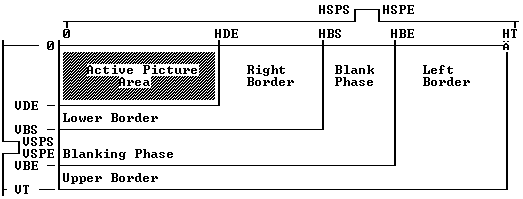
Many thanks to Peter Wendt for the (blasted ASCII) original. I did a screen
capture to put this out.
|