|
486NOW.EXE PS/2 486/Now!
disk w/drivers
COP487.SYS Divide
by zero error fix for 486/NOW!
486/Now! Installation
Guide 486/33PD3 / 33PS3 / 25PS3
Note: The 486/Now!
does NOT require a compatibility plug!
SW1 Settings
486/Py3(-P70(LP)) series of 486 Now! upgrades,
where xx- is either 25 or 33 and y=D (DX) or S (SX), LP
is Low Profile
486/33PD3 - 486DX-33 upgrade, a 486/33PD3-P70 - 486DX-33
upgrade for the P70 (old style planar)
Kingston 486/Now
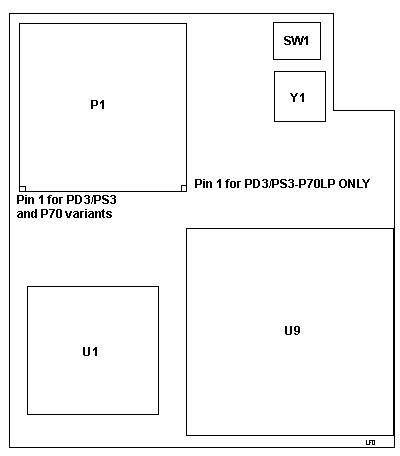
Note: SW1 is on the
underside.
The upgrade board is the same for DX and
SX variants. The 486/33P(D/S)3-P70 is for the old style
8570-061
with the CPU socket below the expansion slots. The
486/33P(D/S)3-P70LP is for the newer 16 and 20MHz 8573-031/121
and the Japanese 5530.
Warning!
Dr Jim says: "Note that I have also seen the 20 MHz -061
planar used in the -121 model. It is important
that you get the right model for your planar, as the
orientation of the CPU socket is different and the
upgrade will not physically fit if it is not the correct
one".
Carlyle Smith pops up out of lurk mode and says:
BTW, your 486NOW! board _needs_ a heatsink
on the CPU. Otherwise, system hangs after a while. I had
to modify the drive shelf (on a Model 70) by
cutting out plastic to allow the aluminum fins to
project up.
Note: The 486/Now!
is not a clock multiplier like a Cx486DRx2. It runs the
CPU on the PCB at the rated speed. So although it has an
AMD Am486DX-40 on a 486/PD33, you set it to the system
speed with SW1. I do not know what happens if you set
SW1 to support a higher CPU speed. I guess that you
would be taking a chance with the RAM and support
chipset being fast enough.
Differences
The P70 is the same as the base 486/P(D/S)3
units, but it has an extended PGA socket (about a
quarter inch) to clear components on the P70 planar.
The P70LP (Low Profile?) has Pin 1 moved
towards the inside of the upgrade so it fits under the
expansion slots.
SW1
Settings (Page 5 in installation manual)
Model
1
2 3 4
8570 16 Long, 20 short Off
On On
8570 16
short
On On Off
8570 25
Long
On
On On
5530
25MHz
On
On On
8573 -031, 061, 121
Off On Off
8580 16 and 20 MHz
Off Off On
8580 25
MHz
On
Off On
All Models Fast Post
On On
Fast Post
Off Off
Note: SW1 Switch 4
default is ON, so the 486/Now will run POST at a fast
486 level. In some cases, an 8603 mouse error will occur
because of the faster speed. Also if an IBM XGA adapter
is installed in the system and a display problem occurs,
changing Switch 4 to OFF should correct either problem.
|