|
Internal -and- External SCSI Cabling,
Single SCSI Bus Adapter
Fast/Wide Combined SCSI Bus Cabling
Fast/Wide Dual (Seperate) SCSI Bus Cabling
Using Both Internal Narrow and Wide Ports
IML Oddities
Mixing On-Planar
Narrow SCSI and Fast/Wide SCSI Adapters
Mixing Narrow
and Wide Devices
Terminating at the
SCSI Adapter
Non-Autoterminating
Autoterminating
Orange vs. Yellow
Termpacks
Assigning SCSI IDs
SCSI ID Functions
SCSI Adapter IDs
Boot/IML Drive SCSI
IDs
Read and Write Device SCSI IDs
(Hard Drives)
Removable-media Read and Write
Device SCSI IDs (optical drives, tape)
Read-only Device SCSI IDs (CD-ROM)
Duplicate Termination
Duplicate IDs
Internal
and External Device Cabling, Single SCSI Bus Adapter
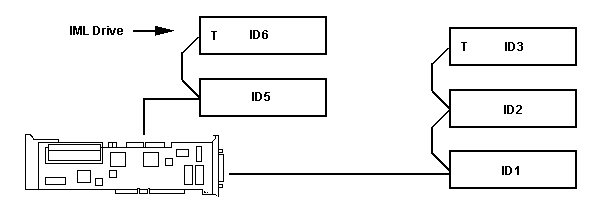
Here is an example of a combined internal and external SCSI
configuration. Both SCSI cables have the LAST PHYSICAL DEVICE TERMINATED.
Hint, Hint.... All SCSI IDs are unique.
What can go wrong? If you have devices that share
the same SCSI ID or you terminate more than
one SCSI device on a SCSI cable, then you may "loose" one or more devices.
Of course, you would never be so stupid as to forget plugging
the drive power cable back in, or forget to plug the SCSI cable in (either
at the device OR at the SCSI adapter).
Fast/Wide Combined
SCSI Bus Cabling
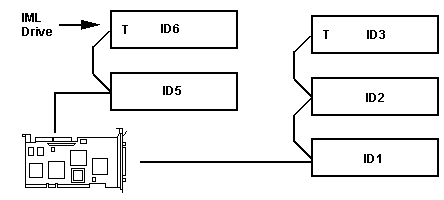
The SCSI-2 Fast/Wide Adapter can be set to combine the internal
and external SCSI busses as far as SCSI IDs are concerned. Just like with
the SCSI w/cache, all SCSI IDs must be different.
Fast/Wide Dual
(Seperate) SCSI Bus Cabling
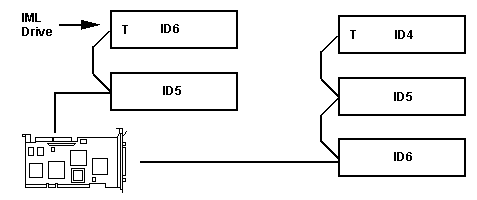
The SCSI-2 Fast/Wide Adapter can be set to seperate the internal
and external SCSI busses as far as SCSI IDs are concerned. Not all operating
systems can handle the seperate setting. Also, some systems might not support
the seperate settings.
Using Both Internal Ports on Fast/Wide
Interesting, requires some thought. Does mixing a narrow
cable and a wide cable dumb down the internal port to narrow fast, or can
the controller handle negotiating between both cables?
IML Oddities
In older systems, the system looks for the
IML (system) partition on ID6. On all systems, the search for the IML partition
starts with the SCSI adapter in the lowest slot (or planar SCSI), looking
at SCSI device ID6 first, then down
Do yourself a favor and put the system (or convenience)
partition on ID6. If you get a I999xxx or "no boot device" or a SCSI error,
suspect improper termination or SCSI IDs.
Note: If having the boot drive
as ID6 seems wrong, it isn't. IBM actually followed the ANSI standard.
Everyone else is wrong...
Mixing
On-Planar Narrow SCSI and Fast/Wide SCSI Adapters
If you have a 56 / 57/ 76 / 77 / 85 with on-planar SCSI,
you will NEVER get much more than 6MB/sec from a Fast/Wide SCSI adapter.
During POST, the planar SCSI loads it's ROM into memory, and it controls
the maximum transfer speed.
Mixing
Narrow and Wide Devices
It can be done, since the SCSI adapter queries each device during
boot and sets the maximum speed it uses to communicate with each device.
BUT... You CANNOT use a narrow
SCSI cable with wide devices (even with 68 to 50 pin adapters!) and expect
wide transfer speeds. Also, for narrow devices on a wide cable, the upper
bit must be properly terminated by the 50 to 68 pin adapter.
Terminating
at the SCSI Adapter
Here's where I'll probably be heavily sniped
at from the tall grass...
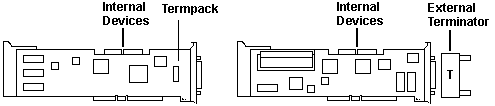
Electrically, an UNUSED SCSI connector
on the adapter IS the end of a SCSI cable. So if you have a SCSI /A (long,
uncached) with _only_ internal drives, you would need an internal termpack
for it. If you have an earlier one or two oscillator SCSI w/cache (no termpack)
then you will need an external terminator. For the question of replacing
an orange termpack with a yellow one, look at Orange
vs Yellow Termpacks
BUT... SCSI-1 (slow, narrow, eg. 5MHz) controllers may
accept poor or no termination and still work. If the SCSI bus has a few
devices on it, and the traffic is light, you will probably get away with
it.
SCSI-2 (fast, narrow or wide, eg. 10MHz) controllers really
hate having SCSI signals being reflected at the physical end of the SCSI
cable. All IBM SCSI-2 adapters (capable of fast transfers) are autoterminating.
Non-Autoterminating
The following SCSI adapters use the Adaptec AIC-6250EL Line
interface chip, and totally lack the electronics needed to autoterminate.
SCSI /A (long uncached, DIP socket for a termpack)
SCSI w/cache (without the DIP socket for a termpack)
Autoterminating
The following SCSI adapters are autoterminating, either with the 84F8324
Line Interface or other integrated line interface.
SCSI /A (short, with DIP socket for a termpack, uses the 84F8324 Line
Interface)
SCSI w/cache (with DIP socket for a termpack, uses the 84F8324 Line
Interface)
SCSI-2 (actually, you set a jumper to enable termination)
SCSI-2 F/W
SCSI-2 F/W RAID
SCSI-2 F/W Streaming RAID
Orange
vs Yellow Termpacks
Tim Clarke wrote:
There is only one FRU for the "internal" termpack for
the IBM SCSI w/cache (FRU 85F0063) that has the appropriate 20-pin socket
and the IBM SCSI w/o cache (FRU 85F0002). The termination resistor
pack (20-pin) is FRU P/N 57F2870 (Bourns 4120R-003-221/331).
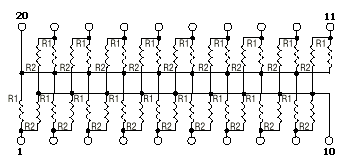
Peter spake thus:
"Auto-Terminate" function requires a little more
hardware: a switching transistor that disables the TermPwr wire from the
T-RES and another transistor / IC function that senses the voltage on the
TermPwr line and the voltage on the data lines to figure out whether the
line is terminated or not.
Assigning
SCSI IDs
When more than one physical device is connected to the same
SCSI controller, the devices compete for support from the SCSI controller.
Because the SCSI controller communicates with only one device at a time,
it gives each device a priority, based on its device ID. The range of IDs
is from a high priority of 7 to a low priority of 0. The SCSI controller
is usually preassigned to the
highest priority, ID 7, and the hard disk drive that starts the computer
is assigned to the next-highest priority, ID 6.
In general, low- or medium-performance devices should
not be assigned to IDs higher than high-performance devices. However, this
can vary, depending on your applications and your requirements.
SCSI ID Functions:
o Allows the SCSI controller to distinguish one device from another.
Because each device (including the SCSI controller) has a unique ID, a
device cannot receive commands that are intended for another device.
o Allows the SCSI controller to determine the priority of each device.
SCSI Adapter
ID
Set the SCSI controller to ID 7. Change to other IDs only for
unique configuration requirements. The SCSI Adapter's ID determines the
priority of SCSI devices on ONLY that SCSI Adapter.
Boot/IML
Drive SCSI ID
o The SCSI hard disk drive that starts your computer should be assigned
to the next highest ID (usually 6). If the SCSI controller for this drive
is on an adapter, and there are multiple SCSI adapters in your computer,
the adapter to which this hard disk drive is attached must be installed
in the lowest-numbered expansion slot, of all the SCSI adapters in the
computer (lowest slot limitation exists in older systems).
Read and write
devices such as hard disk drives, are high-performance devices.
These devices should be assigned to high-priority IDs, such as 6 or 5.
Unless you use the Selectable Drive-Startup feature, the ID also determines
which drive will start your computer, default is ID6.
Removable-media
read and write devices such as optical drives, should be assigned
to mid-priority IDs, such as 4 or 3, below those of the hard disk drives.
Read-only devices
such as CD-ROM drives, usually should be assigned to low-priority IDs,
such as 1 or 0. However some applications might recommend that you assign
your CD-ROM drive to a higher ID (such as 4 or 3). Hard disks usually should
have higher IDs than the CD-ROM drives.
Duplicate Termination
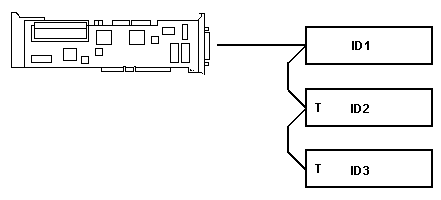
In this example, it is very possible that
the final device in the chain, ID3, will "disappear" and not be seen during
POST. If ID1 was terminated, instead of ID2, you may loose ID2 and ID3.
This is important if you just installed another SCSI device and your system
claims it can't find the boot drive.
Duplicate IDs
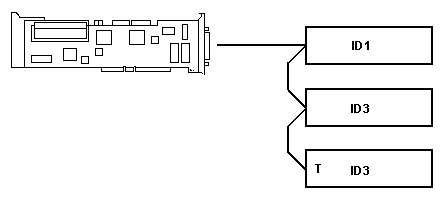
In this example, ID3 is duplicated. The system will most likely hang,
since two devices will try to respond to ID3. You won't be able to boot,
since your HDs are unavailable.
|