|
EMPNT.EXE NT Port Driver for EMP-20
EMP20ARC.EXE DOS Software for EMP-20 REV: 4.18
EMP-20 Software Manual
EMP-20 Programmer Information (Handout on EMP20 Software)
Family Modules and Socket Adapters for EMP-20
EMP-20 Supported Devices to Family Modules List
9533 Based EPROM Programmer
Loading Device in the EMP-20
EMP-20 Software Main Menu
Two ways to ID Family Module
Saving ROM image
EMP-20 PCB, REV H
EMP-20 AC Power Supply
EMP-20 Fan
9533 Based EPROM Programmer

Many EPROM programmers that you see on fleabay are USB based. That
presents a problem to those of us using Micro Channel systems, where
we cannot keep up with the dizzying update path which requires new
equipment and new software... The beauty of the Needham Electronics
EMP series is the device related processing is dome within the
programmer itself. The parallel port based programmer is relatively
immune from the upgrade issues of more modern programmers.
Modern systems can lack any parallel ports, can lack expansion
slots, or the O/S can lack support for the I/O addresses needed by a
real parallel port. Got your supply of PCI or PCIe parallel port
cards? YMMD.
When I had to replace my EMP-11, I found an EMP-20 with four family
modules, an AC adapter, and a somewhat ratty parallel cable. An old
Vaio USB floppy got the DOS driver out of my Win7 laptop, then I
staggered over to my 9533 set-up. Copied the self-executing file
over (PKSFX!) and ran the EMP20.EXE program. It picked up the
non-standard IBM LPT1 address of 3BC all by itself... What I didn't
expect is the EMP-20's fan...
Note: When using the DOS
version of EMP software on Windows 95 or 98, reboot windows and
press F8 during boot-up. This will take you to the "Safe Mode" menu
where you can then select "Safe Mode Command Prompt Only" then run
the DOS version of EMP from there.
Note: The DOS software is not
guaranteed to work with NT/2000/XP. Communication problems may arise
when using DOS parallel port applications within the Windows
environment. Download and install the windows NT/2000/XP
driver update (EMPNT.EXE). The DOS
software must be run in full screen mode, this can be achieved be
pressing ALT-Enter when the EMP startup screen appears. Try an
older system with a DOS based operating system (WIN 3.1/95/98/ME)
and a processor below 800 MHz.
Why does the device checksum keep changing?
This happens with the DOS software. Increase the parallel port
timing. The port timing can be changed in the software by pressing
Control-P while in the main menu screen. This will prompt you
to enter the “in“ and “out” delay times. Set the delay times
to the slowest speed (longest delay) of 255. To increment the
delay press F1. To decrement the delay press F2. To
scroll through the different delay times use the up/down
arrows. Once the correct port times are input press enter to
save the settings.
Loading Device in the EMP-20
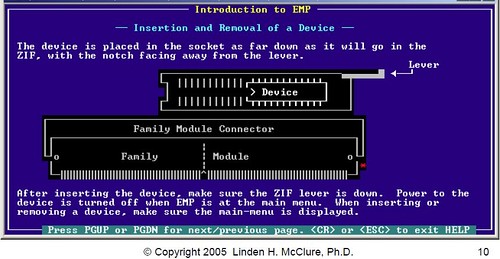
This is a significant bit of information. I recently fired up my
EMP-20, and the buffer was coming up empty, all ASCII 255... So I
looked at the image silk screened on top of the EMP-20... It shows
the square end of the device towards the side of the EMP-20. There
are multiple outlines of the notched end (at each length, like 20,
22, 24, 26...) towards the top (the end of the EMP-20 with the
parallel port).
Also, always go back to the main menu before inserting or removing a
device...
EMP-20 Software Main Menu

Thankfully, it is a pretty simple menu. "5" brings up a list of
manufacturers (Select Device) , and once you choose one, another
list of supported devices pops up. This list of supported devices
also has the associated Family Module identified.
Two ways to ID Family Module
The Family Module is identified when you choose the device under "5.
Select Device" AND it is also identified on the Main Menu page on
the right side under "Status / Settings" > "Device" and you will
see 27C301G-01A. The "-01A" is the Family Module that you need. You
may notice "EMP20 -- Demo Mode", I didn't have the EMP-20 attached
at the time.
Saving a ROM image is a two step process.
Hit "V"(Filename) to type in the filename. You can add a specific
path if you want the file in a location other than the software
directory.
Hit "9" (Save file to disk) to actually save the image into whatever
location
Note: You can name the file, and
it will show up on the line "V. Filename :" BUT THAT DOES NOT SAVE
IT!!! It was slightly confusing, and I had to fire up the EMP-20
again, but name the image (5), then SAVE it (9)...
EMP-20 PCB, REV H
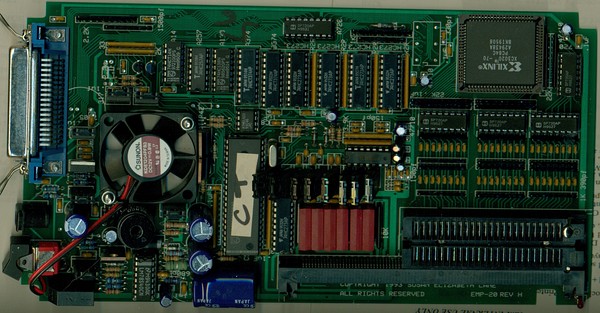
Reseated all the socketed ICs. They had a little creep over the
years.
The PCB is marked copyright 1993 Susan Elizabeth Lane, EMP-20 REV H
At least 18 power MOSFETs
EMP-20 AC Power Supply
What kind of power supply does the EMP series programmer require?
A wall transformer 12V AC or 15V DC.
EMP-10, EMP-11, EMP-21 use a 1 Amp transformer
EMP-20, EMP-30, EMP-31, EMP-300 use a 3 Amp transformer
BillC wrote:
I have an EMP-11, which I believe uses the same power supply as the
EMP-10. My supply is rated at 12 VAC, 1000 mA. Yes, it says AC, not
DC, which might make finding a replacement a little tricky.
If you can't find one easily, you could try the manufacturer. My
power supply is labeled:
Condor
Tel: (408) 745-7141
Plug In Class 2 Transformer
Model No: A12-1A
Input: 120V 60Hz 18W
Output: 12VAC 1000mA
Tommyquest wrote:
My EMP-10 uses a Condor too.
Model: 41A-12-1000
Input: AC 120v 60Hz 16W
Output: AC 12v 1000mA
P/N 12-1A
EMP-20 Fan
It uses a Sunon KDE1204PFB3, DC12V 0.9W fan.
FAN SERIES - KDE: DC MOTOR FAN
VOLTAGE - 12:12VDC
FRAME SIZE - 04:40mm
FRAME SHAPE - P:PBT Plastic
FRAME THICKNESS - F :10mm
BEARING SYSTEM - B:Ball
SPEED - 3:LOW
MOTOR POLES - Blank: 4 Poles
P/N Suffix - Blank:without auto restart
4010 : 40x40x10mm
Current AMP 0.05
Input Watts 0.6
Speed RPM 5200
AirFlow CFM 4.7
Pressure Inch-H2O 0.10
Noise dBA 24
(archived specs page)
|