|
AC32 Dual RS-422/485 Adapter
AC33 PAMUX Bus Adapter
AC34 Isolated RS-422/485 Adapter
LC2 Local Controller
LC4 Local Controller
OPTO22 AC32 Option ver 2.02 ADFs for AC32, AC33, AC34
LCTRM137.EXE [LCTERM] dumb terminal program (plus other programs)
OS120.EXE [OPTOSCAN] finds all OPTOMUX stations
LCTERM Version 1.35 - Simple terminal program that communicates with LC4 and LC2.
os.exe OptoScan R.131 DOS
oswin.zip OptoScan Windows 16-bit
oswin32.zip OptoScan Windows 32-bit
Opto22 is one of the rarest companies, they made
microchannel adapters which still work with current
production components... As with anything from the
mythical PS/2 era, you have to know WHAT works with WHAT
in order to find usable stuff on flea-buy...
First, there are two main communications styles, Optomux,
RS-422/485, using a DE9 serial port, and Pamux, using a 50
pin flat cable. You cannot directly hook one to the other.
You have analog and digital I/O modules, which CANNOT be
mixed on the same rack. Finally, the racks power
requirements vary.
The AC32 and AC34 -DO- support the PB16HQ Quad I/O
modules.
Now comes the Brainboards. B1, B2, B100, B200, E1, E2, and
B3000 Brainboards are Optomux compatible. The E1 and E2
Brainboards have an Ethernet port and a RS-422/485 port,
but the AC32 / AC34 lack Ethernet.
Research
826 Opto 22 Product Guide (October
1996).
odtkR12a.exe
OptoDriver Toolkit for mistic I/O and Optomux
Compatibility: Win95, 98, ME, NT, 2k (SP4), WinXP Pro (32-bit SP2)
The OptoDriver Toolkit for mistic I/O and Optomux contains
the drivers and documentation necessary for direct
communication between application programs running on a PC
and Opto 22 mistic and Optomux I/O systems. Applications
can be developed using languages such as Microsoft C++ or
Microsoft Visual Basic.
Note: Optomux
users, the OptoDriver Toolkit does not support
Ethernet-based brains and does not support communication
over Ethernet with E1 and E2 brains. Although you can use
this toolkit for serial Optomux communications with E1,
E2, B1, B2, and serial B3000 brains, a newer toolkit that
handles both serial and Ethernet Optomux is preferable for
Windows 2000/XP systems: Optomux Protocol drivers and
utilities. The Opto Driver Toolkit is useful, however, for
those who have an existing Optomux application based on an
older version of the OptoMWD driver for Windows 32-bit or
Windows 16-bit systems.
Important: The
OptoDriver Toolkit is available free of charge. To install
it, however, you must supply this password: 12DROWSY98
0882
OptoDriver Toolkit for Custom PC-based Control Data Sheet
1165
PC-Based I/O Overview
Ladder
Logic Flowchart Programming Differences and Examples
B1 and
B2 Brain Boards (Optomux)
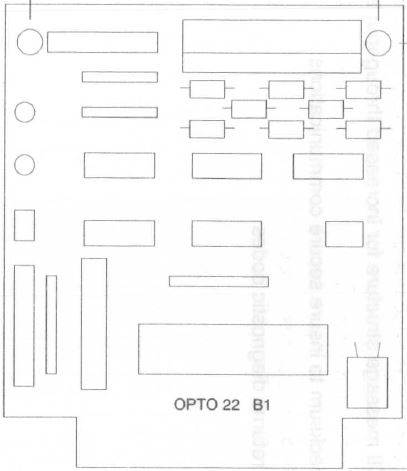 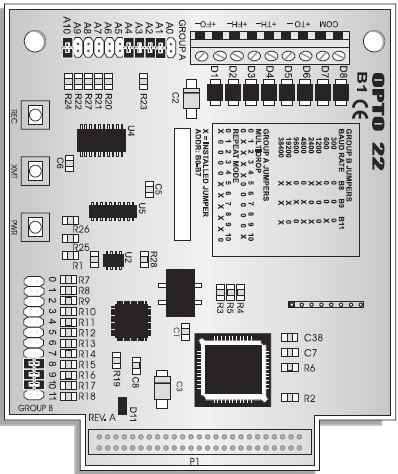
Old B1 -
001828
New B1 - 007308
0463
Optomux 16-Channel Digital (B1) and Analog (B2) Brain
Boards Data Sheet
0464 B2 Analog Brain Board Data Sheet
1574
B1 and B2 User's Guide
2113
B1 and B2 Jumpers in-the-box
0203
OPTOMUX Protocol User's Guide
0524
Optomux and Optomux Support Products Data Book
0092
Optoware Manual - replaced by Opto 22 1572, the Optomux
Protocol Guide.
KB83808
Response times
The B1 and B2 boot up in about 1 second.
The E1 and E2 boot up in about 7 seconds.
B1
Compatible I/O and mounting racks:
- G4 digital I/O: G4PB8H, G4PB16H, G4PB16HC
- Integral G4 I/O: G4PB16J, G4PB16K, G4PB16L
- G1 digital I/O: PB4H, PB8H, PB16H, PB16HC
- Integral G1 I/O: PB16J, PB16K, PB16L
- Quad Pak I/O: PB16HQ
B2
Compatible I/O and Mounting Racks:
G1 analog I/O modules on PB4AH, PB8AH, and PB16AH racks
B4, B5, and B6 Brain Board (Pamux)
0737 B4
Installation Notes - 32-Channel Digital Brain Pamux (B4 is
001788)
0127
(Older) Pamux B4 Manual, Revision K and Lower
0738 B5
Installation Notes - 16-Channel Digital Brain Pamux (B5 is
001830)
0739 B6
Data Sheet - 16-Channel Analog Brain Pamux
0726 Pamux
User’s Guide 2006
0726 Pamux
User’s Guide 1996
TERM1
Pamux bus Terminator card
TERM2
Pamux Bus Termination Card Shielded Cable
Note:
The final Pamux brain board on the bus must be
terminated with a TERM1 or TERM2 terminator board. A
TERM2 board is identical to the TERM1 in size and
function. The only difference between the boards is that
the TERM2 offers lower line impedance than the TERM1.
This may prove useful when using a cable that differs
from recommended specifications.
B5
Compatible I/O and mounting racks:
- G4 digital I/O: G4PB8H, G4PB16H, G4PB16HC
- Integral G4 I/O: G4PB16J, G4PB16K, G4PB16L, G4PB32H
- G1 digital I/O: PB4H, PB8H, PB16H, PB16HC
- Integral G1 I/O: PB16J, PB16K, PB16L
- Quad Pak I/O: PB16HQ
B100 and B200 Brain Board (mistic
/ Optomux)
0729
B100 Data Sheet - 16-Channel Digital Brain, Mistic/Optomux
Protocol
0730
B200 Data Sheet - 16-Channel Analog Brain, Mistic/Optomux
Protocol
B3000 Brain Board (mistic /
Optomux)
0787
B3000 SNAP Analog/Digital Mistic/Optomux Brain Data Sheet
Note: If B3000 is
jumpered for Optomux protocol, it acts as two B1 digital
brain boards and two B2 analog brain boards.
Note: B3000-B does not
support the Optomux protocol !!!
1794
B3000-B-OMUX uses the Optomux protocol! There
is a sticker on it.
The B3000 or B3000-B can be used as an independent
processor. The brain’s built-in event-reaction
capability essentially makes the B3000 or B3000-B into a
simple-state machine, with some expanded
“time-based-state” capability provided by counters and
frequency inputs, as well as analog input levels.
B3000 Flash Firmware
If you have a B3000 brain that was manufactured after
July 1998, your firmware can only be updated with a
hardware upgrade. Older B3000 brains can be updated
using special software.
SNAP I/O racks come in three model types: D-series
(direct, digital only),
B-series (for brains, digital and analog), and
N-series (for brains plus remote
communication adapters). All SNAP racks use a single
5-volt power source and feature standard panel mounting or
DIN rail mounting.
D Series racks use the same
50-pin connector as Opto 22 Classic racks and are
therefore compatible with Opto 22 Classic brain boards.
B Series racks are designed for
integration with SNAP I/O processors (brain boards) and
allow a combination of analog and digital modules on the
same rack.
1509
SNAP Brain and Rack Compatibility
0784 SNAP
B-Series Racks Datasheet Supports mix of Digital &
Analog modules w/ B3000
0785
SNAP I/O Mounting Racks: B Series - Terminal Strip Data
Sheet
1776 SNAP I/O Mounting Racks: D Series and B Series
0788
SNAP Component List
0796
SNAP Racks Assembly Instructions
1403
SNAP I/O Wiring Guide
1120
SNAP Power Supplies Data Sheet
0953
SNAP Loop Power Supply Data Sheet SNAP-PS24 and SNAP-PSDIN
E1 and E2 Brain Board (Optomux
and Ethernet)
1546
E1 and E2 Brain Board Data Sheet
1563
E1 and E2 User's Guide
1576
I/O Configuration for E1 and E2 Brain Boards
1567
E1 and E2 Architecture and Migration Overview
1581
Using E1 and E2 Brain Boards for Ethernet-to-Serial
Routing
1579
E1 and E2 Product Overview
RM_E1_E2_FW
E1 and E2 Firmware README
Application Notes
TN9601
Applying Dry Contact Output Modules
TN9602
Power Supplies for Optomux and Pamux Systems
TN9604
Applying Transformer-Isolated Analog Modules
TN9603B
Operational Interference and Noise
TN9603C
Interference Generation and Compatibility
TN9604
Applying Transformer-Isolated Analog Modules
1104
Guide to Troubleshooting Legacy Opto 22 Products
Opto_LegacyProducts.zip
Opto 22 legacy products for Visio 2003 (mistic controllers
and I/O, E1s, E2s, and G1 and G4 I/O modules)
Opto_Hmi_and_MiscIcons_v2.vss
Opto 22 Visio Stencil Library of HMI Images( pumps,
valves, compressors, tanks, gauges, etc.)
Mounting
Racks
0484
PB16AH - G1 16-channel Analog Mounting Rack. Optomux
E2, B2, Pamux B6, mistic B200.
0452
PB16H - G1 16-channel Rack with Header Connector (Digital)
Optomux E1, B1, Pamux B5, mistic B100.
0456
PB16HC - G1 16-channel Rack w/Header Connector, Extra
Terminal Connector (Digital) Optomux E1, B1, Pamux
B5, mistic B100.
0482
PB4AH - G1 4-channel Analog Mounting Rack
Optomux E2, B2, Pamux B6, mistic B200.
0477
PB4H - G1 4-channel Rack with Header Connector
(Digital) Optomux E1, B1, Pamux B5, mistic B100.
PBSA, PBSB, PBSC psu.
0483
PB8AH - G1 8-channel Analog Mounting Rack
Optomux E2, B2, Pamux B6, mistic B200.
0478
PB8H - G1 8-channel Rack with Header Connector
(Digital) Optomux E1, B1, Pamux B5, mistic B100.
PBSA, PBSB, PBSC psu.
Note: I/O racks
without the “H” suffix may not have the correct on
connections to supply power to the brain board. These non
"H" racks are probably in the G4 and Quad Module racks.
0479
PB16HQ Quad 4-Module Position Rack (16 channel) Data
Sheet Optomux, Pamux, and Mistic protocol brain boards
1271
Using Power Supplies with Opto 22 Systems
0490 Classic
Accessories - Cables
1120
SNAP Power Supplies
0491
PBSA (120v), PBSB (220v), and PBSC (12/24v) 5v DC power
supplies
0489 Fuses
data sheet
Technical
Support FAQ January 28, 1998
Module
Part Numbering
IDC - DC input - White
IAC - AC input - Yellow
ODC - DC output - Red
OAC - AC output - Black
LC4
0108
Optomux and Local Controller Programming Notes
Apps and programs for LC2 / LC4 controllers. Programs are
IBM PC BASIC or FORTH 83, resident languages on
LC2/LC4.
LC4 64180 8-bit CPU, 6.144 MHz, 32KB EPROM, 64KB RAM (32KB
Application, 32KB RAM disk)
0475
LC4-family Single-board Controller Data Sheet LC4A (120v),
LC4B (220v), LC4DC (10-28v DC)
0157
LC4 Hardware Description and Installation Manual
Snippet: Rev A LC4 have "Address" jumpers and no 4th
jumper.
LC4 supports 27256 (32KB) and 27512 (64KB) EPROM.
AUTO Jumper - Auto-Boot upon power-up when jumpered.
EPROM chip (model no: L4P2xx) provided by Paragon to run
control blocks that come with standard functions.
LC4 can be programmed in BASIC, FORTH, or PARAGON LC
0173
LC2/LC4 Opto 22 FORTH (subset of FORTH-83)
0201
LC2/LC4 BASIC Details
0466
AC7 RS232 to RS422 Converter (AC7 is 12v DC)
0233
AC7A - AC7B Users Guide RS232-RS422/485 Converter (7A is
120v, 7B is 220v)
0960
AC7A/B Adapter Card Data Sheet RS232-RS422/485
Converter (7A 120v, 7B 220v)
Forth-83 Books
ISBN-10: 0138430799
ISBN-13: 978-0138430795
Thinking
Forth: A Language and Philosophy for Solving
Problems, 1984
By Leo Brodie
ISBN 10: 0139175768
ISBN 13: 9780139175763
Mastering
Forth 2nd Ed, 1989
by
Martin
Tracy and
Anita
Anderson
ISBN-10: 0135599571
ISBN-13: 978-0135599570
LC COMMUNICATOR
0494 Hand-Held Terminal for
Optomux part number: LC COMMUNICATOR.
LCTERM Version 1.35 -
Simple terminal program that communicates with LC4 and
LC2 controllers.
227.0
LC Communicator User Manual
Cyrano Opto-22
Forth for a proprietary embedded controller. Cyrano runs
on Pamux....
0702
Cyrano User's Guide
0703
Cyrano Command Reference
0704
Cyrano Tutorial
LC2/LC4 BASIC
Connecting Wire
This is the wiring between the D shell
connector and the first OPTOMUX on the link.
Please note that the pin numbers are labeled on the
connector.
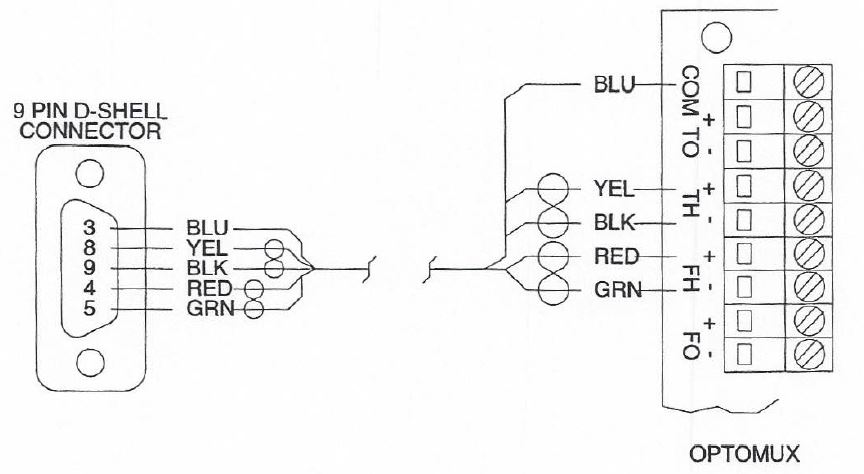
Communicating
With OPTOMUX
Before applying power to OPTOMUX Brain Board(s),
set the baud rate and command protocol on the OPTOMUX
Brain Board(s). The
baud rate and command protocol are selected by the B
group of jumpers on the OPTOMUX Brain Board(s). (Please
refer to the OPTOMUX B1 and B2 Digital and Analog Brain
Boards Operations Manual, Form 203 for additional
information.)
For the checkout, remove all of the
group B jumpers from one OPTOMUX Brain Board and
disconnect all other OPTOMUX Brain Boards on the
network. This will select a baud rate of 300, the
four-pass protocol, and an OPTOMUX address of 255.
Connect the D shell
connector to the AC34 card and turn on the power to the
IBM PS/2 and the OPTOMUX. To test the link, enter the IBM BASIC
interpreter and type in the following program. The underlined
part of line ten must be changed to COM1 when using the AC34
card as communications port one.
10 OPEN "COM2:300,N,8,1,RS,CS,CD,DS" AS #1
20 PRINT #1,°>FFACD"
30 INPUT #1,B$
40 PRINT B$
When running the program, both the
receive and transmit LED's on the OPTOMUX will flash.
The IBM PS/2 will display the AFFACD on the screen. If
nothing is displayed, verify that all the wiring has
been done correctly.
|