|
@60C6.ADF Allen-Bradley Company, Inc. 1784-KT2
G14124 1784-KT2 Options & Diagnostics
Disk (kt2o&d.exe)
1784221.pdf Communication Interface
Module Cat. No. 1784-KT2/B Installation Data
17846516.pdf Communication Interface
Module Cat. No. 1784-KT2/C Installation Data
Project SLC 5/04
KT2 to PLC-2 Hookup
1784-CP2 Cable Pinout
KT2 to PLC-3 Hookup
1784-CP3 Pinout
KT2 to PLC-5 Hookup
1784-CP Pinout
ADF Sections
1784-KT2 ver C
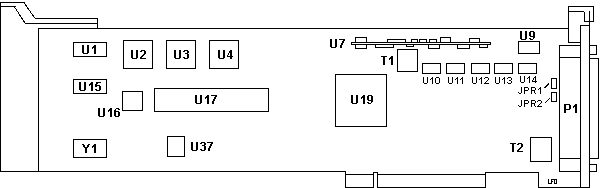
JPR1 Unknown
JPR2 Unknown
P1 AMP 748367-1 D-Sub 62
T1 597692001
T2 Tokin 976242
U1,15 Sony CXK58257AM-70LL
U2 Toshiba TMPZ84C00AT-6
U3 Toshiba TMPZ84C30AT-6
U4 Toshiba TMPZ84C44AT-6
|
U7 95542301 V Reg?
U9 LT1039CS
U10-14 HP 2232
U16 A-B 4250424
U17 IDT 7132
U19 A-B 4250623
U37 A-B 4250425
Y1 11.0592 MHz osc
|
IDT 7132 Dual-port SRAM module (7132/7142 Datasheet)
Required Cables for Connecting to a Programmable Controller:
Use cable When connecting to
1784-CP2 PLC-2
1784-CP3 PLC-3
1784-CP PLC-5
1784-CP6 PLC-5/40 and PLC-5/60 (refer to pub 1784-2.26)
1784-CP7 PLC-5/40 & PLC-5/60 (refer to pub 1784-2.29)
Adapter w/1784-CP Cable
KT2 to PLC-2 Hookup
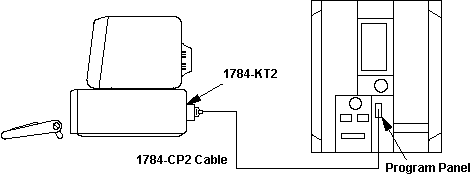
Cable Pinouts for the 1784-CP2 Cable
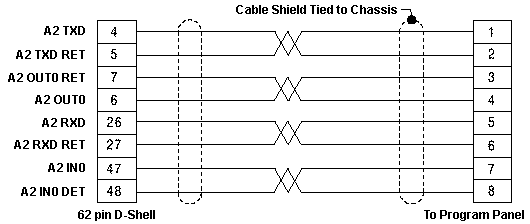
KT2 to PLC-3 Hookup
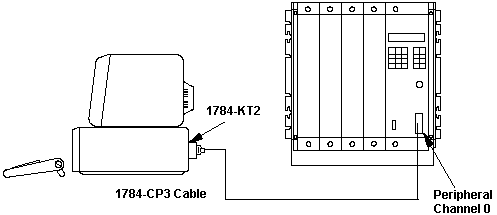
Cable Pinouts for the 1784-CP3 Cable
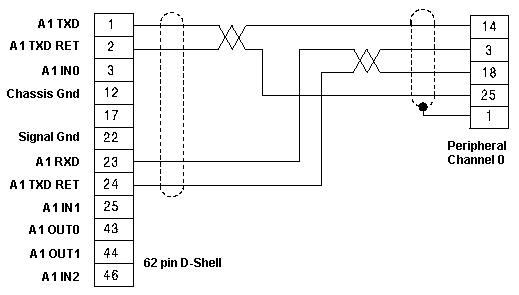
KT2 to PLC-5 Hookup
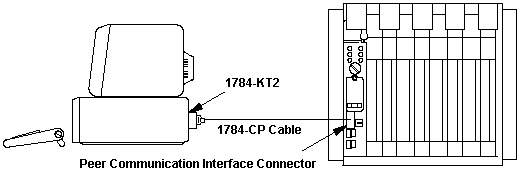
Cable Pinouts for the 1784-CP Cable
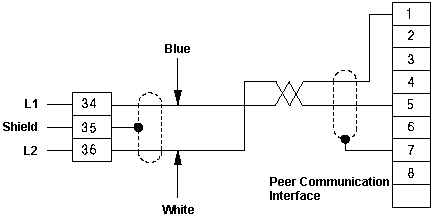
Pin Assignments for 1784-KT, -KT2, -KL Cables
Make sure your network or PLC is not connected to a 1784-KT2
while the diagnostic program is running. Make sure other programs are not
running at the same time the diagnostic program is running. Do not run
the diagnostic program in a windowing or multi-tasking environment. The
diagnostic program does not support these environments. Make sure there
are no terminate-stay-resident (TSR) software programs loaded in your PS/2
before you run the diagnostic program.
AdapterID 60C6 Allen-Bradley 1784-KT2
Memory Address
Memory base address
<"0C0000h-0C3FFFh">,
C400-C7FF, C800-CBFF, CC00-CFFFh, D000-D3FF, D400-D7FF, D800-DBFF, DC00-DFFF
Interrupt Level
Avoid sharing interrupts with other
adapter boards if possible. Sharing of interrupts may degrade the PS/2
performance.
<"IRQ
9">, 10, 11, 12
Auxilary Communication Port
Note: Currently, there is only one
option available for the Auxiliary Communication Port.
<"PLC-2/-3
Direct Connect" >, Reserved
This port, one of the two communication ports available through
a single 1784-KT2 connector, is used for communication with a PLC-2 or
PLC-3 connected to the 1784-KT2.
The other communication port, the main port, is used for Data Highway
Plus communication when the 1784-KT2 is connected to the Data Highway Plus
network. You do not need to configure the main port.
|