|
The situation was dire- I had my Optra
R+ printer, but the ethernet
INA was over $40 on Ebay. Just for snorts 'n giggles, I bought a Token
Ring INA just to have it. Of course, the $5 price was pretty good looking...
Other than a simple NetBIOS lash up with Win95, I have
never set up a TR network, however small. The Lexmark INA prefers TCP/IP,
so I had to become a Token Male
(Al Gore is Alpha Male).
Note: NT 4.0, SP2 and below, has
a charming quirk on Slot Numbers. MS did it 0-7, IBM has always done it
1-8. If you come up with Adapter not found, go HERE
First, I installed a Lanstreamer MC32 (after a Madge Smart
16/4 failed). Wendt in under Network and installed the adapter.
Adapter Properties
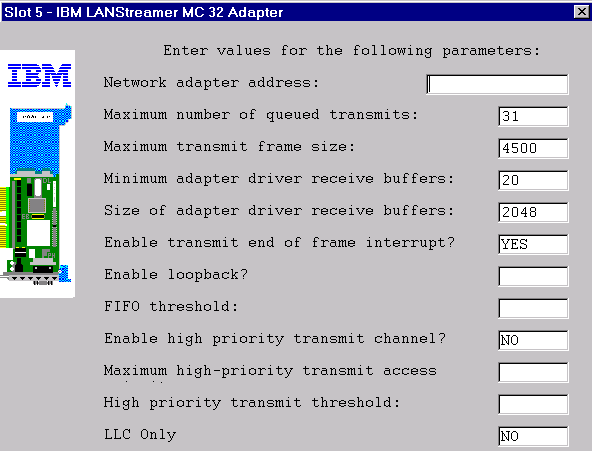
My attempts to enter an IP address into the Network Adapter Address
failed. Setup came back and told me it was incorrect. Leave it blank, you
can enter it using the method below. (IP Address still is blank after the
below, why, I dinna ken, but it works)
TCP/IP Properties
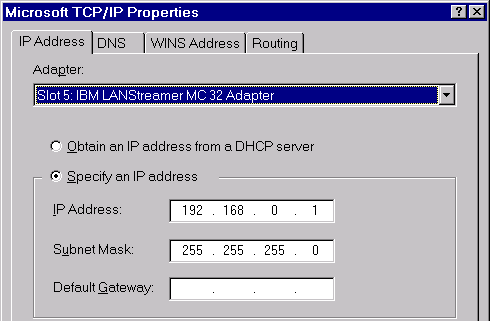
This address was chosen from thin air. The important thing is
the server has an IP address lower than the rest of the systems. No gateway
is needed for this small network, because only the 95A and the Optra are
on it.
You need the submask. Just enter the IP, then simply click
in the Subnet Mask text box.
I set my Optra R+ to use IP 192.168.0.2.
Test Installed Adapters
To test the installed adapters under NT, open the command
prompt and type ipconfig. It should show you the IP address, subnet, and
gateway (if any) for all installed NICs.
C:\>ipconfig
Token Ring adapter Streamer2:
IP Address. . . . . . . . . : 192.168.0.1
Subnet Mask . . . . . . . . : 255.255.255.0
Default Gateway . . . . . . :
Test Network Connection
To test the network connection under NT, open the command prompt
and ping <target_IP>.
In my case, I typed in ping 192.168.0.2.
C:\>ping 192.168.0.2
Pinging 192.168.0.2 with 32 bytes of data:
Reply from 192.168.0.2: bytes=32 time<10ms TTL=128
Since the Optra is maybe 10 feet away at the most, the
time is *VERY* short. You can ping yourself and the system on the network.
|