|
186-006 IBM 6150 RT PC Models 020, 025,
and A25 IBM 6151 RT PC Model 010
186-174 IBM 6151 RT PC Model 015 Additional
RT PC Features
187-020 RT PC New Models and
Addtl RT PC Features, Software
187-021 RT PC New Models and
Addtl RT PC Features (115,125, B25)
188-029 IBM 6150 RT PC Model T25 (TEMPEST)
188-120 IBM RT System New Models (130,
135 and B35)
6150 RT Tower
6151 RT Desktop
Battery is P/N 6299201
The RT battery (IBM P/N 6299201) for the RT is 6.8 volts!
Matt "C P." Rush
Just in case anyone out there needs to replace the battery
in their RT, they can be Special Ordered through your local Radio Shack.
Amazingly, the IBM-RT is actually listed in their battery cross- reference,
but in case YOUR Radio Shack is lame, the part no. is: CLB-5293/W
RT Adapter Shapes, System
Slot A cards-
Two Tabs, Offset, No Bracket
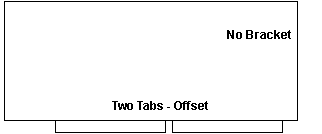
RT PC Processor and Memory Management
RT PC Advanced Processor Card (APC)
RT PC Enhanced Advanced Processor Card (EPC)
Slot B cards
One Tab, Centered, No Bracket
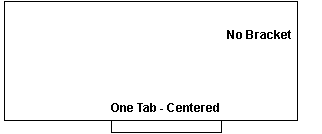
RT PC Floating-Point Accelerator
RT PC Advanced Floating-Point Accelerator
Slot C cards
Should contain the first memory option
Note:
Except the RT PC 8MB Fast Memory Expansion!
Slot D
Second memory option
Note:
The RT PC 8MB Fast Memory Expansion is ALWAYS
installed in Slot D!
RT Card Shapes, Expansion
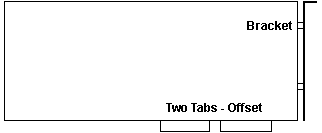
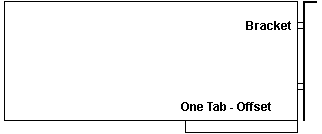
Keyboard and Mouse Ports
Pinouts stolen from Mark Whetzel's RT
FAQ
"IBM RT PC Hardware Technical Reference" Volume 1 P/N 75X2032,
Chapter 9 pages 9-3 thru 9-23, and from Chapter 5, pages 5-85 thru
5-114.
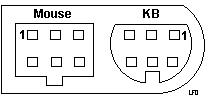
Ed. I have a different illustration
of the keyboard connector, it seems. What the User Setup Guide and Operations
Installation shows is a DIN-like port, while the case illustrations clearly
show a rectangular port. YMMV.
Mouse Connector
(view is looking into the connector (male
receptacle) socket on the back of the RT system unit.
+--------------+ 1 = Ground
| 1 3 5 | 2 = Transmit to device
| | 3 = +12 Volts
- 2 4 6 - 4 = -12 Volts
| | 5 = +5 Volts
+----------+ 6 = Receive from device
Keyboard Connector
(view is looking INTO the female connector socket on the
cable attached to the keyboard)
+--------------+ 1 = +5 Volts
| 5 3 1 | 2 = Keyboard Data
| | 3 = Speaker Signal
- 6 4 2 - 4 = Speaker Return (+5V)
| | 5 = Ground
+----------+ 6 = Clock (diagrams in the book seem to indicate
that clock is generated BY the keyboard)
Data Flow
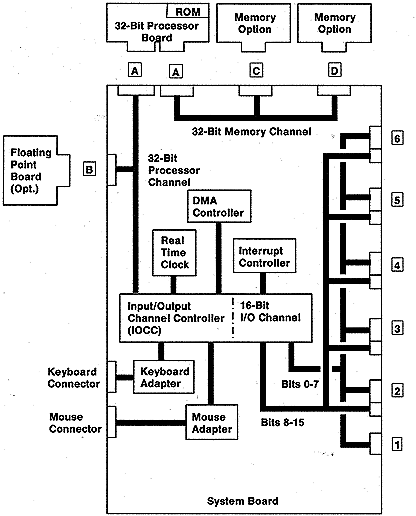
|