|
@5600.ADF "Cabletron Ethernet Board E3020"
@5601.ADF "Cabletron Ethernet Board E3020-X"
@5602.ADF "Cabletron Ethernet Board E3030"
@5603.ADF "Cabletron Ethernet Board E3030-X"
@5604.ADF "Cabletron Ethernet Board E3040"
@5605.ADF "Cabletron Ethernet Board E3040-X"
@5606.ADF "Cabletron Ethernet Board E3010"
@5607.ADF "Cabletron Ethernet Board E3010-X"
@5608.ADF "Cabletron Systems E3100 Series Ethernet Adapter w/ 16K RAM"
@5608.ADF E3100 Series Ethernet Adapter w/ 16K RAM (different name)
@5609.ADF "Cabletron Systems E3100-X Series Ethernet Adapter w/ 64K RAM"
@5609.ADF E3100-X Series Ethernet Adapter w/ 64K RAM (different name)
e30xx.zip E30xx Release Disk
e30win95.zip E30xx Windows 9x Drivers
e31r1.zip E31xx Release Disk
e31win95.zip E31xx Windows 9x Drivers
e31nt35.zip E31xx Windows NT 3.5 Drivers
Ed.: There were some other driver disks as well,
but these are currently missing. See HERE for more info.
E1100, E2100, And E3100 Series Ethernet Network Adapters Installation Guide
Quick Reference Guide For Network Troubleshooting
ATM Technology Guide
Ethernet Technology Guide
Official Cabletron website (archived, ftp files missing)
E2010/E3010 announcement
(PC Magazine's, $649!)
Cabletron E3010
Cabletron E3020
Cabletron E3100
Cabletron E3110
Windows Compatibility
Model Number Reference
Part Numbers
Release / Driver Disk Matrix
Has anyone ever seen the fiber version of the E30xx cards? Tell Us!
Based on content by William R. Walsh (original HERE).
Cabletron E3010
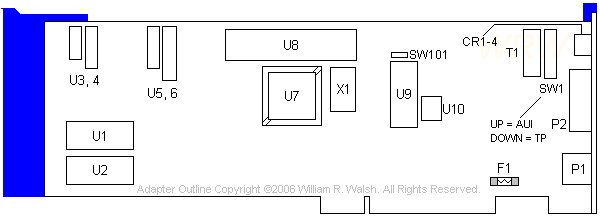
F1 Fuse 250V 1A
CR1-4 Status LEDs
SW101 Signal Quality Error (SQE) Test
SW1 AUI/TP Select
T1 Valor LT1750
U1,2 Hyundai HY6264LP-10
U3 2150121
U4 16L8 PAL
|
U5 16V8A GAL
U6 AMD PAL (20L108PC)
U7 SMSC 94C18 MCA interface
U8 NS DP8390CN
U9 Cabletron L1A4268 (custom. T7220PC?)
U10 Universal Micro AD08AA050 Delay Line
X1 20.00000 MHz
|
Sorry folks, nearly all the component IDs are made up. I'd
guess the actual IDs are hidden under the components, and I'm
not about to unsolder them. This is more or less a TP cable
version of the E3020.
CR1-4 Status LEDs - Link/TXD-RXD/UTP Polarity Reversed/Collision
SW1 AUI/TP Select - up for AUI, down for Twisted Pair
Enterasys says the following about the SQE Test setting:
The Signal Quality Error (SQE) Test Switch allow you to enable
or disable the SQE ("hearbeat") internal test function on the
DNI Card. You generally disable the SQE, unless you are checking
the validity of the SQE Test. The SQE Test signal does not leave
the card. If the DNI Card is attached to the network through the
AUI port, the SQE should be set in the external transceiver. The
SQE is disabled when the card is shipped.
Total Hardware '99
disagrees
regarding the red and yellow LEDs. Red is claimed to
indicate collisions, yellow the transmission of data. I
think I've got it right, but who knows this many years
later?
Fuse
The function of F1 (fuse) appears to be protection against too
much current draw through the AUI port. It is socketed, so you
can replace it with another 2AG fuse. Just be sure you've solved
the overload problem first, otherwise you may risk damage to the
board traces from prolonged or repeated overcurrent conditions.
(The linked PC Magazine article says the fuse is for "for extra
protection of transient voltages that might, through accident or
miswiring, be imposed on the LAN wiring".)
Experiences
I've used this card in a Model 53SLC2 for some time with good
results. The built in Windows 95 drivers run the card well and
are reliable.
Cabletron E3020
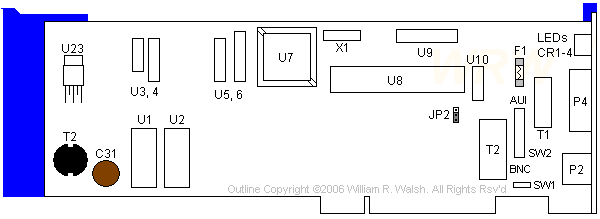
T1 Nano Pulse 5421-00
T2 Burr Brown "Power Convertibles"
T2 Round Valor transformer
U1,2 Fujitsu 8464A-80L RAM
U3,4,6 PALs
U5 GAL
|
U7 SMC 94C18 MCA bus interface
U8 NS DP8390 Ethernet Controller
U9 NS DP8391 Serial Network Interface
U10 NS 74ALS04
U23 LT1172CT regulator
X1 20.0000 MHz
|
Yes, I know there are two "T2" entries on the outline above.
Maybe I will even fix it. Blame the folks who can't label a PCB
with component IDs. All component IDs are made up except for U7
and U23. Both of those items are shown with their correct
component IDs.
Total Hardware '99 disagrees
regarding the red and yellow LEDs. Red is claimed to
indicate collisions, yellow the transmission of data. I
think I've got it right, but who knows this many years
later?
Fuse
The function of F1 (fuse) appears to
be protection against too much current draw through the AUI port.
It is socketed, so you can replace it with another 2AG fuse. Just
be sure you've solved the overload problem first, otherwise you
may risk damage to the board traces from prolonged or repeated
overcurrent conditions. (The linked PC Magazine article says the
fuse is for "for extra protection of transient voltages that
might, through accident or miswiring, be imposed on the LAN
wiring".)
Cabletron E3100
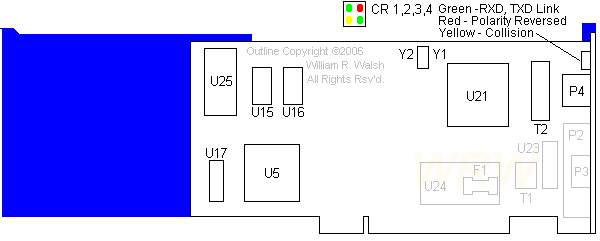
F1 Fuse
P2 Pads for AUI connector
P3 Coaxial (10base2) Plug pads
T1 Transformer
T2 Toko PM05-30
U5 Altera EPB2001LC
U15,16 Samsung KM6264BL6-7
|
U17 Ethernet (MAC) Address
U21 National DP83902V
U25 Boot ROM
U23 IC
U24 DC-DC Converter Board
Y1,2 20.0000 MHz
|
Parts in grey are not populated on this adapter. Most are for a
coaxial version of this card.
The E3100 board appears to be a "shared RAM" type...
Cabletron E3110
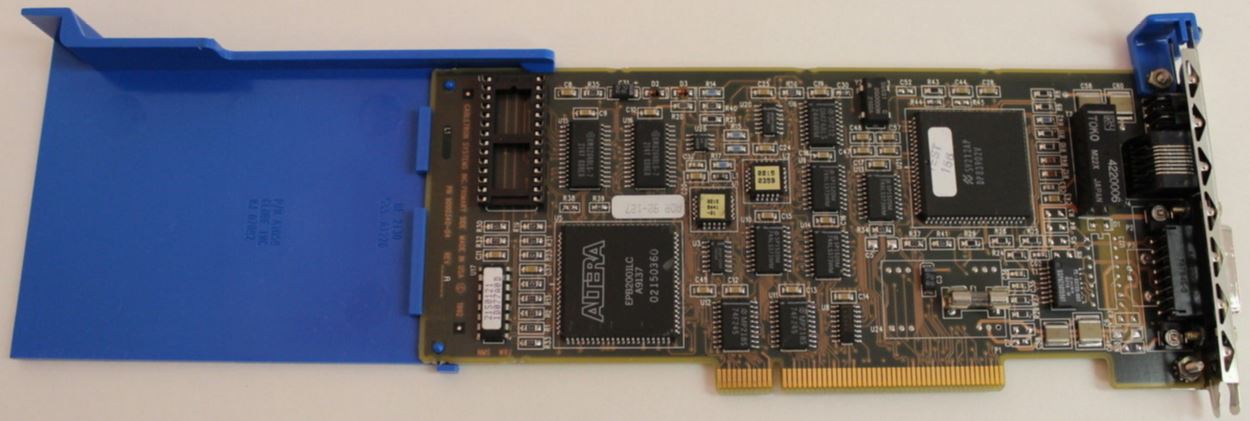
Windows Compatibility
All of the Cabletron Ethernet adapters I have (E3010, E3020,
E3100) perform well under Windows 95 and 98 with the available
or included drivers. Windows NT doesn't appear to be supported
(unless there are built in drivers, which there are not for the
E3100 models) beyond version 3.5. Loading the NT 3.5 drivers
results in the message "a device attached to the system is not
functioning" in the event log. (This could be a by-product of
the slot counting bug, first fixed in Service Pack 3 for NT4.)
Model Number Reference
| E |
31 |
1 |
0 |
-X |
| Topology |
Bus Type |
1st Media |
2nd Media |
Options |
| E - Ethernet |
11 - XT |
0 - AUI |
0 - AUI |
-X Large
Memory |
|
21 - AT |
1 - Tw Pair |
1 - Tw Pair |
|
|
31 - MC |
2 - Coax |
2 - Coax |
|
|
|
3 - Fiber SMA |
3 - Fiber SMA |
|
|
|
4 - Fiber ST |
4 - Fiber ST |
|
|
|
|
9 - N/A |
|
Standard and Large Memory - E3100 Series - 16 KB, E3100-X Series - 64 KB
Part Numbers
Ethernet DNI Cards Part Numbers For 16-bit Micro Channel Bus:
E3110 .......... 9050340
E3112 .......... 9050421
E3113 .......... 9050610
E3114 .......... 9050600
E3119 .......... 9050422
E3110-X .......... 9050432
E3112-X .......... 9050433
E3113-X .......... 9050611
E3114-X .......... 9040612
E3119-X .......... 9050431
Model E31xx Shared Memory DNI cards s (There are no Paged Mode Micro Channel
DNI cards.)
Release / Driver Disk Matrix
Adapter
(MCA) |
Release
Disk |
W9x |
NT3.51 |
NT4.0 |
NW
DOS/ODI |
NW
Server |
W3.11
Real |
W3.11
Enh |
| E30xx |
e30xx |
e30win95 |
N/A |
N/A |
e30odi |
e30nw |
e30nd2 |
e30nd3 |
| E31xx |
e31r1 |
e31win95 |
e31nt35 |
|
e31odi |
e31nw |
e31nd2 |
e31nd3 |
|