|
@00C5.ADF Racore 16/4 Token-Ring Adapter
M8116 Setup Disk NT4, NT Alpha
(!), W95, WfW, OS/2, NetWare, DOS drivers
Racore Token Ring Drivers
M8116 MC Token Ring
ADF Sections
M8116 MC Token Ring
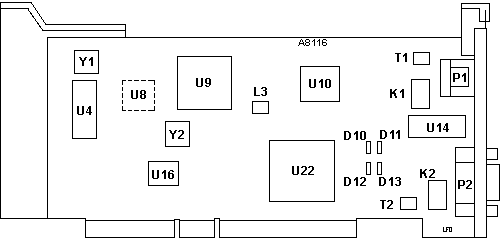
D10-13 Matching Network
K1,2 Aromat TO2E-5V ATQ20998
L3 87SM TWN
P1 RJ-45
P2 DE9
T1,2 110SM TWN
U4 TI TMS45160DZ -80
U8 Solder pads for 44 pin PLCC
|
U9 TI TMS380C26PQL
U10 TI TMS38054FNL
U14 Valor FL1013
U16 BIA/RPL AMD AM28F512-150JC
U22 MB621323
Y1 64.000MHz osc
Y2 24.000MHz osc
|
There are solder pads for a U6 on the back side of the
M8116. These pads are a mirror image of those for the populated U4 on the
front. Perhaps the M8116 PCB is common between the M8116 (UTP/STP) and
the M8117 (UTP/STP/Fibre). To dash your hopes, the M8117 appears to be
16/4, just with support for fibre. They both use the same setup disk.
AdapterID @00C5 "Racore 16/4 Token-Ring Adapter"
I/O Address
This selects the I/O addresses the adapter will
use. A20h is recommended for most applications, especially for 3270 and
AS400 connectivity.
<"I/O
address A20h - A2Fh">, A00h - A0Fh, A40h - A4Fh, A60h - A6Fh
Interrupt (IRQ)
Interrupt (IRQ) select. This selects which interrupt
(IRQ) line to use.
<"IRQ2
(IRQ9)">, 3, 10, 11
Adapter ROM Location
To configure this adapter you must choose the memory location
the adapter will use for it's ROM. There are four memory locations
that can be selected.
<"Segment
CC000 - CFFFF">, D0000 - D3FFF, D8000 - DBFFF, DC000 - DFFFF
BUS Master Arbitration Level
Select the Arbitration Level in which the card competes
to become Bus Master and transfer data to and from the Host. The
higher the number, the lower the priority. Not all levels may be
available to the user.
<"Level 6">,
0, 1, 2, 3, 5, 7, 8, 9, A, B, C, D, E
Adapter Fairness Select
To configure this adapter you must choose if fairness
is enabled in the bus arbitration process. If fairness is enabled,
after the adapter has transfered data and been pre-empted, it will not
particapate for the bus again until everyone else who has requested the
bus gets a turn.
<"On">,
Off
Adapter Ring Speed Select
To configure this adapter you must choose the speed of
the ring in which the adapter will run. All adapters on the ring
must run at the same speed. You can choose between 4 and 16 megabits/second.
<"Speed
= 16 Megabit">, Speed = 4 Megabit
Adapter RPL Enable Select
To configure this adapter you must choose if the RPL (Remote
Program Load EPROM is enabled or disabled. The RPL program will load
the operating system from a remote server allowing the host in which this
adapter is installed to boot without a disk drive installed.
<"DISABLED">,
ENABLED
Adapter EPROM/RAM based MAC/LLC
To configure this adapter you must choose if the adapter
will boot from resident ROM or download its code from the host into its
RAM and boot from that code. If using the RPL feature, you need to
select boot from ROM and be sure that you have the ROM's installed in the
adapter board that will allow you to use these options.
<
"ROM based MAC/LLC">, RAM based MAC/LLC (Down-load)
Adapter Cable Type Selection
To configure this adapter you must choose if the adapter
will use Shielded Twisted Pair (STP) type 1 cable or Unshielded Twisted
Pair (UTP) type 3 cable. The STP cable interface is provided on the
9 pin D connector and the UTP cable interface is provided on the RJ11/RJ45
connector. Ensure you have the proper Multi-station Access Unit (MAU)
for the cable type selected.
<"Type
1 cable (STP)">, Type 3 cable (UTP)
|