|
N27sx Model 5527-U Brochure
Specifications
Overview
Setup and Maintenance
Based on content by "Kyondy Ayase" (original HERE). Edited by Tomáš Slavotínek.
Specifications (5527-U08)
CPU: Intel 386SX 20 MHz (co-pro option)
RAM: 2 MB std., 16 MB max. (D-RAM card with 88-pin parity)
HDD: 80 MB (2.5" ESD fixed type)
FDD: 2-mode built-in
LCD: 10.4" TFT color (640x480 16 colors)
VRAM: 256 KB
Overview (5527-U08)
The N27sx is the first PS/55note machine equipped with a color LCD.
The color TFT LCD panel provides an excellent readability, but to achieve that a strong bulky backlight was necessary, and as a result of that the lid is incredibly thick.
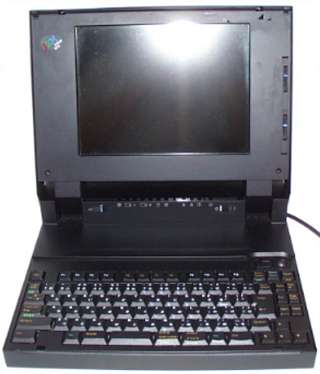 It's hard tell from the image, but this is an incredibly large laptop, especially for it being labeled as PS/55 "note".
(I think it's more appropriate to classify it as a laptop because of its size and weight.) It's hard tell from the image, but this is an incredibly large laptop, especially for it being labeled as PS/55 "note".
(I think it's more appropriate to classify it as a laptop because of its size and weight.)
Although the entire machine is huge, the size of the LCD panel itself is "only" 10.4 inches, same as on the later C23V.
The other specifications are 386SX-20MHz, RAM: 2MB, HDD 80MB.
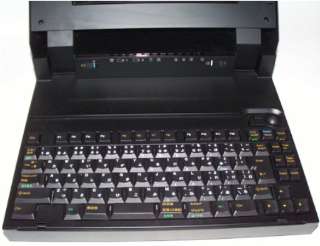 The N27sx keyboard.
Taking advantage of the large housing, It has an unique arrangement.
(The so-called "7th stage" key has moved to the right, probably because the machine is equipped with a trackball.) The N27sx keyboard.
Taking advantage of the large housing, It has an unique arrangement.
(The so-called "7th stage" key has moved to the right, probably because the machine is equipped with a trackball.)
Notice the massive indicator bar, or rather a "monolith", between the display hinges.
 Let's appreciate the thickness of the LCD panel. About 3.5 cm! It's obvious that this was a pioneering product in the field of color laptops. Let's appreciate the thickness of the LCD panel. About 3.5 cm! It's obvious that this was a pioneering product in the field of color laptops.
The panel itself is a 16 colors TFT, at the time when most other manufacturers used STN/DSTN panels. The display has been highly prised for its good quality.
 The N27sx has a built-in trackball in the upper right corner of the keyboard. Not an ideal place for a pointing device, but relatively common design back in these early days.
It has three buttons, the smallest one of which seems to be for drag operations. The N27sx has a built-in trackball in the upper right corner of the keyboard. Not an ideal place for a pointing device, but relatively common design back in these early days.
It has three buttons, the smallest one of which seems to be for drag operations.
The trackball was probably included because the machine was a high-end model intended for "power users", a segment where GUI applications weren't unusual. The -UZ8 model that came with OS/2 preloaded also included a traditional mouse.
Surprisingly, the keyboard does not feel that good, especially for its size.
 As you can see the LCD panel is very reflective. Not all that unusual for its time.
It can be very annoying if you use the system in a well lit environment and/or with reduced contrast/brightness. As you can see the LCD panel is very reflective. Not all that unusual for its time.
It can be very annoying if you use the system in a well lit environment and/or with reduced contrast/brightness.
Also, the contrast and brightness controls are not the usual slider but rather a rotary type often used for volume controls.
This is the part that clearly shows how thick the lid really is.
One could say that IBM brute forced the design of this machine and only with the later models focused on trying to make them as compact as possible.
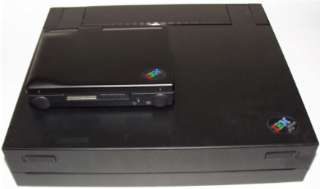 The machine with the LCD panel closed and a PC110 placed on top for it for size comparison. The machine with the LCD panel closed and a PC110 placed on top for it for size comparison.
One benefit of its brick-like shape is that it can be stored in an upright position, much like the 5535S.
 The bottom of the machine. The bottom of the machine.
Hard to see, but there is space for two battery packs on the left and a coprocessor socket cover on the right side.
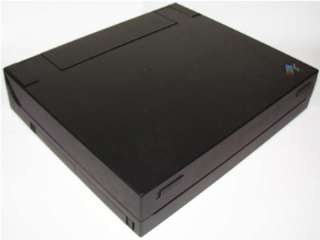 The front has only the LCD panel locks, and the left side facing the front has unlock latches for the two batteries. The front has only the LCD panel locks, and the left side facing the front has unlock latches for the two batteries.
The ThinkPad 220 is sometimes called a "monolith" according to the development codename. What does that make this machine then?
 On the right side is a floppy drive and a modem/memory slot (hard to see).
The floppy drive is a 2-mode model (the 1.25MB "PC-98" format is not supported). On the right side is a floppy drive and a modem/memory slot (hard to see).
The floppy drive is a 2-mode model (the 1.25MB "PC-98" format is not supported).
The three-line emblem text says "IBM PS/55note N27sx".
 Connectors at the back of the machine. Connectors at the back of the machine.
In addition to the PS/2, parallel, serial, and CRT connectors, there are also some unusual expansion connectors (MCA bus?).
The cover on the back is detachable and can be easily removed.
 The coprocessor socket and the tilt foot. The coprocessor socket and the tilt foot.
The CPU of this machine is 80386SX 20MHz, with an optional 80387SX floating point unit.
This machine is equipped with a 16MHz 80387SX and is therefore operating in an "overclocked" state, but it doesn't seem to cause any trouble.
 This machine with the feet tilted. This machine with the feet tilted.
Considering the weight of this machine of about 5 kg, the feet seem rather under-dimensioned and feel like they could snap at any point.
 The machine comes equipped with two battery packs as standard. The machine comes equipped with two battery packs as standard.
Probably a desperate measure to compensate for the fact that these early color LCDs required a powerful light source. And the two battery packs still had an operating time of only about one hour.
 The battery pack removed from the machine. The capacity is rather small for its size - 1.5Ah @ 12V. The battery pack removed from the machine. The capacity is rather small for its size - 1.5Ah @ 12V.
Modern batteries have significantly higher power density and can therefore offer much higher capacity and longer up-time for the same physical size.
According to the catalog specifications the "uninterruptible power supply is the limit".
 The right side with the memory/modem slot lid removed. The right side with the memory/modem slot lid removed.
Two 8MB parity D-RAM cards can be added, for the total of 18MB of memory (2MB onboard). This actually exceeds the 16MB limit posed by the 386SX CPU. The extra 2MB will remain unused in this configuration.
 Notice how huge AC adapter is. Almost as large as the PC110 (seen in the foreground) volume-wise. Notice how huge AC adapter is. Almost as large as the PC110 (seen in the foreground) volume-wise.
It has a special plug unique to this machine.
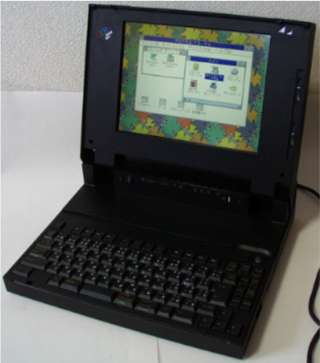 The machine in operation. The machine in operation.
With the CPU performance of this machine, even Windows 3.1 feels like a heavy OS.
Setup and Maintenance
- Since this is an MCA machine, it is difficult to find compatible hard drives, peripherals for the expansion bus, and the spacial parity memory cards.
- There is a main power "lock" on the rear connector (?). The unit won't power on when locked.
|