|
@5137.ADF REPLY SB16 & SCSI Adapter
@5138.ADF REPLY SB16 Adapter
vibra1.zip DOS, Win 3.1 Vibra 16 Drivers Disk 1/4
vibra2.zip DOS, Win 3.1 Vibra 16 Drivers Disk 2/4
vibra3.zip DOS, Win 3.1 Vibra 16 Drivers Disk 3/4
vibra4.zip DOS, Win 3.1 Vibra 16 Drivers Disk 4/4
sb95up.zip Win 95, 98 Vibra 16 Drivers. Might be correct (12/03/15)
Thanks to Peter, we are back up!
vib16os2.exe
ADD For Vibra Chip, VIBR16D2.SYS OS/2 2.1, 2.11 & Warp, Mar 1995
Reply SB16 (both versions use same PCB)
J6 Pinout
Driver Settings for NT, W95, OS/2
ADF Sections
Reply SB16 (orig. image from Brad Parker)
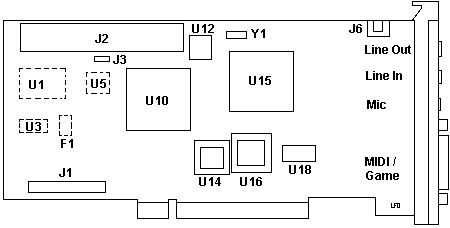
F1 PTC Resistor
J1 Wave Table daughter card
J2 50 pin internal SCSI
J3 Term enable
J6 CD-ROM Audio
U1 FD 18C30
U3 40.0000 MHz osc
|
U5 UC5601QP
U10 Lattice ispLSI 1032-80LJ
U12 46.61512 MHz osc
U14,16 Flash
U15 Vibra 16 CT2501-TBQ
U18 OPL YMF262-M
Y1 Unk xtal
|
The small 5 volt regulator, the big "can", near the
game/MIDI connector is a 78M05CH
Brad says:
OPL YMF262-M
Similar to the Yamaha TX-81 Z synthesizer. If you like
FM synthesis, it rates about a 5 or a 6. Compared to a
good Wave Table, about a 2.
There is a FET type OP-AMP, a TL072c,
located right under the 4 pin CD connector. I'm guessing
by it's position that it is the stereo line out amp.
Could be an input buffer, looks like there may be a
trace running to it from the J6. Hard to tell, it's a 3
layer board.
J6 Pinout
Pin 1 Common
Pin 2 Audio In 1
Pin 3 Common
Pin 4 Audio In 2
Brad says:
The sound quality is pretty good, but not
in the league with the Audiovation. I made some
transfers from my 1/2" Pro Audio digital recorder, and a
portable DAT recorder, of live source material via the
line inputs.
I cleaned them up in CoolEdit and then
burned a CD. Playback on my stereo sounded just like the
original tape, except that there was slightly more
noise. It wasn't gritty noise, more like white noise.
I'll make an educated guess that the S/N ratio of the
Reply is in the high 70s or low 80s.
The original tape has a S/N of ~88dB. The
limiting factor there is the Mic preamps I used (Mackie
SR32 VLZ mixer).
Driver Settings
>I have a MCA Reply Card CT-2501 in which I am looking
to get the sound drivers for it so I can get it going in
my 9595 or 9577. Has anyone out there got these drivers?
Peter steps up to the plate and delivers:
That is the Vibra-16. Hardware settings
should be IRQ 5, Low DMA=1, High DMA=5, I/O=220h,
MPU=330h
It will work out of the box with OS/2
Warp (3 or 4) with minor modifications to the
CONFIG.SYS. Install the SB 16 driver and alter the line
in the CONFIG.SYS to read as follows:
DEVICE=C:\MMOS2\SB16D2.SYS /C:1 /D:1 /H:1 /I:5 /A:220 /B:16 /M:330 /T:6 /N:SBAUD1$ /P
This *assumes* that the High DMA is mapped
to the Low DMA which seems wrong, but works perfectly
well. Other setting (/H:5) causes a "machine gun" audio
output.
It also works right out of the box with
Win NT 4 (server and workstation): Once running Win NT
4.0 (Workstation in my case) you only need to open
"Control Panel" - "Multimedia" - "Audio Devices" - "Add
..." and pick the "Creative Labs Soundblaster 1.X, Pro,
16" driver. Then set the values for I/O addresses, IRQ,
Low DMA, High DMA to appropriate values and it works.
Still have the card set to I/O 220, IRQ 5, DMA1 (8) and
DMA5 (16) and I/O 330 for the Midi device. Same setting
as for OS/2 and Win95. Still don't know if the card is
*really* in full duplex mode.
The setup even survived a Service Pack 6a
update with no problems (which is not always given ...)
Main disadvantage here: the volume slides are very
"inverse logarithmic" .... the most part of the volume
changes appear in the lower 5% of the way - after 1/3rd
of the way the result is merely noticeable.
Win 95: once you'd installed the drivers
(which are internally marked as "Beta") you simply
run the Win95 drivers update from Creative Labs for the
Soundblasters. sb95up.zip
Works fine with software like WinAmp 2.09
and CoolEdit 2000. I'd tested it on my
souped-up 200MHz 9595A ... but will work (at lower data
rates) on slower processors as well. WinAmp may have to
be set to "half decoding" and "486" in preferences /
decoder.
Dead easy. (After several failed attempts and a long
thread in this NG ...)
AdapterID
5137 REPLY SB16 & SCSI Adapter
(@5138 similar)
SCSI Base I/O address
(Not in @5138.ADF)
I/O address for the Future Domain SCSI
controller
<"140" (io 0140-014f)>,
150 (0150-015f), 160 (0160-016f), 170 (0170-017f),
Disabled
SCSI Interrupt
(Not in @5138.ADF)
Interrupt level for the Future Domain SCSI
controller
<"IRQ 15">, 14, 11, 10,
Disabled
Sound Blaster Base I/O address
Base I/O address for the Sound Blaster
registers.
<"220"
(io 0220-022f 0380-038f)>, 240 (0240-024f
0380-038f), 260 (0260-026f 0380-038f), 280 (0280-028f
0380-038f), Disabled
Sound Blaster Interrupt
Interrupt level for the Sound Blaster
<"IRQ
5>, IRQ 7, IRQ 10
Low DMA Level
DMA arbitration Level for 8 bit DMA
transfers to the audio CODEC
<"Level
1">, 0, 3
High DMA Level
DMA arbitration Level for 16 bit DMA
transfers to the audio CODEC
<
"Level 7">, 6, 5, Use Low DMA
MIDI Base I/O address
Selects the base I/O address for the
MPU-401 compatible MIDI port.
<"330" (io 0330-0337)>,
300 (io 0300-0307), Disabled
Game Port Enable
Enables the
space-time continuum trapdoor. What do you think it
does?
<"Enabled">, Disabled
|