|
The
Components
The
PowerStacker consists of several main components
which include:
- The
Heatsink - Cools the 5x86 processor. Some
versions of the PowerStacker required a fan
in addition to a heatsink.
- The
5x86 Processor - The replacement for the
486
- The
Module - Contains the circuitry, switches,
pins and 5x86 processor DO NOT attempt
to separate any of the PowerStacker's components.
Doing so will damage the PowerStacker and
void your warranty.
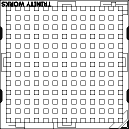 |
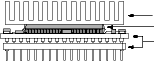 |
Heatsink
Processor
Module |
The
Dip Switches
The
current PowerStacker features two blocks of
dip switches. Versions earlier than Rev. E had
only one switch block. these switches are set
at the factory for the highest speed and compatibility.
DO NOT change the default settings without testing
in your computer first
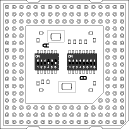
Dip
Switches REV. E |
Note: PowerStacker's shipped prior to
October 1997 are referred to as
REV. D and have different dip switch
settings than those shown here. Please refer to your Technical Guide or the
REV. D settings page for more
information on proper settings. |
Pin
1 Orientation
Notice
that one of the corners on the PowerStacker
5x86 upgrade has a white stripe and beveled
edge or other distinguishing mark. This corner
signifies Pin 1 and must lineup with Pin 1 on
the processor socket. Before removing the old
486 processor, please take note of its Pin 1
location. This will aid you in aligning the
PowerStacker in the correct position.
 |
To
avoid damage to your computer and/or the
upgrade, the Pin 1 on the PowerStacker 5x86
must align with the Pin 1 on the socket. |
Bus
Speed
Some
system boards allow you to alternate the bus
speed. If possible set the bus speed to a maximum
of 33MHz. This will allow you to run the PowerStacker
at 133 MHz. To change the system board's bus
speed, consult your owner's manual.
Highest
Successful Operation Setting
To achieve the highest level
of performance and successful operation,
configure your system board jumpers (see your
owner's manual) to:
486 DX 33 MHz - 5 volt
Special
Notes
The
PowerStacker 5x86 employs the AMD Am5x86™ P-75
processor running 133 MHz. Your BIOS may recognize
this upgrade as a 486 microprocessor. After
installing the upgrade, run the utilities located
on the enclosed disk to verify the speed and
performance of your machine.
Trinity
Works is NOT responsible for damages to your
computer or lost data even if Trinity Works
has been advised of the possibility of such
damages. Trinity Works will only repair or replace
defective modules within the warranty period.
If you wish to return the PowerStacker for a
refund, you must contact the original place
of purchase. Returns are governed by the policy
of each individual reseller. Do not return the
product to Trinity Works for a refund.
If
you do not have experience installing computer
hardware or feel uncomfortable with the process,
you may prefer to have a trained computer technician
install this upgrade.
Do
not add any additional peripherals or software
until after the PowerStacker has been installed
and proper operation verified.
|