|
@E001.ADF IBM Token-Ring Network 16/4 Adapter/A (TROPIC based version 2.01!)
E000.DGS Diagnostics (e000 vs e001?)
TRM164.EXE Drivers/Diagnostic/Option disk v2.0
(includes ADF ver 2.01 and DGS)
Many adapters use "E001" adf. But there are different versions of the adfs to choose from.
188-202 IBM Token-Ring Network 16/4 Adapter/A (Short and Long 16/4)
190-090 IBM Token-Ring Network 16/4 Trace and Performance Adapter/A
290-284 IBM Token Ring Network 16/4 Trace and Performance Program
bk8r1001.boo LAN Tech Ref Token-Ring Network Shared-RAM Adapters, SC30-3588-01
bk8r1000.boo Token-Ring Network Adapter Interface Ver 1, Release 1.0, SC30-3588-00
bk8p7001.boo LAN Tech Ref: 802.2 and NetBIOS APIs, SC30-3587-01
96X5767
IBM Token-Ring Network Trace and Performance Program User's Guide 1st Ed (Dec 1987)
TROPIC Chipset
Errors
Diagnostics
Understanding Token Ring (by Bret Glass)
Interactive Token-Ring Network Troubleshooting
Trace and Performance Program (pages 450-464 of
GG24-3291-0)
TAP20.ZIP Trace and Performance Program and EPROM images
Long 16/4 Token Ring Adapter (16F1144)
Long 16/4 Token Ring Adapter (53F7748 / 93F0331)
Short 16/4 Token Ring Adapter (74F9415 / 74F9321)
02G1394 vs. 50G6144
Chipset vs. BIOS Revisions
EPROM Change For Token Ring Adapter H12391
Registers on Screen?
Adapter fails to insert on ring
Promiscuous Copy and Promiscuous Mode
Trace and Performance Adapter Hack (feel the urge to burn?)
ADF Settings
Long 16/4 Token Ring Adapter (older?) FRU P/N 16F1144
![Front (16F1144) [P]](/other/img/photo.gif)
![Back (16F1144) [P]](/other/img/photo.gif)
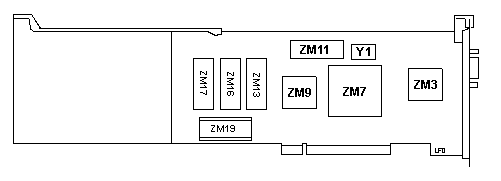
Y1 32.0000 MHz osc
ZM3 6407274(ESD)
ZM7 02F8442(ESD)
ZM9 25F7335
|
ZM11,13 NEC D43256AC-19LL
ZM16 25F9532
ZM17 25F9531
ZM19 25F9523 RPL ROM
|
Long 16/4 Token Ring Adapter (newer?) FRU P/N 53F7748
![Front (53F7748) [P]](/other/img/photo.gif)
![Back (53F7748) [P]](/other/img/photo.gif) / 93F0331
/ 93F0331
![Front (93F0331) [P]](/other/img/photo.gif)
![Back (93F0331) [P]](/other/img/photo.gif)

RPL RPL ROM
Y1 32.0000 MHz osc
ZM9 51F1439(ESD) or 63F7704(ESD)
ZM11 25F7335
|
ZM13,15 M5M5256BP-10L or CXK58257AP-70L
ZM18 25F9524
ZM19 25F9523
|
EPROM Change For Token Ring Adapter H12391
Down level 16/4 Token Ring cards may have constant or
intermittent:
- Loss of communication between the server and client
- Lost sessions
- Server hang or lock-up
Look for EPROM P/N "74F9325" and "74F9326" or "25F9523" and "25F9524", or
run Token Ring diags from the ref disk and check for microcode level C24550 or
A78064.
Only PS/2's used as servers operating with non-IBM network software are
affected. Workstations which are not used as servers do not require new EPROMs.
Replacement EPROMs are FRU P/N 92F9122.
- 16/4 megabits-per-second adapter data rate -- program selectable
- 64KB RAM on card
- Larger maximum frame size - At 16Mbs - 17,997 bytes, 4Mbs 4501 bytes.
- RAM paging - software can access all 64KB of RAM, but only uses 16KB of PS/2 memory space
- Maximum # of link stations increased from 64 to 254
- Early Token Release at 16 megabits per second
Short 16/4 Token Ring Adapter FRU P/N 74F9415
![Front (74F9415) [P]](/other/img/photo.gif)
![Back (74F9415) [P]](/other/img/photo.gif) / 74F9321
/ 74F9321
![Front (74F9321) [P]](/other/img/photo.gif)
![Back (74F9321) [P]](/other/img/photo.gif)
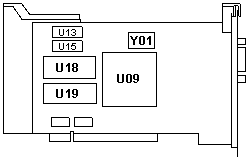
U09 02G1394 or 50G6144(ESD) 16/4 TR Iface
U13,15 Toshiba TC55329J-25
|
U18 74F9686 ('91) or 60G2484 ('93)
Y01 32.000 MHz osc
|
Most short 16/4 have the RPL-code integrated in the ROM-code - the 4Mb/s and
the long 16/4 adapters have a separate ROM for it - and the chip needed to be
purchased separately.
- 16/4 megabits-per-second adapter data rate -- program selectable
- 64KB RAM on card
- Larger maximum frame size - At 16Mbs - 17,997 bytes, 4Mbs 4501 bytes.
- RAM paging - software can access all 64KB of RAM, but only uses 16KB of PS/2 memory space
- Maximum # of link stations increased from 64 to 254
- Early Token Release at 16 megabits per second
02G1394 vs. 50G6144
See also HERE.
Win95 can detect the difference between the two. Install a 16/4 with main
chip 02G1394(ESD). W95 is happy. But install a 50G6144(ESD), up comes the
familiar "Your IBM 16/4 Token Ring is not set up correctly". W95 will continue
to load and the TR works on an 8228. Must be the chipset is close enough to
complain about, but also close enough to work.
Chipset vs. BIOS Revisions
I got a few more short 16/4s. I noticed some (to me) interesting factoids.
The 02G1394 chipset cards' BIOS chips do not change their dates. The 50G6144
have two sets of BIOS dates, some are 1990 and some are 1993. I have one
50G6144 card that has the BIOS chips from the 02G1394 card.
Postulate- The 02G1394 chip is OK, but the 50G6144 had a problem, they
issued a new BIOS for it. They even tried the BIOS off the 02G1394. I don't
have a large enough population to derive a high correlation, but... My wild
SWAG is as good as yours...
Registers on Screen?
This is new- I got a few lines in the upper left eighth of the screen. They
were registers- AX, BX... They didn't change... There was a top line with an ET
that actually counted the seconds... Up to 26 by the time I gave up on
rebooting...
Peter:
That's a TR adapter trying to RPL... check startup sequence.
Memory
It has 64 KB of random access memory (RAM), of which 63.5 KB are available
for use by an application program and 512 bytes are reserved.
Adapter fails to insert on ring
A Token-Ring adapter may fail to insert on the ring due to adapter
congestion. Adapters entering the ring send a request to the Ring Parameter
Server (RPS) address to learn ring parameters, such as ring number. If the RPS
exists on this ring, which is usually the case only if the ring is bridged to
another segment, this RPS request frame returns to the originating station with
the Address Recognized Indicator (ARI) set; ARI set informs the inserting
station that the RPS exists on this ring and that the station should wait for
the RPS response before completing its insertion on the ring. The RPS returns
its response to the inserting station as a normal Token-Ring frame. If the
inserting station's adapter has begun to experience significant congestion by
this time, it may not be able to process the frame. The adapter driver then
will stop the adapter's insertion because the adapter was unable to process the
RPS response.
This problem is more likely to occur on multistation access units (MAUs)
with electronic relays that do not disturb the ring during an adapter
insertion; the adapter may have to wait seven seconds to participate in the
neighbor notification process. In units without electronic relays, the relay
disturbance causes the active monitor to start a new neighbor notification
process and the adapter does not have to wait as long to insert. The longer
insertion time increases the probability that the adapter will become
congested
The 802.5 Standards Committee recommends that the RPS send two frames to the
adapter: one normal frame and one frame with the express, buffer-bits set. The
inserting adapter will then copy the express frame into its express buffer.
This information is documented in the errata sheets from the 802.5 Standards
meeting V.
Promiscuous Copy and Promiscuous Mode
NOT supported on the 16/4 Token-Ring Network Adapter/A with RPL, 16/4
Token-Ring Network Adapter/A or the Token-Ring Network Adapter/A
Trace and Performance Adapter
US5684960 Real-time
ring bandwidth utilization calculator by sampling over a selected interval
latch's states set by predetermined bit pattern on the transmission medium
(PDF)
I thought these were special adapters. Turns out that it's just a special
BIOS for the short and long 16/4 TR adapters...
From Peter:
You need the two .BIN files for burning two EPROMs. These replace
the two EPROMs on the 16/4 card. The "analyzer" machine needs to run a generic
DOS with the modified adapter installed.
Then extract the TAP20.BIN... at the C:/ Dos-prompt type TAP... then
"Measure Ring Performance" - enter any file name for storing the performance
data, [ENTER], then select "Start measuring" from the menu... and if you did it
all right you get a nice bar graph with the TR network load. Mine never reaches
values over 65% - even when I have all workstations running and do large copy
and backup jobs.
There are other functions as well. You could build a "traffic matrix":
simply spoken "who talks with whom ?" - the program shows the burn-in addresses
(these 12-digit codes burned in the adapter) - here it pays to overwrite these
internal addresses with own ones... my server for example has 4000 0001 CAFE
(hex numbers only).
Or having a list which computer has which burn-in address. WINIPCFG
(under 95/98) shows the burn-in address, some cards have stickers at the rear
(LanStreamer, modern cards).
Hmmm... I am not quite sure at the moment if you need any of the DOS LAN
support drivers (DXMA0MOD.SYS / DXMC0MOD.SYS / DXMT0MOD.SYS) in your
CONFIG.SYS. My P70 has at least the DXMA0MOD.SYS... but the TAP opens and
closes the adapter during operation.
TAP20.ZIP - contains the support software and the
two ROM image files:
- TAP164O.BIN (Odd EPROM, 27C256-20, Checksum 518E)
- TAP164E.BIN (Even EPROM, 27C256-20 Checksum 9B14)
I tried them with the "long" 16/4 and the two short ones (with and w.o.
RPL). Currently they are running with a 93F0179 - which is the short 16/4 with
RPL.
ADF Settings AdapterID E001h
"IBM Token-Ring 16/4 MC Adapter, ver2.01"
Primary or Alternate Adapter
Up to two T-R Network adapters may be
installed in a computer, either as Primary, (0A20 thru
0A23), or Alternate (0A24 thru 0A27). If one T-R adapter
is installed, it may be either Primary or Alternate. If
two are installed, one must be Primary and the other
Alternate.
< "Primary"
0A20h - 0A23h>, "Alternate" 0A24h -
0A27h
Adapter Data Rate
The data rate must be set to the same rate
(4 or 16 Mbps) as the Token-Ring Network to which you
are connecting the adapter. The 4MB TR card doesn't have
a choice, it's 4MB only. If you attach a 4MB adapter to
a 16MB network, the network will automatically drop to
the 4MB/sec rate. In short, don't mix speeds!
<"16
Mbps">, 4 Mbps
ROM Address Range
There are 12 possible 8K blocks of memory
that can be assigned for accessing the ROM area of the
Token-Ring Network adapter. The preferred ROM address is
CC000-CDFFF.
RAM Size and Address Range
There are 30 possible blocks of
memory that can be assigned for accessing the RAM
located on the 16/4 Token-Ring Network adapter. The
preferred RAM Size and Address Range for the adapter,
which allows RAM Paging, is: 16 KB / D8000-DBFFF.
Interrupt Level
This adapter can operate on interrupt level
2, 3, 10, or 11. The preferred interrupt level is
2.
<"Interrupt
2">, 3, 10, 11"
Adapter Media Type Selection
This adapter supports STP and UTP. If
you select STP, your LAN cable must be attached to the
9-pin D-Shell connector on your adapter. If you
select UTP, your LAN cable must be attached to the RJ-45
jack on your adapter. If your LAN cable is not
attached to the selected media type, the adapter will
exhibit a LOBE MEDIA FAILURE. Note:
If your Token-Ring adapter only has the 9-pin D-Shell
connector, the Media Type Selection will be ignored.
<"STP">,
UTP
Enable or Disable RPL
This adapter can be used in a medialess
system by enabling Remote Program Load (RPL) or vice
versa by choosing DISABLED.
BEWARE: If RPL is
ENABLED, some high level software programs (eg.
some server software) may require that the adapter be
configured as the primary adapter. If your
Token-Ring adapter has a separate RPL module socket, the
Enable or Disable RPL option will have no effect
<"Enabled">,
Disabled
|