|
51NY100.zip Reference & Diagnostic Disk for 5551-N/Y v1.00
51N101.zip Reference & Diagnostic Disk for 5551-N/Y v1.01
51N111.zip Reference & Diagnostic Disk for 5551-N/Y v1.11
3051R121.zip Reference & Diagnostic Disk for 5530-L, 5551-R/L, 5521-Y v1.21
51L110RD.zip Reference & Diagnostic Disk for 5530-L, 5551-R/L, 5521-Y v1.10
51R_fup.lzh Pentium ODP Flash Update for 5551-R v1.30
51R_dig.lzh Diagnostic Diskette for Pentium ODP 5551-R v1.24
51W113R.EXE Reference Diskette for 5551-W/W2 v1.13
General Information
5551 486 Series Lineup (-W/N/Y/L/R, original HERE)
| Model |
CPU |
Memory
(std/max) |
HDD |
Video |
| 5551-W0A/W0B |
486SX 20 MHz |
4/28MB |
100-400MB
(SCSI) |
PS/55 DA |
| 5551-W2A/W2B/WBA/WAA/WAB |
486SX 40 MHz |
4/32MB
(8/32MB WAx) |
100-400MB
(SCSI) |
PS/55 DA |
| 5551-Y0A/YAB |
486SX 33 MHz |
4/32MB
(16/32MB WAB) |
100-740MB
(SCSI) |
PS/55 DA |
| 5551-YXA |
486SX 33 MHz |
4/28MB |
100-640MB |
XGA-2 |
| 5551-N0A/NAB/NAE |
486DX2 66 MHz |
4/32MB
(16/32MB NAx) |
100-1GB |
PS/55 DA |
| 5551-NXB/NMB |
486DX2 66 MHz |
8/32MB
(16/32MB NMB) |
200-740MB
(SCSI) |
XGA-2 |
| 5551-L1C |
486BL2 66 MHz |
4/28MB |
250-590MB |
PS/55 DA (NI) |
| 5551-LXC/LEC |
486BL2 66 MHz |
8/32MB |
250-590MB |
XGA-2 |
| 5551-R1D |
486DX2 66 MHz |
4/28MB |
340-680MB |
PS/55 DA (NI) |
| 5551-RXD/RED/RMD |
486DX2 66 MHz |
16/32MB
(8/32MB RXD) |
340-680MB |
XGA-2 |
| 5551-RXE |
486DX2 66 MHz |
16/32MB |
540-1GB
(SCSI) |
XGA-2 |
Model 5551-W
Model 5550-W Brochure
486SX 20 MHz, 4 MB RAM standard, 28 MB maximum. 100 MB (W0A) or 200 MB (W0B) harddrive.
Model 5551-N/Y
Model 5550-N/Y Brochure
51-N (and Y) is SCSI model and is an IML system. Reference and Diagnostic
images are stored in the system partition in a hard drive which is set to ID #6.
Features:
- Streaming Data Transfers
- ECC memory (not true ECC)
- Onboard SPOCK SCSI (with 512KB cache)
- 4-mode 3.5" floppy drive
Specifications
| Model |
5551 |
| N0A |
NAB |
NAE |
NXB |
| CPU |
i486DX2-66 (8K L1 Cache, Math Co-Pro) |
| RAM |
4MB |
16MB (ECC, 8MB x2) |
8MB (ECC, 4MB x2) |
Disk
Drives |
FDD |
3.5" x1 (2.88MB/1.44MB/720KB) |
| HDD |
100MB |
200MB |
540MB |
200MB |
| Option Slots (free) |
32-bit full size x2 (1 slot is already occupied by a display adapter),
32-bit half size x2 |
| Interface |
K/B port, Mouse port, RS232C x2 (9-pin and 25-pin), CRT port, SCSI |
| SCSI |
Built in SCSI I/F on the planar, 512KB caching SCSI (Spock) |
| Storage bays (free) |
1 |
| Video Sub System |
PS/55 DBCS Display Adapter /J (1MB VRAM) |
XGA-2 (1MB VRAM) |
| Kanji Font ROM |
8,211 characters of JIS Level 1 and Level 2 and others. |
None |
| Dimension/Weight |
360 (W) x 415 (D) x 103 (H) mm / 9.0Kg |
| AC Input |
AC 100-120V 50/60Hz / 138W MAX |
| Pre-installed OS |
None |
DOS J5.0
OS/2 J2.0 |
DOS J5.0
OS/2 J2.0 |
None |
5551-NMB (16MB RAM, 200MB HD, XGA-2) was equipped with OS2 J2.0 and MicroCADAM2
(CAD software).
5551-N/Y Planar Mfg by Panasonic/Matsushita
5551-N (Socket 3 only): FRU P/N 54G1415, P/N 54G1414, "IGH0719DA"
![Top [P]](/other/img/photo.gif)
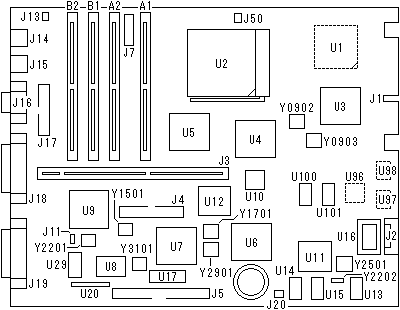
A1,2,B1,2 72-pin SIMM socket
J1 Power connector
J2 8-pin speaker connector
J3 MCA riser slot
J4 40-pin FDD connector
J5 50-pin SCSI connector
J7 (?) Power connector for optional drives
J11 Password override jumper
J13 2-pin speaker connector
J14 Keyboard port
J15 Mouse port
J16 DE9 Serial port #1
J17 Serial port #2 header (DB25)
J18 Parallel port
J19 60-pin SCSI connector
J20 Power for ?
J50 Power for CPU Fan
U1 Pads for PQFP 486SX-33
U2 ZIF Socket
U3 10G7808 DMA32
U4 59G1883 SYS#1
U5 59G1885 SYS#2
U6 33F6715 SCSI MCA iface/BM DMA controller
U7 15F6903 SCSI Cache/data flow controller
U8 84F8324 SCSI bus controller
|
U9 10G4672 I/O controller
U10 95F4195 I/O#2
U11 N80C188XL (SCSI)
U13 Dallas DS1485S RTC/CMOS/NVRAM
U14 M5M5256BFP-12L 32Kx8 SRAM (SCSI)
U15 M5M27C512AFP-12 10G4891 SCSI µcode
U16 BIOS OTP ROM
U17 HM514280AJ7 256Kx18 DRAM (SCSI cache)
U20 Hybrid IC 37G2 465F1489
U29 H8LS118SA1 SCSI terminator
U96 Pads for 54G1412 Flash G/A
U97 Pads for 28F010 Flash BIOS
U98 Pads for 28F010 Flash BIOS
U100 SCSI BIOS Even 92F2246
U101 SCSI BIOS Odd 92F2247
Y0902 66.6666 MHz osc (CPU)
Y0903 66.6666 MHz osc (?)
Y1501 22.1184 MHz osc (UART)
Y1701 24.0000 MHz osc (FDC)
Y2201 14.3181 MHz osc
Y2202 32.768 kHz xtal (RTC)
Y2501 32.0000 MHz osc
Y2901 25.0000 MHz osc
Y3101 20.0000 MHz osc
|
This planar uses the same CPU support logic as the
Upgrade Type-A Complex and
PS/2 Model 85 "X".
Rear I/O Panel
1x parallel, 2x serial (25-pin and 9-pin), mouse, keyboard, 1x RS/6000
style SCSI connector.
Slot #1 is assigned for onboard SPOCK SCSI.
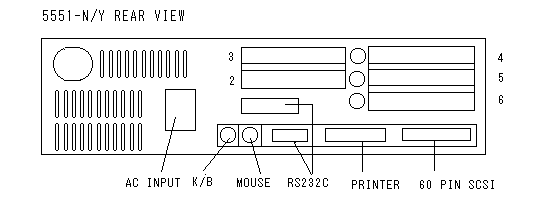
CPU
N Models
DX2-66 is loaded on a ZIF socket. Planar can take DX4ODPR-100,
AMD 5x86 and Cyrix 5x86-GP100/120/133
with an appropriate interposer with voltage regulator (VRM socket is not prepared on the planar).
Y Models
I'm not sure whether a PGA 486SX-33 is in the socket or a QFP 486SX-33 is soldered on U1.
ODPDX2-66 is listed as CPU upgrade option for 51-Y.
Base clock is fixed to 33 MHz (both -N/Y).
PODP can not be used on N/Y models. The socket itself can accept PODP but the
BIOS doesn't support PODP. If a DX2-66 is changed to PODP, system will run,
oh no, walk or crawl like a snail.

Overclocking
A stock 51-N does not accept any higher OSC other than 66 MHz. It will stop
with 102 error code. My 5551-NAB has a
modified BIOS ROM and it
accepts 80 MHz osc (84 MHz is its limit). With the modified BIOS ROM and AMD
5x86, it runs like a champ in 160 MHz inner clock without 102 error.
Memory
72-pin SIMM socket x4. Total RAM is limited to 32MB. The planar takes
FirstPage (Fast?), True Parity, 70 ns SIMM only (Standard Industrial Parity SIMM).
ECC/Parity selectable. You can select ECC mode in change-configuration section
in reference menu using true parity SIMMs. If ECC mode is selected, system
performance relatively reduces comparing to normal parity mode.
ECC function can be activated only when total RAM size in bank A and bank B
are equal.
eg 1; A1=8MB, A2=4MB, B1=8MB, B2=4MB
eg 2; A1=8MB, A2=none, B1=4MB, B2=4MB
No need to populate SIMMs in matched pair for A1/B1 and A2/B2. But I recommend
feeding 8MB sticks to all the SIMM slots.
Expansion Slots
Total 5 slots are available in a small slim body using a short height
riser card. On the riser card, there are 3 slots for full length adapters on
the left side (looking from the front panel) and 2 slots for half length
adapters on the right side. 1 slot (left bottom) is already occupied by a
PS/55 Japanese Display Adapter /J or XGA-2 /A according to model and type.
Riser Card FRU P/N 54G1416, P/N 54G1413
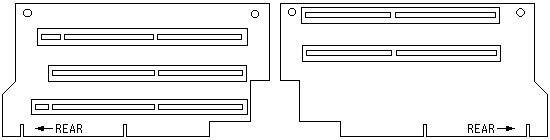
This part is commonly used for 5551-W (20 MHz) and 5551-R/L (33 MHz, EIDE) models.
Video
No video chip is provided on the planar itself. Two types of display
adapters were available:
DBCS/Display Adapter-J, FRU 07G0446 For models except below.
XGA-2 /A 1MB, FRU 87F4744 For -NXB/NMB and -YXA
One of these adapters is loaded at slot #6 (left bottom facing to the system
from the front).
Floppy Drives
4 Mode FDD: Star marked 2.88MB 4 mode drive x1.
The drive detects 2.88MB(2ED), 1.44MB(2HD), 740KB(2DD) and 1.2MB(2HD)
Japanese special mode.
Something about Japanese special 1.2 MB mode
(translated from 5551-N Quick Reference)
In order to read and write 1.2MB formatted floppy, special device drivers
should be installed for DOS/V, JDOS and OS/2 2.00 and higher environment.
These drivers are contained in a "Support Diskette for 1.2MB Diskette".
For DOS/V and JDOS:
Set the driver disk in A drive, move to drive A, then type install c: following
to DOS prompt. Follow the installation instruction appeared on the screen.
DOS device driver $FDD35IA.SYS and format menu, FORMAT12.COM, will be installed.
If you have only one FDD in your system, drive letter D and E will be assigned
as 1.2MB drive. If you have two FDDs in your system, then drive letter D will
be assigned to the 1st FDD and drive letter E will be assigned to the 2nd
FDD as 1.2MB drive.
$FDD35IA.SYS is in Support Diskette Ver. 1.20 and 1.21.
$FDD35IA.SYS has been changed to $FDD12.SYS in Ver. 2.01.
OS/2 2.00 and higher:
Choose OS/2 full screen command prompt. Set the driver disk in A drive, move
to drive A, then type install c: and press enter key. OS/2 device driver and
format utilities will be loaded under \OS2 dir in targeted drive.
OS/2 drivers and utilities: OS2DASD.DMD, IBM1FLPY.ADD, FORMATA.COM, DISKCOPY.COM.
CONFIG.SYS will be automatically amended and following two lines will be added:
BASEDEV=IBMFLPY.ADD /PS2
REM --DrvInst--BASEDEV=IBM2FLPY.ADD
FORAMTA.COM under OS/2:
Once these drivers are installed onto your system, use FORMATA.COM instead of
original FORMAT.COM for formatting not only 1.2MB but also for 2.88MB, 1.44MB
and 720KB. You can get detailed information in HELP menu with typing FOAMATA
without parameter.
Hard Drives
Hard Drive interface (Spock)
32 bit SCSI I/F is onboard. SCSI micro code set is 92F2246/47 and bus master
control code chip is 10G4891. 512KB cache is ready on the planar. One 50-pin
SCSI Header (not a card edge type) is on the planar and one RS/6000 style
60-pin connector is on the rear I/O panel.
I couldn't configure F/W SCSI /A, AKA Corvette along with the integrated
SPOCK SCSI.
HDD
Depending on model-type, 200MB to 540MB SCSI hard drive was equipped. IML drive
should be set to ID=6 and the drive capacity is limited <1GB.
IBM DPES1080 can't be used as an IML drive. Actual capacity of
the drive exceeds BIOS limit a bit. Conner CFP1060 might be the biggest one
which can be used as an IML drive. (Actually I used it on my N).
I don't know why a HDD >1GB can't be used as ID=6 though it has
46/47 micro code combo.
If you can't find appropriate drive with 1G capacity, I recommend
to use a small drive for IML and choose larger drive, say 2G or something,
and give ID=5 to such a drive and set it to "C drive" in set
configuration (I mean "changing boot order").
Hard Drive bay
Two for 3.5" drives (The bay beside FDD is already populated with a stock
SCSI HD and an optional drive bay locates below FDD).
CD-ROM Drive
Unable to install a regular CD-ROM drive within the case because a full
length 5" drive will hit the PSU. If you can get a drive for laptop models
with SCSI interface and an appropriate connector, and if you don't care for
cosmetic appearance, maybe you can put it in the case.
Reference and Diagnostic Diskettes
Ref: Ver. 1.00/1.01/1.11 are available. Ver. 1.11 is something weird.
Diag: Ver. 1.00 for the ref 1.00/1.01.Diag Ver. 1.11 is for Ref Ver. 1.11
Chassis
Basic design for this machine was established in the model 5551-Wxx which
has 486SX-20. Drive structures used in 50-W were commonly used for 51-N/Y/R/L
models. It is impossible to identify model/type at a glance. You need to check
the label at the left bottom of the front cover.
Pic 1: Top to bottom: 8570-A21, 5551-NAB, PC720 6860, PC750 6886
Pic 2: 5551-N inner view
Pic 3: PSU will swing out to right as above.
Model 5551-R/L "Virginia" or "Verdy"
Appearance is completely same with 5551-N/Y except rear I/O panel. Main
difference between 51-N/Y and 51-R/L is that 51-N/Y have onboard SCSI I/F
and IML function while 51-R/L have E-IDE I/F
and *NO* IML function (reference partition is not used for 51-R/L. "Set
Configuration" should always be done with the reference diskette).
Features:
- Streaming Data Transfers
- ECC memory (not true ECC)
- IDE HD interface
- 4-mode 3.5" floppy drive
Specifications
| Model |
5551 |
| R1D |
RXD |
RXE |
RED |
| CPU |
Std. |
i486DX2-66 (8K L1 Cache, Math-Copro) |
| Option |
R model: Pentium OverDrive Processor (PODP5V83, "P24T")
L model: 486-33/66 Double-clock processor option |
| RAM |
4MB |
8MB (4MB x2) |
16MB (8MB x2) |
Disk
Drives |
FDD |
3.5" x1 (2.88MB/1.44MB/720KB) |
| HDD |
340MB (IDE) |
540MB (SCSI) |
340MB (IDE) |
| Option Slots (free) |
32-bit full size x2 (1 slot is already occupied by a display adapter),
32-bit half size x2 *1 |
| Interface |
K/B port, Mouse port, RS232C x2 (9-pin and 25-pin),
CRT port |
| SCSI |
None |
SCSI /A -II/A 32 |
SCSI /A -II/A 32 |
| Storage bays (free) |
1 |
1 |
1 |
0 (Used for CD-ROM) |
| Video Sub System |
DBCS D/A /NI-J |
XGA-2 (1MB VRAM) |
| Kanji Font ROM |
8,211 characters |
None |
| Dimension/Weight |
360 (W) x 415 (D) x 103 (H) mm / 9.0Kg |
| AC Input |
AC 100-125V 50/60Hz / 110W MAX |
| Pre-installed OS |
DOS J5.0 |
PC DOS J6.1/V |
none |
PC DOS J6.1/V |
5551-RMD (16MB RAM, 320MB IDE HD, XGA-2) was equipped with OS2 J2.1 and
MCADAM/2 (CAD software).
*1 SCSI Adapter II/A32 (SPOCK SCSI with 512KB
cache) is equipped for RXE and RED.
RXE: SCSI HD is hooked to the SCSI /A. Onboard IDE is left unused.
RED: 340MB IDE HD is connected to onboard IDE interface and a SCSI CD-ROM is
connected to SCSI/A.
5551-R/L and 5502-L Planar
Mfg by Panasonic/Matsushita
5551-R (Socket 3 only, J25-27): FRU P/N 66G1256, P/N 66G1255
5551-L (BL2 + Socket 1, J25-27): FRU P/N 66G1258, P/N 66G1257, "IGH0811EA"
![Top [P]](/other/img/photo.gif)
5502-L (BL2 + Socket 1, no J25-27): FRU P/N 85G2639, P/N 85G2632, "IGH0849EA-Y"
![Top [P]](/other/img/photo.gif)
![Bottom [P]](/other/img/photo.gif)
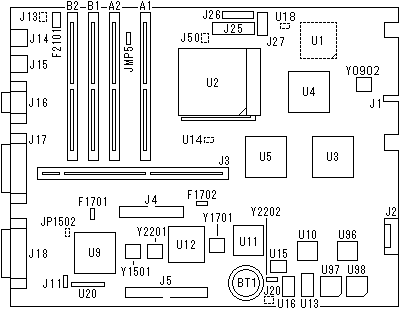
A1,2,B1,2 72-pin SIMM socket
BT1 CR2032 Battery
F1701 2 A SMD fuse
F1702 3 A SMD fuse
F2101 PTC fuse (KB/Mouse 5 V?)
J1 Power connector (not used in 5551)
J2 8-pin speaker connector
J3 MCA riser slot
J4 34-pin FDD connector
J5 40-pin IDE connector
J11 Password override jumper
J13 2-pin speaker connector (or pads only)
J14 Keyboard port
J15 Mouse port
J16 DE9 Serial port #1
J17 DB25 Serial port #2
J18 Parallel port
J20 Pads for 2-pin connector (power?)
J25 8-pin power supply connector
J26 8-pin power supply connector
J27 4-pin HDD/FDD power connector
J50 Pads for CPU fan connector?
JMP5 3-pin jumper (?)
JP1502 Pads for 2-pin jumper
|
U1 50G3589 486DLC2 (or pads only)
U2 ZIF Socket 3 (-R) or Socket 1 (-L)
U3 10G7808 DMA32
U4 69G1261 SYS#1
U5 59G1885 SYS#2
U9 10G4672 I/O controller I/O#1
U10 95F4194 I/O#2
U11 52G7656 IDE controller IDE G/A
U12 82077SL Floppy controller
U13 LC3564QMF-10 8Kx8 SRAM (NVRAM)
U14 Pads for CPU voltage reg.? (-R only?)
U15 Dallas DS1210S NVRAM controller
U16 Dallas DS12885S RTC/CMOS
U18 LT1117 Low-dropout reg. (BL2)
U20 Hybrid IC
U96 54G1412 Flash G/A
U97 66G8422 Flash BIOS
U98 66G8423 Flash BIOS
Y0902 66.6666 MHz osc (CPU)
Y1501 22.1184 MHz osc (UART)
Y1701 24.0000 MHz osc (FDC)
Y2201 14.3181 MHz osc
Y2202 32.768 kHz xtal (RTC)
|
This planar uses a similar CPU support logic as the
Upgrade Type-A Complex and
PS/2 Model 85 "X". The SYS#1 gate
array is diferent - 69G1261 instead of 59G1883. Compatibility unknown.
Rear I/O Panel
1x parallel, 2x serial (9-pin and 25-pin), mouse, keyboard.
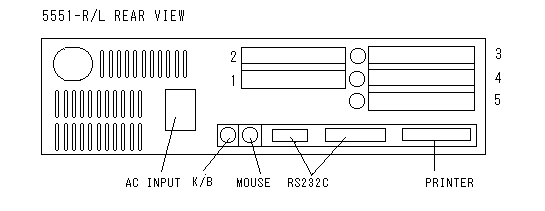
CPU
CPU and Socket type
R planar has solder pads for 486 QFP package, and a 486DX2-66 is loaded on a
ZIF socket 3.
L planar has a 486BL2-66 QFP package and has a ZIF Socket 1 just the same place
where a ZIF Socket 3 is placed on the R planar.
CPU Upgrade
5551-R is capable to run PODP5V83.
BIOS should be updated to use a PODP. BIOS ROM is EEPROM (Flash ROM) and only
one revision (for PODfying) was released by IBM Japan.
I think
AMD 5x86-133 with a PowerLeap PL586 interposer
is the best choice for upgrading R model.
L planar can't take a PODP because it has ZIF Socket 1 which does not fit
to a POD (P24T). AMD and/or Cyrix on an interposer works fine.
Genuine Option for 5551-L
486-33/66 Double Clock Processor Option P/N 66G0727 was available.
Intel part JBOX DX2ODP66 could be used.
5551-R/L Overclocking
70 MHz osc could be used instead of 66.666 MHz osc. Any osc higher than
70 MHz will cause 102 error.
Memory
Same as 51-N/Y. Support ECC function with true parity 70 ns SIMMs.
Video
Depends on machine type, two variations were available:
PS/55 DBCS Display Adapter/NI-J FRU 54G1463 for models except below.
XGA-2 /A 1MB FRU 87F4744 for -xXx and -xMx.
PSU
Power Supply Unit is slightly different from that of 51-N in it's dimension,
but electrical specification is almost same. PSU for 51-R/L is shorter than
that of 51-N/Y. R/L model has power connectors, J25 and J26, on the planar
and at the same time the planar has edge connector J1 at the front right of
the planar. Both connectors are electrically connected. Both 5551-R/L use
AT-like power connectors on the planar.
Exception: L planar used in 5530-L
lacks J25/J26 connectors. There are solder pads on L planar used in 5530-L.
5530-L uses edge connector J1 to get DC from PSU.
Hard Drives
Hard Disk Interface (EIDE) (sort of...)
R and L models have EIDE interface on the planar. I once used 8.4G 16 heads
drive in my 51-R and 30-L.
51-R /L was released before EIDE specification was fixed. It could handle
drive larger than 524MB. I do not know its upper limit. As far as I can see,
51R recognized a Seagate 8.4G 16 heads drive which PC750 6886 could not
recognize. (The very same drive once FDISKed using 51-R could be used for
6886 but not as a primary *boot* drive but as a secondary drive).
Option:
Short SCSI A/32 with cache (microcode 44/45 and yellow DIP
terminator) is equipped in 5551-RXE/RED/RMD and 5551-LEC.
Genuine SCSI CD-ROM Drive, slim and short depth, is originally equipped
in RED/LEC.
Reference and Diagnostic Diskettes
Following Ref/Diag diskettes are commonly used for 5551-R/L and 5530-L.
Ref: Ver. 1.21
Diag: Ver. 1.21
In order to use a PODP in 51-R, Flash update program
5551FUP.EXE is required.
This exe file will create:
1) Flash update diskette Ver. 1.30
2) Diagnostic diskette Ver. 1.24
Windows 9x and 5551-R/L
- Unable to use genuine SCSI /A together with onboard EIDE interface. To
use genuine SCSI /A, do not use any IDE devices off from the connector on the
planar.
- If you need to use SCSI devices together with IDE devices, then choose
Future Domain MCS700, Adaptec AHA-1640 and BusLogic cards. These cards can be
used with it's IRQ other than 14.
- If you use Win98 on your 51-R/L with a genuine SCSI/A like 1. above (no
IDE drives) but you have an AMD 5x86 in it, then your 51R/L will run in
MS-DOS compatibility mode.
To solve this problem, replace AMD CPU to Cyrix 5x86. This symptom commonly
observed on 51-N and other SCSI models using genuine IBM SCSI /A.
Windows 98/98SE
Don Peter reported that he succeeded to run Win98SE on his IML machine. But
(sorry Peter) I can't believe that any of IML machine could run Win98(SE) in
32-bit disk access with built in SPOCK driver. Anyway I don't use Win98/98SE on
my PS/55's. Win98 is too "heavy" for my good old PS/55's.
Additional information (2002.01.06):
Tested Win98 first edition English version on my 9585 xNx. 9585
run in MS-DOS compatibility mode with a DX4-100 and an AMD 5x86-133 ADZ, but
with a Cyrix 5x86-100 it run in full featured mode
Am I correct?
During the test I also noticed that 9577 Bermuda (with onboard
SPOCK) couldn't take a Cyrix 5x86 (this is not OS matter, but the system
wouldn't boot with Cyrix).
From Peter:
"It appears to be a bug in W98 IOSUBSYS that fails to properly
assign system resources on MCA machines." and "hebrew and cyrillic versions of
Win98 seem to be not affected."
Click
here
for the original text.
|