|
Models 35 / 56 / 76 Power
Models 40 / 57 / 77 Power
Planar Power Connectors (Pinouts)
Planar Power Connector P1
Planar Power Connector P2
Power Supply Voltages
Jump-starting the PSU
Planar Power Connectors (Pinouts)
Planar Power Connector P1 (5 V)
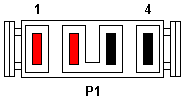
| |
Pin(s) |
Description |
| |
1,2 |
+5 V DC |
| |
3,4 |
GND |
Planar Power Connector P2
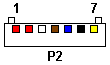
| |
Pin(s) |
Description |
Notes |
| |
1,2 |
+12 V DC |
|
| |
3 |
Power Good |
+5 V if all voltages are stabilized |
| |
4 |
Power ON/OFF |
OFF: +5 V, ON: Shorted to GND |
| |
5 |
-12 V DC |
|
| |
6 |
GND |
|
| |
7 |
-5 V DC |
|
Note: The P2 connector uses a non-standard
wire colors - i.e. red for +12 V. Also the colors may differ from what's shown
here in some cases - i.e. orange for +12 V.
Power Supply Voltages
If the power-on indicator is not on, check the power cord
for proper installation and continuity.
- Check for continuity between pins 4 and 6 (switch) on P2.
- If the switch is OK, short pin 4 to pin 6 on P2 and check the power
supply voltages.
Planar Power Connector P1 (5 V)
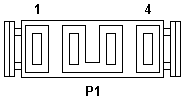
| -Lead |
+Lead |
V Min |
V Max |
| 4 |
1 |
+3.75 |
+6.25 |
Planar Power Connector P2
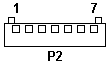
| -Lead |
+Lead |
V dc Min |
V dc Max |
| 6 |
1 |
+9.0 |
+15.0 |
| 6 |
5 |
-9.0 |
-15.0 |
| 6 |
7 |
-4.75 |
-5.5 |
Hard-drive Power Connector
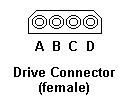
| -Lead |
+Lead |
V dc Min |
V dc Max |
| B |
A |
+9.0 |
+15.0 |
| C |
D |
+3.75 |
+6.25 |
Jump-starting the PSU
Shut down the machine, unplug power cord from the PSU and open the case.
Then unplug power-supply cables P1 and P2 from the planar and connect the power
cord back to the unit. Short pins 6 and 4 on the power-supply connector P2 to
start the unit.
The power-supply cooling fan must come up almost immediately - if you hear
just a tiny clicking noise from the unit and power-supply is probably defective
and has to be replaced. If the built-in fan comes up, check voltages. If all of
them are within the given range the power-supply is functional, at least
without load connected.
|