|
@8EFE.ADF IBM PS/2 SCSI Adapter
C8EFE.ADF Description Program for @8EFE.ADF above
@8EFE.ADF IBM PS/2 SCSI Adapter - different version
C8EFE.ADF Description Program for @8EFE.ADF above - different version
@8EFEh.ADF "IBM PS/2 SCSI Adapter - PHW modified ADF 1.0.1"
(For Historical Purposes Only! Could not pass other IRQs)
190-056 IBM Personal System/2 Micro Channel SCSI Adapter (summary only)
tribltst.zip OEM SCSI - Tribble Card Test, 10/06/1992 (thx John Horvath)
![[P]](/other/img/photo.gif)
Caution! This bootable disk may destroy all data on your hard drive without warning!
Contains SCSITST.EXE - SCSI Interface Card Test Program v2.03. (for Tribble & Spock)
SPOCK206 IBM SCSI Driver for Windows 95/98 and Windows NT by Unal Z
Narrow IBM SCSI (architecture and implementation info)
SCSI /A and SCSI w/Cache MCA Pinout Comparison
Japanese SCSI A/16 Adapters (short alternatives to "Tribble")
Adaptec's Disk Controller Sets SCSI Speed Record (AIC-6250 article)
Installing the IBM SCSI / A 'Tribble' card in an IBM PS/2 Model 60, using BlueSCSI... [!]
Long SCSI /A
Specifications
Block Diagram
Diagnostic Port
Adapter Firmware
New BIOS Improvements
Swapping BIOS chips for >1GB Support
Multiple SCSI Device Order
Termination
Modified ADF for ESDI and SCSI Coexistence
Could Not Pass IRQs to System!
ADF Sections
Long SCSI /A "Tribble", FRU P/N 15F6561 or 85F0002, FCC ID ANO9SA15F6559
![Front [P]](/other/img/photo.gif)
![Back [P]](/other/img/photo.gif)
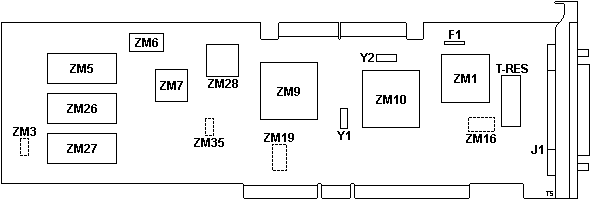
F1 PTC fuse
J1 C60 External SCSI Port
T-RES Term. resistor pack
Y1 25 MHz (old) 20 MHz (new)
Y2 20 MHz (old) 12.5 MHz (new)
ZM1 Adaptec AIC-6250EL
ZM3 "SPARE"
ZM5 SCSI microcode 64F5801
|
ZM6 SRM2264LM12 8Kx8 SRAM
ZM7 N8032AH MCU
ZM9 33F6715 SCSI MCA iface/BM DMA controller
ZM10 33F6910 SCSI Data flow controller
ZM16,19,35 unpopulated 74xx logic
ZM26 SCSI BIOS Even 64F4376
ZM27 SCSI BIOS Odd 64F4377
ZM28 15F7917
|
Specifications
The SCSI Adapter is a 16-bit Micro Channel bus master adapter that features
an 8.3 MB/s burst data transfer rate, 16-bit data path with 32-bit address
capabilities, and can be installed in either a 16- or 32-bit system card
slot.
The bus master capability of this SCSI adapter optimizes data flow from each
SCSI device configured to the system. This capability can provide performance
benefits in applications where multitasking or high-speed data flow is
essential. It allows the processor to be off-loaded from many of the
input/output activities common to DASD transfers. This SCSI Adapter also
conforms to the Subsystem Control Block (SCB) architecture for Micro Channel
bus master.
Block Diagram
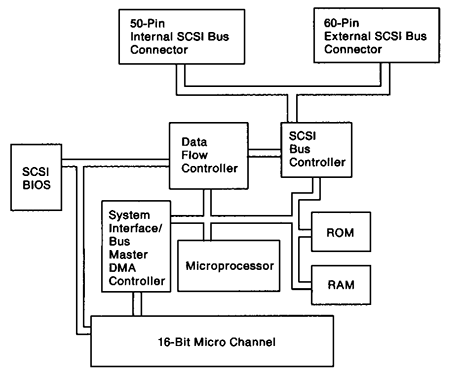
Components:
- Data Flow Controller - 33F6910 (ZM10)
- System Interface/Bus Master DMA Controller - 33F6715 (ZM9)
- SCSI Bus Controller - Adaptec AIC-6250EL (ZM1)
- Microprocessor - 8032 MCU (ZM7)
- ROM - 27C256 (ZM5) w/ SCSI microcode for the microprocessor
- RAM - 8Kx8 SRAM (ZM6) - SRM2264LM12 or compat.
- SCSI BIOS - 2x 27C256 (ZM26 & ZM27)
- 16-bit Micro Channel - 16-bit data bus & 32-bit address bus to the host
- 50-pin Internal SCSI Bus Connector - card edge (same bus as external)
- 60-pin External SCSI Bus Connector - MCX connector (same bus as internal)
Further information about the narrow IBM SCSI subsystem can be found
HERE.
Diagnostic Port
The serial diagnostic port is wired to the external SCSI connector.
Specifically, pin 58 - GND, pin 59 - RXD, pin 60 - TXD. The port can be used to
access the Serial Console.
Adapter Firmware
Microcode
See also HERE.
(Thanks to Rick Ekblaw for these ZM5 - 27C256 images)
BIOS
SCSI BIOS 92F2244, 1991, for PS/2 Caching SCSI controller, 27C256
SCSI BIOS 92F2245, 1991, for PS/2 Caching SCSI controller, 27C256
New BIOS Improvements (From Tim Clarke)
The upgrade provides the following additional capabilities:
- More efficient use of Adapter ROM memory - minimizes adapter configuration
conflicts.
- BIOS support for fixed disks up to 3.94 gigabytes per device.
- Supports "Search IML" from any PUN (Physical Unit Number) or SCSI ID.
The system partition is no longer restricted to only SCSI ID=6.
Each fixed disk ID will be searched for a valid system partition.
- Allows redundant system partitions (IML).
- Sharing of SCSI devices. An external SCSI device, such as the 3511, may be
shared between two system units. The menu item is "Target"
Multiple, redundant partitions are useful if drive id. 6 fails. 'Recovery'
can be automatic without partially ripping the machine down to change SCSI
Id.s. You do, however, need to have planned for this and set up the appropriate
'IML/Reference Partition'(s) and 'Active Partition'(s) on the 'fallback' drives
(Id. 5, 4, 3... etc.)
Swapping BIOS chips for >1GB Support
From Peter Wendt:
Some time ago Charles Lasitter sent me one of the rare short IBM
SCSI adapters without cache /A... and I found out, that this adapter uses the
same two SCSI BIOS chips 92F2244 and 92F2245 as the "later" SCSI adapter with
cache. This card however is a strange mix of this "later" adapter and the
uncached... on half the length.
Today, while juggling around with parts & cards on a Model 90, I decided
by what reason to remove the SCSI BIOS from an old uncached SCSI and stuff that
from the "later" cached on it. Earlier this year I'd tried to swap the entire
EPROM sets among the old and the later cached - and it did not work. Today I
left the busmaster microcode EPROM on the card and only swapped the SCSI
BIOS.
To my indescribable surprise it worked.
To make sure that it is not a gimmick of that machines' BIOS I
tried it on a Mod. 70-A21, which has definitely no enhanced SCSI BIOS support
in the planar microcode. I pulled the 2GB IBM 0664 harddisk from my WinNT
Server and installed it in the Mod. 70. I have a heavily modified Mod. 70 - has
a standard power-plug (as described on my page, folks !) and a Kingston
486DX-33 upgrade. I also installed the uncached SCSI with the old EPROMs. No
surprise: "No operating system" and the system halted.
Then I used the 92F2244 and 92F2245 on that same adapter... Voilà: "OS
Loader V4.00..." and WinNT 4.0 Server started up... ! (Ever seen that on a Mod.
70 ?) Tried the same procedure with the old IBM SCSI adapter with cache (the
one *with* the AIC-6250EL Line Interface) - with the same results. Old BIOS
chips: No operating system - New chips: Win NT starts.
Conclusion: If you have one of the older SCSI-Adapter *cards* you can use
the SCSI BIOS from the later-level SCSI Adapter with cache to make the system
capable to handle drives over 1GB.
I do *not* know if there is another limit after 4GB - but assume it is (I
don't have drives over 2.2GB currently). This limitation will at least exist on
the IML-machines, since the principle that starts up the IML cannot handle
drives over 3.94GB (the mysterious IML-border) due to the technical method of
putting the system partition MBR at *the end* of the physical diskspace. The
register width is obviously limited to any number of total data-blocks below
4GB. So that does not change at all.
Is the SCSI /A SCSI-2?
The IBM SCSI adapter is 8-bit narrow, single-ended SCSI with SCSI-2 style
command set and SCSI-1 speed of 5MB/s. It can handle 7 Fast- or Ultra-SCSI
devices and can handle even 7 Wide-devices if there are converters used from
Wide-to-narrow SCSI (68-to-50 pin) but these devices must use device numbers
from 0 - 6. The SCSI-ID 7 is used for the controller itself. First device on
IBM SCSI controllers is the one with the highest ID (6) opposed to Adaptec or
Buslogic controllers which boot from ID (0) or (1). It can handle even
Ultra-SCSI drives, because SCSI is compatible in any directions - other than
shit-IDE.
These SCSI adapters have a single bus that provides both internal and
external SCSI bus connectors. For these adapters, devices are logically ordered
depending only on adapter slot number and the SCSI IDs of the devices.
Note: IBM SCSI adapters that use a SCSI BIOS earlier
than the 92F2244 / 92F2245 pair will require the IML drive to be SCSI ID6.
The SCSI w/Cache is a "Single Ended" SCSI controller, which means that every
signal has GND as return line. The other relevant SCSI standard of
"Differential" means, that every signal has a return line with inversed
polarity ... when -for example- +DATA0 sends a logical "1" on the active line
the return line -DATA0 sends a logical "0". The transceiver circuit in the
device checks the *difference* between the two signals (therefore
"differential") - line disturbances afflict both lines at once and are
eliminated therefore.
Multiple SCSI Device Order
From Bob:
Now, I got four 1GB 0662s w/ CD-ROM in my 9595-OMT. The problem is
that Win 3.1 doesn't see all of these, only 2 -0662s and CD-ROM. Ref. disk sees
all 5 w/ CD-ROM. I just added 2 0662s and not sure what's on them. I tried
"fdisk" and "dos" but their not there. Any suggestions?
SCSI IDs are as follows:
- ID 1 0662
- ID 2 0662
- ID 3 CD-ROM
- ID 4 0662
- ID 5 0662
From Brad Parker:
Hi Bob, Using the ANSI/IBM standard, I would set the IDs as
follows:
- ID 6 boot drive (c)
- ID 5 2nd HD (d)
- ID 4 3rd HD (e)
- ID 3 4th HD (f)
- ID 2 CD-ROM (g)
Because the standard gives the greatest SCSI bus priority to the highest
numbered drive and the lowest priority for the lowest numbered drive. If you
have more than one partition on each drive, then the drive letters may change,
but the device IDs will stay the same. In fact, I might just set the CD to id 0
to give yourself room for future expansion :-)
I have five HDs, three floppies, a 6 disc changer and a Zip drive on one of
my 95s, of course I have two host adapters...
ECA 032 Explanation
The old non-cached adapter can be identified by the FRU 15F6561 on the lower
left hand corner of the component side of the card. Some adapters may have been
updated.
The old card, Y1 is 25 MHz and Y2 is 20 MHz. On the updated
adapters, Y1 is 20 MHz and Y2 is 12.5 MHz. Yellow wires may or may not exist on
any level of the card. If PN 85F0002 is present, it is the latest level and
does not need to be replaced. If you have either of these versions of the
15F6561, replace them.
Joe Kovacs says:
The original IBM 32-bit SCSI (without cache) worked OK with HDs,
but lost bits with CD-ROMs. So an engineering change was specified, and it was
patched with a couple of wires in the upper right hand corner, becoming an
85F0002...
My retort:
The reworked 15F6561 cards I have seen have the rework wires just
about dead center (FAIR). Not sure if this is it...
Mandatory Replacement of SCSI Adapter FRU P/N 15F6561
This is the long uncached adapter. See
this ECA for more info.
Termination
The SCSI Adapter/A lacks auto termination. For proper termination of the
SCSI chain, you will need to either use the internal T-Res or the external
terminator.
Terminating the IBM SCSI-1 Adapters (archive)
Retrofitting Autotermination?
> Peter, if you use a yellow termpack on a adapter or board that had a
red one initially, will that enable it to autoterminate?
Definitely no. The "Auto-Terminate" is a function that require a little more
hardware: a switching transistor that disables the TermPwr wire from the T-RES
and another transistor / IC function that senses the voltage on the TermPwr
line and the voltage on the data lines to figure out whether the line is
terminated or not.
Termpack FRU
From Tim Clarke:
AFAIK, there is only one FRU for the "internal" termination
resistor pack for the IBM SCSI w/cache (adapter FRU 85F0063) that has the
appropriate 20-pin socket and the IBM SCSI w/o cache (adapter FRU 85F0002). The
termination resistor pack (20-pin) is FRU 57F2870 and, provided you insert it
with Pin 1 correctly oriented, should work O.K.
Enable Termpower or Not?
From Peter:
Back in the "good old times" there was a fairly common problem
with the TERMPWR: if you had an external box and the device was set to supply
TERMPWR as well as the adapter it could happen that the external device tries
to feed back +5V via TERMPWR line into the controller once the "computer" was
turned off. Which often fried the cable and / or blew the TERMPWR fuse(s).
The later standard defined the TERMPWR circuit as a "fuse / diode" combo:-
the fuse (pico fuse or PTC / auto-reset fuse) to protect the adapter / device
against short-circuits on the TERMPWR line and the diode to prevent backflow of
+5V from external devices to the controller.
So *normally* there should be no problem to have TERMPWR enabled on all
devices - which makes sense on setups with very long cables and multiple
external devices. The importance of TERMPWR is often underestimated in SCSI-1
environment. Here it is pretty important to feed the TERMPWR line from *at
least* one device to have the proper pull-up on the signal lines at all. On
SCSI-2, where each device *should* have its own active termination and *should*
monitor the TERMPWR and set the termination accordingly it is of lesser
importance. In the worst case one device supplies the termination at least - if
not the host adapter itself.
The main problem occurs, when the TERMPWR line on SCSI-1 setup is
interrupted between two devices and none of the devices supplies TERMPWR: in
this case a proper termination cannot be achieved, because the (passive)
terminator at the end of the chain has no TERMPWR to act on.
Multiple installed IBM SCSI MC/A (w/o Cache) Adapter
If more than one IBM MC/A SCSI Adapter (FRU P/N 85F0002 or 15F6561) is
installed in a MC-System, and during setup two or more adapters are shown with
same PU/LU setup, or SCSI HD-drives connected to this card(s) are not correct
responding, check the EPROM's in position X5 (ZM5). The EPROM-P/N in position
X5 should be 41G9974.
Ed. Not sure what this means. None of the SCSI
Adapters I have use the mentioned EPROM. Good or bad?
Some Other Thoughts
From Charles Lasitter:
I've had some VERY entertaining results in my installations,
depending on what other drives were present, and which version of the processor
BIOS was used.
With the 52G9509 in place, ID6 in bottom bay (Mod 95) at end of cable, ID5
in bay above on next spot on cable, I couldn't get the IML to go to ID6 to save
my ass. It made a beeline for ID5 every time. Put in the old BIOS, and it goes
straight for ID6.
I think there are a LOT of quirks like this (and yours) to be mapped out,
and that seemingly innocuous settings changes in the ABIOS make differences
you'd never guess sometimes.
I also suspect that the Mod 90 is it's very own distinct bird with it's own
eccentricities in this and related matters.
Making Your Own IBM Cable
The actual cable itself is a standard SCSI-1 cable. The unusual part is the
50 pin edgecard connector. Note that Pin 1 on the adapter is towards the
mounting bracket on the circuit board side of the adapter. (the pin on the
component side is marked "2").
Modified ADF for ESDI and SCSI Coexistence
From WBST:
For a mixed ESDI+SCSI installation, the "incorporated BIOS" (if
any) plus adapter ROM address determine the BIOS "Drive Number" and the ESDI
ROM has to be processed first (i.e. Be BIOS Drives 80h & 81h)
for correct operation. Which is why there can be problems with onboard SCSI
and/or System Partition (but not Convenience Partition, IIRC) systems.
From Peter:
As far as I recall the German version ADF is the one I rewrote for
manual selection of the ROM addresses. It was written to gain compatibility
with a) the IBM SCSI adapter and b) the Adaptec AHA-1640. It allows to put the
ESDI address range after them - to make the SCSI adapter come primary HD
adapter.
The English (original IBM) version requires the ADP - the German does not
use it. It does not harm if it is still on the refdisk, but it is necessary and
you could delete the CDDFF.ADF to get some few bytes of room. Then rename the
@DDFFA.ADF to @DDFF.ADF and copy it onto your refdisk. After that you get the
German comments and can select your adapter address range manually - or
autoconfig does it for you - using C800 as a default value if no other
adapter in a lower-numbered slot already allocates that range.
(I rewrote this file for operation of Mod.80's along with a hardware
encryption card - Utimaco SafeBoard - which required the ESDI adapter to reside
on C800, and which was barely gained with the ADP.)
From Unal Z:
Safe to use before 1990, I would say...
The German version is from 1988 and contained in the refdisk of Mod. 70/80.
At this time and on this refdisk, there were no any SCSI adapters resp. SCSI
ADFs. Hence, standalone ESDI mode without SCSI, because Spock/Tribble were not
yet available. The "Adapter Memory Location" item is functional on the
1988-DDFF.ADF, it is not commented out.
The English version you posted is from 1990 and contained on Mod. 8580-Axx
refdisk. This refdisk has a WORM support for the MO drive and contains now SCSI
ADFs, Spock and Tribble (SCSI with/without cache). The "Adapter Memory
Location" item is partly disabled on the 1990-DDFF.ADF where only the "ROM
Enabled" choice is enabled.
The English version of the ADF I referred to is from 1993 and contained on
the latest refdisk v1.12, about 1993, along with support for SCSI adapters
resp. SCSI ADFs, Spock/Tribble/Corvette are there. The "Adapter Memory
Location" item is completely disabled on the 1993-DDFF.ADF, it is commented
out.
Furthermore, the 1993-SysConfig SC.EXE has doubled in size compared to 1988,
you can see strings like "EXABYTE 21F TOSHIBA XM 3232 MD3125A I8EFF.ADF
I8EFC.ADF I8EFE.ADF" which you don't see in 1988-SC.EXE but see some in
1990-SC.EXE "I8EFE.ADF I8EFF.ADF". (Would that mean better Corvette support in
Mod. 80 with 1993-SC.EXE?) Ed. Use
XGAOPT to patch Model 80 refdisk.
The best ESDI case is to get and use always the latest refdisk. The ADF and
SC.EXE history above may help to explain ESDI/ESDI+SCSI anomalies, especially
in combination with older SC.EXE and newer DDFF.ADF.
P.S. History and behavior of SysConfig Mod.70/80...?
Could Not Pass IRQs to System!
I had one Adapter with a modified MCA bus decoder, which *should* be able to
pick one of the five IRQs manually with a jumper field - but unfortunately it
did not work as supposed.
If you look on the hardware of the card you find only IRQ14-line (0Eh) is
tied up into the bus interface, the others "just hang there". I wired them to a
jumperfield hotglued to the board and *thought* it would suffice to set the IRQ
manually and just tell the ADF about it.
The "Set Configuration" (SC.EXE) however failed to properly include the
infos and set the card to 0Eh nonetheless regarding the infos used for other
adapters even if it were jumpered to (eg) 09h hardware-wise. That
consequentially led to confusion and the system crashed.
At one point I stopped further work on it. The original goal was more
flexibility on the adapter settings, but it did never take off. You cannot
trick out MCA that easy...
AdapterID 8EFE IBM PS/2 SCSI Adapter
I/O Address
I/O address for adapter. Each adapter must have a unique address
range
<"3540-3547">,
3548-354F, 3550-3557, 3558-355F, 3560-3567, 3568-356F, 3570-3577, 3578-357F
DMA Arbitration Level
DMA channel used to transfer data.
< "Level C">,
D, E, 8, 9, B, 1, 3, 5, 6, 7
Fairness On/Off
Bus Arbitration Fairness. Whether the adapter will release control
of the bus when it has been using it exclusively
<"On">, Off"
ROM Wait State Disable
Whether a wait state is added to accesses of the ROM on the adapter.
<"Enable Wait State>,
No Wait State
SCSI Adapter Address (ID)
SCSI ID of the adapter
<"7">,
6, 5, 4, 3, 2, 1, 0"
ADPItem 1 ROM Address Range
This field shows the address of the 32K block of memory that is
assigned to the adapter. Only one SCSI Adapter will have the ROM assigned, and
any other SCSI Adapter installed will share that address range. If the ESDI
adapter is also installed, then the address of the SCSI adapter must be greater
than the ESDI adapter address.
|