|
@56EA.ADF D-Link Ethernet Card DE-320CT Rev.B1
Note: This card shares its adapter ID with the
Asanté EtherPAC 2100+NT card! Both of these cards are said to be
identical, so using this ADF should not make any difference in the
functionality of the Asanté card.
DE-320CT Linux Driver by Alfred Arnold
D-Link DE-320CT
MS Networking Client/Server 3.0 for DOS
Thoughts
Based on content by William R. Walsh (original HERE).
D-Link DE-320CT
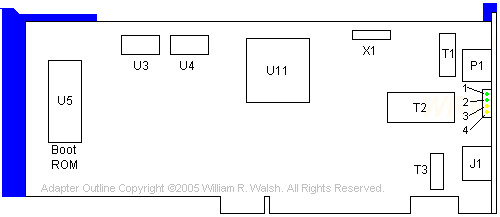
1-4 Status LEDs
J1 Coaxial (10base2) Ethernet
P1 RJ45 Ethernet
T1 Valor FL1012
T2 Valor PM7102 5V to 9V
|
T3 Valor LT6033 (?)
U3,4 Hyundai HY6264ALJ-70
U5 Socket for boot ROM
U11 DL2517A (NE2000 compat.)
X1 20.0000 MHz
|
1-4 Status LEDs - 1: Power/TX, 2: Link/RX, 3: Collision, 4: Jabber
MS Networking Client/Server 3.0 for DOS
Need the Microsoft Networking Client 3.x software? Look here or download disk 1 and disk 2 (local copy).
D-Link provides an NDIS driver that supposedly works with Microsoft LAN Manager for DOS.
Perhaps it does, but there are two problems. The first is that D-Link didn't just put this NDIS driver where it could be easily found by LAN Manager for DOS and installed. You have to do a bunch of diddling around with a second floppy or copy the files in the DE320CT driver distribution file to a hard disk and then follow the directions to copy them over.
If you do all that is outlined in the README file included with the driver distribution file, you'll run into another problem if you are using the Microsoft Networking Client (and/or Server) 3.0 for DOS. Despite the the fact that the driver is in fact suitable, the MNC software won't find the driver on the disk.
The following instructions will help you install the NDIS driver manually. You'll need to have your Microsoft Networking Client 3.0 for DOS installation disks (there are two of them) and the D-Link DE-320CT driver distribution file unpacked. Unpack it onto a floppy diskette or a handy directory on the hard disk in the machine you'll be configuring. Find the DE320.DOS file on the disk or download it here.
This is the only file you need.
- Install the adapter hardware and configure your system with the reference disk/partition if needed. You must do this before installing the Microsoft Network Client 3.0 software.
- Start the computer up and let it boot into DOS. Proceed to install the Microsoft Network Client 3.0 for DOS and follow the instructions presented on your screen to set it up. When it comes time to select a network card type, pick the NE2000 compatible choice. (Note: The DE-320CT is supposedly NE2000 compatible, but it works slightly differently and will generally not respond properly with a generic NE2000 driver.)
- Let the setup program reboot the computer and ignore the error messages about a malfunctioning network adapter or failures of networking related programs to load.
- Find the DE320.DOS file you copied off the installation disk or driver package earlier. Copy it into the C:\net\ directory
(or whatever directory you opted to install the MNC software into.)
- Open PROTOCOL.INI with a text editor and do the following:
- Remove any IRQ or I/O address lines under the [MS$NE2CLONE] heading.
- Change the DriverName parameter to read "DE320$" (no quotes).
- Save the file and close it.
- Open SYSTEM.INI with a text editor and do the following:
- Locate the [network drivers] section of the file.
- Change the netcard=xxxxxxx.dos (where xxxxxxx.dos is the name of the current network card driver) line to read netcard=DE320.DOS
- Save the file.
- Reboot. If your network adapter is working and has a network cable plugged into it, you should now be able to browse the resources on the network. If you need some help with the changes, you can download examples of modified PROTOCOL.INI and SYSTEM.INI files HERE. It is not recommended that you use these files in their entirety. You should also remove or not transfer the commented areas (areas beginning with a ; (semicolon) ) so as to avoid any problems.
Note: Be careful with MemMaker (or any other memory management tool) as the TCPTSR program is quite sensitive about being loaded high and will usually fail to do so. You may have to disable your memory management tool or exclude/undo any optimizations made to TCPTSR in AUTOEXEC.BAT.
Thoughts
The short form factor makes this card ideal for space constrained machines
like the P70 and
P75.
You'll need to download and unpack the D-Link DE320-CT drivers package that
is linked to above. It is a ZIP file and should expand with any program that
can decompress a ZIP file.
Performance of this adapter is so-so, and noticeably slower than the
3C523/529 or Intel EtherExpress. I wouldn't recommend it in a server or a
machine with a slower CPU that is expected to maintain a high level of network
throughput. The presence of both coaxial "thinnet" and Category 5 RJ45
connectors, along with the short form factor of this card do offset the
somewhat lackluster performance.
|