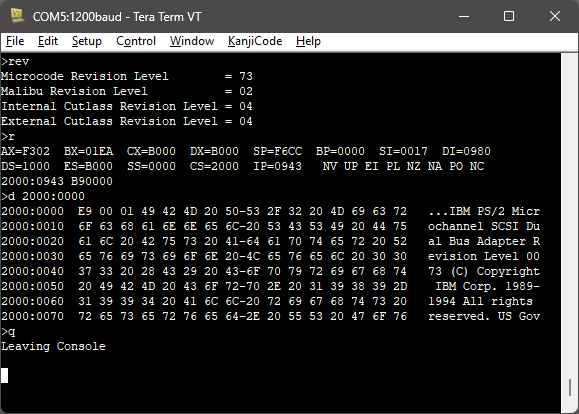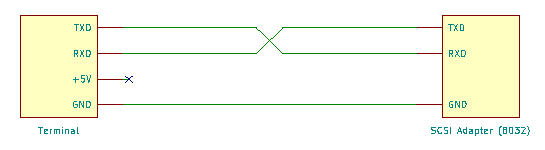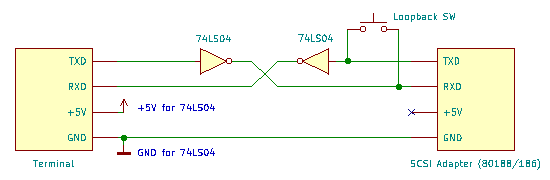|
Introduction
Versions
Hardware Interface
Entering the Console
Commands
Memory Map
Further Reading
Content by Tomáš Slavotínek. Last update: 08 Oct 2023
Introduction
The Serial Console discussed here is a feature of the microcode of
all IBM SCSI subsystems (excluding OEM solutions — "Patriot"). It can be
used to debug the SCSI microcode and monitor the status of the SCSI subsystem.
The console can't be accessed from the host system; a terminal connected to the
adapter's diagnostic port is required.
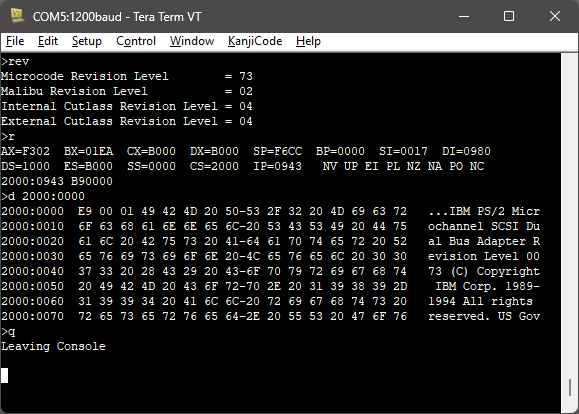
Note: The console is not documented or even
mentioned in any known IBM resource. The information presented here was
obtained via reverse engineering by Tomáš Slavotínek. Please report any
discrepancies or omissions.
Disclaimer: The author is not responsible for
damage or data loss caused by the use of the published information. You are
proceeding at your own risk!
Versions
Different versions of the console exist. What version is available depends
on the architecture of the SCSI subsystem — specifically the used
microcontroller (8032, 80188, or 80186) and host bus structure (MCA or local
bus):
| Architecture | Implementation
(codename) | µCode
Version | Console
Version |
|---|
| MCU | Bus |
|---|
| 8032 | MCA | "Tribble" | 0Fh - 14h | 1.0 |
| 8032 | local bus | "Jalpa", "Monarch" | 02h - 03h | 1.2 |
| 80188 | MCA | "Spock", "Spock Prime" | 07h - 26h | 2.2 |
| 80186 | MCA | "Corvette", "Corvette Turbo" | 58h - C9h | 3.1 |
Note: It appears that all firmware builds for a
particular architecture come with the same console version, regardless of the
microcode level. However, not all microcode images
were available at the time of writing.
Hardware Interface
The implementation of the diagnostic port differs between the various
adapters/planars, but the RXD, TXD, and GND pins are present in all cases:
- SCSI Adapter/A,
Old SCSI A/16 &
2/3 Length SCSI/A
Location: "Reserved" pins of the external SCSI connector
Signals: GND - pin 58, RXD - pin 59, TXD - pin 60
- Old SCSI w/ Cache &
Newer SCSI w/ Cache
Location: pads for 4-pin header (1 key) next to the internal SCSI port
Signals (left to right): TXD, GND, KEY, RXD
- Newest SCSI w/ Cache
Location: 2x5-pin edge-card next to the internal SCSI port
Signals (pinout HERE):
GND (3x), +5V (2x), RXD, TXD, CHRESET, BURNIN, ITS
- 2/3 Length SCSI w/ cache
Location: "Reserved" pins of the external SCSI connector + set of test points
Signals ext.: GND - pin 58, RXD - pin 59, TXD - pin 60
Signals int.: RXD - TP1, GND - TP2, TXD - TP3
- New Japanese SCSI A/16
Location: pads for 6-pin connector next to the internal SCSI port
Signals (left to right): CHRESET, ITS, BURNIN, TXD, RXD, GND
- Old Japanese SCSI A/32 &
New Japanese SCSI A/32
Location: pads for 7-pin connector next to the internal SCSI port
Signals (left to right): +5V, ITS, BURNIN, CHRESET, TXD, RXD, GND
- SCSI-2 F/W &
SCSI-2 Differential F/W
Location: 6-pin header next to the internal SCSI port
Signals (pinout HERE):
+5V, ALIVE, BURNIN, RXD, TXD, GND
- 9556 / 9557,
9585 "X" &
Bermuda,
possibly also 8556 / 8557
Location: pads for 4-pin header (1 key) next to the internal SCSI port
Signals (pins 1-4): RXD, GND, KEY, TXD (RXD/TXD are swapped compared to Spock)
Here is a description of the signals (not all are required for the console
connection):
| Signal | Dir. | Description |
|---|
| GND | — | Ground (connect to GND of TTL dongle for better signal integrity) |
| +5V | — | +5 V supply (unfused!) (marked +5, +5V, NC) |
| KEY | — | Not a signal, physical key (e.g. missing pin) |
| RXD | I | Receive Data (connect to TXD of TTL dongle) |
| TXD | O | Transmit Data (connect to RXD of TTL dongle) |
| CHRESET | O* | Channel Reset signal from the MCA bus (marked CHRST) |
| ALIVE | O | Unknown; activates for ~100 ms after CHRESET and twice when entering "Set SCSI Configuration" (marked ALVE) |
| BURNIN | I | Puts the adapter to "Burn In" mode when pulled low (looping POST) (marked BUR) |
| ITS | O | Unknown; behaves equivalent to ALIVE; a different name for the same signal? |
Legend:
| Dir. | Signal direction (O - output from the SCSI subsys., I - input to the SCSI subsys.) |
| * | The CHRESET signal is produced by the planar logic and is then passed through the SCSI adapter to the debug interface. |
All signals use TTL levels (0 - 5 V). Do NOT connect a
regular RS-232 port to this interface — damage may occur because
of different logic levels. Use an RS232-TTL or USB-TTL UART adapter or other
suitable TTL-compatible device to interface with the port. If you want to
attach another PS/2 machine for debugging, use the
TTL Async Adapter or an RS-232-TTL adapter
plugged into a standard RS-232 port.
8032-based Adapters
Connect the TXD pin of one device to the RXD pin of the other.
Connect the ground of both devices together to provide a common reference point.
The TXD and RXD signals of these adapters are NOT logically inverted and can
be connected directly to the UART IC on the terminal's side.
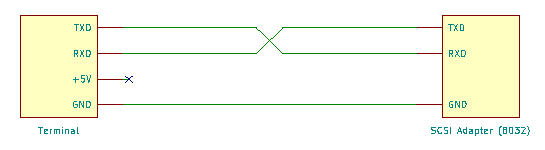
The "Terminal" block represents the USB-TTL, RS232-TTL or other UART
interface.
80188 & 80186-based Adapters
The TXD and RXD signals of these adapters are logically inverted.
It's, therefore, necessary to invert them again. Otherwise, neither device will
be able to decode the serial data from the other side (this cannot be done
after the fact in software because even the idle level and start/stop bits need
to be inverted, not just the actual data). Some UART ICs can be configured to
invert the RXD/TXD lines internally — e.g. the
FT232R USB UART (the device must be
re-flashed using FTDI's FT_PROG utility). If your UART IC allows this, you
don't need the external inverters.
Additionally, a breakable loopback connection is required. This can be
achieved by shorting the SCSI adapter's TXD and RXD lines together — i.e.
a push button connected between the two pins. See
"Entering the Console" below for more information
on why this is necessary.
Refer to the schematic below to see how the inverters and the "loopback"
button should be wired.
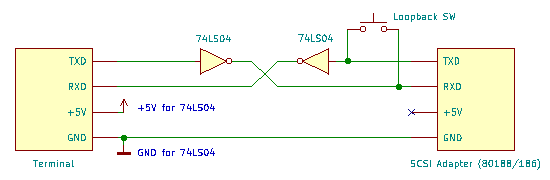
The "Terminal" block represents the USB-TTL, RS232-TTL, or other UART
interface.
Switch debouncing is a good practice but it's not absolutely required
here.
The inversion can be achieved using any suitable device — e.g. the
74F04 Hex Inverter connected as
follows:
- terminal TXD → 74F04 pin 1 (input A0)
- 74F04 pin 2 (output -O0) → SCSI RXD (and one side of the button)
- SCSI TXD (and the other side of the button) → 74F04 pin 3 (input A1)
- 74F04 pin 4 (output -O1) → terminal TXD
- terminal GND, SCSI GND, and 74F04 pin 7 (GND) connected together
- terminal +5V (or SCSI +5V*) → 74F04 pin 14 (Vcc)
* Do not connect the terminal +5V and SCSI adapter +5V
rails together! Use one source and leave the other unconnected.
Otherwise, damage may occur. The SCSI adapter's +5V supply is unfused! Many
USB-TTL dongles have an onboard fuse, and the USB port itself should have
internal protection too. It may therefore be safer to supply the voltage from
the USB dongle.
Entering the Console
Serial Link Parameters
All implementations use the same serial link settings:
- 1200 bauds
- 8 bits/character
- No parity
- 1 stop bit (1.5 or 2 stop bits work too)
- No flow control
This is also known as the "1200 8N1" configuration.
Any terminal emulator should work — HyperTerminal (included with
Windows up to XP), PuTTY,
RealTerm,
Tera Term, etc.
The console invocation method differs between the 8032 and 80188/80186
implementations.
8032-based Adapters
The console of the 8032-based adapters can be entered by simply sending a
"carriage return" character (0x0Dh) over the serial interface — i.e.
pressing the Enter key.
You need to enable "Local Echo" (sometimes also called "Half Duplex") in the
terminal settings to see your keyboard input when connected to an 8032-based
subsystem.
80188 & 80186-based Adapters
On the 80188 & 80186-based adapters, the console can't be invoked from
the terminal. Instead, the MCU pulls the TXD line high and checks whether the
RXD line is at the same level. If yes, it pulls TXD low and checks if RXD
follows the change. If a mismatch is detected, the process is aborted and
retried after a delay (with the MCU performing other tasks in the meantime).
Ultimately, 128 low/high pulses are transmitted, and if all of them are
received back, the microcode activates the console. The pulses are not valid
UART traffic. The MCU writes and reads them as quickly as possible with a
period of ~7.32 µs (~136.6 kHz) and the entire burst taking slightly less
than a millisecond (all values are for the SCSI-2 F/W adapter). The interval
between (unsuccessful) attempts depends on the implementation and computational
load (~24 ms for the Newest SCSI w/ Cache when idle; ~13.5 ms for the SCSI-2
F/W adapter when idle).
Given the nature of the pulses, they can't be echoed using a serial
terminal. Instead, a loopback connection must be created temporarily. A crude
but sufficient implementation may consist of a simple pushbutton connected
across the SCSI adapter's RXD and TXD pins, as described in the
"Hardware Interface" section. The timing of the button
press is not critical — wait for the adapter to initialize and then press
the button briefly. The only downside of this method is that the loopback
connection lasts significantly longer than it should (~1 ms). As a result, the
initial console announcement may get suppressed. If that happens, press the
Enter key, and the ">" prompt should appear if the console is active.
Note: Ideally, the switch should be replaced by a
more sophisticated device that disconnects the loopback shortly after the last
impulse (a logic circuit or an MCU).
The 80188 & 80186-based implementations echo the keyboard automatically,
and "Local Echo" should be turned off to prevent character duplication.
Console Announcement
The version 1.0 & 1.2 console announces itself by printing the version
string followed by the ">" prompt:
Console Version 1.0
>
The version 2.2 console prints the version string, followed by the
Trace output, and finally the ">" prompt:
Console Version 2.2
F000:0223 A80174
>
The version 3.1 console prints the version string, followed by the
Register dump, and finally the ">" prompt:
Console Version 3.1
AX=F302 BX=01EA CX=B000 DX=B000 SP=F6CC BP=0000 SI=0017 DI=0980
DS=1000 ES=B000 SS=0000 CS=2000 IP=0943 NV UP EI PL NZ NA PO NC
2000:0943 B90000
>
Commands
The console provides a set of commands partially inspired by the
DEBUG
utility shipped with most versions of MS-DOS/PC DOS.
Here is an alphabetical list of commands across all architectures/console
versions:
| Cmd | Name | Arguments | User Input | Architecture | Notes |
|---|
80
32 | 80
188 | 80
186 |
|---|
| B | Dump | [address] | — | No | Yes | Yes | same as D |
| D | Dump | [address] | — | Yes | Yes | Yes | |
| E | Enter | address | value | Yes | Yes | Yes | |
| F | Fill | address value | — | Yes | No! | No | |
| (7 values) | — | No | No! | Yes | |
| FI | Failure Info | — | — | No | No | Yes | |
| G | Go | (0 or 2 values) | — | No | Yes | Yes | |
| I | Input | port | — | No | Yes | Yes | |
| ID | Internal Dump | [address] | — | Yes | No | No | |
| IE | Internal Enter | address | value | Yes | No | No | |
| LED | LED Control | value | — | No | No | Yes | diagnostic LED |
| O | Output | port value | — | No | Yes | Yes | |
PC1A
PC1B
PC3 | Put Channel 1 A?
Put Channel 1 A?
Put Channel 3? | (10 values)
(10 values)
(6 values) | —
—
(variable) | No | Yes | No | |
| PSCB | Put SCB? | (11 values) | — | No | No | Yes | |
| Q | Quit | — | — | Yes | Yes | Yes | |
| R | Register | [register*] | [value*] | No | Yes | Yes | * both or neither |
RC1A
RC1B
RC3 | Register Channel 1 A
Register Channel 1 B
Register Channel 1 3? | — | — | No | Yes | No | is "1 3" a bug? |
| RESET | Reset | — | — | No | No | Yes | |
RESETA
RESETB | Reset | — | — | No | Yes | No | channel A?
channel B? |
| REV | Revision | — | — | No | No | Yes | |
| RLTB | Register LTB | — | — | No | No | Yes | |
| RSCB | Register SCB | — | — | No | No | Yes | |
| STAT | Status | — | — | No | Yes | Yes | |
| T | Trace | — | — | No | Yes | Yes | |
| @ | Recall | — | — | No | Yes | Yes | |
Arguments in [brackets] are optional.
Below is a complete list of commands supported by the different console
versions (in the same order as they are defined in the microcode):
Console
Version | Supported Commands |
|---|
| 1.0, 1.2 | D, E, F, ID, IE, Q |
| 2.2 | B, D, E, G, @, I, O, PC1A, PC1B, PC3, Q, RC1A, RC1B, RC3, RESETA, RESETB, R, STAT, T |
| 3.1 | B, D, E, G, T, @, I, O, Q, PSCB, RSCB, RESET, REV, RLTB, STAT, FI, R, F, LED |
If an unsupported command or missing/invalid argument is detected, the
console responds with the following message:
Syntax Error
All displayed and entered values are hexadecimal. The input is case
insensitive (both commands and values).
B - Dump
| Arguments: | [address] |
| User Input: | — |
| Available: | 80188- and 80186-based subsystems only |
Otherwise the same as the D command.
D - Dump
| Arguments: | [address] |
| User Input: | — |
| Available: | all |
Displays (dumps) the contents of memory in 128 B blocks. The valid address
range and segment assignments are architecture-dependent.
If no address is supplied, the dump continues where it stopped the last time
the command was used.
If only one value is supplied on the 80188/801866 it is used as the offset
while the segment remains unmodified.
Example for 8032
>d 0
ROM SEGMENT
0000 02 00 AC 02 52 8A 00 00-00 00 00 02 06 4D 00 00 ..¬.R.......M..
0010 00 00 00 02 07 E6 00 00-00 00 00 02 06 99 00 00 .....ć.........
0020 00 00 00 02 06 9E 00 00-00 00 00 02 05 D3 49 42 ............ÓIB
0030 4D 20 50 53 2F 32 20 4D-49 43 52 4F 43 48 41 4E M PS/2 MICROCHAN
0040 4E 45 4C 20 53 43 53 49-20 41 44 41 50 54 45 52 NEL SCSI ADAPTER
0050 20 4D 49 43 52 4F 43 4F-44 45 56 45 52 53 49 4F MICROCODEVERSIO
0060 4E 20 30 30 31 32 28 43-29 20 43 4F 50 59 52 49 N 0012(C) COPYRI
0070 47 48 54 20 49 42 4D 20-43 4F 52 50 20 31 39 38 GHT IBM CORP 198
Note: Certain characters may cause the output
formatting to break.
Example for 80188/80186
>d 2000:0000
2000:0000 E9 00 01 49 42 4D 20 50-53 2F 32 20 4D 69 63 72 ...IBM PS/2 Micr
2000:0010 6F 63 68 61 6E 6E 65 6C-20 53 43 53 49 20 44 75 ochannel SCSI Du
2000:0020 61 6C 20 42 75 73 20 41-64 61 70 74 65 72 20 52 al Bus Adapter R
2000:0030 65 76 69 73 69 6F 6E 20-4C 65 76 65 6C 20 30 30 evision Level 00
2000:0040 37 33 20 28 43 29 20 43-6F 70 79 72 69 67 68 74 73 (C) Copyright
2000:0050 20 49 42 4D 20 43 6F 72-70 2E 20 31 39 38 39 2D IBM Corp. 1989-
2000:0060 31 39 39 34 20 41 6C 6C-20 72 69 67 68 74 73 20 1994 All rights
2000:0070 72 65 73 65 72 76 65 64-2E 20 55 53 20 47 6F 76 reserved. US Gov
E - Enter
| Arguments: | address |
| User Input: | value |
| Available: | all |
Enters a single-byte value to a specified address in memory.
The command prints the original value first and then prompts the user to
enter the new value (or press Enter to continue without modification).
If only one value is supplied on the 80188/801866 it is used as the offset
while the segment is set to 0.
Example for 8032
The following example changes the byte at address 8000h from 00h to DEh:
>e 8000
8000 00.de
Example for 80188/80186
The following example changes the byte at address 1000:0000h from D2h to
46h:
>e 1000:0000
1000:0000 D2.46
F - Fill
| Arguments: | address count value (8032)
seg_msb seg_lsb off_msb off_lsb cnt_msb cnt_lsb pattern (80186) |
| User Input: | — |
| Available: | 8032- and 80186-based subsystems only (why not 80188?) |
Fills a block of memory with a specified byte value (8032) or pattern
(80186).
The available patterns for the 80186-based subsystem are:
| Pattern | Description |
|---|
| 0 | decrementing values FFh .. 00h |
| 1 | incrementing values 00h .. FFh |
| 2 | repeating AAh 55h pattern |
| 3 | repeating FFh 00h pattern |
Example for 8032
The following example fills a 16-byte long block of memory starting at
address 8100h with the CDh byte value:
>f 8100 10 cd
The following example demonstrates an attempt to fill a read-only memory
segment:
>f 1000 1 1
ERROR: Cannot fill ROM
Example for 80186
The following example fills a 16-byte long block of memory starting at
address 1000:1234h with the "AAh 55h" pattern (ptrn #2):
>f 10 0 12 34 0 10 2
ID - Internal Dump
| Arguments: | [address] |
| User Input: | — |
| Available: | 8032-based subsystems only |
Displays (dumps) the contents of the MCU's internal
RAM in 128 B blocks.
If no address is supplied, the dump continues where it stopped the last time
the command was used.
Example
>id 20
INTERNAL RAM
0020 30 00 10 00 00 F9 02 59-04 07 72 14 6F 08 81 6C 0....ů.Y..r.o.l
0030 6F E4 05 30 00 30 00 00-00 00 00 00 00 00 00 00 oä.0.0..........
0040 00 00 00 00 00 00 00 00-00 00 00 00 00 00 00 00 ................
0050 00 00 00 00 00 00 00 00-00 00 00 00 00 00 00 00 ................
0060 00 00 00 00 00 00 00 00-00 00 00 00 00 00 00 32 ...............2
0070 20 07 44 00 00 00 00 00-00 00 00 00 00 00 00 00 .D.............
0080 81 00 00 00 00 00 00 00-00 00 00 00 00 00 00 00 ...............
0090 00 00 00 00 00 00 00 00-00 00 00 00 00 00 00 00 ................
Note: Certain characters may cause the output
formatting to break.
IE - Internal Enter
| Arguments: | address |
| User Input: | — |
| Available: | 8032-based subsystems only |
Enters a single-byte value to a specified address of the
MCU's internal RAM.
The command prints the original value first and then prompts the user to
enter the new value (or press Enter to continue without modification).
Example
The following example changes the byte at address 0010h of the MCU's
internal RAM from 56h to ABh:
>ie 10
0010 56.ab
T - Trace
| Arguments: | — |
| User Input: | — |
| Available: | 80188- and 80186-based subsystems only |
Used to step through (trace) MCU instructions one at a time.
Once an instruction is executed the command displays the new instruction
pointer (IP) address and the value of the three bytes located at said address
(machine code).
Example
>t
F000:0188 50521E
"50521E" represents the following instruction sequence: "push ax" (op code
50h), "push dx" (52h), and "push ds" (1Eh).
R - Register
| Arguments: | [register] |
| User Input: | [value] |
| Available: | 80188- and 80186-based subsystems only |
If no register name is supplied, the command displays the contents of all
80188/80186 registers, the status of the Flags register, followed by the
Trace output.
If a register name is supplied, the command displays the current value of
said register first and then prompts the user to enter a new value (or press
Enter to continue without modification).
List of the labels indicating the status of the 80188/80186 Flags
register:
| Flag Name | Label |
|---|
| Set | Clear |
|---|
| Overflow (yes/no) | OV | NV |
| Direction (inc/dec) | DN | UP |
| Interrupt (enable/disable) | EI | DI |
| Sign (negative/positive) | NG | PL |
| Zero (yes/no) | ZR | NZ |
| Auxiliary carry (yes/no) | AC | NA |
| Parity (even/odd) | PE | PO |
| Carry (yes/no) | CY | NC |
Example
>r
AX=F302 BX=01EA CX=B000 DX=B000 SP=F6CC BP=0000 SI=0017 DI=0980
DS=1000 ES=B000 SS=0000 CS=2000 IP=0943 NV UP EI PL NZ NA PO NC
2000:0943 B90000
"B90000" represents the "mov cx, 0" instruction with opcode B9h located at
the instruction pointer (IP) address. All Flags except for Interrupt (EI) are
clear.
The following example changes the value of the AX register from 0001h to
2000h:
>r ax
AX 0001
:2000
I - Input
| Arguments: | port |
| User Input: | — |
| Available: | 80188- and 80186-based subsystems only |
Reads a value from a specified I/O port. The port number must be within the
<0 .. FFh> range for the 8032-based implementations and <0 .. FFFFh> for the
80188/80186.
Example
The following example reads the value 80h from the I/O at address 10h:
>i 10
80
O - Output
| Arguments: | port value |
| User Input: | — |
| Available: | 80188- and 80186-based subsystems only |
Writes a value to a specified I/O port. The port number must be within the
<0 .. FFh> range for the 8032-based implementations and <0 .. FFFFh> for the
80188/80186.
Example
The following example writes the value ABh to the I/O at address 10h:
>o 10 ab
LED - LED Control
| Arguments: | value |
| User Input: | — |
| Available: | 80186-based subsystems only |
Controls the diagnostic LED. The value can be either 0 (off) or 1 (on).
The LED is present on the following boards:
Example
The following example turns the diagnostic LED on:
>led 1
REV - Revision
| Arguments: | — |
| User Input: | — |
| Available: | 80186-based subsystems only |
Prints revision levels of the following items:
- SCSI microcode
- MCA bus interface chip "Malibu"
- Internal SCSI controller "Cutlass"
- External SCSI controller "Cutlass"
Example
>rev
Microcode Revision Level = 73
Malibu Revision Level = 02
Internal Cutlass Revision Level = 04
External Cutlass Revision Level = 04
FI - Failure Info
| Arguments: | — |
| User Input: | — |
| Available: | 80186-based subsystems only |
Prints failure information?
Example
>fi
Failure ID = D000 Test Number = 2C
STAT - Status
| Arguments: | — |
| User Input: | — |
| Available: | 80188- and 80186-based subsystems only |
Prints status information for the various SCSI subsystem components?
Example for 80188
>stat
ISR ESR
KORBEL 7C 31
SPICOLI 00 00
It's currently unknown where "Korbel" and "Spicoli" are on the SCSI w/ cache
adapters ("Spock" & "Spock Prime"). Possibly the two large ASICs?
Example for 80186
>stat
ISR ESRI ESRII
MALIBU 1F 00 00
"Malibu" is the MCA bus interface chip used on the SCSI-2 F/W adapters.
RC1A - Register Channel 1 A
RC1B - Register Channel 1 B
RC3 - Register Channel 1 3?
| Arguments: | — |
| User Input: | — |
| Available: | 80188-based subsystems only |
Prints contents of some registers.
Example
>rc1a
Channel 1 A Registers:
ADDRESS XFER CONTROL
KORBEL 00000000 0000 00
SPICOLI 000000 0000 00
>rc1b
Channel 1 B Registers:
ADDRESS XFER CONTROL
KORBEL 00000000 0000 00
SPICOLI 000000 0000 00
>rc3
Channel 1 3 Registers:
ADDRESS XFER CONTROL
000000 0000 00
RLTB - Register LTB
| Arguments: | — |
| User Input: | — |
| Available: | 80186-based subsystems only |
Prints contents of the
Local Transfer Bus (LTB)
registers?
Example
>rltb
LTB Channel Registers:
ADDRESS XFER CONTROL
MALIBU 0000300F 000000 00
RSCB - Register SCB
| Arguments: | — |
| User Input: | — |
| Available: | 80186-based subsystems only |
Prints contents of the Subsystem
Control Block (SCB) registers?
Example
>rscb
SCB Channel Registers:
ADDRESS XFER CONTROL
MALIBU 00026664 2424 00
Q - Quit
| Arguments: | — |
| User Input: | — |
| Available: | all |
Leaves the Serial Console environment.
Example
>q
Leaving Console
@ - Recall
| Arguments: | — |
| User Input: | — |
| Available: | 80188- and 80186-based subsystems only |
Recalls the last command. The user can edit the command before resubmitting
it (by pressing Enter).
Memory Map
8032 Internal Memory
Address
Range | Dec.
Size | Real
Size | Access | Name | Description |
|---|
| 0000h - 00FFh | 256 B | 256 B | R/W | INTERNAL RAM | Internal 8032 RAM |
8032 External Memory
The 8032-based MCA SCSI architecture has the following memory segments
(console version 1.0):
Address
Range | Dec.
Size | Real
Size | Access | Name | Description |
|---|
| 0000h - 7FFFh | 32 KB | 32 KB | R | ROM SEGMENT | External µcode ROM |
| 8000h - 9FFFh | 8 KB | 8 KB | R/W | RAM SEGMENT | External SRAM |
| A000h - BFFFh | 8 KB | 0? | (R) | RESERVED SEGMENT | Unused? |
| C000h - DFFFh | 8 KB | 64 B? | ? | SUPRA SEGMENT | ? |
| E000h - E7FFh | 2 KB | 16 B | R/W | A6250 SEGMENT | AIC-6250EL registers |
| E800h - EFFFh | 2 KB | 8 B? | ? | QUAD SEGMENT | ? |
| F000h - F7FFh | 2 KB | ? | ? | PCS5 SEGMENT | ? |
| F800h - FFFFh | 2 KB | ? | ? | PCS6 SEGMENT | ? |
The 8032-based Local Bus SCSI architecture ("Jalpa" & "Monarch") has the
following memory segments (console version 1.2):
Address
Range | Dec.
Size | Real
Size | Access | Name | Description |
|---|
| 0000h - 7FFFh | 32 KB | 32 KB | R | ROM SEGMENT | External µcode ROM |
| 8000h - 9FFFh | 8 KB | 0? | (R) | RESERVED SEGMENT | Unused? |
| A000h - BFFFh | 8 KB | 8 KB | R/W | RAM SEGMENT | External SRAM |
| C000h - DFFFh | 8 KB | 0? | (R) | RESERVED SEGMENT | Unused? |
| E000h - E7FFh | 2 KB | ? | R/W? | SCSI SUB-SYSTEM SEGMENT | SCSI ctrl. registers? |
| E800h - EFFFh | 2 KB | 0? | (R) | RESERVED SEGMENT | Unused? |
| F000h - F7FFh | 2 KB | 0? | (R) | RESERVED SEGMENT | Unused? |
| F800h - FFFFh | 2 KB | 0? | (R) | RESERVED SEGMENT | Unused? |
80188 External Memory
The 80188-based MCA SCSI architecture has the following memory segments
(console version 2.2):
Address
Range | Dec.
Size | Real
Size | Access | Name | Description |
|---|
| 00000h - ? | ? KB | 32 KB | R/W | — | External SRAM |
| F0000h - FFFFFh | 64 KB | 64 KB | R | — | External µcode ROM |
| The rest of the memory map is currently unknown. |
80186 External Memory
The 80186-based MCA SCSI architecture has the following memory segments
(console version 3.1):
Address
Range | Dec.
Size | Real
Size | Access | Name | Description |
|---|
| 00000h - 1FFFFh | 128 KB | 128 KB | R/W | — | External SRAM |
| 20000h - 3FFFFh | 128 KB | 128 KB | R | — | External µcode flash |
| The rest of the memory map is currently unknown. |
Legend:
| Dec. Size | Decoded size - in some cases larger than the actual size of the mapped device. |
Further Reading
|