|
rf90954a.exe Reference Disk Type 4 Processor Complex v1.34 (zipped image)
rd9095a.exe Diagnostic Disk Type 1 - 4 Processor Complex v2.33 (zipped image)
"N" 486DX2 66 MHz (61G2343)
"P" / Upgrade Pentium 60 MHz (52G9362, 06H7324)
"Q" / Upgrade Pentium 66 MHz (92F0120, 06H7317)
"Y" / Upgrade Pentium 90 MHz (06H3739, 06H7095)
Upgrade Pentium 100 MHz (06H5884, unreleased)
SynchroStream Controller
US5826075 Automated programmable firmware store for a personal computer system
US5878256 Method and apparatus for providing updated firmware in a data processing system
Specifications
Memory
Features
System Firmware
BIOS Updates
BIOS Changes
Flashing to BIOS 05 and up from 03 or Lower
BIOS 09 Trivia
C5/C8 Cache Chipset
FDIV Replacement
Diagnostic LEDs
POST Diagnostic LED
Alternate-Bank LED
Flash ROM Bank (JMP5)
Debug Port (card edge)
Serial Diagnostic Link (SDL) (6-pin header)
SDL POST Diag Jumper
SDL POST Diag Output
Method to Extend Personal Computer System Memory
Personal Computer Processor Upgrading
"Bad" Memory Reported in Same Positions
Support for Convenience Partition on >3.94 GB Drives
Memory
RAM
- 2, 4, and 8 MB parity SIMMs for a max of 64 MB
- 2, 4, 8, 16 and 32 MB ECC SIMMs for a max of 256 MB
Cache
- L1: 8 KB (486DX2), 16 KB (Pentium 60, 66, 90)
- L2: 128 KB write-back ("N"), 256 KB write-back ("P", "Q", and "Y")
Features
System Firmware (POST & BIOS)
SurePath BIOS stored in Flash memory. IML image not required (or provided).
BIOS Updates
Flash BIOS Update Disks:
Level 10 (ver. 1.28) Self-extracting executable, latest (IMA) (readme) ![Screenshot [P]](/other/img/photo.gif)
Level 09 (ver. 1.26) Self-extracting executable (IMA) (readme) ![Screenshot [P]](/other/img/photo.gif)
Level 08 (ver. 1.26) Self-extracting executable (alt EXE) (IMA) ![Screenshot [P]](/other/img/photo.gif)
Level 05 (ver. 1.24) Self-extracting executable (IMA) ![Screenshot [P]](/other/img/photo.gif)
Level 03 (ver. 1.21) EMT format, image utility needed (IMA) ![Screenshot [P]](/other/img/photo.gif)
Level 02 (ver. 1.10) Self-extracting executable (DSK) (IMA) ![Screenshot [P]](/other/img/photo.gif)
BIOS Changes (sources: H126229, Level 09 readme, Level 10 readme, flash images)
Level 01
Initially shipped with the 9595 models xNx, xPx and xQx.
Supports 16 MB (ECC) memory SIMMs.
Level 02 (23 Feb 1994)
Identical to version 1.00, except support for 32 MB (ECC) memory SIMMs was
added.
Level 03 (15 Sep 1994)
Note: Version 3.00 BIOS requires the Reference
Diskette to be at version 1.31 and the Diagnostic Diskette to be at version
2.31 or higher.
OS/2 2.0X requires a new SCSI Device Driver (IBM2SCSI.ADD) with version 3.00
flash BIOS.
Support was added for the following enhancements:
- 90 MHz processor card, FRU P/N 06H3739, for 9595 & 8641.
- CD-ROM as a bootable device.
Level 04
This version was released, but immediately superseded by version 5.00,
which is the preferred replacement.
Level 05 (22 Mar 1995)
Note: Version 5.00 BIOS requires the Reference
Diskette to be at version 1.33 and the Diagnostic Diskette to be at version
2.32 or higher.
Support was added for the following enhancements:
- Provides support for the 4 GB (gigabyte) hardfile.
- Enables the VPD (Vital Product Data) to display the processor ID and Step
level, thereby enabling a clear determination of whether a Pentium processor
with the floating point divide (FDIV) fix is installed.
- Allows disabling of the error reporting log POST error, which is useful
during RIPL under some conditions.
Resolves the following problems:
- Corrects problems encountered with the bootable CD-ROM attached to the RAID
controller, when an additional non-RAID SCSI adapter is installed.
- Fixes diagnostic problems related to the CD-ROM being attached to the RAID
controller.
- Fixes problems encountered while running SCSI fixed disk diagnostics with
the "read verify" option selected.
Level 07 (27 Oct 1995 or 28 Nov 1995?)
Support was added for the following enhancement:
- BIOS code was added to support switching a single keyboard and monitor
between multiple systems.
Level 08 (16 Jan 1996)
Resolves the following problems:
- Corrects Date and Time not set problem that only occurs when running OS/2.
Level 09 (26 Mar 1998)
This version of the POST/BIOS includes all previous fixes and enhancements
as well as BIOS support for Year 2000 rollover. Support has been added to the
BIOS Int 1Ah functions to correctly handle the transition into the next
century.
Level 10 (30 Apr 1999)
BIOS level 10 resolves an ABIOS time/date defect for OS/2 users ONLY. The
problem will only be seen on systems that have been upgraded from a Type 1, 2
or Type 3 processor card to a Type 4 processor card.
(Ed. Systems with the older
1S1P planar and the Type 4 processor complex
installed.)
Note: This version of BIOS should be used with
Reference Diskette version 1.34 and Diagnostic Diskette version 2.33.
Flashing to BIOS 05 and up from 03 or Lower
If you need to flash a complex, you can use either 08 or 10. You do not need
to configure the complex with a refdisk before flashing it. Boot with the BIOS
update disk, flash it, and when the update is complete, you can use the latest
refdisk and diags disk to configure the system.
BIOS 09 Trivia
If BIOS revision 9 is being used in a OS/2 system, the system date is
required to correct manually every time the system is shutdown and restarted
during the year of 1999. It works fine in year 2000 and beyond. Use the System
Setup utility to set the correct date.
Details: A defect in the ABIOS within BIOS 8 and 9 could cause invalid
system date when boot to OS/2; the defect is caused by mis-handling of Real
Time Clock register's information, and it affects only OS/2. Update to BIOS 10
will fix the problem. Although it's not required, BIOS 10 can be installed in
systems using other supported operating systems beside OS/2.
Y2K Issues
Got a 8595-0KD that came with a Type 4 (P60) complex. Every time I start it
up, Win 95 comes up with the 1980 date. I can take the ref disk and use "Set
Time and Date" and it will show the correct day and month, but the year will be
2799. Is that Y2K compliant or what? You can change the date and exit back to
the Main Menu, then go right back in Set Date and Time and it is back to the
"2799" thing. It has revision 08 BIOS. Any ideas?
Level 10 cured the problem. It seems Win 95, at least SR2, has the same date
problem as OS/2 when upgrading a 8595 Type 1 or 2 complex to a Type 4.
FDIV Processor Replacement
If you have a -xPx or -xQx complex (even the mighty -xYx), chances are it
has the FDIV bug. Intel will swap out your processor with a like processor.
Same speed. No upgrade for the FDIV chip is available. Read the stuff on this
link. It will give you the phone# and the requirements for swapping the chip
out (Includes the CPUID
program to identify the presence of the FDIV bug). You will have to give them a
credit card number.
They will send out a non-FDIV chip and a pre-paid shipping
envelope. You pop the old chip out and return it to Intel. If they do not
receive the old chip within 30 days they will charge the credit card number.
I had my replacement in under a week of my call...
Pentium Processor Replacement (FDIV) Information
C5/C8 Cache Chipset
All Type 4 complexes use a variant of the Intel C5/C8 cache chipset.
The P5/P54 microprocessor, C5 cache controller, and the C8 cache memory (SRAM)
can be combined to form a chip set or enhanced design. The two cache devices
connect to the system bus and a memory bus controller interfaces to the
microprocessor and cache devices. The individual C8 chips contain the SRAM, as
well as data buffers and some additional logic.
The table below lists the different C5/C8 variants.
| CPU Type | Cache Chipset | Complex | Notes |
|---|
| Codename | P/N | SRAM Size |
|---|
| 486 | C5/C8 | 82495/82490 | 128/256/512K | T4 N | |
| Pentium P5 | C5C/C8C | 82496/82491 | 256/512K | T4 P/Q | |
| Pentium P54 | C5C'/C8C' | 82497/82492 | 256/512K | T4 Y | C5C/C8C w/ 3.3 V I/O |
| Pentium P54 | C55/C88 | 82498/82493 | 1M/2M | — | not used on any complex |
Because the Type 4 processor complex does not use standalone SRAMs you
cannot quote a typical RAM speed (such as the PC Server 300 which uses 15 ns
SRAMs). You should quote a cache hit speed which is much more representative of
the actual performance you get. So, the L2 cache size on a Type 4 complex is
128 KB (486) or 256 KB (Pentium) with write-back policy and 0 - 1 wait state.
Cache is matched to processor speed i.e. 60 MHz with the Pentium 90/60, and
given a 90% cache hit speed is 33.3 ns and 0 wait state.
If this machine did use standard SRAMs, an access speed of around 10 ns
would be required to run in 0 wait states. 25 ns access SRAM is used for
machines based upon Intel 486's running at 33 MHz external frequency, such as a
486DX-33 or a 486DX2-66.
Note: The behavior of the P5/P54 microprocessor is
affected when operating in Chip Set mode. At least some P55 (MMX) CPUs still
have the same capability, but most, if not all, of these chips were not tested
for operation in the Chip Set mode - see
HERE (search
for "No Kit"). Together with the clock input no longer being 5 V-tolerant this
may be behind the general instability of these later chips when used with the
Type 4 platform.
References:
Diagnostic LEDs (by Major Tom)
The Type 4 processor boards have two diagnostic SMD LEDs - one in position
CR1, and one in CR2. Unfortunately IBM swapped the designators for the
Pentium-based boards when compared to the 486-based "N" complex, which makes
things a bit confusing.
POST Diagnostic LED (CR2 on "N"; CR1 on "P", "Q", & "Y")
This LED is lit only during the very early portion of the POST process. The
LED should come up almost immediately after applying power - together with the
Power Good LED. It goes off some 1.5 seconds* later, shortly before the first
2-digit checkpoint code appears on the Op Panel. From that point on the LED
should stay off until the system is rebooted. The LED flashes very briefly
(~0.1 s*) during a "warm" reboot, prior to the first 2-digit CP code being
displayed on the Op Panel.
The LED is controlled by bit 3 of port E6h. I can't confirm whether this bit
controls just the LED, or if it controls some support logic on the processor
complex, which in turn drives the LED to indicate its status. Toggling the bit
during normal operation will turn the LED on and off. Doing so doesn't seem to
have any side-effects - the system doesn't freeze, everything stays
operational, there is no measurable performance impact or anything else. So
maybe it indeed is just a standalone diagnostic LED...
(* - measurements taken on the "N" complex with stock 486DX2 @ 66 MHz)
Alternate-Bank LED (CR1 on "N"; CR2 on "P", "Q", & "Y")
This LED indicates the current state of the "Alternate-Bank" (ALTBANK)
signal. ALTBANK is controlled by software, and it allows the system to switch
between the two Flash ROM banks on the fly. The default bank is selected by the
JMP5 jumper (BSP signal). Alternate-Bank - the bank which is not initially
selected - can be activated on-the-fly by toggling the ALTBANK signal.
As explained HERE, the SurePath POST/BIOS code is
spread across both Flash ROM banks. To access code and data that are stored in
the Alternate-Bank, the POST code will toggle the ALTBANK line, copy the
required block to RAM, and toggle the line again. As a result of this, the LED
will briefly change its state every now and then during the POST process.
Initial state of the LED depends on two factors. Current position of the
JMP5 jumper, and the layout of the firmware image inside the two flash modules
(more info HERE). So depending on these conditions
the LED will be either lit most of the time and only go off when the
Alternate-Bank is being accessed. Or it will be off initially, and will briefly
flash when accessing the Alternate-Bank.
The LED will also change its state couple times (for a prolonged period)
during the flash update process. This is because the update routine has to
rewrite contents of both Flash ROM banks.
See patent US5878256 for theory of
operation and block diagram of the flash ROM subsystem.
Flash ROM Bank (JMP5)
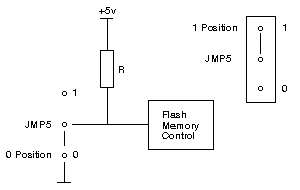
|
This jumper on the processor complex is used to select which bank of flash
memory is accessed as ROM. The ROM subsystem consists of 256 KB of flash memory
in two banks of 128 KB. If the jumper is in position 0 when the system is
powered on, bank A is mapped to addresses hex 000E0000 to 000FFFFF and hex
FFFE0000 to FFFFFFFF. The system is shipped with the jumper in position 0 (bank
A selected).
|
Note: Don't move jumper while system is
powered-on; unpredictable operation will occur.
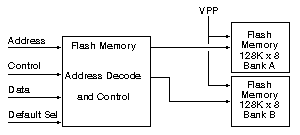
|
Access to ROM or RAM at address space hex 000E0000 to 000FFFFF is controlled
by the bits in the memory controller registers. When ROM is enabled, it is not
parity checked. If the jumper is in position 1, bank B is mapped to these
addresses.
|
See patent US5878256 for theory of
operation and block diagram of the flash ROM subsystem.
Peter said:
Originally planned for a sort of "emergency mode". Once you screwed
up the flash BIOS you could toggle the bank, insert any working flash update in
the FDD A: and restart the machine, which takes the flash-image from the floppy
drive and recovers (as it can be done on the 704 in the "BIOS recovery mode").
However, the base boot BIOS lacked the required routines to delete the
loused up bank of the flash ROM and as far as I know the loading of an image
from floppy does not work. Another useless feature.
(Ed. not really, read below)
Tom says:
The recovery feature described by Peter is actually
implemented and fully functional. To understand how
exactly all this works we have to first know what information is stored in the
flash memory, and how is it laid out. The flash subsystem on the complex
consists of two 128 KB modules that contain the system firmware. The firmware
itself is then divided into 4 blocks (segments) - each 64 KB in size. So we get
the following arrangement:
- Bank A (one flash module):
- Seg. 1: POST Stage 1, splash-screen (mapped to 0xE0000 during Stage 1)
- Seg. 2: POST Entry, (C)BIOS (mapped to 0xF0000)
- Bank B (the other flash module):
- Seg. 3: POST Stage 2, additional fonts (mapped to 0xE0000 during Stage 2)
- Seg. 4: Dummy POST Entry, ABIOS, error strings (copied to RAM on demand)
When the computer is powered on, the CPU starts executing code at address
FFFF0h. This location should contain a jump instruction that points to the
beginning of the POST code. The logic on the processor complex makes sure that
flash memory with the system firmware is accessed by default when the E0000 -
FFFFFh address range is requested (including the FFFF0h reset vector). Which of
the two individual flash modules (banks) gets accessed depends on multiple
factors. For now, let's just assume that flash Bank A gets accessed first. This
bank contains the POST entry point (in seg. 2) and also the first half of the
POST code itself - POST Stage 1 (in seg. 1). At the very end of Stage 1,
there's a piece of code that switches the active flash bank to Bank B by
toggling the Alternate-Bank (ALTBANK) line. The entire POST Stage 2 (seg. 3) is
copied to RAM and then executed from there. If no critical errors occur the
POST ends by invoking the bootloader code from the first boot device.
We now understand how the system operates under the ideal circumstances and
how it switches from Bank A to Bank B during the POST process.
Now let's talk about the JMP5 jumper and its effects on the flash subsystem.
The jumper determines which of the two flash modules will be active when the
power is applied. The example above assumed that the first module is active on
power-on - the one that in our cause contains Bank A with the POST Stage 1
code. What happens if JMP5 is set to the other position where the other module
containing Bank B is active by default? From the user's perspective, everything
seems to be the same - the computer POSTs as it normally would. However, under
the hood, the process slightly differs. Bank B is now the default bank, and it
contains (among other things) the second POST stage (instead of Stage 1 which
must be executed first). To ensure that the system can recover from this
scenario Bank B is equipped with its own "dummy" POST entry point. Address
FFFF0h contains a jump but this time not to the start of the POST, but instead,
it points to a short routine that simply toggles the ALTBANK line, which makes
Bank A active, and then the routine jumps back to address FFFF0h. After these
corrective measures, the address now contains a jump to the beginning of the
actual POST code. From this point on, the execution continues normally, as we
have discussed earlier.
We know how the jumper works and how it affects the POST process - not much.
In fact, the JMP5 jumper may seem rather useless, but that's not quite the
case. We have to look at how the flash update process works to understand why
the jumper actually exists.
To update the system firmware the system must be booted from a special flash
update diskette (write access to the flash memory is locked out otherwise).
Once the flash update program is loaded it will check whether any of the
supplied images are compatible with the given system, and after confirmation
from the user, it writes the new image to the flash memory. However, the update
process is not as straightforward as one may expect. It first checks the flash
memory to see the layout of the existing image.
If it detects Bank A in the first module, it will erase
the other (second) module first and write the updated Bank A to it
instead. So at this point, the flash memory contains two copies of Bank A at
the same time - the original one, and the new one - one in each of the two
banks. This is intentional - should the flash update process fail or get
interrupted (power loss, HW problem...), the system will still have at least
one copy of Bank A with Stage 1 POST code and (C)BIOS available to it. Bank A
is all that's necessary for the system to boot from the flash update diskette
and retry the process... (the system only attempts this early flash update boot
if it detects that the second bank is corrupted - indicated by error 0129
4042). This is quite similar to the Stage 1 "mini-POST" process on the earlier
IML systems.
If the first bank was successfully erased and updated, the system continues
by verifying its contents against the source image. Only then it toggles the
ALTBANK line, erases the old Bank A (Stage 1 and BIOS) contents, and attempts
to write the new Bank B with Stage 2 POST and ABIOS. If this part of the
process fails, the system can POST from the updated Bank A, boot from the
update floppy, and try again...
If both banks were successfully updated the system now has the entire
updated firmware available to it. With one additional difference - the contents of the two flash modules have been swapped. The
first module contains Bank B (Stage 2), and the second one contains Bank A
(Stage 1) - and this is the main reason why the "dummy" POST entry point exists
in Bank B - so the user doesn't have to move the JMP5 jumper after each flash
update. It's only necessary to move the jumper if the update process fails, and
the first flash chip doesn't contain a valid Bank A or Bank B image and thus
can't reach the Stage 1 code in any way. By moving the jumper to the other
position, the module that contains functional Bank A (Stage 1) becomes active
on power-on, and the system can attempt flash recovery.
This mechanism makes the flash update procedure significantly safer as it's
almost impossible to "brick" the complex if the flash update gets interrupted.
However, if the contents of the Bank A module get corrupted by some other means
(failing flash memory) the complex won't POST at all. An external programmer
must be used to write a valid image to the corrupted module to recover the
complex. From this point of view, the feature isn't as reliable as the
so-called "Dual BIOS" approach where the flash memory contains two complete
copies of the system firmware.
The information provided here is based on the analysis of the T4 firmware
and on an actual testing (yes, it was physically painful for me to power the
system down in the middle of the flash update procedure... wegh).
Debug Port (JTAG) (card edge; J4 on "N"; J5 on "P", "Q" & "Y")
The Debug Port allows a debugger (external hardware and software) to
interface to the processor's debug hooks. It provides access to the probe mode
interface and a few other signals without affecting any high speed CPU signals.
This will ensure that the system can operate at full speed with the debugger
attached.
It would have been used during the prototyping stage to debug the Type 4
platform, and perhaps to test the boards during manufacturing.
IBM didn't quite follow the sample implementation described in the Developer's Manual (see
pages 314 and 570), if this documentation even was available when the Type 4
platform was designed. IBM's debug port uses a completely different connector,
different pinout, and the wiring itself is somewhat simplified. Nonetheless it
should be a functional equivalent to the "Minimal Debug Port Implementation"
described in the documentation (perhaps aside from the DBRESET signal).
The debug port consists of a JTAG interface - signals TDI, TDO, TCK,
TMS and -TRST, and some additional lines. Multiple ground connections are
provided to allow for proper grounding and shielding. On the debug port cable
every other wire would be ground, or the signal lines would be individually
shielded.
The port is based on the standard JTAG/IEEE 1149 interface, however without
the special JTAG adapter and matching software its use will be probably very
limited. However it could still prove useful when reviving dead T4 boards in
the future...
Note: Not all debug signals and features are
available on the 486DX2-based Type 4 "N" platform (see notes below).
The connector used is a 2 x 13 pin card edge connector. 1.27 mm contact
pitch. For the table below we assume that Pin 1 is located closer to the cache
SRAM chips (the end with a slightly cut corner).
| Pin | Signal | | Pin | Signal |
|---|
| B01 | -SMIACT | A01 | Ground |
| B02 | INIT 1 | A02 | Ground |
| B03 | RESET | A03 | Ground |
| B04 | Unknown 5 | A04 | Ground |
| B05 | TDI (CPU) | A05 | Ground |
| B06 | TMS (cache) 2 | A06 | Ground |
| B07 | -TRST 2 | A07 | Ground |
| B08 | TCK | A08 | Ground |
| B09 | TMS (CPU) 3 | A09 | Ground |
| B10 | -R/S 1 | A10 | Ground |
| B11 | +5 V (sense) 4 | A11 | Ground |
| B12 | TDO (CPU) | A12 | Ground |
| B13 | PRDY 1 | A13 | Ground |
Notes:
- The "N" complex has a provision for this signal, but it's not usable.
This is because the signal is wired to the outer pin row of the Socket 3, and
the production boards come equipped with socket that lacks the outer row -
Socket 1. Further, the R/S# and PRDY signals are not documented in the Pentium
Overdrive datasheets, and may not be functional at all.
- The signal is not available on the "N" complex.
- The signal is not wired to the Debug Port on the "N" complex. Instead it's
tied to Vcc via a pullup resistor (always high).
- The pin is wired to +5 V through a resistor (470 Ω on "N", 100 Ω
on "Y"). The debugger would use this signal to sense that the system power is on.
Don't use it as a power source.
- Unknown purpose. The signal goes to the small 52G9403 PAL (U66 on N, U31 on Y)
and the line is equipped with a 4.7 KΩ pullup resistor. When tied low, the
system hangs. Doesn't seems to be a system reset input (DBRESET).
Serial Diagnostic Link for PS/2 Model 95 Processor Cards (6-pin header)
From IBM Technical Disclosure Bulletin (Nov. 1994)
(delphion.com,
priorart.ip.com)
This document contains drawings, formulas, and/or symbols that will not
appear on line. Request hardcopy from ITIRC for complete article.
Disclosed is a Serial Diagnostic Link (SDL) for the PS/2 Model 90 and 95
information panel, allowing the main system processor direct access to the
alphanumeric display. This display is used during Power-On Self-Test and during
error conditions, as information regarding the execution of the processor is
reported to the user. With the SDL, the main processor does not have to rely on
the operational condition of any other system function to display information
on the alphanumeric display. Without the SDL, the Model 95 information panel
interface can be used by the main processor only when the Micro Channel, the
planar board VLSI, and the processor complex card interface are the
functional.
The SDL is a three-signal interface. Output signals from the processor card,
which are input signals to the information panel used to program the
alphanumeric display, are DISPLAY_STROBE, and DISPLAY_RESET. The DISPLAY_SENSE
signal is an input to the processor card from the information panel, which is
the logical NOT of the DISPLAY_STROBE. The DISPLAY_SENSE signal is used by the
processor to determine the presence of the SDL and to provide a real-time
mechanism for monitoring the SDL itself. The interface is operated in a
uni-directional mode, with all information emanating from the processor
card.
Fig. 1 is a schematic diagram showing the address/write control logic and
the read back latch used to provide this function.
Fig. 2 is a schematic diagram showing the data deserializer used to provide
this function.
(Ed. reverse-engineered
schematic here)
The support hardware on the processor card and on the information panel for
this function is minimal. On the processor card, this logic provides two bits
in an I/O WRITE port, corresponding to the DISPLAY_STROBE and DISPLAY_RESET
signals, and one bit in an I/O READ port, corresponding to the DISPLAY_SENSE
signal. The operation of these signals by the processor is done entirely with
software. On the display panel, logic transforms the incoming SDL bit stream
into the existing parallel interface to remain compatible with the alphanumeric
display.
Fig. 3 is a timing chart showing the timing of each signal to display a
character on the alphanumeric display. The duration of signal levels for this
interface are defined only by minimums. Since these minimums are less than the
times available in processor card bus cycles, in effect these signals are
timing-independent. No clocking mechanisms are required for this interface.
While the timing of the signals is thus independent, the sequence of their
operation is not. As shown in Fig. 2, five stages must be performed in the
following order - initial, count/latch, validate/reset, write character, and
validate/hold. The initial stage is entered on a high-to-low transition of the
DISPLAY_RESET signal. The state of DISPLAY_STROBE is a "don't care" condition
when entering this stage. Upon entering this stage, all logic on the
information panel and processor card is reset, awaiting the transmission of the
output character information. The count/latch stage is entered when the
processor produces a high-to-low transition of the DISPLAY_STROBE signal. In
this stage, every high-to-low transition is considered a "count," and every
low-to-high transition is considered a "latch." The logic on the information
panel sequences the "counts" through a 74F393 ripple counter, the outputs of
which are defined as the parallel interface signals necessary to operate the
alphanumeric display. In this way, a simple serial to parallel interface
conversion is performed by the ripple counter. The "latch" is used to latch the
previous parallel output of the ripple counter into a 74F373 register, so that
the ripple counter may be reset in the next stage without destroying the
"count" data.
The write character stage is entered on a high-to-low transition of
DISPLAY_STROBE while DISPLAY_RESET is high. Upon entering this stage, the data
is written to the display, and a character appears at the correct address
location. The validate/hold stage is entered on the low-to-high transition of
the DISPLAY_STROBE signal while DISPLAY_RESET is high. Upon entering this
stage, the data is written to the display, and a character appears at the
correct address location. The initial stage is re-entered from the
validate/hold stage by the high-to-low transition of the DISPLAY_RESET signal.
At this point, the SDL and information panel are ready for the next output
character.
Programming, by the system code, for the stages described above is
straightforward. The following pseudo code shows the general flow of the
stages, with character data values necessary to display ASCII characters at
each address location of the alphanumeric display:
OUT DISPLAY_STROBE,1 ; Power on reset
OUT DISPLAY_RESET,1 ; These three statements are done at first
OUT DISPLAY_RESET,0 ; power on to get into the initial stage
TOP:
Move CX, Character ; place the data to be displayed in a
Begin: ; decrement register. Enter Count/Latch
; stage first time thru loop.
OUT DISPLAY_STROBE,0 ; Provide a "count"
OUT DISPLAY_STROBE,1 ; Provide a "latch"
LOOP Begin ; Decrement the data, loop until done.
OUT DISPLAY_RESET,1 ; Enter validate/reset stage
OUT DISPLAY_STROBE,0 ; Enter write character stage
OUT DISPLAY_STROBE,1 ; Enter validate/hold stage
OUT DISPLAY_RESET,0 ; Enter initial stage
; Go to TOP to output the next character.
Ed. Please note that this just a pseudocode and
as such it doesn't match the actual implementation. See the link below for a
functional code samples.
Tom adds:
Originally I thought that the SDL link was an alternative path to
the Op Panel, that if connected would be used as the preferred, and more
reliable channel for ALL communications. This however, is not the case. The SDL
link is a completely separate channel, that is ONLY used during the very early
steps of the POST process. Later CP codes, error codes, and other status info
is not directed to the SDL port, and is sent only over the original planar Op
Panel interface. It's however possible to use the SDL link to display custom
information if desired.
Actual code examples can be found HERE.
For info about the Op Panel side of the SDL interface go
HERE.
SDL POST Diag Jumper (unmarked on "N", J6 on "Q" & "Y") (by Major Tom)
Another mystery solved! The jumper right next to the SDL pin header
activates early POST diagnostic output that is fed to the Op Panel logic
through the SDL connection.
To activate this feature put the jumper to position "1" for the "N" complex,
and to "0" for the "Q" and "Y" complex (not sure why it's marked the other way
around on these boards). The "P" complex doesn't have this jumper (I have no
way of checking whether is the diag. output always enabled or not available at
all on this board).
For info about the early POST diagnostic output go
HERE.
For more info about the SDL interface itself go HERE.
The current state of the jumper can be obtained by testing bit 3 of port E7h.
(0: diag. output enabled, 1: disabled)
Note: The jumper only determines whether the POST
routine should output the early diagnostic info or not. It doesn't
disable/enable the SDL port itself. You can use the line to output custom info
to the Op Panel even if the early diag info is disabled. See
HERE.
SDL POST Diag Output (by Major Tom)
If you enable the SDL diag output, you will be rewarded with some early
checkpoint codes. These early CP codes are easily recognizable, since they are
printed as 4-digit decimal numbers. The regular (later) CP codes are 2-digit
hex numbers.
A list of the individual SDL CP codes and the expected code sequence can be
found HERE.
The POST routine may also use the SDL link to output early error codes.
These are always printed, even if the early diag. output is disabled. They use
the traditional error code format. List of known error codes can be found
HERE.
Method to Extend Personal Computer System Memory
From IBM Technical Disclosure Bulletin (Aug. 1994)
(delphion.com,
priorart.ip.com)
Described is a hardware implementation to enable Personal Computers
(PCs), such as the IBM PS/2 Models 90 and 95, to extend its memory capability
from 64 megabyte (MB) to 256 MB of system memory.
In prior art, PCs, such as the IBM Models 90 and 95, were designed
with a common planar board and a separate and upgradable Central Electronics
Complex (CEC). The planar board contained the memory socket positions and the
CEC contained the memory logic. The common interface between the planar board
and the CEC was limited to ten memory address lines for supporting a maximum of
10 x 10 addressing positions. This limited the Dynamic Random Access Memory
(DRAM) support to a one and four Mbit technology, which in turn limited system
support to 1/2/4 and 8 MB types memory modules.
With the advent of 16 Mbit DRAMs, 16 and 32 MB memory modules became
available to enable the extension of system memory. 16 Mbit DRAMs require either
11x11 or 12x10 addressing, while the common interface supports only 10x10
addressing. This restriction had the effect of limiting PCs, such as the IBM
PS/2 Models 90 and 95 systems, to supporting a maximum of 64 MB of planar memory,
where each planar supported up to eight memory modules. By supporting 11x11 and
12x10 addressing, PCs, such as the Models 90 and 95, could support up to 256 MB
of planar memory.
The concept described herein is designed to extend the PC system's
memory capabilities by including 11x11 and 12x10 addressing. It also includes a
method of decoding from the memory controller, multiplexing logic and a
non-standard memory module pinout. As a result, the method will support 40 bit
Error Checking and Correcting (ECC) or 36 bit parity modules, utilizing 1 Mbit
and 4 Mbit technology DRAMs, or 39 bit ECC modules utilizing 16 Mbit technology
DRAMs.
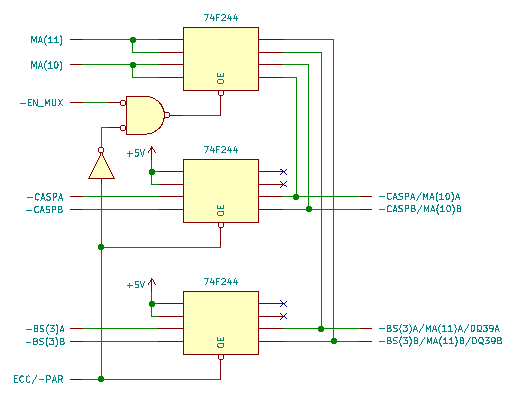
(Click on the picture for a hi-res version)
The Figure shows the circuit configuration for the multiplexing logic
implementation to attain the memory extension. An added decode output is
required from the memory controller unit (not shown) to determine if the
current memory request is to a memory module utilizing 16 Mbit technology.
The decoded output can switch at any time, other than a period
before and after RAS going active, so as to be sufficient to guarantee the row
address setup and hold operations. This decoded output is referred to as
EN_MUX#. The multiplexing logic resides on the CEC card which is an upgradable
option to the PC, such as the IBM Model 90/95. The multiplexing logic
dynamically multiplexes Memory Address 10 (MA10), used by the 39 bit ECC memory
modules, with CASP, used by the 36 bit parity memory modules, on the planar net
dedicated to CASP and dynamically multiplexed Memory Address 11 (MA11), used by
39 bit ECC memory modules, with Data Select 3 (DS3) Block
Select 3 (BS3), used by 36 bit parity memory modules, or with data bit 39
(DQ39), used by 40 bit ECC memory modules on the planar net dedicated to BS3.
The primary chip used in this implementation only requires 39 bits of data in
the ECC mode, 32 data bits and 7 check bits. Therefore, the only support
required for DQ39 in this implementation is to tri-state the multiplexed logic
outputs when a 40 bit ECC memory module is being addressed. This prevents
contention at the DRAM's output on DQ39.
By supporting the dynamic multiplexing of MA10 with CASP and MA11
with DS3 BS3 or DQ39, the system can support a mix of memory
utilizing 1, 4, and 16 Mbit DRAMs in 1, 2, 4, 8, 16 and 32 MB ECC modules,
while retaining support for 1, 2, 4 and 8 MB parity modules. This allows a user
to use pre-existing memory modules when upgrading to a processor CEC which
supports 16 Mbit DRAMs. To take advantage of the additional support for 16 Mbit
DRAMs, the user must configure the system with ECC memory.
Personal Computer Processor Upgrading
From IBM Technical Disclosure Bulletin (July 1994)
(delphion.com,
priorart.ip.com)
This document contains drawings, formulas, and/or symbols that will not
appear on line. Request hardcopy from ITIRC for complete article.
Described is a hardware implementation to provide a means of
upgrading a Personal Computer (PC) system to attain improved performance by
using newer technologies. The implementation involves changing the processor
card so as to enable users to upgrade a PC system, such as the IBM Model 90 and
95, to attain the improved performance.
The upgrading involves the revision of the processor card so that
the card will contain a 486DX microprocessor operating at an internal frequency
of 66 MHz with an external bus frequency of 33 MHz. In addition, a second element
includes a store-in cache utilizing the Intel C5/C8 chipset which operates in
a serial path between the microprocessor and the remaining elements of the
processor card. A third element, the BIU logic, is incorporated to interface
with the Intel store-in cache to a Very Large Semiconductor Integrated (VLSI)
component containing a common interface that is used to support the SIMM memory
interface and the Micro Channel (MC) interface. The Figure shows a block diagram
of the key elements contained in the processor card upgrading for the IBM Mod
90 and 95.
"Bad" Memory Reported in Same Slots
David Dietz said:
Recently put a T4 P66 complex in my previously functional
8595. Used to have 64M of RAM using eight 8 MB 70 ns parity SIMMs.
After using the T4 refdisk to get it to recognize the
new complex it said there was a memory error. Ran the long test and it said
I had bad memory in B3 and B4. Swapped new memory into B3-B4, Ended up with
another memory error and tested again. Said I had bad memory in B3 again.
Took out A3 and B3 (didn't have any more to put in). Everything started
working again. put 2 4M SIMMs in A3 and B3 and 2M SIMMs in A4 and B4. System
came up with 44M.
Booted fine a couple times and then came up with a memory
error again. Ran long test and came up with bad memory in B3 and B4 again.
I'm beginning to wonder if my new complex is burning out memory in B3 and B4.
Any clues as to what is happening and what I should do to fix it?
Peter has a flashback and says (edited):
This may sound odd, but... replace the CMOS backup battery
and toggle the "Clear Power On Password" jumper once you do that.
Pull out the battery, wait at least 20 minutes, toggle the jumper, and install
the new battery. Fire the thing up, reconfigure, etc.
I had exactly the same problem back in the mid-90s when
I upgraded an 8595-AKD with a T4 P60 platform. Occasional memory errors
always on the same memory connectors. We'd sprayed them - we swapped and
replaced memory modules (which ran fine in e.g. a 9577 afterwards) - we
did everything you could think of.
Then we replaced the CMOS battery (that CR-2032 3 V lithium
cell) and the error disappeared. Unexplainable otherwise and not logical.
Support for Convenience Partition on >3.94 GB Drives
I have personally installed a convenience partition on a 4.5GB drive and
then ran system programs from it. This applies to all Type 4 complexes, from
the 486DX2-66 "N" all the way up to the P90 "Y" complex.
|