|
@6E6C.ADF M-ACPA/A
MACPA.DGS M-ACPA Diagnostics
190-159 M-Audio Capture And Playback Adapter/A Upgrade Kit
191-192 Enhancements To The Audio And Video Multimedia Adapters From IBM
189-101 ACPA for PS/2, ACPA/A for PS/2, and VCA/A for PS/2
Bradly Parker's MWAVE stuff (Readme) (thanks Adrian)
Installing the M-ACPA under Win95 (by Peter Wendt)
Drivers & Software
Reworked Support Packages (by Tim N. Clarke)
Original Support Packages
Source Code
Documentation
TMS320 Documentation
ACPA Long (Rev. A)
ACPA Short (Rev. B, Rev. D sticker)
ACPA Short "Ultimedia" (Rev. C)
ACPA Block and Functional Diagrams
Win95 Experiences (William Walsh)
Sound Blaster Support (William Walsh and Christian Holzapfel)
M-ACPA Installation Files, Peter and VDD for M-ACPA
ACPA Construction
ACPA Source
Specs and Technical Data
ADF Sections
Based on William Walsh's M-ACPA page.
Original HERE.
Drivers & Software
Audiocap.exe ACPA Adapter/A Option Disk (720KB, use FORCEDOS under NT)
zipped image (720K) (by Wild Bill)
zipped files (by Wild Bill)
ACPADIAG.EXE DOS based M-ACPA Diagnostics
AIL2.ZIP IBM Adapter Interface Library v2.14 (originally HERE, thx Tim)
Predecessor to Miles Sound System. Some useful testing and demo programs.
Reworked Support Packages (by Tim N. Clarke)
MACPAOPT.ZIP
MACPAWIN.ZIP
MACPADDK.ZIP
Changes:
- All README, *.DOC/*.PRT files now have .TXT extensions.
- All packages are now at Windows 3.1x driver level v1.03 rather than v1.02
(by application of the Windows 3.1x CSD package to them).
- Provided as *.ZIP packages, for simplicity.
Original Support Packages
M-Audio Capture Drivers and APIs 1 of 2
M-Audio Capture Drivers and APIs 2 of 2
M-Audio Capture Drivers Docs
M-Audio Support files for Windows 3.1
M-Audio Support files for Win-CSD (Corrective Service)
Drivers for Audio Capture/Playback (Readme file)
Virtual Device Driver DOS/Win3.1x/OS2
Source Code
ACPA Source
ACPA Low Level Driver Source 1/2
More ACPA stuff (copy or different?)
JPEG API Source Files - Win, OS/2, DOS (User's Guide)
Documentation
US5054360 Method and apparatus for simultaneous output of digital audio and MIDI synthesized music
US5043931 Wrap test system and method [audio-mute wrap]
ACPA Installation and Technical Reference Manual (includes POS info)
IBM M-ACPA Audio Application Programming Interface Functional Description "C"
AUDIODD.txt Audio Device Drivers for IBM Personal Computers (AUDIO DD) v 1.02
TMS320 Documentation
TMS320 Second Generation Digital Signal Processors Datasheet
TMS320C2x Application Notes
TMS320 Family Development Support Reference Guide
TMS320C2x User's Guide
TMS320C2x DSP Programmers Reference Card
Real-Time MIDI Music Synthesis Algorithms, (ABS/OLA, SMS) for the TMS320C32 DSP
TMS320C62x DSP Library Programmer's Reference
TI TMS320C25 Technical Documents [To Texas Instruments]
An Optimizing Compiler for the TMS320C25 DSP Processor
DSP-93 Programming Guide [TMS320C25 based]
ACPA Long (Rev. A)
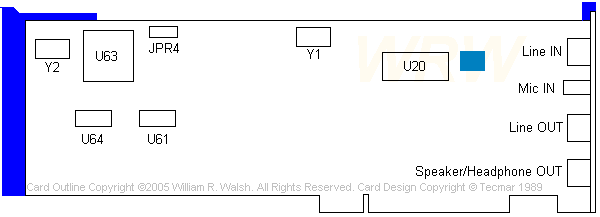
Jumper JPR4

This is the only way to jumper it. Experiment if you are curious.
ACPA Short (Rev. B, Rev. D sticker) P/N 95F1288, FCC ID ANOMACPAMC
![Front [P]](/other/img/photo.gif)
![Back [P]](/other/img/photo.gif) (photo A. Paterakis)
(photo A. Paterakis)
Made for IBM by Rexxon/Tecmar.
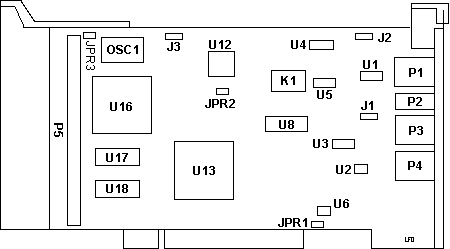
OSC1 Dual output 22.5792 / 40.0 MHz
oscillator. The 22.5792 MHz output (#1, pin 1) is used as a clock for
the ADC (U12), and is also connected to the interface chip U13.
The other 40.0 MHz output (#2, pin 8) serves as an external clock
for the DSP (U16). Datasheet
|
J1 CD Audio

|
J2 AUX

|
JPR1 connects Micro Channel
pin B1 - Audio Ground to the analog ground plane
[pic].
JPR2 connects the ground planes
of the digital and analog portion of the card together.
JPR3
connects the on-board 22.5792 MHz oscillator to the ADC (U12).
If you remove this jumper you MUST supply an external clock via
the J3 header otherwise the card won't be functional (the system
will likely hang when the hardware is accessed).
J3
| Pin |
Signal |
| 1 |
Ground |
| 2 |
ADC Clock In |
| 3 |
Ground |
P5 - DSP Expansion Connector (solder pads only)
Ed. After researching the TMS320 DSP, I saw the
block diagram for a TMS320C50 development kit. That 30-pin artifact is for an
I/O Expansion Connector. Remember, the ACPA is not just a simple audio card,
but instead is an advanced signal processing adapter. The Audiovation is a
cheaper audio card (with MWAVE technology).
P5 Pinout (mapped by Tomas Slavotinek):
| Pin | Signal | Pin | Signal |
|---|
| 1 | CLKIN (40 MHz OSC) | 31 | +12 Vdc (via 10 Ω R) |
| 2 | -RS | 32 | READY |
| 3 | Not Connected | 33 | -INT2 |
| 4 | Ground | 34 | Ground |
| 5 | +5 Vdc | 35 | -HOLD |
| 6 | CLKX | 36 | CLKR |
| 7 | D15 | 37 | D14 |
| 8 | D13 | 38 | D12 |
| 9 | D11 | 39 | D10 |
| 10 | D9 | 40 | D8 |
| 11 | D7 | 41 | D6 |
| 12 | D5 | 42 | D4 |
| 13 | D3 | 43 | D2 |
| 14 | D1 | 44 | D0 |
| 15 | DR | 45 | DX |
| 16 | Ground | 46 | -HOLDA |
| 17 | +5 Vdc | 47 | Ground |
| 18 | -STRB | 48 | FSX |
| 19 | -PS | 49 | R/-W |
| 20 | -IS | 50 | FSR |
| 21 | A0 | 51 | -DS |
| 22 | A2 | 52 | A1 |
| 23 | A4 | 53 | A3 |
| 24 | A6 | 54 | A5 |
| 25 | A8 | 55 | A7 |
| 26 | A10 | 56 | A9 |
| 27 | A12 | 57 | A11 |
| 28 | A14 | 58 | A13 |
| 29 | +5 Vdc | 59 | A15 |
| 30 | Ground | 60 | Ground |
Louis' more detailed version HERE.
Description of the individual signals can be found in the TMS320C25FNL Datasheet.
Major Tom about Ground Control (JPR1/2)
Major Tom bounces one off the Ionosphere:
The reason why you often want to *separate* the two return paths
(grounds), is to reduce the level of digital noise in your analog signal(s) -
audio in this case. The Micro Channel bus was designed with this in mind and
the analog audio signal on pin B2 has its own return path - "analog" ground on
pin B1.
It looks like the designers of the card were testing different ground
configurations to see what will give the best results (possibly in various
different system units). The analog portion of the card is rather complex so
maybe it caused more trouble than good when all of it was grounded through just
that one pin. In any case, looks like the variant with interconnected grounds
won, so they permanently connected them with some traces on the back side (with
an option to separate them by cutting the traces, if you really wish to). Early
samples likely had the ground planes connected through the jumpers, and one
could simply remove/add jumpers to see what effect it has on the SNR and other
characteristics.
PCB Markings
Etched on the back:
COPYRIGHT REXON/TECMAR INC 1991
MANUFACTURED FOR IBM
IBM P/N 95F1288 Rev ___ [Three Underscores].
Note: You may see a small sticker with
the Revision letter over the three underscores.
M-ACPA/A ADAPTER 943055 REV B SOLDER SIDE
Etched on the front:
M-ACPA/A ADAPTER 943055 REV B COMP SIDE
Silkscreened on the front:
ASSEMBLY REV ___, Sticker: D
ACPA Short "Ultimedia" (Rev. C) P/N 95F1255 (?)
Made for IBM by Rexxon/Tecmar.
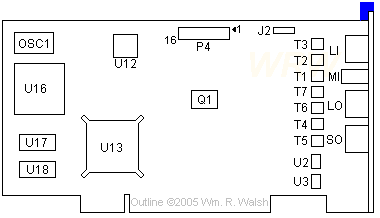
K1? The component ID is not visible on the C version.
OSC1 Dual output 22.5792 / 40.0 MHz
oscillator. The 22.5792 MHz output (#1, pin 1) is used as a clock for
the ADC (U12), and it's also connected to the interface chip U13.
The other 40.0 MHz output (#2, pin 8) serves as an external clock
for the main DSP (U16). Datasheet
J2 Pinout

PCB Markings
Etched on the back:
95F1255 Rev B
M-ACPA/A MMFP #2 943706 REV B COMP SIDE
Etched on the front:
M-ACPA/A MMFP #2 943706 REV B SOLDER SIDE
Silkscreened on the front:
ASSEMBLY REV ___, Sticker: B
Note: The "MMFP" suffix probably stands
for "Multi Media Front Panel", indicating that this revision was likely slated
for the 57 / M57 / 9577.
ACPA Block Diagram
(Extract from US Patent 5,054,360)
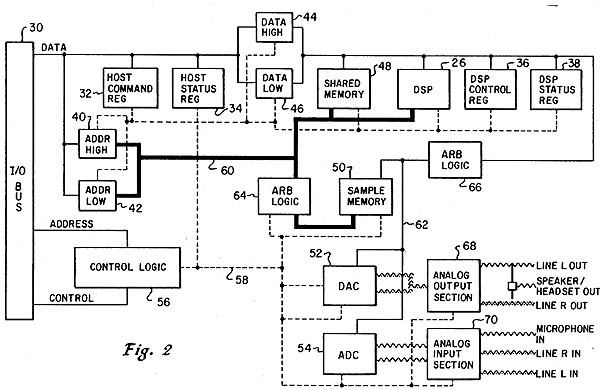
Functional Diagram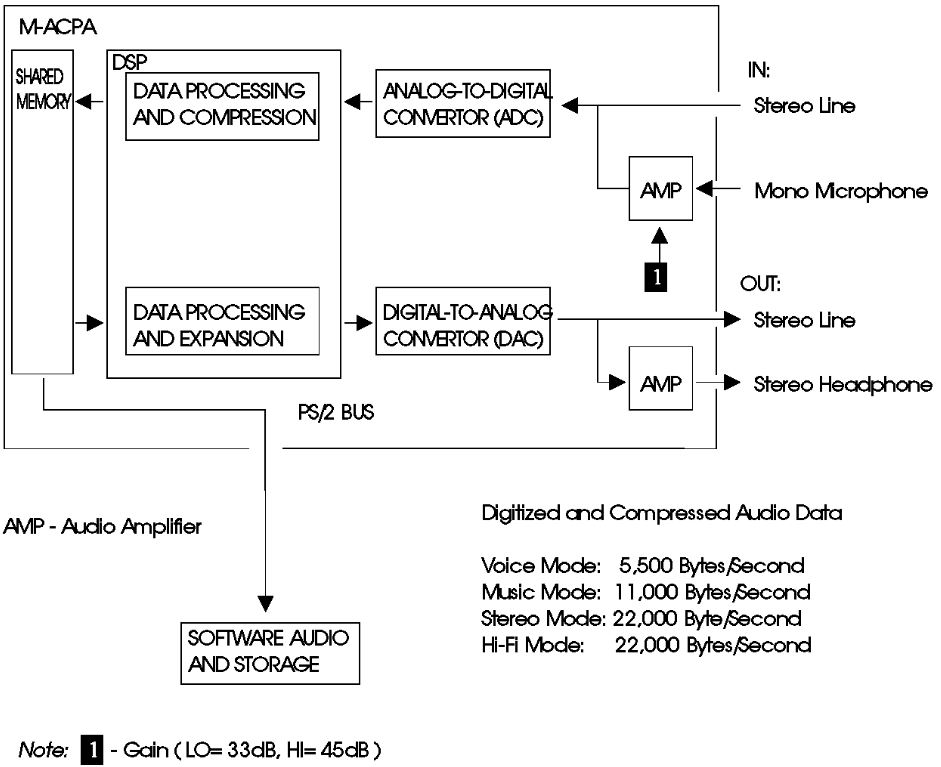
The M-ACPA has audio input jacks for both microphone and line. The
difference is that the microphone jack is connected to an amplifier to
boost the signal. The output of most external audio devices is suitable
for the line-input. A signal from an analog audio source is digitized by
the analog-to-digital converter. The digitized signal is compressed to
save storage and is stored in the M-ACPA shared memory. MMPM/2 reads the
shared memory and stores the audio in the PS/2 memory.
Audio Mute
Peter Wendt says:
I have the M-ACPA in various machines - one of them is a Server 85
(33 MHz planar) with Kingston Turbochip 586-133 installed. Works nice.
But:
- it's not Sound Blaster compatible and will never be
- volume control and mixer don't work (consequently -
requires SB comp. card)
- the audio-mute is a relay, which causes a loud
clicking noise in the output
- the .MID-files sound a bit odd since the instrument
tables differ
Apart from that it works pretty good and the audio quality is a lot better
compared to ISA-sound card. The digitizer part (analog in) is 10X-better than
on any other ISA-card due to the better signal / noise ratio of the MCA. I use
one ACPA to digitize my old analog records.
Windows 95 Experiences
(Win95 setup procedure here)
The M-ACPA sounds pretty darn good when playing waveform audio.
The MIDI implementation doesn't sound at all good under Windows 95. Some
notes seem to be over-emphasized and others you can barely hear. Some wave
sounds come through a bit strangely and others play fine. I can't explain that.
This might be compression related. As with Audiovation, using 16 bit programs
is your best bet for proper sound playback. Most 32 bit programs won't even see
that you have the ACPA installed. I didn't try recording from any source.
Warning: You get no volume control on the ACPA that I can see. It looks to
me as though the outputs are "full on" under Windows 95. For your ears' sake,
use earphones or speakers that have an inline volume control.
MP3 files played nicely on my 9585-0XF using an old 16-bit version of
Fraunhofer's MP3 decoder software and a Kingston 133MHz TurboChip CPU upgrade.
To multitask I had to turn down the decoding quality a bit. You'd be hard
pressed to hear the difference from ordinary computer speakers though.
Sound Blaster Support?
(from William Walsh, original HERE)
Yes, in at least some sense of the term. Christian Holzapfel turned on the
unobtainium mill and cranked this out:
Yes, it is true! While sorting my floppy disks I found one named "Virtual
device driver vor M-Audio Capture and playback Adapter", which came with my
9577-STG a few years ago. However, I uploaded the content
HERE
(dead, local ZIP) so everyone can experience this.
These are the magic files:
| 19.10.1992 14:15 |
79.808 |
ACPA.DLL |
| 26.10.1992 14:31 |
65.747 |
ACPAD2.SYS |
| 19.11.1992 13:15 |
67.636 |
ACPADD2.SYS |
| 01.09.1992 14:06 |
112.468 |
IBMMME.DRV |
| 23.09.1992 12:00 |
14.957 |
IBMMPC.DSP |
| 12.01.1994 15:38 |
1.062 |
MAUDIO.TXT |
| 12.11.1992 11:31 |
799 |
MINIDD.SYS |
| 24.11.1992 09:49 |
2.243 |
README.DOS |
| 24.11.1992 15:17 |
1.865 |
README.OS2 |
| 24.11.1992 09:49 |
3.003 |
README.WIN |
| 19.11.1992 10:01 |
91.273 |
SVAUDIO.386 |
| 23.11.1992 13:11 |
28.921 |
SVAUDIO.EXE |
| 23.11.1992 13:22 |
18.432 |
SVAUDIO.SYS |
| 20.08.1992 10:02 |
3.584 |
VAUDIO.SYS |
| 23.11.1992 14:44 |
277 |
WININST.BAT |
It needs to be installed
manually, just read the appropriate file, "README.WIN" in most cases;
WININST.BAT only does half of the job, so don't care about it. The emulation only works
within a Windows DOS session, so the DOS driver seems useless to me.
It is designed
for Windows 3.1, but it also works under Windows 98 SE,
I tested them
both successfully. There mustn't be any other MACPA driver
installed, not even the great one with the .inf from
Peter. However, after you installed this one, sound works great within
Windows too, although you don't see a device in the device manager.
There are not less than
4 readme files in the package, and useful information is spread all
over:
"The VDD will allow you
to run most Sound Blaster and MPU-401/MT32 or LAPC applications within a
Windows DOS session. Do NOT run the SVAUDIO.EXE. The VDD will attempt to map
the sounds requested by the application to the nearest M-ACPA
sound. In most cases this is quite acceptable, but in any case it will sound
different."
[README.WIN / README.OS2]
"If you turn music on
for Sound Blaster support and specify port 240, music comes out great."
[MAUDIO.TXT]
"(3) The M-ACPA must be
set to Interrupt 5 for the Sound Blaster emulation to have any
chance of working. Otherwise, it may lock up your machine."
[MAUDIO.TXT]
So, if you configure
your DOS sound application (a.k.a. "game") to Int 5, I/O 240, everything
works fine. If you need to specify a DMA channel, well... I locked
up my '95 on every try. The reasons for this are clear, the MACPA simply
doesn't need/support a DMA channel.
I tried "DOOM" without
SFX and "Skyroads" with SFX, they both work, and the music themes are
recognizable, but still sound a bit strange. Why this is, I can't say.
One more thing I
noticed, all the files on the disk are dated later than the ones on any MACPA
option/driver package. If you run "Audiover.exe" from the
M-ACPA Win driver Corrective Service disk, it tells you the installed
driver only supports up to 22.050 KHz, Mono, 8-bit. If this is true, I
cannot say. It doesn't sound that bad, but this is just my perception.
It looks to be an
unfinished, unofficial driver set, since I could not find any information about
it anywhere. Finally, the README.DOS says: "Error handling is not very robust
at this time. Be prepared to reboot." :-) I had no problems so far, however.
What you need is here. (ZIP
format!) It should be said that this is beta quality
software (if that much!) and it may do Bad Things to
your system.
M-ACPA Installation Files, Peter and VDD for M-ACPA
| MACPAWIN.EXE & MACPACSD.EXE |
| ACPA.DRV |
33.008 |
07.01.94 |
19:14 |
| AUDIO.DLL |
78.912 |
07.01.94 |
19:10 |
| AUDIOVER.EXE |
20.816 |
10.01.94 |
11:23 |
| OEMSETUP.INF |
2.018 |
30.06.92 |
10:05 |
| README |
12.976 |
24.07.92 |
15:02 |
| WIN.CMD |
88 |
24.07.92 |
14:56 |
| IBMAUDS.DSP |
14.957 |
30.06.92 |
11:07 |
| IBMMPC.DSP |
14.957 |
30.06.92 |
12:11 |
| IBMPCMP.DSP |
7.277 |
30.06.92 |
12:07 |
| IBMPCMR.DSP |
7.277 |
30.06.92 |
12:08 |
| ACPADD.SYS |
55.737 |
30.06.92 |
11:46 |
| READ.ME |
4.762 |
10.01.94 |
16:25 |
| MACPA.INF |
3.979 |
07.06.98 |
14:25 |
| |
|
|
|
| |
|
|
|
|
| VDD for M-ACPA |
| ACPA.DLL |
79,808 |
10/19/1992 |
09:15 |
| ACPAD2.SYS |
65,747 |
10/26/1992 |
09:31 |
| ACPADD2.SYS |
67,636 |
11/19/1992 |
08:15 |
| IBMMME.DRV |
112,468 |
09/01/1992 |
09:06 |
| IBMMPC.DSP |
14,957 |
09/23/1992 |
07:00 |
| MAUDIO.TXT |
1,062 |
01/12/1994 |
10:38 |
| MINIDD.SYS |
799 |
11/12/1992 |
06:31 |
| README.DOS |
2,243 |
11/24/1992 |
04:49 |
| README.OS2 |
1,865 |
11/24/1992 |
10:17 |
| README.WIN |
3,003 |
11/24/1992 |
04:49 |
| SVAUDIO.386 |
91,273 |
11/19/1992 |
05:01 |
| SVAUDIO.EXE |
28,921 |
11/23/1992 |
08:11 |
| SVAUDIO.SYS |
18,432 |
11/23/1992 |
08:22 |
| VAUDIO.SYS |
3,584 |
08/20/1992 |
05:02 |
| WININST.BAT |
277 |
11/23/1992 |
09:44 |
|
ACPA Construction
Brad Parker said:
I know Audiovation sounds really good, and specs out good to, but
I'm working on an audio related project that needs to run under Linux, so the
ACPA series cards are my only real choice, unless you know of a OSS compatible
Audiovation driver for Linux.
I Looked at both the M-ACPA/A and ARPA audio stages tonite and they are
functionally identical (Think you said that on your page).
Four small transistors near the center are for the Microphone gain stage and
are probably acting as an impedance matching circuit, the two small transistors
near the top act as buffers for the line in stage.
Three additional gain blocks are made up of the three quad operational
amplifiers marked TL084C, the C being CMOS. These are low noise, hi impedance
devices that use bi-fet transistor technology internally. Each TL084 contains
four Op-Amp devices. Generally they sound good and can be considered an
"upgrade" part.
The "speaker" outputs, and I use that term loosely, are powered by two LM386
power Op-Amps. They will drive headphones, but are not known for their
fidelity. They could be bypassed, yielding a second set of line outputs. I'll
poke around with an oscilloscope but I think the spot where the inputs come in
through the coupling capacitors, marked C35 and C36 on M-ACPA and C15 and C17
on ARPA, looks likely.
I just noticed that ARPA only has 3 voltage regulators, while M-ACPA has 4.
The LM 317 and LM 337 imply a dual rail power supply with a positive and a
negative rail on the M-ACPA, while ARPA appears single ended. This could mean
that M-ACPA has more dynamic range, greater output levels and less TIM
distortion than ARPA. The 317/337 pair are adjustable, so I don't know what
their output voltage is, but if I designed the thing, I'd tap the +/- 12 volt
and regulate it 10 or 11 volts.
ACPA Source
Brad Parker said:
Been looking at the IBM ACPA source very carefully, trying to
figure out how it works. I have noticed many very interesting details. Here's
what I think I know:
ACPA works a lot like Mwave, in that there is a TI DSP that it is loaded
with an operating system (ACPA OS?). This indicates that Mwave followed IBM's
usual evolutionary, not revolutionary model.
The ACPA OS runs the programs that play, record and loopback. Dave Weis
ported the OS and it loads and runs the playback program he also ported. There
is only 8K of memory on it, so I don't think a Sound Blaster emulation like
Mwave's is possible. I'm going to add record capability by porting the record
program module.
The card doesn't use interrupts, it reads and writes directly to I/O ports,
MCA superiority at work. Looks like it can be treated as a block device which
means that direct DAT record/playback (ala SGI) is possible. That's a job for
whoever supports the mt utility.
The ACPA supports just about every sample rate I can think of, including a
48K professional format that was used with M-motion and would probably work
with DAT and ADAT. ACPA also supports a mono 88K rate, which would make very
good quality recordings. The only major one missing is the current 96K fad. Of
course we are only recording with 16 bit resolution, not 20 or 24 bit like the
modern stuff. Then again, they have to down convert to put it on a 16 bit CD. I
read on the Pro Audio NG that bit rate and sample rate conversion is a big
pain. The consensus there is to record at the sample rate and resolution of
your target media, 16 bit 44.1 KHz, or for commercial reproduction, 16 bit 48
KHz.
I think the most interesting thing I found out is that the original IBM
driver supports up to 4 ACPAs concurrently! Keeps track of the separate stereo
audio streams and everything. Very nice for my purposes. Don't think OS/2 every
took advantage of that. Hopefully the Linux stuff will work out that way
:-)
If I can pull this off, I'm going to attempt a port for Audiovation. I
finally got a copy of the Mwave developer's kit. It's very Win 3.XX orientated,
but the Sound Blaster emulator might be ported to work with Linux directly,
without all the dual boot monkey business that goes on now.
Specs and Technical Data
Marketing Part Number : 92F3379 (92F1255 and 92F1288 resp.)
Service Part Number : 95F1256
Feature Code : 3909
POS ID : 6E6C
Sample Width Sampling Rate Data Size
(KB/sec.)
-----------------------------------------------------------
8-bit 8.000 KS/second 8
8-bit 11.025 KS/second 11
8-bit 22.500 KS/second 22
8-bit 44.100 KS/second 44
16-bit 8.000 KS/second 16
16-bit 11.025 KS/second 22
16-bit 22.500 KS/second 44
16-bit 44.100 KS/second 88
-----------------------------------------------------------
(KS/second = 1000s samples per second)
Audio Mode Data Size
in KiloBytes
(estimated)
-----------------------------------------------------------
Compact disc 16-bit Stereo 10,500
16-bit PCM 22.050 KS/sec. - Mono 2,640
8-bit PCM 11.025 KS/sec. - Mono 660
Voice - Mono 330
MIDI - Stereo 12 *
-----------------------------------------------------------
(* Note: MIDI cannot be used to store the human voice.)
ACPA Specifications
Input Analog Performance
Input Sampling Rate 44.1 KHz (stereo)
88.2 KHz (mono)
Input Channel Bandwidth 12 Hz to 20 KHz
3dB cutoff (typical)
Dynamic Range 16-bit resolution
Signal-to-noise ratio 80dB (typical)
Line level input impedence 30K ohms (typical)
Line level voltage 7 volts peak-peak max.
Microphone input impedence 20K Ohms (typical)
Microphone gain +33/+45 dB
S(N+D) 78 dB (typical)
Output Analog Performance
Output Sampling Rate 88.2 KHz Both Channels
Output Channel Bandwidth 12 Hz to 24 KHz
3dB cutoff (typical)
Dynamic Range 16-bit resolution
Signal-to-noise ratio 80dB (typical)
Line level input impedence 10K ohms minimum
Line level voltage 7.0 volts peak-peak max.
Speaker/Headphone drive at least 4 ohms or over
Speaker power 110 mW typical (8 ohm load)
S(N+D) 78 dB (typical)
Connectors
Microphone input (1) Mini-phone jack (3.5mm)
Speaker (1) Mini-stereo phone jack (3.5mm)
Line (2: 1 In, 1 Out) Mini-stereo phone jack (3.5mm)
Test Condition 1 KHz, +7 dBV
Power Consumption
+5V 1.5 A
+12V 55 mA
-12V 55 mA
Note: The 55 miliamps from the -12 volts exceeds the 40
miliamps per slot available in the MicroChannel
computer. This will not cause a problem in most
systems, since most boards use very little -12 volt
power.
From: IBM Audio Capture & Playback Adapter Installation and Reference Manual
(P/N 34F2795)
(written and published for IBM by Tecmar)
AdapterId 06e6c "ACPA/A"
Address Selection
Base address of M-ACPA/A. Choose one which
does not conflict with any other installed board.
<"FDC0-FDC7">,
FDC8-FDCF, FDD0-FDD7, FDD8-FDDF, Disable
Interrupt Selection
Interrupt level. Minimize amount of
interrupt sharing by assigning other boards to different
levels.
<"Interrupt
3">, 4, 5, 6, 9, 10, 11, 12
|